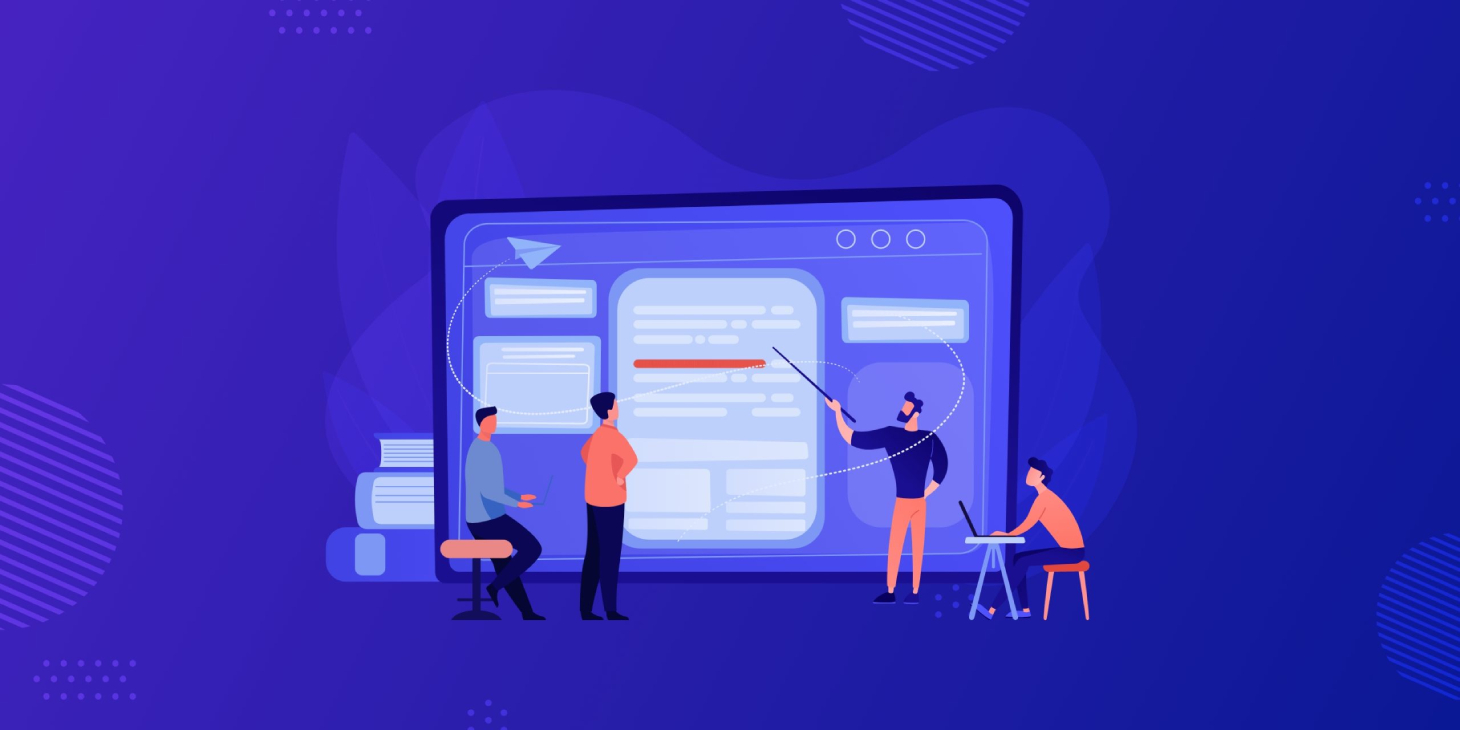Table of Contents
In simple terms, a staging site is like a copy of your actual website. It lets you try out changes or big new things you want to add in a safe place without affecting your live site.
The WordPress staging site is an important step if you need to make bulk updates to your existing website or need to develop a new feature within it. This step becomes critical when you have heavy traffic and revenue generation on your page and cannot afford downtime.
What is a Staging Site?
In this process, a version of your site is created either offline or online, and its access is not made available to the general public. There are tests conducted to assess its functionality and usability, which include checking for a friendly interface, plugin compatibility, site performance, and security.
In its secure environment, bugs are detected, and errors in links and page navigation are reported. WordPress content is checked for typo errors, inconsistency in copy, and outdated images that get fixed for an improved user experience. These non-published sites ensure your actual site’s SEO ranking remains unaffected.
WordPress Collaborative Editing Problems
Just like any other task, this job, too, is time-bound. Thankfully, most of these tests today can be performed by non-technical staff in the editorial team.
However, problems in collaboration keep getting complex with greater facilitation of fluid communication that often results in confused feedback, pushing the publishing time as well.
An ambiguous feedback/ input is just as bad as not receiving any. This problem gets further manifested in the end result, too, in the form of not enough white space, too many pop-up banners, inconsistency in font types and colour themes used, overuse of stock images, and inaccurate navigation titles.
The designers may resign themselves to working with dummy data (Lorem Ipsum) and empty tables only to realize later that they need to tweak the design to fit the text. On the other hand, copywriters may end up writing 1,500 words where only 700 are needed, and worse, they need to adopt a more authoritative tone of voice. A delayed decision can lead to website content disruption.
WordPress Collaboration Plugins
This issue further highlights the importance of involving the client at an early stage. It is worth conducting a client discovery exercise to get an idea of their brand voice, competitor activities, marketing goals, and SEO rankings. Once you have this input, you are set for the next stage in collaboration- coordination between your internal teams.
There are many plugins available today that help edit website content by small and large teams. Some of these worth mentioning are-
Figma
This is a graphics editing app that works directly on your browser. It enables interface and user experience designing for websites, mobile apps, social media posts, and much more. Designers can use responsive sketching to review and test prototypes.
Miro
Think of it as an online whiteboard where you can use digital sticky notes, markers, and shapes to have an online brainstorming session, document a meeting, or conduct a class. Writers can organize content around story maps, fishbone diagrams, and mind maps.
Multicollab
This plugin by Multidots allows for inline, Google Docs-style commenting for text and media that include images, videos, audio, and galleries directly into the Gutenberg editor in WordPress. Authorized members can resolve, mention, assign and reply to comments which the user, category, and time stamp can again filter.
WordPress Workflow Improvement
With responsiveness at the heart of even the smallest of revisions requested, the need for a good relationship between copywriting and WordPress designers cannot be emphasized enough. The success of the seamless collaboration between these two teams helps troubleshoot issues of redundant rounds of copy editing and design reviews. It improves workflow efficiency and boosts the morale of the team.
Such a practice inspires trust and reliability and fosters an out-of-the-box thinking culture where members are willing to extend greater freedom towards their colleagues. Real-time feedback can be shared and notified via emails to keep all the contributors updated and help managers gain greater control over the outcome.
Why Staging Site WordPress is Good for Business?
Staging sites are usually so affordable that they are worth the effort. Also, the costs associated with errors in live sites often exceed the cost of carrying out a staging site. It provides an excellent opportunity for cross-functional teams of WordPress eCommerce designers to have a playground where they can try out new layouts, features, and marketing banners. It helps them optimize the user experience and incorporate complex data with advanced search information for visitors accessing them on mobile phones.
Some choose to stage sites with a hosting company (like Bluehost, DreamHost, and Siteground), while others may do so with plugins (WP staging and Duplicating). Here’s a quick guide to setting up one for your site. Sites running with e-commerce plugins, like WooCommerce, usually deploy this strategy to implement any change. It is recommended to take a week’s time to complete this exercise and then plan a launch date for making it go live.