Table of Contents
WordPress, with its versatile features and robust ecosystem, serves as more than just a content management system—it’s a powerful collaboration platform for teams striving towards common goals. Leveraging various functionalities and plugins, teams can streamline workflows, foster communication, and achieve greater efficiency in their projects.
Collaboration is how content teams thrive. It’s how they share ideas, build strategies, review each other’s efforts, and get things done.
Broadly, there are two kinds of collaboration: synchronous, where people collaborate in real-time, and asynchronous, where people get back to each other at their earliest convenience.
There are different tools for each. For example, Zoom and Google Meet are synchronous communication tools whereas email is largely asynchronous.
However, collaboration is most effective when you communicate with your team directly inside the tool you are using to create content. The best example of that is the “Chat with others” option on Google Docs.
This brings us to the question — can you work collaboratively on WordPress? And what benefits does it bring you?
Let’s delve into how teams can effectively collaborate in WordPress, utilizing key features and tools tailored to their needs.
Benefits of WordPress collaboration tools for content creators
WordPress content collaboration refers to the collaboration between authors, managers, reviewers, external stakeholders, and clients while producing and publishing content on a website through the WordPress Editor.
Fewer apps in the workflow: Communicating with your team on WordPress during content production decreases your dependency not only on collaboration tools but also on third-party content editing tools such as Google Docs, making your workflow leaner.
Convenient for cross-functional teams: WordPress content teams have authors, editors, publishers, etc., who usually communicate through different tools. WordPress content collaboration helps all of them communicate in one place.
Saves time and improves productivity: “Let me check the doc” messages can be avoided when the whole team collaborates on WordPress as the content will be right there. This will make the overall content production process faster.
Secures organizational data: While collaborating with third-party organizations, you have to give unrestricted access to third parties to your organizational data. Although most of these tools are safe, it still creates more access points for all your data.
Revision History and Version Control: WordPress’s built-in revision history feature enables teams to track changes made to posts and pages over time. This invaluable tool allows team members to review and revert to previous versions of content, ensuring transparency and accountability in the editing process.
Manage User roles and permissions: WordPress offers a hierarchical system of user roles, allowing teams to assign specific permissions based on individual responsibilities. From administrators with full control to editors, authors, and contributors with varying levels of access, teams can tailor user roles to match their organizational structure and workflow requirements. By defining clear roles and permissions, teams can ensure accountability and maintain security within their WordPress environment.
Numerous plugins and tools are available to enhance collaboration within WordPress. These plugins facilitate editorial collaboration by enabling teams to manage editorial calendars, assign tasks, and leave editorial feedback directly within the WordPress dashboard.
Project management plugins such as Asana or Trello can be integrated seamlessly into WordPress, allowing teams to organize tasks, track progress, and communicate effectively within their projects.
Fortunately, with a WordPress plugin for content collaboration, your content development workflow will be much faster.
How to collaborate in WordPress with the Multicollab WordPress plugin?
Simply put, Multicollab is a WordPress collaboration tool that enables Google Docs-style content collaboration within the Gutenberg Editor. The following functionalities make it a must-have for efficient WordPress content collaboration:
1. Comment, suggest, and mention your team members, like Google Docs
Effective communication is essential for successful collaboration. WordPress facilitates communication among team members through built-in commenting features. Team members can leave feedback, suggestions, and questions directly on posts and pages, fostering a collaborative environment where ideas can be shared and refined.
Before Multicollab, WordPress content teams had to rely on third-party content collaboration solutions such as Google Docs and Microsoft Office. Although the workflow ran smoothly during the writing process, it became tedious and irritating during the reviewing and approval.
The back and forth of content between these third-party tools and the WordPress editor was time-consuming, to say the least. Not to mention, it also increased the chances of mistakes as the content was continually edited at two different places.
With the Multicollab WordPress collaboration plugin, you can directly collaborate with your team members on WordPress from writing to publishing in the same manner.
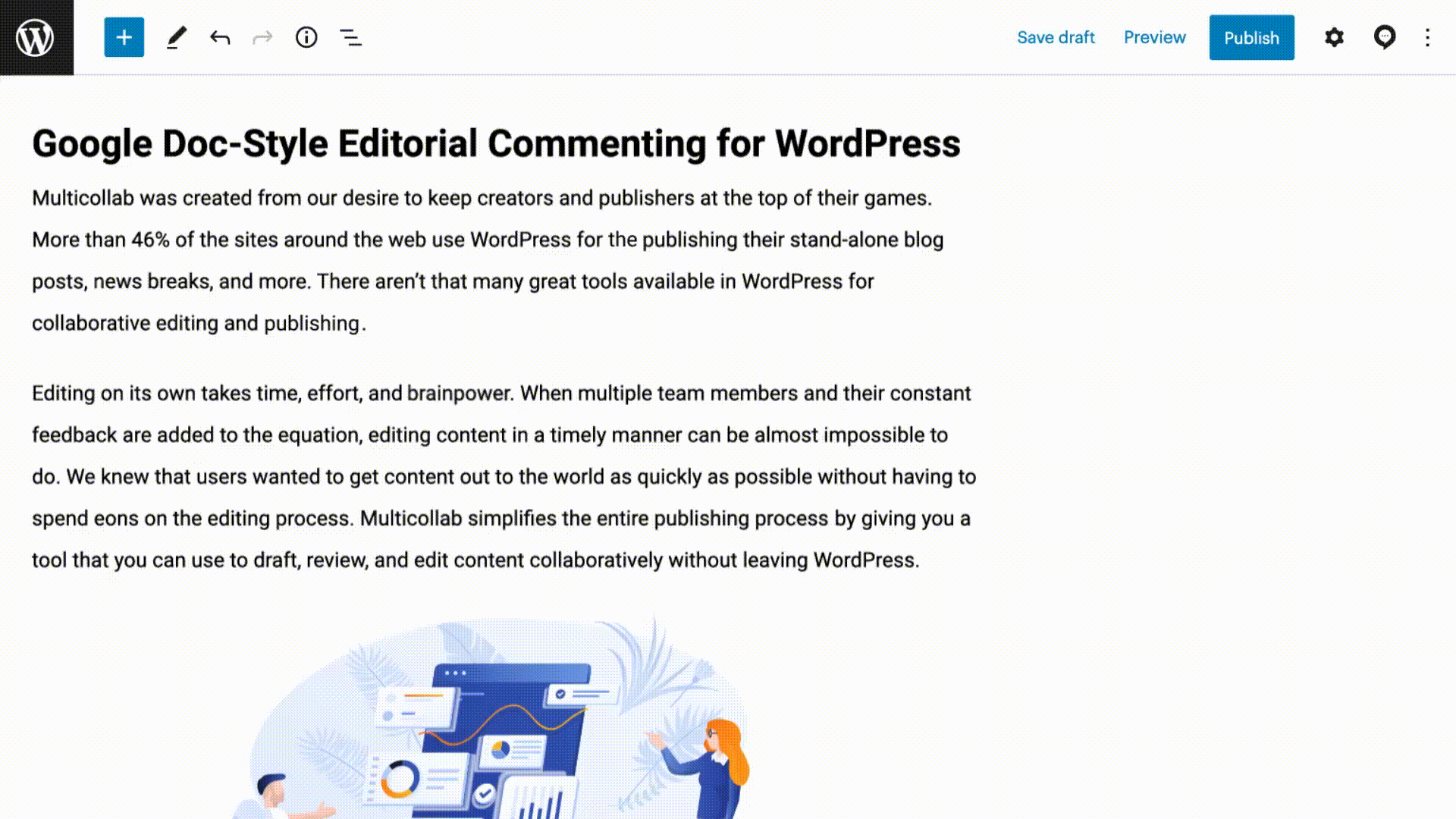
2. Collaborate on video and dynamic content
Another disadvantage of relying on third-party content editing apps during WordPress collaboration is getting feedback on video content is difficult. Videos are now becoming the most popular content type as it is more engaging for the audience as compared to images or plain text.
Usually, long email chains, detailed text messages, and screen-sharing video calls are the feedback collection methods for videos during WordPress content collaboration.
The same issue exists for dynamic content blocks such as CTA boxes, live social media feeds and quote carousels.
Both of the above problems can be solved if you collaborate on WordPress through Multicollab. This WordPress collaboration tool enables you to comment, suggest, and mention your team members on video and dynamic content blocks just as you do with plain text and images in Google Docs.
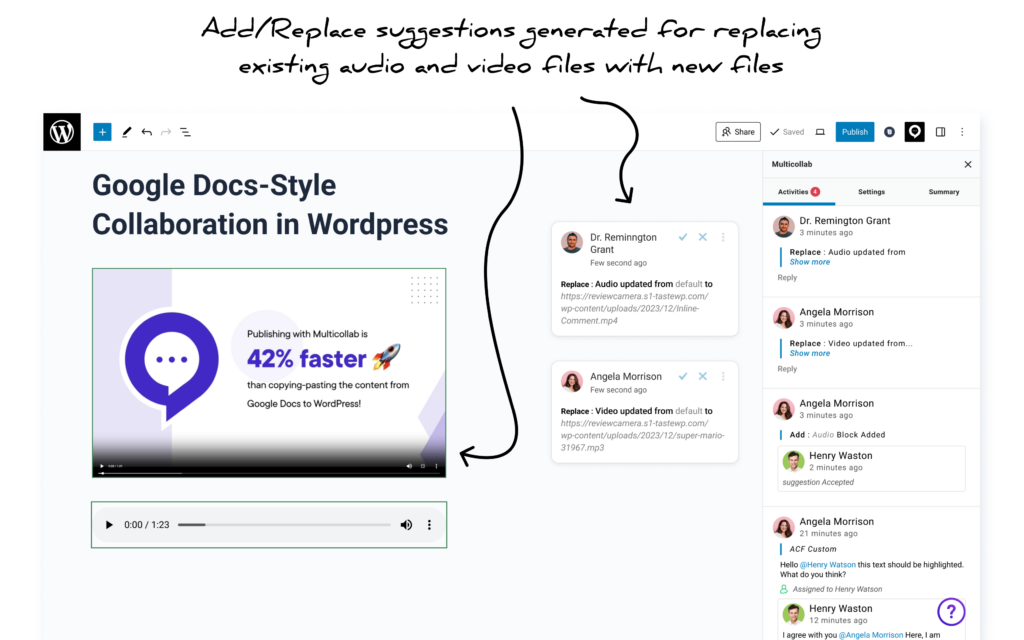
3. Secure your organizational data
Giving unrestricted access to your organizational files and folders to third-party teams comes with risks and challenges. You have to invest time and labor to monitor whether the right people have access to the right files while ensuring they don’t end up in the wrong hands.
Collaborating through external tools makes this more challenging as your files and folders have now multiple access points.
The WordPress collaboration tool, Multicollab, solves this problem by reducing or eliminating the necessity of such tools during the content production workflow. Furthermore, you can manage permissions to give the right access to the right role at every step of the WordPress content production workflow.
4. Activity history and reports on all your content pieces
When various team members collaborate on a content piece through multiple review cycles, there is a possibility of repetition of mistakes and missing suggestions. This makes the overall content-writing process expensive in terms of time, money, and effort.
To avoid this, team members should go through the activity history of the draft before sharing their feedback for the next review cycle during WordPress content collaboration. This will remove confusion and lead to more qualitative review cycles which will help you produce better content.
As an all-in-one WordPress collaborative plugin, Multicollab makes the activity history of content accessible to all collaborators so that they can suggest relevant changes for the upcoming review cycle.
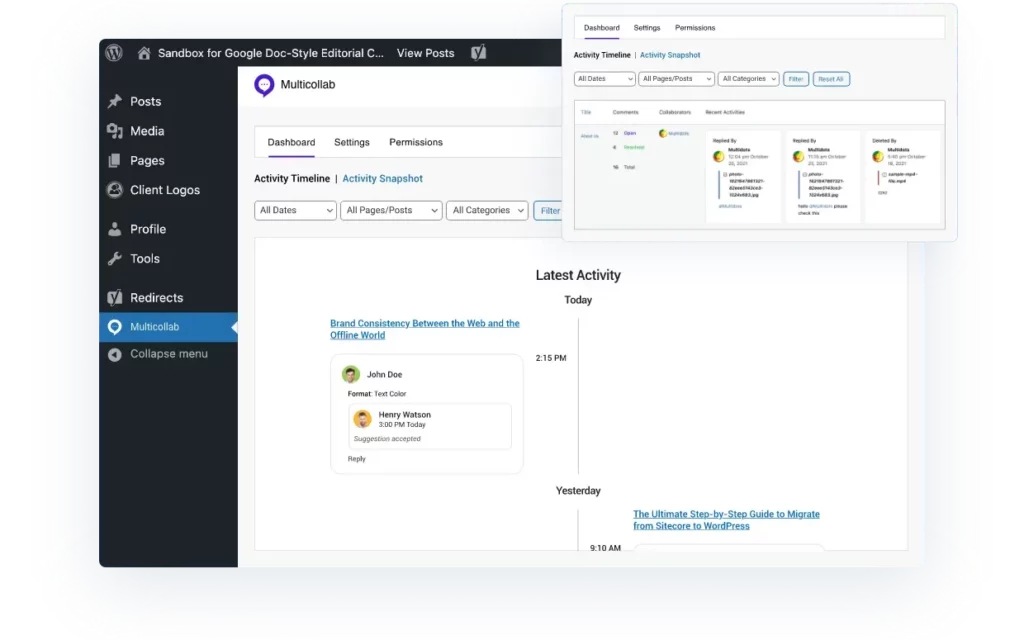
If you are dealing with multiple content pieces at a time, you can get a comprehensive summary of the editing history of all those documents through the Multicollab dashboard where you can see all the comments and suggestions with the timestamps in the sequence they were created.
5. Advanced features of Multicollab WordPress Collaboration Plugin
Apart from the above features, Multicollab offers the following advanced features to improve your WordPress content collaboration process even further:
Attach a document in a comment to give more details to your team members during the editorial and publication process.
Get notified via email about all the activities on content drafts.
Integrate Multicollab with Slack to streamline your team collaboration.
Receive VIP Support where we will prioritize your problems and get them solved within 24 hours.
Use Multicollab in the language you are comfortable with including Hindi, German, French, and Chinese.
Accept or reject all suggestions with a single click to save time.
Conclusion
WordPress content collaboration enables authors, managers, editors, publishers, stakeholders, and clients to build and publish content together on the Gutenberg editor. It reduces the dependency on third-party collaboration and content editing apps, making the workflow efficient while securing organizational data.
Multicollab, a WordPress collaboration plugin, facilitates this by enabling Google Docs-style editorial commenting in the WordPress editor. WordPress content team members can comment, suggest, and mention each other while reviewing text, multimedia, and dynamic content.
Furthermore, content managers can manage the permissions of all teams in one place and can monitor changes on all drafts through the Multicollab Dashboard. As a result, WordPress content teams can produce quality content faster while securing their organizational data.








