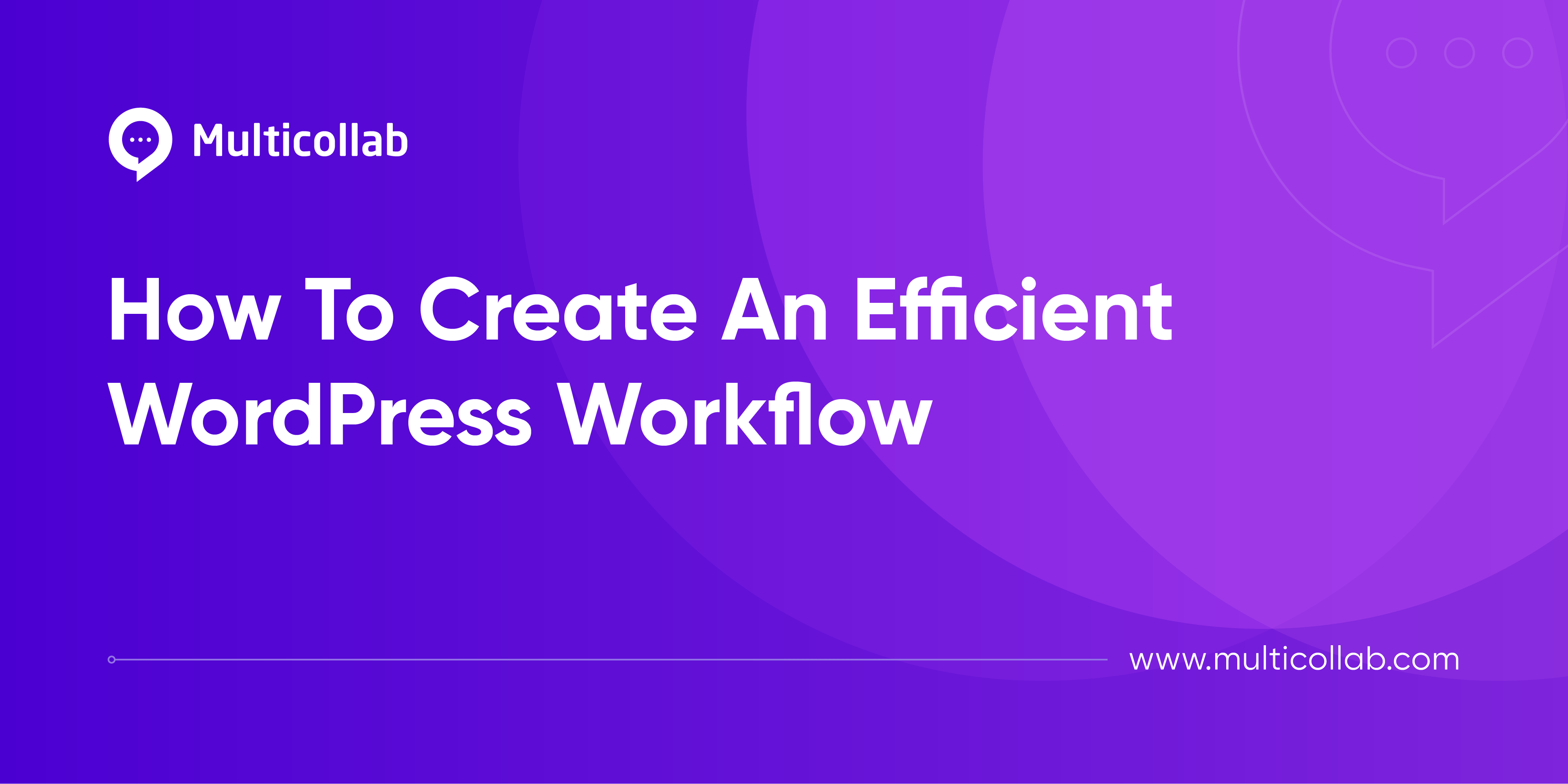Table of Contents
For anyone managing a WordPress site, whether it’s a bustling eCommerce hub, a vibrant blog, or an informative corporate site, efficiency isn’t just about saving time; it’s about enhancing performance, security, and user experience. This article aims to guide you through establishing a workflow that not only streamlines your processes but also maximizes the potential of your WordPress website.
In the following sections, we will embark on a journey through the various stages of setting up and maintaining a WordPress site. Whether you’re a seasoned WordPress veteran or just starting, this guide is designed to provide valuable insights and practical tips to enhance your WordPress journey.
Setting Up Your WordPress Website
The journey to an efficient WordPress workflow begins with the foundational step of setting up your WordPress website. This involves a thoughtful approach to selecting a hosting service, choosing a domain, and installing WordPress.
1. Selecting a Hosting Service and Setting Up a Domain
The choice of hosting is critical, as it impacts your site’s speed, uptime, and scalability. Whether you opt for VPS, dedicated, or cloud hosting depends on your site’s size and traffic expectations. Key factors such as reliability, customer support, and speed should guide your decision. Alongside hosting, selecting a domain name is a crucial step. A good domain name should be memorable, relevant to your content, and optimized for search engines. Registering your domain and linking it to your hosting account sets the stage for your online presence.
2. Installing WordPress
Once the hosting and domain are ready, the next step is installing WordPress. Many hosting services offer one-click installers, simplifying this process. During installation, you’ll set up critical elements like your site title and admin credentials. A strong focus on security, even in these early stages, is essential – choosing a unique admin username and a strong password is a good start.
3. Initial Setup and Configuration
After installation, configuring WordPress settings is paramount. This includes setting up permalinks, which are crucial for SEO and user experience, and adjusting basic settings like time zone and language. It’s also wise to install essential plugins that enhance security and site performance from the get-go.
4. Creating a Strong Base
A robust foundation is key to an efficient workflow. Ensuring your site is secure, fast, and accessible from the beginning saves time and resources later. Implementing basic security measures such as changing the default admin username and using strong passwords helps in safeguarding your site. For performance, choosing a lightweight theme and optimizing image sizes can significantly improve loading times.
5. Preparing for SEO and Accessibility
A preliminary focus on SEO sets your site up for future success in search engine rankings. Additionally, ensuring your website is accessible to all users is not just about inclusivity but also about adhering to web standards, impacting both user experience and SEO.
Utilizing Plugins to create an efficient WordPress workflow
After setting up your WordPress website, the next step in creating an efficient workflow involves integrating plugins that enhance functionality and efficiency. Plugins are the tools that add various features to your WordPress site, helping automate tasks, optimize performance, and improve user experience.
The beauty of WordPress lies in its flexibility, allowing you to customize your site with a range of plugins suited to your specific needs. The functionality of your WordPress site can be extended with plugins that manage specific aspects of online selling.
Examples of essential plugins:
Content collaboration plugins: To create high-quality content that’s fit for purpose.
SEO plugins: For site optimization and improved search engine rankings.
Security plugins: For protecting your site against unauthorized access attempts.
Shipping plugins: To calculate shipping costs based on factors like product weight.
Order management plugins: For automating order processing, fulfillment, and customer communication.
Tax plugins: To automate and accurately calculate taxes.
By carefully selecting and integrating these plugins, you can significantly enhance the efficiency of your WordPress workflow. This approach not only saves time but also ensures that your site remains functional, secure, and user-friendly.
Streamlining eCommerce on WordPress
eCommerce functionality on WordPress can be greatly enhanced for efficiency and user experience. Essential to this is the integration of specific plugins and tools that automate and simplify various processes.
For online stores, setting up weight-based shipping is crucial. Plugins that calculate shipping costs based on product weight automate this aspect of eCommerce, ensuring accurate and fair pricing for customers. This not only streamlines the checkout process but also improves the overall customer experience.
Additionally, managing orders effectively is key to a smooth operation. Automating the printing of order details, for example, can significantly reduce the time spent on manual processing, minimizing errors and speeding up the fulfillment process. Plugins that offer this functionality integrate seamlessly with your sales system, providing a more efficient workflow.
Integrating these eCommerce tools into your WordPress site leads to a more streamlined, error-free, and customer-friendly shopping experience. It not only enhances the operational efficiency of your online store but also contributes to customer satisfaction and retention.
Content Management and Publishing
Effective content management and publishing are crucial for keeping your WordPress site relevant and engaging. This section explores various strategies and tools to enhance efficiency in these areas.
Automating Email Communications and Follow-Ups
Email automation is key to maintaining timely communication with your audience. This includes setting up automated responses for various interactions and events, such as webinar follow-ups.
- Utilize plugins for automated email responses, such as sending ‘thank you for your order’ emails.
- Explore options for integrating subscription and contact forms that trigger automated email sequences.
Centralizing Content Creation: Alternatives to Google Docs
Keeping content creation within WordPress enhances efficiency and collaboration. This involves finding alternatives to external tools like Google Docs.
- Investigate plugins that offer collaborative writing and editing features within WordPress, reducing the need to switch between platforms.
- Assess the benefits of centralized content creation, such as easier access, better version control, and improved workflow management.
Streamlining Content Approval Workflows
A well-organized content approval process ensures quality and consistency. Implementing the right tools can make this process seamless within WordPress.
- Implement plugins that facilitate a seamless content approval process, allowing team members to review, suggest edits, and approve content directly within WordPress.
- Explore tools that notify relevant team members at different stages of the content approval process, ensuring timely reviews and publications.
Addressing Duplicate Content Issues
Managing duplicate content is essential for SEO and user experience. Tools that identify and handle such issues are vital in a WordPress setup.
- Utilize tools for scanning and identifying duplicate content within your WordPress site to maintain SEO integrity.
- Employ strategies for managing and redirecting duplicate content to enhance user experience and search engine rankings.
Regular Review and Update of Existing Content
Keeping existing content up-to-date is as important as publishing new content. Regular reviews and updates ensure ongoing relevance and engagement.
- Establish a routine for reviewing and updating existing content, ensuring it remains relevant and accurate.
- Use plugins that track content performance and suggest updates or enhancements based on user engagement and SEO trends.
Incorporating these practices into your WordPress workflow streamlines content management and publishing, leading to a more productive and successful online presence.
Website Analytics and Monitoring
A critical aspect of managing a WordPress site is understanding and utilizing analytics and monitoring tools. These tools provide insights into your website’s performance, user behavior, and content effectiveness, enabling you to make informed decisions to improve your workflow and site strategy.
Integrating Google Analytics with WordPress is a fundamental step. It allows you to track visitor behavior, traffic sources, page views, and more, offering a comprehensive view of your site’s performance. Plugins are available that simplify the integration process, allowing you to view key metrics directly from your WordPress dashboard.
Real-time monitoring is also essential for keeping a pulse on your website’s health. Plugins that offer real-time alerts for downtime, performance issues, or security threats can help you react promptly to any problems, ensuring minimal impact on user experience and site functionality.
Additionally, understanding the data from these tools is crucial for refining your content strategy and workflow. Analytics can reveal which content resonates most with your audience, informing your future content planning and optimization efforts.
Maintenance and Updates
Regular maintenance and timely updates are vital for the smooth running of any WordPress site. They ensure your site’s security, improve performance, and introduce new features or enhancements.
Automating backups is a crucial part of this process. Regular, automated backups protect your site against data loss due to technical glitches, security breaches, or human errors. Several plugins offer scheduled backup services, storing your data safely in remote locations.
Keeping WordPress, along with its themes and plugins, up to date is equally important. Updates often include security patches, bug fixes, and performance improvements. While WordPress can handle some updates automatically, it’s wise to review and manually approve major updates to ensure they don’t conflict with your site’s existing setup.
Handling common WordPress issues also forms a part of regular maintenance. This includes optimizing the database, fixing broken links, and monitoring site speed. Tools and plugins can assist in these tasks, automating the process and alerting you to potential issues.
Conclusion
In conclusion, creating an efficient WordPress workflow is key to managing a successful and dynamic website. This involves setting up a solid foundation with the right hosting and domain, enhancing functionality through strategic use of plugins, and streamlining eCommerce operations for optimal performance. Effective content management and publishing, leveraging analytics for insights, and regular maintenance and updates are also crucial components of a well-rounded WordPress strategy.
By integrating these elements, you ensure a robust, secure, and user-friendly website. The efficiency gained through this approach not only saves time and resources but also enhances the overall experience for your audience. Continually adapting and refining your workflow in response to evolving needs and technologies will keep your WordPress site thriving and relevant in the ever-changing digital landscape.
| References | |
|---|---|
| 1 | Weight-based shipping |
| 2 | Google Analytics |