Table of Contents
WordPress is the backbone of the digital publishing industry, powering millions of high-traffic websites. Its unmatched flexibility and vast ecosystem of plugins make it indispensable for those striving to deliver engaging, scalable, and high-performing content.
However, with growing demands for efficiency, creativity, and audience engagement, publishers need more than just a great platform; they need specialized plugins tailored to meet their unique editorial workflows.
Lets take a look at the best WordPress plugins for publishers in 2024, focusing on ones that optimize content management, enhance SEO, boost audience engagement, and streamline team collaboration. These plugins are essential for publishers aiming to scale their operations while maintaining top-notch content quality and reader experience.
Get ready to discover the tools that will transform your publishing game in 2024!
Key considerations for choosing plugins as a publisher
Managing a high volume publishing website on WordPress isn’t just about creating great content. It’s about having the right tools to keep your operations running smoothly and your audience engaged. Here’s what to look for when choosing plugins tailored to publishers:
Content management
Publishing is no small feat, especially when you’re dealing with tons of articles, media files, and updates. You need plugins that keep everything organized and easy to manage. From scheduling posts to categorizing content with precision, a solid content management plugin helps you streamline workflows and stay on top of your editorial calendar.
Scalability and performance
Traffic spikes are every publisher’s dream but also a potential nightmare. When your latest article goes viral or a major event sends readers your way, your website needs to perform flawlessly. Plugins that focus on scalability and lightning-fast performance are your safety net. They’ll help you handle heavy traffic without breaking a sweat, ensuring quick load times and happy readers every time.
SEO and analytics
Being seen online starts with strong SEO optimization, and plugins built for search engines are your secret weapon. They guide you on keywords, metadata, and even readability so your content ranks higher. Pair strategic SEO techniques for publishing companies with analytics tools, and you get valuable insights into your audience, what they’re reading, where they’re coming from, and how you can serve them better.
Monetization and advertising
Whether you’re running ads, offering subscriptions, or diving into affiliate marketing, the right plugins make monetization a breeze. They help you place ads strategically, create paywalls, or even launch premium content tiers. With tools that are built to maximize earnings, you can focus on growing your audience while your plugins handle the nitty-gritty of making money.
Collaboration and editorial workflow
Publishing is a team sport, and smooth collaboration can make or break your operation. That’s where tools like Multicollab come in. With inline comments, suggestion mode, and real-time feedback, Multicollab transforms the way your team works together. No more endless email threads or clunky third-party apps – everything happens directly within WordPress. Multicollab for publishers is a productivity booster and an editorial lifesaver, designed to help your team hit every deadline with ease.
By focusing on these key areas, you can build a plugin toolkit that supports your growth, simplifies your workflow, and keeps your readers coming back for more.
Best WordPress plugins for publishers in 2024: Content management plugins
Content management is at the heart of every publishing operation, and WordPress offers powerful plugins to handle this critical need. Below are three standout plugins that cater specifically to the challenges publishers face:
1. Multicollab
Multicollab sets a new standard for content management and collaboration within WordPress, equipping content teams with cutting-edge tools to enhance efficiency, streamline workflows, and deliver high-quality content. It enables real-time, collaborative editing with features such as inline comments, suggestion mode, and activity tracking, all tailored for the demanding workflows of publishing teams.
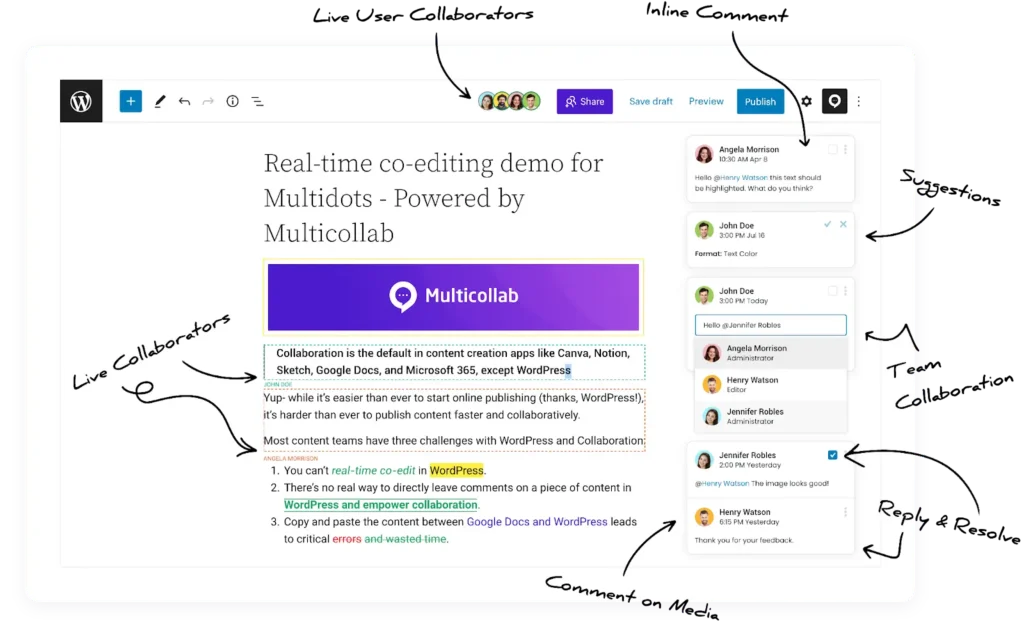
- Edit content simultaneously with your team in real-time. Exchange feedback directly in the WordPress dashboard, eliminating delays and boosting efficiency.
- Add comments to specific text or media, just like Google Docs. Use @mentions to assign tasks and ensure clear communication.
- Track changes effortlessly. Accept or reject edits with a click and maintain full control over your content workflow.
- Features like reply, resolve, and mentions simplify teamwork. Instant email and Slack notifications keep everyone in the loop, while attachments provide additional context.
- Invite external stakeholders to review drafts via unique email links, without requiring WordPress accounts. Flexible roles ensure secure access.
- Control who can manage comments and suggestions, ensuring collaboration stays streamlined and secure.
- Collaborate globally with support for six languages, ensuring seamless teamwork across borders.
Multicollab is designed to help publishers streamline their editorial processes, reduce friction, and increase productivity. By enabling seamless collaboration, providing transparency through activity tracking, and offering granular control over user roles, it empowers publishing teams to stay aligned and focused on producing high-quality content quickly and efficiently.
2. Advanced Custom Fields (ACF)
Advanced Custom Fields (ACF) is a powerful tool for creating custom fields and structures, allowing publishers to tailor content management beyond WordPress’s default setup. It’s ideal for websites requiring unique layouts and high customization.
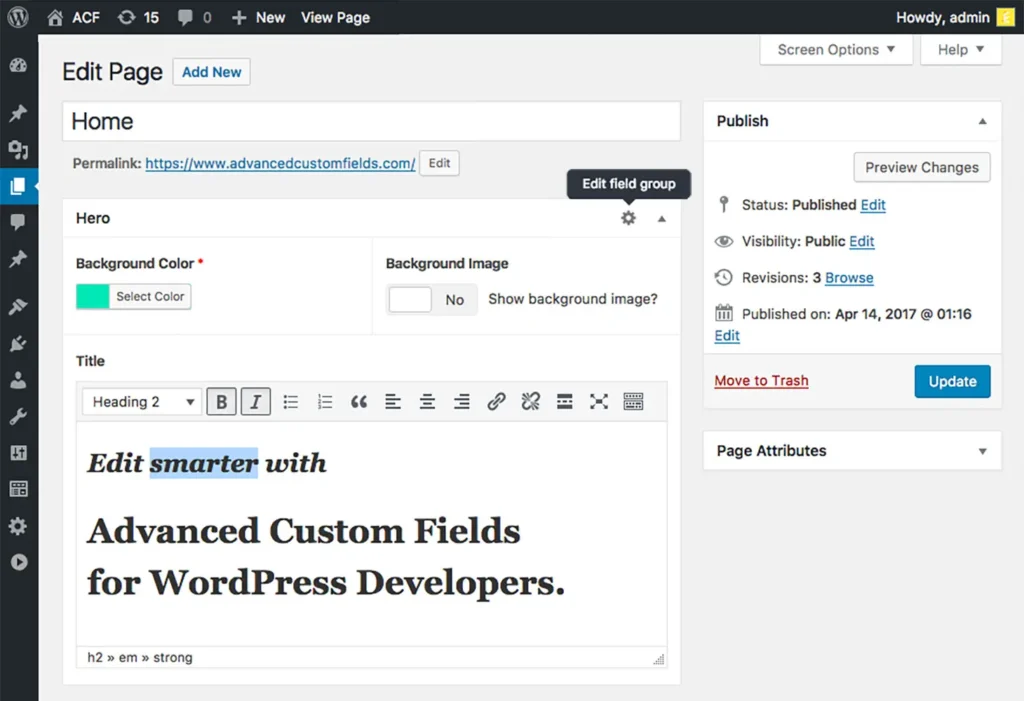
ACF enables easy customization of WordPress edit screens and custom field data, providing greater control over content structures with minimal coding. Its intuitive field builder lets users quickly add custom fields to any WordPress screen – whether posts, users, taxonomies, media, comments, or custom option pages. This flexibility streamlines content management without the need for complex coding.
- Supports over 30 field types, including text, images, repeaters, and more.
- Works with other WordPress plugins to enhance site functionality.
- Add fields to WordPress screens easily, creating a personalized content experience.
ACF empowers publishers to create complex content layouts and structures, making it a valuable tool for magazines or websites with high-content volume. It offers full flexibility to manage diverse data types while keeping the content experience streamlined and efficient.
3. Edit Flow
Edit Flow is a robust plugin designed to help editorial teams collaborate seamlessly within WordPress. Its modular structure allows publishers to customize the tool to fit their unique workflow needs, offering a range of features that enhance content management and team coordination.
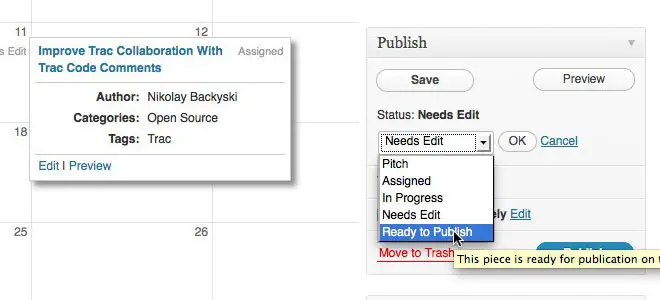
- View a month-by-month breakdown of upcoming content for streamlined scheduling and planning.
- Define key stages in your workflow, such as “In Progress,” “Needs Review,” or “Approved,” to keep everyone on the same page.
- Enable threaded comments within the WordPress admin to allow private, in-context discussions between writers and editors.
- Keep track of essential content details, such as deadlines, assigned authors, and publishing status.
- Organize your team by department or function, ensuring the right people are involved in each stage of the content creation process.
Edit Flow empowers publishing teams to stay organized and aligned at every stage of the content creation process. Whether you’re managing a small team or a large editorial staff, Edit Flow is a vital tool for enhancing collaboration and keeping projects on track.
Best WordPress plugins for publishers in 2024: SEO and Analytics plugins
1. Yoast SEO or Rank Math
Yoast SEO and Rank Math are two of the most popular SEO plugins for WordPress, designed to help publishers optimize their content for search engines. These tools focus on improving on-page SEO, ensuring that your website ranks well in search results while making content optimization easy and accessible.

- Both Yoast SEO and Rank Math offer detailed SEO analysis for readability, keyword usage, and overall content optimization.
- Automatically generate structured data and schema markup, enhancing your content’s visibility in search results with rich snippets.
- Both plugins provide a simple interface to manage redirects, preventing 404 errors and ensuring users land on relevant pages.
- Automatically generate sitemaps to help search engines index your website more efficiently.
- Rank Math offers internal linking suggestions, while Yoast helps with optimizing anchor text for better SEO performance.
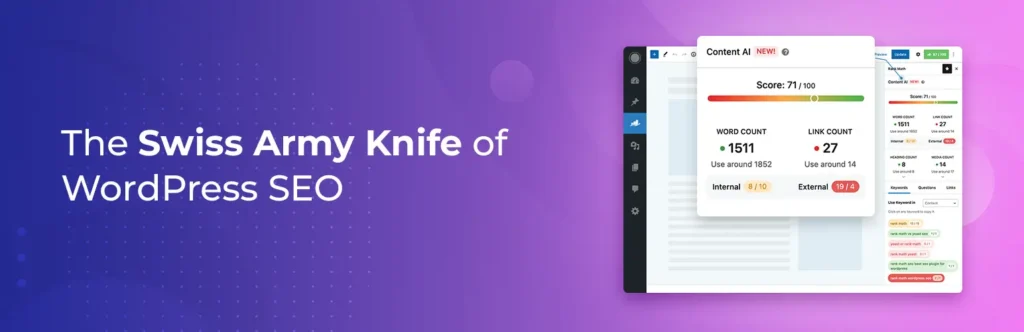
Yoast SEO and Rank Math provide publishers with comprehensive tools for content optimization. With features like SEO analysis, structured data, and redirect management, these plugins make it easier for publishers to improve their on-page SEO, increase search engine visibility, and ultimately, maximize their reach.
2. MonsterInsights
MonsterInsights is a Google Analytics plugin that integrates directly with WordPress, making it simple for publishers to track website metrics and understand audience behavior. It turns complex analytics data into easy-to-read reports, helping publishers make informed decisions based on real-time data.
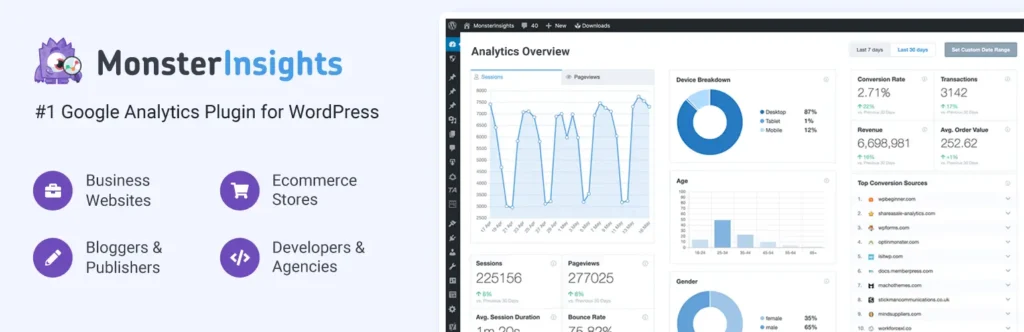
- View live website data, including current visitors, pageviews, and engagement, directly from the WordPress dashboard.
- Easily monitor which content resonates most with your audience, helping you focus on the best-performing articles.
- Integrates with eCommerce platforms like WooCommerce, providing insights into product performance, sales, and customer behavior.
- Tailor reports to track specific metrics that matter most for your publishing goals.
MonsterInsights offers actionable insights into website performance, helping publishers understand what content is performing best and how to optimize it further. By integrating Google Analytics with WordPress, it simplifies tracking and provides data-driven decisions that can boost content strategy and audience engagement.
Best WordPress plugins for publishers in 2024: Scalability and Performance plugins
1. WP Rocket
WP Rocket is an efficient caching plugin designed to optimize site performance and speed, essential for publishers managing high-traffic websites. By improving loading times, WP Rocket ensures that publishers can handle large volumes of visitors without compromising the user experience or site performance.
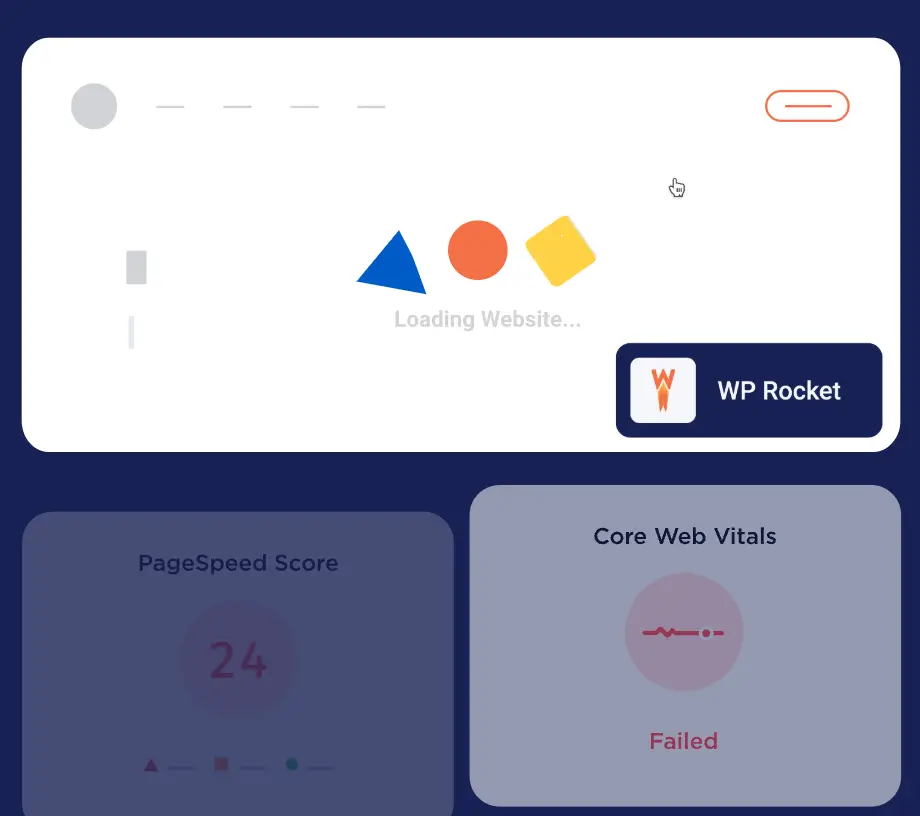
- WP Rocket caches pages to speed up content delivery, and cache preloading ensures that cached pages are always available for users, reducing loading times.
- Automatically delays the loading of off-screen images, improving initial load times and overall page speed.
- WP Rocket cleans up your WordPress database by removing unnecessary data, such as post revisions, spam comments, and transients, ensuring smoother performance.
- Compresses files to reduce their size, speeding up load times while maintaining high-quality performance.
WP Rocket is essential for publishers with high-traffic sites. It helps ensure that content loads quickly, improving both user experience and SEO rankings. By reducing page load times and optimizing site performance, WP Rocket allows publishers to handle large volumes of visitors without slowdowns or performance issues.
2. Smush
Smush is an image optimization plugin designed to reduce image file sizes without sacrificing quality. For publishers relying on visual-heavy content, Smush is a must-have tool to maintain a fast-loading site while preserving the quality of images.
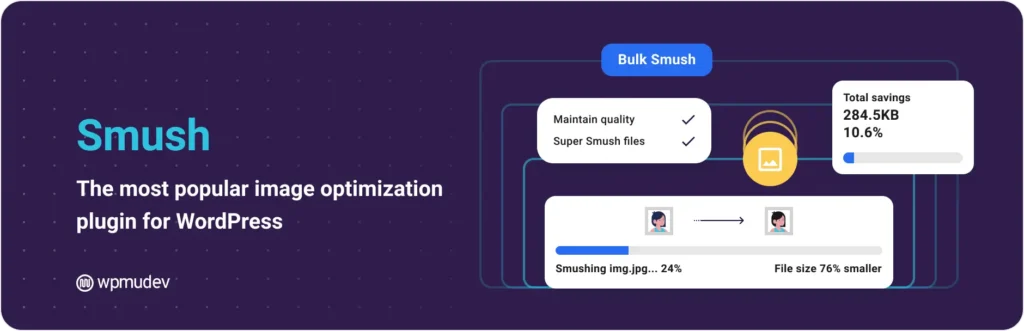
- Automatically compresses images on upload, reducing file size without compromising quality, which helps maintain fast load times.
- Delays the loading of images until they are needed, reducing initial page load time and improving performance.
- Smush allows you to optimize multiple images at once, saving time and effort when managing a large image library.
- Converts images to WebP format, which offers better compression and quality, improving load speed further.
Smush is ideal for image-heavy sites like magazines or visual content-driven blogs. By reducing image file sizes and enhancing load times, Smush ensures that publishers can maintain a fast, high-performance site without compromising the quality of their visual content. This is crucial for keeping both search engine rankings high and readers engaged.
Best WordPress plugins for publishers in 2024: Monetization and Advertising plugins
1. Ad Inserter
Ad Inserter is a comprehensive ad management plugin that allows publishers to easily insert and manage advertisements on their WordPress sites. It offers advanced features for positioning ads in optimal spots, ensuring that publishers can maximize revenue through various ad formats, including Google AdSense, Amazon Native Shopping Ads, Media.net, and more.
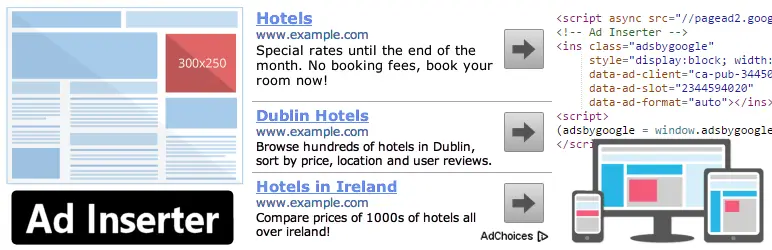
- Insert ads in strategic locations within posts, pages, excerpts, comments, images, and more. You can place ads before or after paragraphs, images, or even in custom hooks.
- Handle all types of ad formats – Google AdSense, Amazon, or custom banners.
- Easily integrate with AdSense and Google Ad Manager (DFP), ensuring compatibility with the most popular ad networks.
- Customize ad styles with a built-in visual editor, which simplifies the process of adjusting CSS or HTML.
- Set up server-side and client-side ad rotation, with options to define specific times for rotating ads within blocks.
- Create sticky ads that remain in place as users scroll, offering a more engaging experience.
- Automatically adjust ads based on device type to enhance user experience and maximize revenue.
- Built-in support for GDPR consent checks, ensuring that publishers remain compliant with regulations.
- Target specific content categories, post IDs, or user behavior to show contextually relevant ads.
Ad Inserter is an essential tool for any publisher looking to optimize ad revenue and improve ad placement. This plugin makes it easy to manage multiple ad networks, track performance, and comply with industry regulations—all while keeping the content experience seamless for users.
2. MemberPress
MemberPress is a robust membership plugin that allows publishers to monetize their content through subscriptions, paywalls, and gated content. Perfect for sites offering premium content, MemberPress enables seamless integration with payment gateways and powerful membership management tools.

- Easily set up membership plans with varying access levels, allowing publishers to restrict content based on subscription tiers.
- Restrict access to specific posts, pages, or categories based on user membership status.
- Supports popular payment processors like PayPal, Stripe, and Authorize.net, making it simple to collect payments for subscriptions.
- Create special offers and discounts to incentivize subscriptions, further enhancing monetization strategies.
- Release content gradually over time, allowing publishers to keep members engaged while maximizing subscription value.
For publishers seeking to monetize premium content, MemberPress offers a complete membership solution that integrates easily with WordPress. By offering tiered subscriptions and access control, publishers can generate a consistent revenue stream while maintaining control over content access.
Best WordPress plugins for publishers in 2024: Audience Engagement plugins
1. Newsletter Plugin
The Newsletter plugin is a comprehensive newsletter and email marketing system designed specifically for WordPress blogs. It’s ideal for list building, enabling publishers to easily create, send, and track emails without complications. The plugin works seamlessly right out of the box, providing an intuitive experience for both beginners and advanced users.
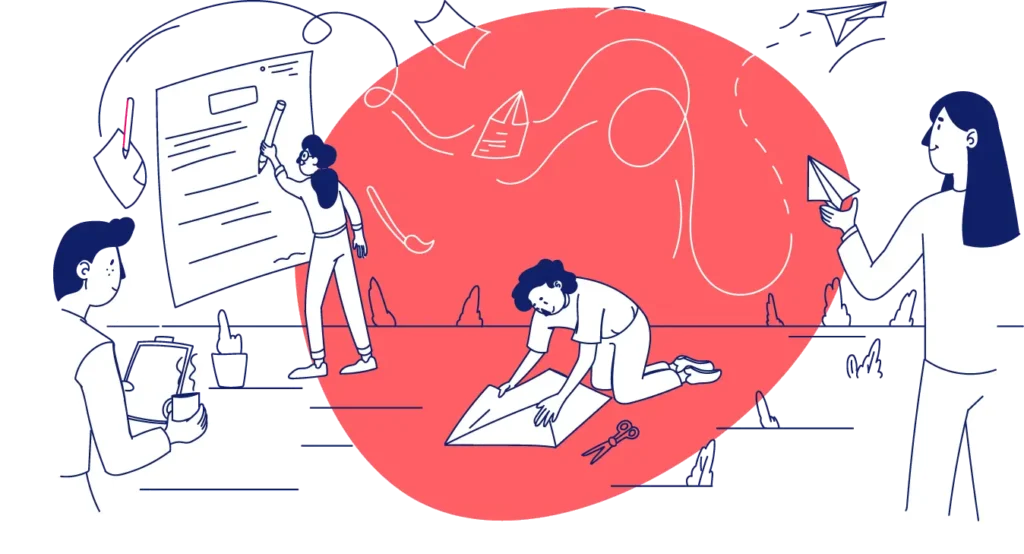
- Create responsive emails with ease, using customizable templates.
- Organize and manage unlimited subscribers with segmentation and custom fields.
- Supports double opt-in, privacy checkboxes, and spam protection.
- Target specific groups using list combinations, custom fields, and language filters.
- Track campaign performance with detailed stats on opens and clicks.
- Compatible with Polylang, WPML, and TranslatePress for global reach.
- Works with popular SMTP plugins for reliable email delivery.
The Newsletter plugin helps publishers grow and engage their audience by offering powerful list management, easy email creation, and detailed performance tracking. Its advanced targeting allows for personalized communication, leading to improved readership and campaign effectiveness.
2. Comments – wpDiscuz
The Comments – wpDiscuz plugin supercharges WordPress native comments with AJAX real-time functionality, providing a fast, responsive, and feature-rich commenting system. It’s the ideal alternative to Disqus and Jetpack Comments, allowing you to retain comments in your own database while enhancing user engagement.

- Choose from three stylish layouts for an updated commenting experience.
- Inline commenting, live notifications, and real-time updates with comment bubbles.
- Supports social login options (Facebook, Twitter, etc.) for easy comment access.
- Ajax-powered comment submission, lazy loading, and “Load More Comments” button for a seamless experience.
- Create custom comment forms with additional fields.
- Multi-level comment threads with customizable depth settings.
- Allow guest and logged-in users to edit comments, receive notifications, and track responses.
- Integrated anti-spam features to block spam comments.
- Options for sharing posts via social platforms (Facebook, Twitter, Google+).
The wpDiscuz plugin enhances user engagement by providing a fast, interactive commenting experience. It offers complete control over comment features, allowing publishers to moderate, customize, and encourage discussions directly on their site.
How Multicollab powers efficient editorial workflows for publishers
From managing feedback loops to tracking edits, Multicollab helps publishing teams stay organized, productive, and aligned. Whether you are managing a team of writers, editors, or designers, it ensures smooth collaboration and more efficient content production.
Real-time collaboration
Multicollab allows team members to work together on content simultaneously, making it easy to share ideas, edit drafts, and make real-time changes. This eliminates bottlenecks and improves efficiency, ensuring that content is always up-to-date and progressing smoothly.
Activity tracking and reporting
With Multicollab, publishers can track who made which changes and when. Detailed activity logs and reports provide insights into the feedback and editing process, making it easy to measure the effectiveness of feedback and track revisions. This is especially helpful for managing content teams, where transparency and accountability are key.
Permissions and user roles
Multicollab gives publishers control over user permissions, allowing content to be managed based on roles. Whether it’s granting editorial access to team members or restricting certain actions to maintain content integrity, Multicollab ensures that only the right people have the right level of access at every stage of the workflow.
Conclusion: Choosing the best plugins for your WordPress publishing needs
When selecting plugins for your WordPress publishing site, it’s crucial to align your choices with the specific needs of your editorial and business workflow. Whether you’re focused on content creation, monetization, SEO, or audience engagement, choosing the right tools can significantly make your life easier.
To take your publishing workflow to the next level in 2024, explore the recommended plugins, especially Multicollab. With its powerful collaboration features, real-time feedback management, and seamless integration with WordPress, Multicollab can transform your editorial processes and help you achieve publishing success. Start enhancing your WordPress site today!








