Table of Contents
Whether you’re running a lean blog or overseeing a full-fledged digital publication, processes without the right editorial workflow tools can quickly become chaotic. And team members often find themselves doing the same repetitive tasks over and over again.
If you’re nodding your head, it might be time to automate your editorial workflow in WordPress.
This guide is here to walk you through everything you need to know about automating editorial workflows, which editorial workflow tools to use, when to do it, and how to set it up right inside WordPress.
What is an editorial workflow in WordPress?
An editorial workflow is the step-by-step process your content follows from idea to publication. Think of it as your team’s content assembly line. It usually includes:
- Topic ideation
- Writing
- Review and editing
- Approval
- Publishing
- Distribution
Each step may involve multiple team members—writers, editors, publishers—and tools to manage communication and hand-offs. A clear workflow helps reduce confusion and aligns the team toward shared deadlines and quality standards.
When done manually, these steps can lead to confusion, miscommunication, delays, and common editorial workflow bottlenecks.
But when you automate them?
Things run smoother, faster, and with fewer errors. Everyone knows their role, and work moves forward with fewer touchpoints. Hence, you are able to scale your editorial workflow.
Why automating your workflow with editorial workflow tools matters?
Manual workflows worked when content teams were small. But today, even a small team can produce a high volume of content. And with multiple platforms to manage, automation becomes critical.
Here are some clear signs it’s time to automate:
- You use spreadsheets or email threads to track content status.
- Deadlines are frequently missed.
- Editors spend more time chasing updates than editing.
- Social sharing and publishing are handled manually every time.
- You manage multiple authors or remote contributors.
Automation eliminates bottlenecks and lets teams focus on what they do best: creating and refining great content. You’ll be able to publish more consistently and reduce lag between stages.
Benefits of editorial workflow tools
Still unsure if automation is worth the effort? Let’s look at what it can unlock:
Save time: No more back-and-forth emails or missed handoffs. Content can move from writer to editor to published status with fewer interruptions.
Consistency: Standardize how content moves through your pipeline. Avoid missed steps or miscommunications.
Better collaboration: Assign tasks, add comments, and tag team members automatically.
Fewer mistakes: Automate routine tasks like scheduling, file management, or content tagging to avoid human error.
Scalability: Grow your content efforts without overwhelming your team or introducing chaos.
Automation doesn’t mean removing people from the process. It means freeing them to do more creative, high-value work.
Map out your current workflow first
Before diving into tools and triggers, map out your existing process. This step helps you visualize where delays or manual work are slowing you down.
Ask these questions:
- How is content currently planned?
- Who reviews and approves it?
- Where do bottlenecks usually happen?
- Which tasks are repetitive and rule-based?
Create a visual flowchart or use a whiteboard. Break the process into phases: planning, creation, review, approval, publishing, and promotion. List the tools used at each stage and the people involved. This becomes your blueprint for where automation can make the most impact.
Choosing the right editorial workflow tools
Not all automation tools are built for editorial work. Many focus on general business tasks like form submissions or CRM updates, which may not help writers or editors much.
To streamline publishing, what you need are editorial workflow tools—designed specifically to manage content pipelines. These tools are built with editorial teams in mind and often include calendars, comment threads, approval paths, and task assignments.
When picking the right tools, look for:
- WordPress compatibility
- Ease of use for writers and editors
- Editorial-specific features, like content status tracking or inline suggestions
- Support for team roles such as Contributor, Editor, SEO Reviewer, or Publisher
Here are the most effective editorial workflow tools content teams use to streamline collaboration and speed up production:
1. Multicollab
Perfect for teams who want Google Docs-style collaboration right in WordPress.
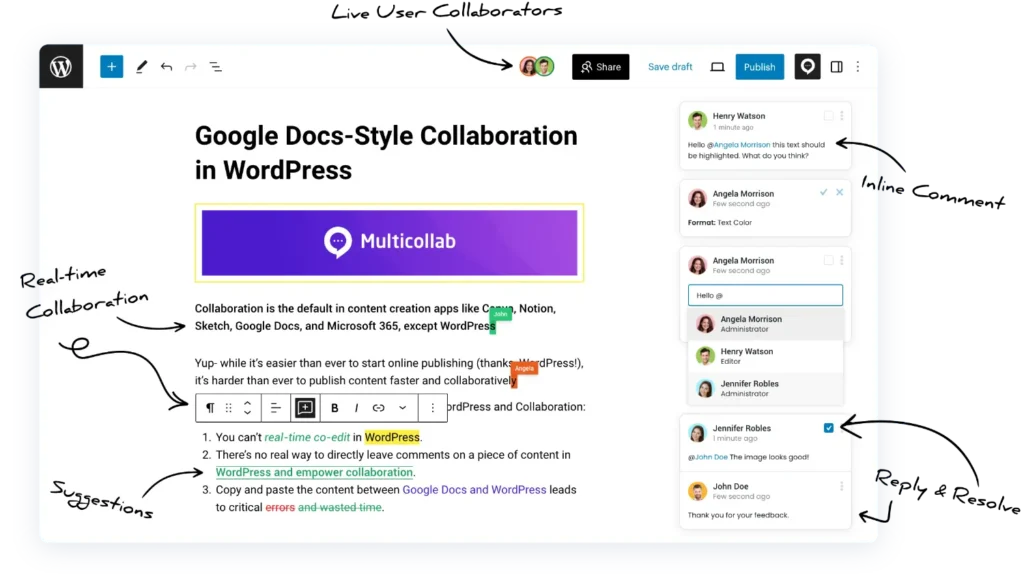
- Inline commenting and feedback for writers
- Suggestion mode for editing content without direct changes
- Threaded discussions per paragraph
- Email alerts for pending tasks
Use Case: Your writer submits a draft, and the editor leaves inline comments. The writer gets notified, edits the content, and marks it as ready for approval—all without leaving the WordPress editor.
2. Edit Flow
A classic plugin built for editorial teams.
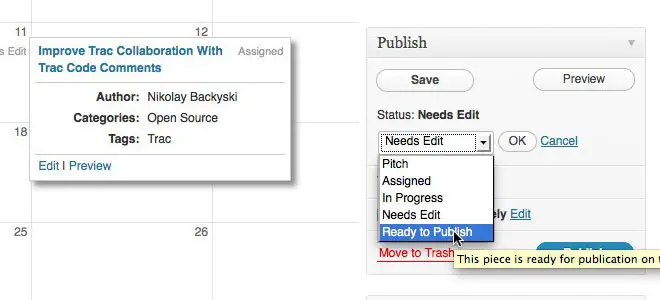
- Custom editorial statuses (e.g., “Ready for Review”, “Needs Edits”)
- Editorial metadata fields (word count goals, target audience)
- Calendar view for content scheduling
- Editorial comments and notifications
Use Case: Build a visible, shared schedule so the entire team knows what’s in the pipeline.
3. PublishPress
For larger teams with complex roles and review systems.

- Role-based permissions for team control
- Editorial reminders and notifications
- Content checklist and editorial comments
Use Case: Assign custom roles like SEO Editor or Legal Approver and define rules for what each role can edit, approve, or schedule.
4. Uncanny Automator
This plugin lets you create “if this, then that” (IFTTT) style automations.
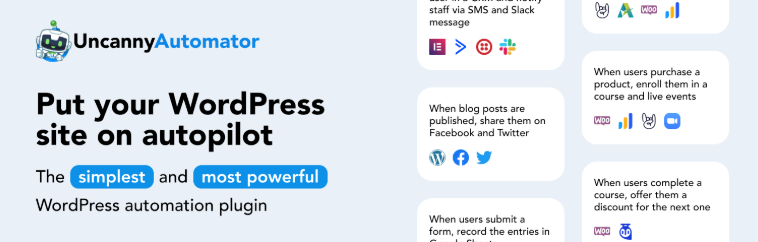
- Automate actions across plugins and platforms
- Example: When a post is published → send email to newsletter list + share to social media
- Visual interface with no coding required
Use Case: Connect WordPress with Slack, Mailchimp, or HubSpot without leaving the dashboard.
5. WP Webhooks
Best for tech-heavy teams with multiple systems.

- Transfer content data between WordPress and outside platforms
- Works well for enterprise setups or agencies
How to set up automated WordPress editorial workflows (Step-by-step)
Now let’s walk through how to set up automated editorial workflows using three of the best tools built specifically for content teams: Multicollab, Edit Flow, and PublishPress.
Step 1: Set Up Editorial Statuses and Permissions
With Edit Flow, create custom post statuses like “In Progress,” “Needs Review,” or “Final Approval.”
- Writers can mark content as “Draft” or “Needs Edits.”
- Editors can change statuses to “Ready for Review.”
- Publishers move posts to “Scheduled” or “Published.”
In PublishPress, assign editorial roles and define exactly who can do what.
- SEO Editors can complete checklists.
- Publishers have the final publishing permissions.
Step 2: Enable Collaborative Editing
Use Multicollab to bring real-time collaboration inside WordPress.
- Writers draft posts directly in WordPress.
- Editors add inline comments and suggestions.
- Writers are automatically notified and revise content.
- Once done, the post is marked ready for publishing.
This replaces the need for external tools like Google Docs.
Step 3: Add Editorial Checklists and Notifications
Use PublishPress to create pre-publish checklists.
- Example checklist items: “SEO title completed,” “Images added,” “Meta description written.”
- Add reminders so team members are nudged if content sits idle too long.
- E.g., If a draft is untouched for 3 days, notify the editor.
Step 4: Review and Improve
After running your new workflow for a few weeks:
- Check how long content sits in each status.
- Gather feedback from writers and editors.
- Refine the workflow and tools accordingly.
Pro tips to get the most out of automation
Start small: Automate one or two friction points first—like editorial handoffs or status notifications.
Involve your team: Ask for feedback on what tasks they waste time on.
Document workflows: Use Google Docs, Notion, or Confluence to record every automation and its logic.
Audit quarterly: Review all workflows every 3–6 months to refine or remove outdated rules.
Stay human: Don’t automate creative judgment. Automation should support—not replace—quality control.
Conclusion
Automating your editorial workflow in WordPress doesn’t just save time. It creates a more structured, predictable, and efficient way to manage content—whether you’re a small blog or a global publisher. With the right editorial workflow tools and a clear strategy, your team can move faster, collaborate better, and focus on creating high-quality content without the chaos.
Start by identifying one task you can automate today. Create a basic workflow. Then build from there. Try tools like Multicollab for editorial collaboration. The difference it makes might surprise you.







