Table of Contents
When teams think about improving their author-editor workflows in WordPress, they usually start by searching for the best plugins or software. But tools alone don’t solve the real problems. The truth is that most workflow issues happen because of miscommunication and unclear expectations, leading to misaligned editorial workflows.
Workflows are more about people than tools.
This guide is not about listing tools. Instead, it focuses on the human side of content collaboration. You will learn how to build workflows that support your team, help you communicate better, and make publishing in WordPress easier for everyone.
Build trust before you build author-editor workflows
Before setting up tasks and deadlines, make sure your team agrees on what good content looks like. Many teams skip this step. As a result, drafts are submitted too early, reviews are vague, and feedback becomes confusing. This leads to delays and frustration.
Start by having a conversation with your team:
- What does “ready for review” mean?
- What quality standards should every post meet?
- How can we give feedback in a helpful way?
When team members understand what is expected and feel comfortable sharing early drafts, the entire editorial workflow becomes smoother. Trust helps people feel safe when receiving feedback. It also helps editors give honest and clear suggestions.

Teams can build trust by encouraging open communication, setting clear expectations, and supporting each other through the editing process. One practical step is to create a shared document that outlines the expectations for drafts, feedback timelines, and tone of voice. This simple action can reduce misunderstandings and align everyone on the same goals.
Find and fix your “shadow workflow”
Even if your team has a defined workflow, people often work around it. For example, someone might ask for feedback in Slack instead of WordPress. Or they may share a Google Doc by email instead of uploading the draft to the site. This is called a “shadow workflow.”
It happens when the official workflow is unclear or inconvenient. People fall back on old habits or quick fixes. While these habits might seem harmless, they create confusion and make it harder to track progress.
To fix this, start by observing how your team really works. Ask questions like:
- Where are most first drafts written?
- How is feedback usually shared?
- When do things get delayed, and why?
Once you understand your shadow workflow, you can make small changes to bring those habits into your WordPress system. For example, you might encourage everyone to start their drafts directly in WordPress instead of external docs. You can also set up clear steps for feedback and approval that are easy to follow.
Your author-editor workflows should complement your team
Some teams move fast and publish often. Others focus on long-form, high-quality content. Your workflow should match your team’s natural pace and style. Don’t try to copy another company’s system if it doesn’t feel right for you.
For example:
- A fast-paced team might use short review cycles and quick publishing steps.
- A detail-focused team might build in more time for editing and approvals.
Think about your team’s size, experience, and goals. Are you writing time-sensitive content or evergreen articles? Are your authors experienced writers or new to content creation? All these factors matter when designing a workflow.
WordPress gives you the flexibility to shape the workflow around your team. Start simple. Then adjust as your team grows or changes. Use feedback from your team to improve the process. A flexible system is more likely to succeed in the long run.
Make feedback easy to understand and use
Authors sometimes delay submitting drafts because they fear unclear or negative feedback. Editors might leave vague comments that do not explain what to fix. This causes confusion.
To solve this, your team needs better ways to give and receive feedback. Here are a few tips:
- Be specific. Instead of saying “this part is weak,” explain what’s missing.
- Focus on the goal of the article. Is the content clear? Does it answer the reader’s question?
- Be kind and constructive. Feedback should help the author grow.
Keep feedback in the same place as the content. If your team writes in WordPress, tools like Multicollab make this easy. You can leave comments directly in the draft without switching between platforms. This keeps the conversation focused and saves time.
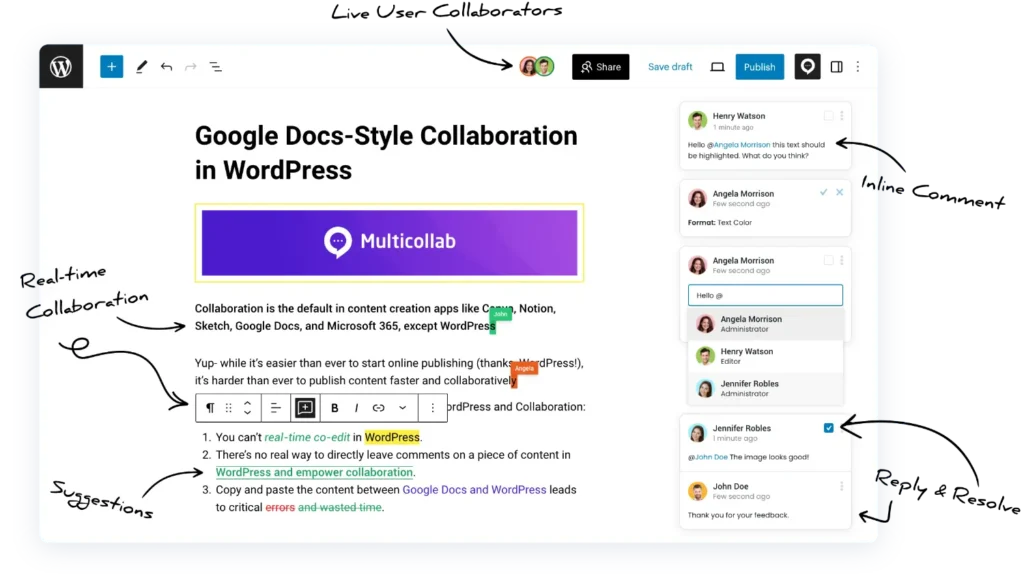
When feedback is clear and easy to act on, authors improve faster. Editors also spend less time explaining the same things again and again. Over time, this builds a culture of continuous improvement.
Create team’s weekly habits to stay on track
You don’t need a complex system to keep your team organized. In fact, simple weekly routines often work better. They help everyone stay focused and reduce last-minute stress. Try adding these habits:
- Monday: Assign new posts and discuss key goals.
- Wednesday: Authors give a quick update on their draft progress.
- Friday: Editors review drafts and give feedback.
These small routines help your team build consistency. Everyone knows what to expect, and no one feels lost in the process. You can use editorial calendars or WordPress editorial plugins to keep track of these tasks.
Regular check-ins also help catch small issues early before they grow into bigger problems. For example, if a writer is stuck on a headline or unsure about structure, a Wednesday check-in can provide timely support.
Learn from real teams, not just best practices
Real examples can be more useful than general advice. Here are two short stories from actual teams:
A small content team: This three-person team used to work in Google Docs and email. They had frequent delays and confusion over which draft was final. They switched to using WordPress with Multicollab so they could comment directly on drafts. Now they meet once a week to review content together. This has reduced confusion and made reviews faster.
A nonprofit organization: This team writes directly in WordPress. Their editor uses inline comments to guide writers. They didn’t need a big new system but a better way to give feedback in the same place where the content lives. Authors now feel more confident, and content quality has improved.
These examples show that good workflows don’t have to be complicated. They just need to match how your team works. Look at your current habits and find ways to improve what already exists.
Don’t forget onboarding and training
Even the best workflow will fail if new team members don’t understand how it works. Onboarding is often overlooked, but it’s key to long-term success.
Create a simple onboarding guide that explains:
- How to start a draft in WordPress
- What steps to follow for reviews and publishing
- Who to contact for help
Make sure every new writer or editor gets a short walkthrough of your workflow. This avoids confusion and helps them become productive more quickly. You can even record a quick video showing how to use tools like Multicollab to leave comments or suggest edits.
Regular team training is also helpful. As your workflow evolves, take time to review what’s working and update everyone. This ensures consistency and keeps the team aligned.
Action steps to improve your author-editor workflows today
Here are five simple things you can do right now:
- Write down how your team currently creates content, including the unofficial steps.
- Define what “ready for review” means for your team.
- Choose one weekly habit to start this week (like a Wednesday check-in).
- Create a shared document with feedback guidelines.
- Try Multicollab to keep your feedback and content in one place.
These small actions will help you move from confusion to clarity, one step at a time. You don’t need to fix everything in your author-editor workflows at once. Start with one improvement, then build from there.
Conclusion: Start with people, then add tools
A successful editorial workflow in WordPress doesn’t happen overnight and it definitely takes more than just plugins. Tools like Multicollab can support that process, but they’re most effective when your team is already working in sync.
Your author-editor workflow doesn’t have to be perfect. It just needs to reflect how your team truly operates. When you build trust, simplify where possible, and choose the right tools, your WordPress publishing process becomes faster, smoother, and a whole lot more enjoyable.







