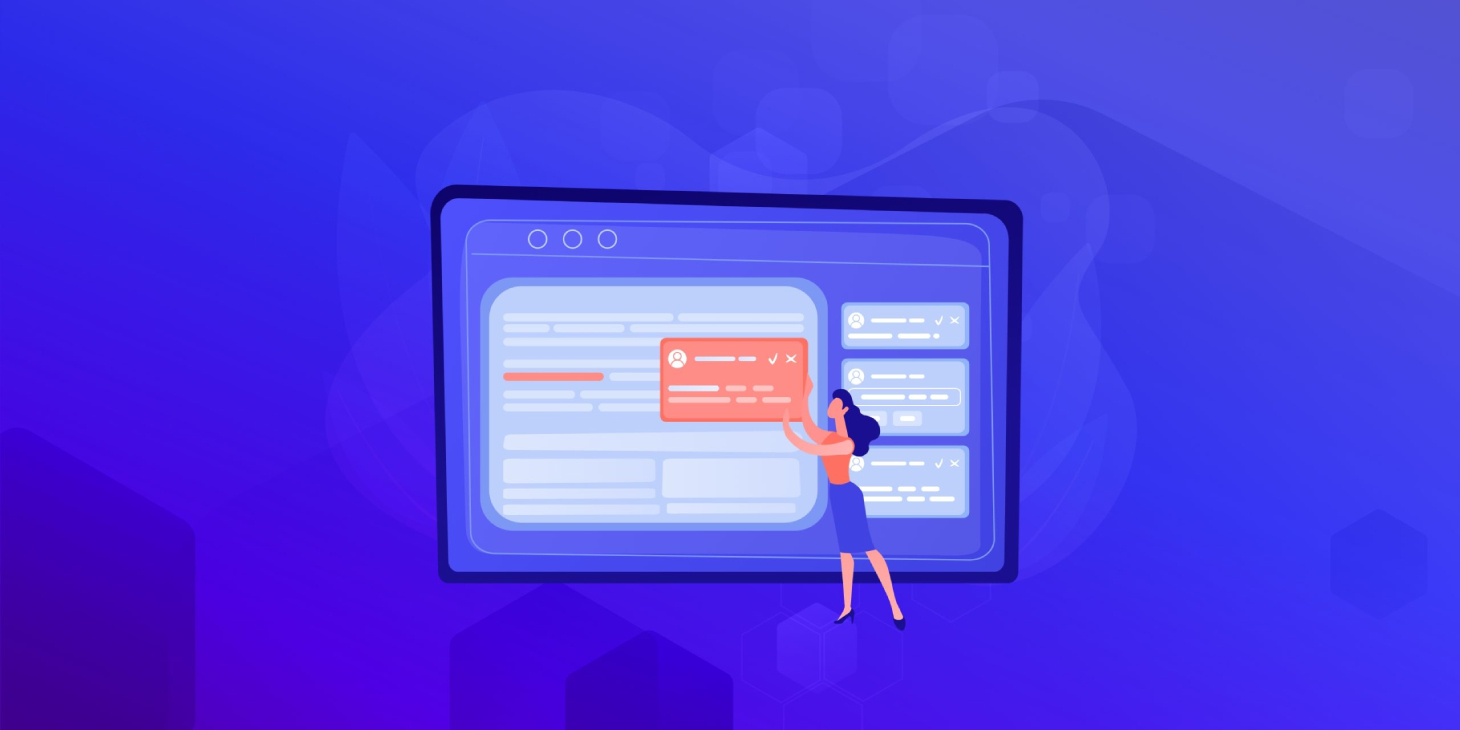Table of Contents
Editorial commenting is a step in the content review process where collaborators share their suggestions and feedback to improve a content piece. WordPress content teams have quite a few reasons to make editorial commenting an integral part of the content production process.
Let’s take a closer look at all those advantages.
Why WordPress editorial commenting is necessary
WordPress editorial commenting is the best method to review content for the following reasons:
- As compared to other review methods, such as emails and video calls, it is quick and takes less effort.
- It allows teams to execute an asynchronous review process which is important to maintain the efficiency of a distributed content team.
- Facilitates direct peer-to-peer communication during the review process which makes the review cycle efficient.
- Collates all the editorial details in one place so that the team can revisit them if needed with ease.
- It decreases the possibility of repetition of mistakes as all the past comments are handily available.
As a step in the WordPress editorial workflow, editorial commenting improves the content in the following ways:
- It fixes all the grammatical and spelling errors in the article improving the readability.
- It improves the quality of the article to ensure it lives up to its intent.
Editorial commenting for WordPress is a simple yet effective review process that saves the content team resources in terms of time, money, and labor while improving the ROI of the content piece.
When properly executed, the resulting piece of content:
- Aligns the organization’s mission, vision, and values with its message.
- Reaches the right audience and motivates them to take desirable actions such as filling up a form, or trying out a product/service.
- Delivers value to prospects, leads, and customers, therefore, increasing brand authority.
However, WordPress collaborative editing process is not without challenges. Let’s take a closer look at them, how they affect content development teams, and what you can do to solve them.
Challenges with WordPress collaborative editing and how to solve them
Ironically, WordPress editorial commenting takes place in third-party content editing applications such as Google Docs and Microsoft Office 365.
These tools have now become an integral part of the content development process of WordPress content teams. Here are the advantages you can enjoy with these tools:
- Easy to use.
- Enables co-editing and asynchronous communication.
- Integrates with the existing tech stack.
- Affordable solution.
It is no wonder that these apps are regarded as a “must-have” for WordPress content teams.
However, incorporating these tools in your content creation process brings a few roadblocks that slow down the rate of content creation and decrease their quality.
Security of organizational data
You will have to give unrestricted access to team members of a third-party organization unrestricted access to your files and folders during the WordPress collaborative editing process.
This leads to the following challenges:
- You cannot track all the changes closely and accurately when there are multiple individuals accessing your organizational data.
- When sharing folders it is possible that some internal files that are meant to be private are shared by mistake.
- To make the WordPress editorial workflow streamlined for external members and stakeholders you need to use integrations which:
- Increases the number of access points to your content
- Increases the workload as you have to look after them and maintain them
- Even if you take every precaution possible, there is no guarantee that there won’t be any data leaks due to an error by a third party.
Keeping organizational data secure is of utmost priority for content teams, especially when data breaches are becoming increasingly common.
How Multicollab helps you secure your organizational data:
By enabling WordPress editorial commenting in the Gutenberg editor, Multicollab eliminates the dependency on third-party content editing applications. As a result, all the above challenges are automatically solved.
You can look forward to Google Docs-style editorial commenting in WordPress after installing Multicollab. You can suggest, comment, and tag collaborators to share feedback and make your WordPress editorial workflow efficient.
Multicollab’s settings panel makes it as easy as A-B-C for you to manage the permissions of collaborators during different phases of content development.
Reviewing videos and dynamic content
Content collaboration applications are great but they are not blog editors. This limits the elements you can collect feedback on during the editorial process.
- Videos: Digital marketers have highlighted the importance of video content in terms of engagement and conversion rate. Unfortunately, you cannot collect feedback on them via apps like Google Docs and Microsoft Office 365.
- Dynamic content: Customizable content blocks such as image carousels, pop-ups, and CTA boxes help brands personalize their content. As they are dynamic elements, reviewing them on third-party content editing apps is impossible.
To get feedback on them, you have to resort to traditional content reviewing methods: long email chains/messages and boring video calls.
Yes, they work. But they consume too much time and leave the collaborators frustrated.
How Multicollab helps you get feedback on videos and dynamic content in WordPress:
Multicollab makes WordPress collaborative editing a possibility by equipping collaborators to share comments and suggestions directly on the Gutenberg editor.
As the Gutenberg editor is a blog editor, you can share feedback on video content just like you do on textual content.
Similarly, the review process for dynamic content is no different.
Back-and-forth of content between third-party content editing apps and the Gutenberg Editor
If you are creating content with video and dynamic content with the help of third-party content collaboration apps, you will have to move them to the Gutenberg Editor to publish.
As we established earlier that apps like Google Docs aren’t blogging editors, moving textual content often results in broken formatting. Moreover, after incorporating the feedback on videos and dynamic content, the content changes in many places.
This requires another review cycle which again brings the content to the content collaborating apps. The back and forth of content between third-party content editing apps and the Gutenberg editor lengthen the review process and requires more review cycles, in general.
How Multicollab simplifies WordPress editorial workflow:
If you install Multicollab to equip your team with WordPress collaborative editing, all of the roadblocks explained above are removed. Authors, reviewers, clients, managers, and stakeholders can share feedback on the Gutenberg editor itself.
This reduces the last-minute work the editor has to do before publishing as all they need to do is approve the right feedback and incorporate the changes.
An additional advantage you can look forward to is accessing all the editing history of the draft. This will help you and other collaborators avoid repeating mistakes. You can access them right at the Gutenberg Editor while editing the content.
You can also access them from the Multicollab dashboard. The dashboard is a great place to catch a glimpse of all the edits, comments, and approvals in different drafts.
Wrapping up
Editorial commenting in WordPress is a stage in the content development process where collaborators share feedback to ensure the content delivers the desired results.
WordPress content collaboration teams use third-party content collaboration apps despite challenges such as organizational data security and a slow review process, as WordPress editorial commenting wasn’t possible.
Until now.
Multicollab, a WordPress collaborative plugin, enables WordPress collaborative editing right on the Gutenberg Editor which gives the following three advantages to content development teams:
- Secures organization data as there is no more need to share folders and files to get feedback.
- Shortens the review process by allowing collaborators to review videos and dynamic content at once.
- Eliminates the back-and-forth of content apps like Google Docs and WordPress editor by moving the editorial process to WordPress.
Install Multicollab and boost your review process today by enabling editorial commenting in WordPress.