Table of Contents
Picture this: A marketing team is nearing an important product launch, with several designers, writers, and managers coordinating across five time zones. To balance tight deadlines, they have to review dozens of content pieces and ensure everything aligns with brand guidelines while constantly exchanging feedback and managing last-minute edits, all while safeguarding sensitive data. With so many moving parts, a single miscommunication can mean missed deadlines or costly reworks.
This is where advanced collaboration tools come into play. Beyond basic communication, many of these platforms offer real-time editing, AI-powered task automation, and in-depth analytics that enable streamlined workflows.
In this article, we’ll talk about the key features that make tools like Multicollab indispensable, explore their impact on productivity, and provide actionable implementation strategies.
Features of cutting-edge collaboration platforms
Collaboration tools have now evolved far beyond basic chat and file-sharing. Now, there’s a tool for every teamwork need, from coordinating projects to crafting content, and even keeping everyone in the loop across time zones. Let’s break down some of the advanced features that make these tools a must-have for any team striving to stay productive and connected.
Real-time document collaboration
When your whole team can edit a document together, add comments, make edits, and even brainstorm, all without waiting for email attachments or wondering who has the latest version, that is the power of real-time document collaboration. It allows everyone to see updates instantly, which makes working together a breeze, boosting productivity and streamlining feedback.
AI-enhanced editing and content optimization
Ever wish you had a personal assistant for editing? With AI-enhanced tools, that’s practically a reality. Some advanced collaboration platforms now come with built-in AI that can polish your writing, check for consistency, and even suggest SEO improvements. These AI features also automate repetitive tasks, so you can focus on the work that matters most. It’s like having an extra team member who’s always ready to improve content quality and keep things on track.
Project management and workflow integration
Managing deadlines, tracking tasks, and keeping the team accountable can be a job in itself. That’s where project management features come in. Integrated task assignments, timeline tracking, and resource management make sure everyone knows what’s happening and when. And when your project management tools sync with other apps you’re already using, your workflows become smoother and easier to manage. This kind of integration helps eliminate those pesky status-check meetings and keeps projects moving forward.
Enhanced version control and change tracking
When multiple people are editing, tracking changes is critical. Advanced collaboration tools make it easy to see who did what, restore previous versions, and even track every change made over time. This level of version control is a lifesaver for ensuring transparency and accountability. You can always know exactly who made an edit and, if necessary, roll back to an earlier version without a hassle.
Customizable notification systems
Notifications are essential, but they can also be distracting. The best collaboration platforms let you customize notifications so you only get updates that truly matter, like project approvals, urgent deadlines, or direct mentions. This way, you’re always in the know without being overloaded by constant pings. The right notifications keep the whole team in sync, so nothing slips through the cracks.
Security and privacy
When it comes to handling sensitive information, security is non-negotiable. Today’s collaboration tools are equipped with encryption, secure logins, and permission-based access that safeguards your data. These built-in security features make it easier to trust your work environment, knowing that your information is safe and only accessible to the right people.
Addressing key challenges for teams
All these features work together to tackle the real challenges teams face: balancing productivity with flexibility, ensuring security, and staying organized in a sea of tasks. With advanced collaboration tools, teams can avoid bottlenecks, stay efficient, and focus more on creative, meaningful work. It’s teamwork made easier and smoother.
Real-time editing and communication capabilities
Real-time editing and communication features in tools like Multicollab have redefined teamwork by bringing everyone onto the same page – literally and figuratively. These capabilities make collaboration faster, clearer, and more efficient by enabling immediate updates, feedback, and discussions right within the platform.
Simultaneous editing
With real-time editing, multiple team members can work on the same document or post at once, updating content together without delays. This eliminates bottlenecks since anyone can step in and contribute immediately, keeping workflows fluid and moving.
Inline commenting and suggestion mode
Tools that offer inline commenting and suggestion modes take collaboration a step further. With these, team members can add feedback, propose edits, and ask clarifying questions directly in the document without interrupting the main content. It keeps everyone’s thoughts organized and easy to act on, maintaining clarity throughout the editing process.
Real-time visibility of team member actions
The ability to see who’s working on what in real time fosters transparency and minimizes overlap. When team members know who’s making which changes, they can avoid accidental conflicts and ensure they’re building on each other’s work rather than duplicating efforts.
Integrated chat and communication
Many advanced platforms now include built-in chat features, allowing teams to discuss ideas and resolve questions right where they’re working. No more switching between apps; it keeps everyone aligned and speeds up decisions.
@Mentions and targeted notifications
@Mentions and targeted notifications make communication precise, directing questions or updates to specific members. This ensures that important details reach the right people quickly, keeping everyone informed without overwhelming them.
Time-saving benefits
By reducing app switching and lengthy email threads, these real-time features streamline the path from draft to publication. They’re essential for any team looking to save time and work more effectively.
Project management integration and workflow optimization
Integrating project management with collaboration tools transforms team workflows, creating a smoother, more organized approach to projects across editorial, marketing, and product teams. With these tools, everyone stays in sync, tracks responsibilities easily, and hits deadlines without the usual scramble.
Customizable workflows
Advanced collaboration tools often allow teams to shape workflows to match their unique processes. Picture an editorial team with a workflow that guides content from draft to review to approval, then to publishing; each step is clearly outlined, making collaboration both intuitive and efficient. This flexibility lets teams work in a way that feels natural, keeping creativity flowing within their structure.
Task assignment and tracking
Assigning and tracking tasks directly in the collaboration platform boosts accountability across the team. Each team member can see their assignments, set deadlines, and monitor every step without needing to jump to other tools. Managers, meanwhile, can follow project progress and resources in real time, creating an organized and proactive project environment.
Integration with popular project management tools
Today’s collaboration tools connect with favorites like Asana, Trello, and Monday.com, so tasks, updates, and deadlines sync smoothly between platforms. This eliminates repetitive data entry and lets teams focus on projects without toggling between tools.
Automated status updates and progress tracking
Automated progress tracking and status updates keep everyone in the loop without the need for constant check-ins. Simple status labels like “In Progress” or “Pending Approval” allow team members to know exactly where a project stands at a glance. This visibility builds accountability and keeps everyone moving forward.
Analytics and reporting for optimization
Built-in analytics and reporting provide insight into workflow efficiency, tracking metrics like task completion time and resource usage. By spotting potential bottlenecks, teams can optimize their workflows, refine their processes, and make the most of their resources.
Efficiency gains and focus on quality
With project management integrations, teams minimize busy work and build a streamlined production pipeline, freeing them up to focus on creativity and quality. These tools are invaluable for teams looking to work smarter, not harder, maximizing both productivity and project impact.
Multicollab: Revolutionizing WordPress collaboration for content teams
Multicollab brings powerful, real-time collaboration tools directly to WordPress, designed specifically for content teams looking to streamline their workflow. Imagine multiple team members editing posts and pages simultaneously, all within WordPress – no need for jumping between multiple apps. With Multicollab, your team can draft, refine, and finalize content faster, moving from concept to publication in record time.
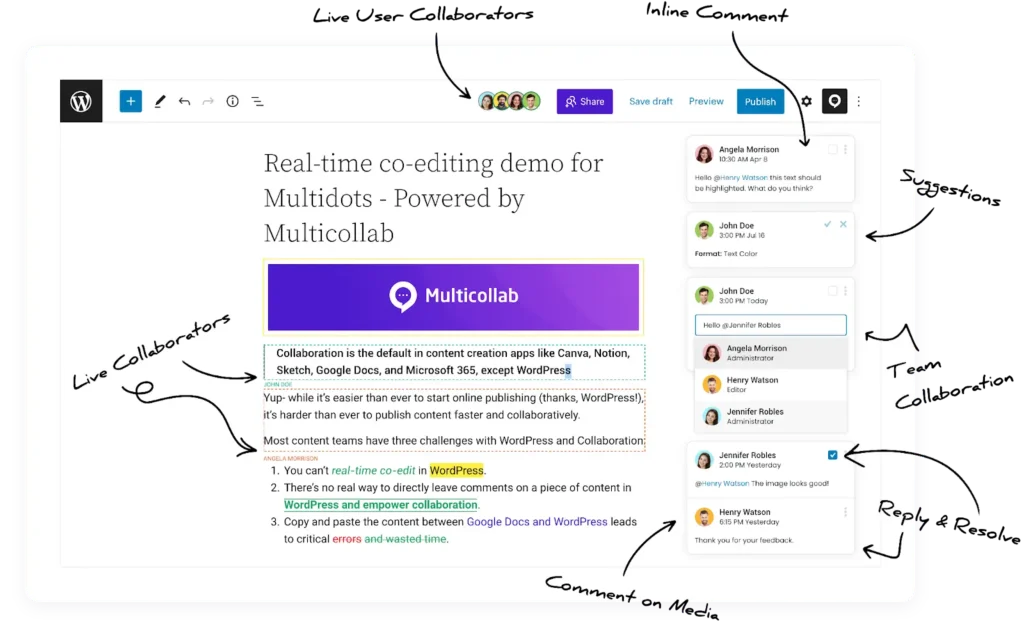
By offering Google Docs-style collaboration right in WordPress, Multicollab makes working together effortless and keeps everyone on the same page. This integrated approach accelerates content production and allows for smoother, more efficient workflows tailored to each team’s needs.
Multicollab also provides custom workflows that fit seamlessly with WordPress Multisite, custom post types, and even Headless WordPress setups. This flexibility means your team can adapt Multicollab to match your unique processes, whether managing a single site or a large network.
With real-time editing, customizable workflows, and robust integration options, Multicollab elevates WordPress collaboration to a new level, helping your team create high-quality content – faster and with fewer steps.
Enhancing editorial workflows with Multicollab’s advanced features
Multicollab is designed to simplify editorial workflows, making it easy for teams to collaborate directly within WordPress. With inline commenting, team members can leave precise, contextual feedback right where it’s needed, keeping everyone on the same page. Plus, with Slack integration, real-time communication makes everything smoother, with no more switching between apps or missing key updates.
To keep edits organized, suggestion mode allows team members to propose changes without altering the original content. This feature keeps the review process smooth and transparent, so content owners can easily accept or decline edits, maintaining control while ensuring high-quality results.
The @mentions feature brings specific people into the conversation when their input is needed, making it easy to get focused feedback and approvals. And with custom permissions, you control who can view, edit, or comment, creating a secure space that works just as well for internal teams as it does for external contributors with guest access.
Finally, Multicollab’s reporting and activity tracking features offer a clear view of each team member’s contributions, so you can keep workflows on track and adjust as needed. Altogether, these features make Multicollab a game-changer for WordPress editorial teams, boosting productivity and collaboration without compromising quality.
Ensuring data security and compliance in collaborative environments
With Multicollab, your data stays safe within WordPress, minimizing the risks tied to external data transfers. Keeping everything in-platform means that sensitive information never leaves your secure environment, offering peace of mind for teams focused on data security.
Multicollab’s permission system allows you to manage exactly who can view, comment, or edit content. This way, access is limited to only the right people, ensuring that all activity is tracked and helping you stay compliant with data security standards.
Unlike external collaboration tools that could expose your organization to security risks, Multicollab’s in-platform setup gives your team a secure, controlled space for collaboration. It’s a straightforward, compliant solution for content teams dedicated to protecting their data while working together efficiently.
Measuring ROI: How collaboration tools boost productivity
Collaboration tools are essential for today’s organizations, streamlining workflows, enhancing communication, and ultimately boosting productivity. But how can you measure the ROI of these tools? It starts with understanding how they contribute to tangible improvements in team performance.
Key metrics for measuring productivity improvements:
When assessing collaboration tools, a few universal metrics stand out:
Reduction in time to project completion: With real-time collaboration features, teams can move from initial drafts to final approvals faster. Tracking time at each stage helps quantify these time savings.
Decrease in revision cycles: Enhanced communication and collaborative editing lead to higher-quality initial drafts, reducing the back-and-forth that can slow down projects.
Increase in output volume: By measuring the number of tasks or projects completed within a set timeframe, teams can see if output improves after implementing collaboration tools.
Quality improvements: Metrics like client satisfaction and error rates reveal insights into deliverable quality. A reduction in errors or a rise in positive feedback shows the impact of streamlined collaboration.
For example, a marketing team using a collaboration tool with real-time editing and feedback features reduced project timelines by 30%, increased campaign output by 50%, and saw higher client satisfaction. Similarly, product development teams often report fewer miscommunications, leading to faster iterations and quicker time-to-market.
Specific features like inline commenting and integrations with other platforms help reduce time spent on communication and task tracking. By breaking down silos and making communication clear and easy, these features add measurable value over time.
It can be hard to measure productivity gains from these tools alone – things like team skill and motivation also play a part. But the long-term benefits are clear. Happier teams, better employee retention, and higher-quality work all strengthen an organization. Investing in collaboration tools helps teams work more efficiently and builds a collaborative culture that adds lasting value.
Elevate your team’s productivity with Multicollab: Start your free trial today
By simplifying teamwork, enhancing communication, and reducing project timelines, collaboration tools can empower teams to deliver high-quality results efficiently by boosting productivity and streamlining workflows.
Multicollab stands out with its unique real-time collaboration features, enabling your team to work together seamlessly without the hassle of switching between different platforms. With inline commenting for immediate feedback and suggestion mode for smooth editing proposals, your team can stay aligned and focused on what matters most.
Don’t miss the chance to enhance your team’s productivity. Start your 14-day free trial of Multicollab today and experience firsthand how our comprehensive collaboration tools can transform your workflow and elevate your team’s performance!







