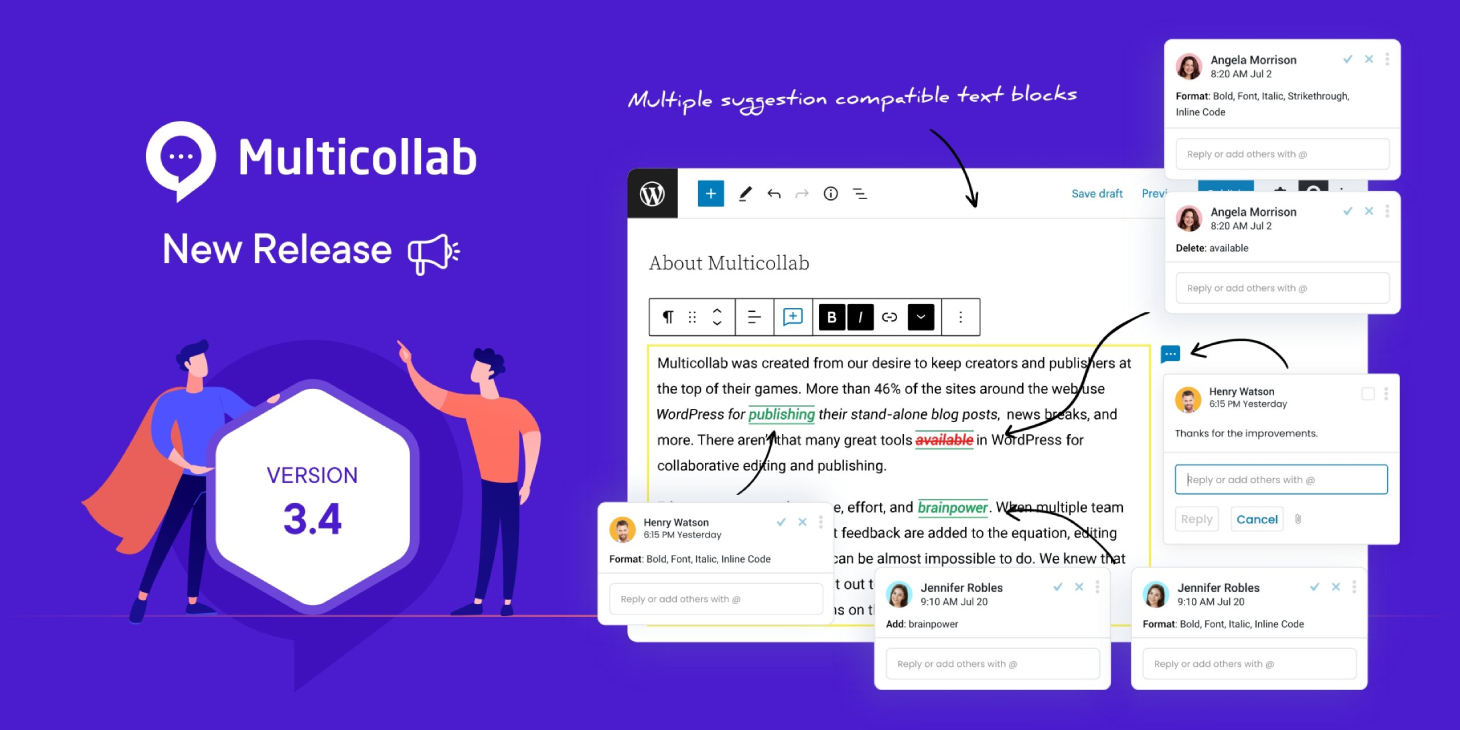Table of Contents
We are thrilled to announce the release of Multicollab 3.4!
This latest version is packed with new features and enhancements that will take your WordPress editorial collaboration to the next level. With highly demanded improvements now made possible, Multicollab 3.4 is here to supercharge your WordPress workflows.
Here’s what the new version brings you:
- New improvements in Commenting feature
- Make Multiple suggestions in all text blocks
- New improvements in the Suggestions feature
- Improvements in the @mention functionality
- Dynamic and custom block comment fixes
- Compatible with WordPress 6.2
Multicollab 3.4 has been refreshed to offer a cleaner and faster collaborative environment for your WordPress projects, ensuring seamless editing for all.
Here’s what’s new with Multicollab 3.4: Premium Version
New improvements in Commenting Feature
Collaborating with your team and external reviewers just got better. The commenting feature is no longer limited to certain parts of the draft.
🆕 Comment on the entire block [Available for All Text Blocks]
In addition to adding a comment on the part of the content, now you can comment on the entire block. Available with all text blocks, this new entire block Comment feature speeds up your entire content editing and approval process in WordPress.
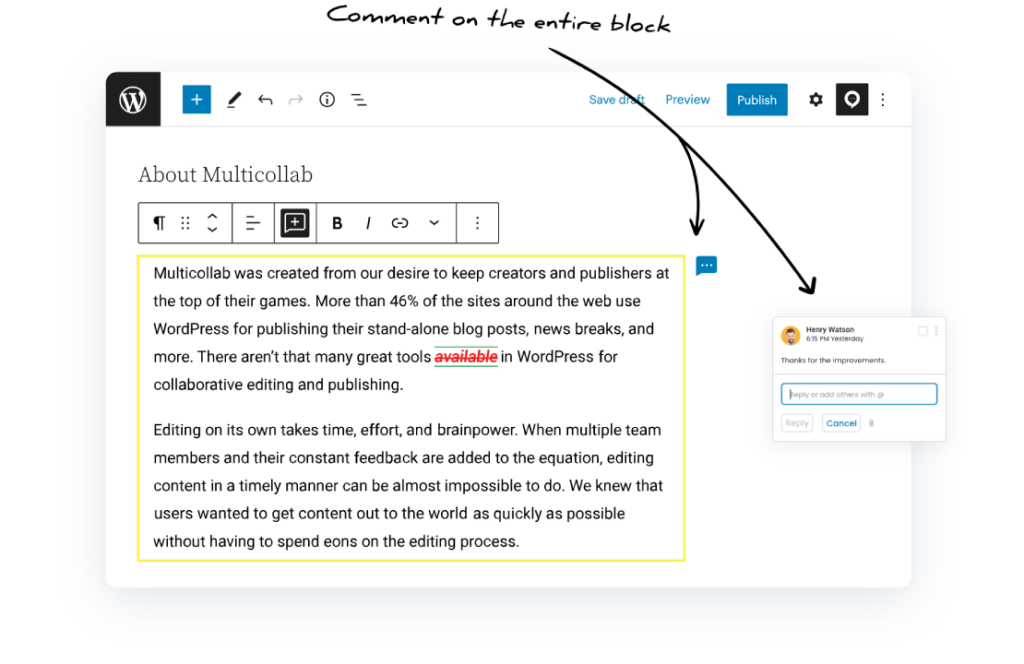
New improvements in Suggestions Feature
With Multicollab 3.4, the Suggestions feature is now more efficient than ever. Here are the suggestion variations now available with Multicollab 3.4.
🆕 Multiple Suggestions on the same Content [Available for All Text Blocks and Media Block Caption]
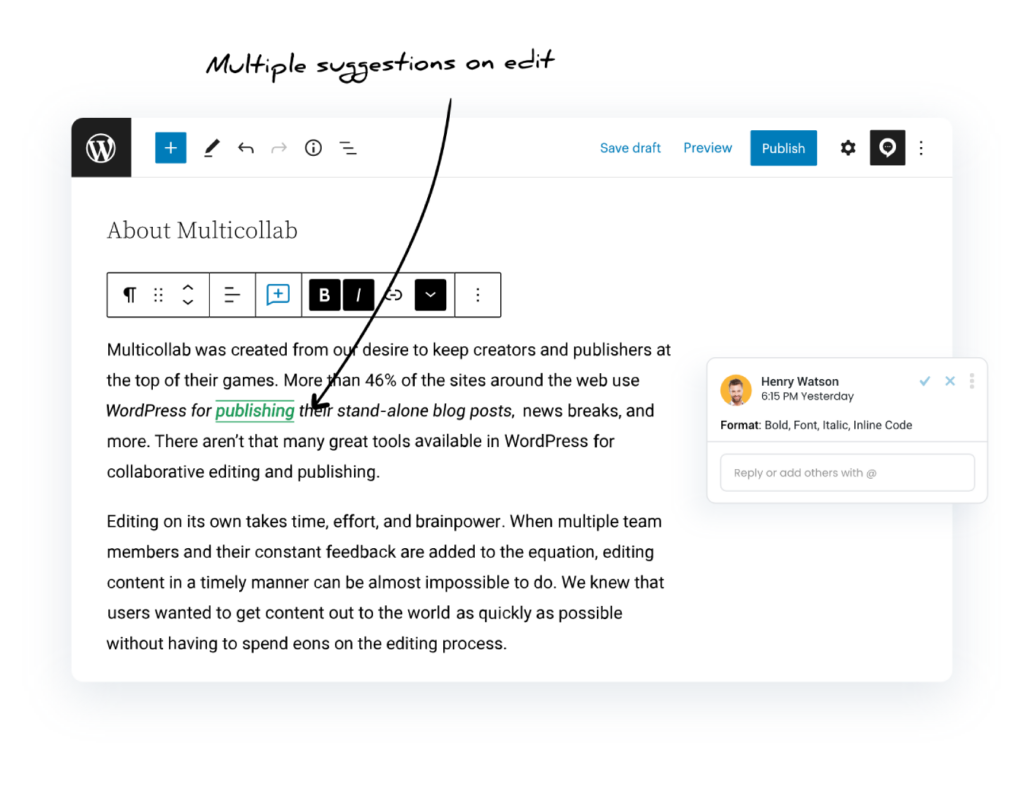
With the ‘Suggest Edits’ mode, users can add multiple suggestions on the same content. They no longer have to sit back and wait for a suggested comment to be accepted or rejected before they can ‘suggest’ another change in the same part of the content. This saves time, and all the team’s suggested changes can be made in a single draft revision.
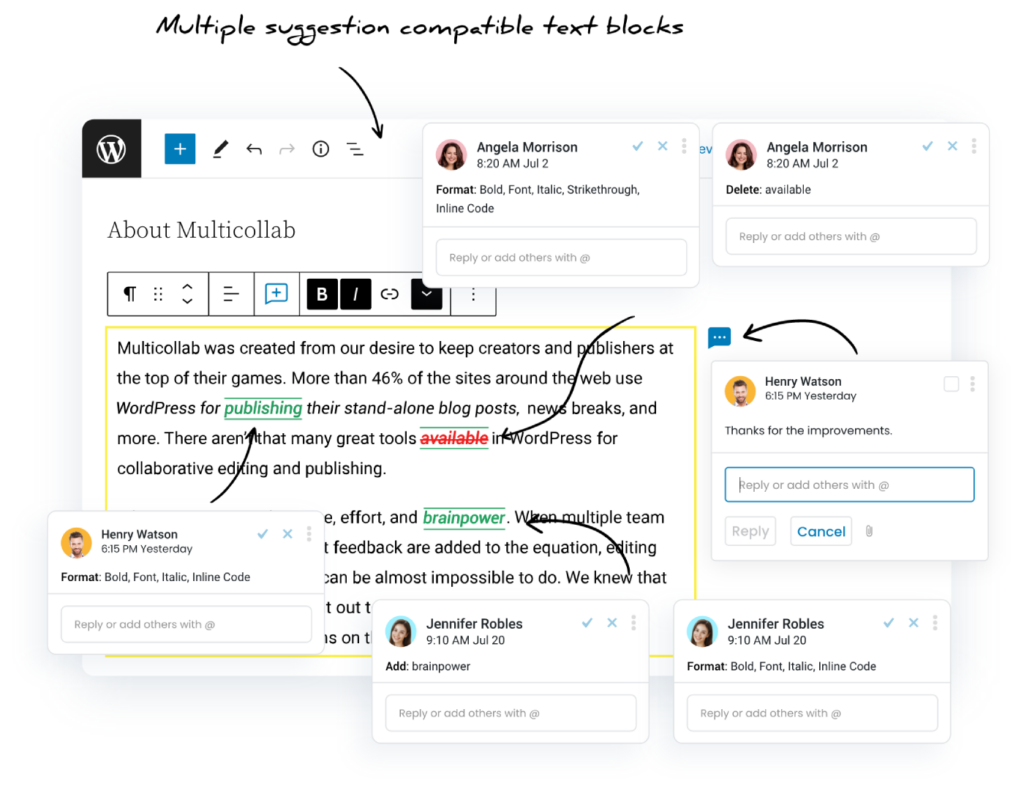
🆕 Add multiple suggestions on newly added content [Available for all Text Blocks]
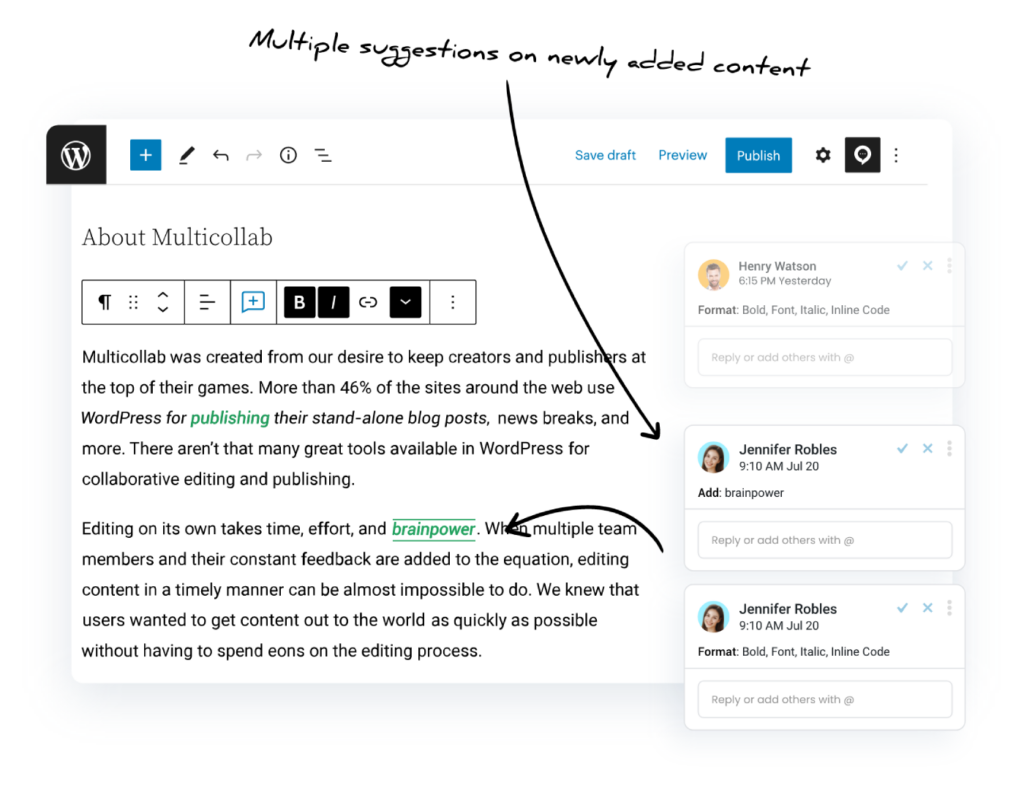
🆕 Add multiple suggestions on recently deleted content [Available for all Text Blocks]
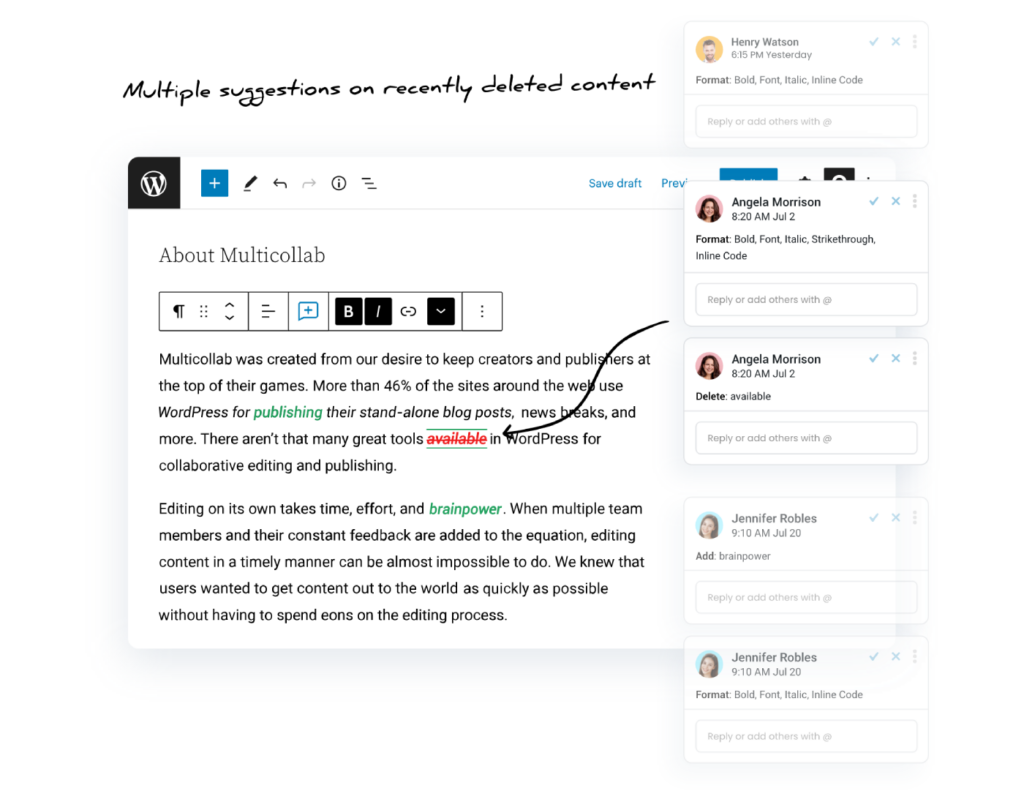
🆕 Add multiple suggestions to captions of Media blocks [Available for Media Blocks]
Multicollab 3.4 now lets users add multiple suggestions to captions of Media blocks which was earlier restricted to Text blocks only.
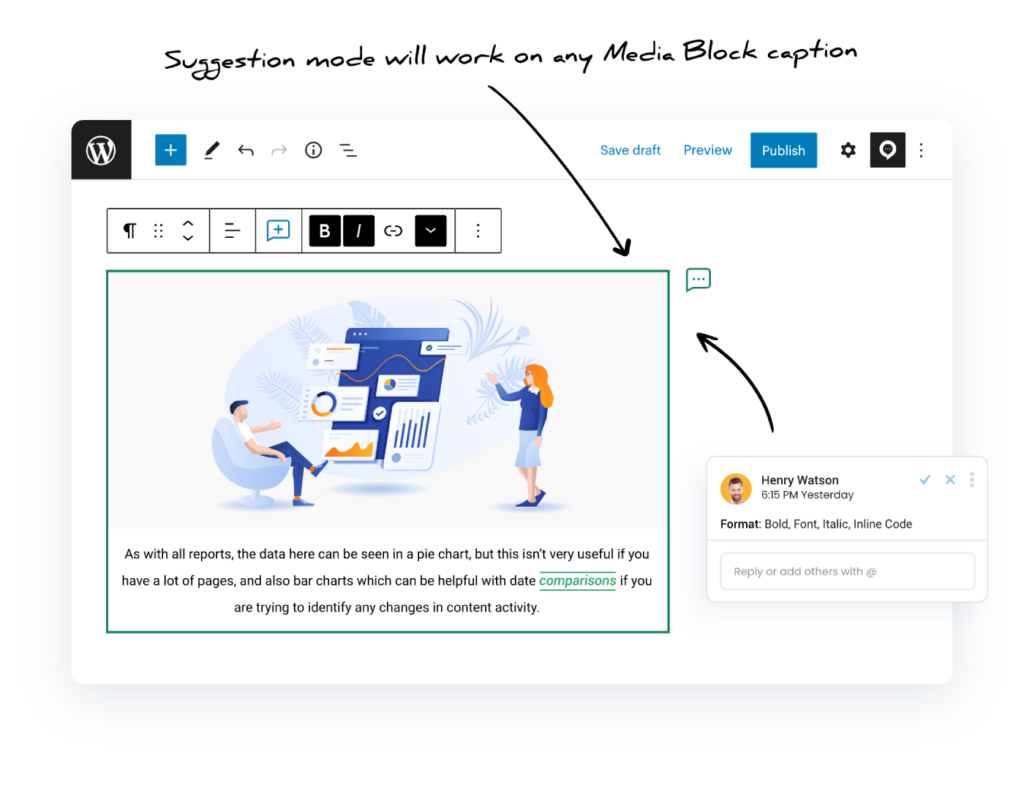
🆕 Add suggestions in custom, dynamic, and reusable blocks [Available for all Block types]
The new version release lets users add suggestions to all block types, i.e. Custom blocks, Dynamic blocks, and Reusable blocks.

🆕 Highlight newly added/removed blocks as a new Edit [Available for all Blocks]
To make the suggestions feature as wholesome as possible, Multicollab 3.4 brings the ability to highlight if and when a new block is added or removed from the draft.
Highlighted as a coloured edit, this will make it easy for all content stakeholders to keep track of added blocks in ‘Green’ and deleted blocks in ‘Red’ from the entire draft.
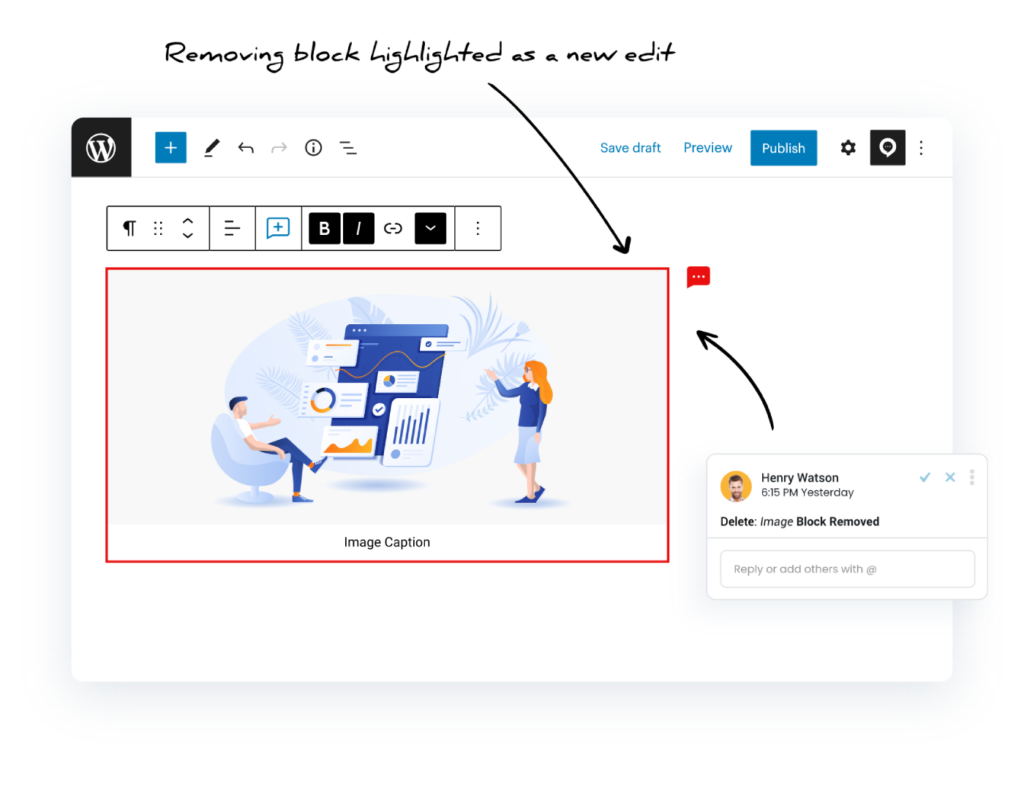
🌟 Other improvements in Multicollab 3.4
Fix: [All Premium Plans]
- Dynamic and custom block comment fixes
- Compatible with WordPress 6.2
Enhancement:
- New & Improved Commenting Feature
- New & Improved Suggestions Feature
- Guest users can determine their collaboration activities on a page or post by checking the notification messages. If they have Viewer permission, they will see “Guest Mode”. If they have Commenter permission, they will see “Guest Mode: Comment only.” [Enhancement] The invite to collaborate button now says “Share.”
- Improvements in the @mention functionality
New:
- You can now comment on the entire block. [Available for All Text Blocks]
- You can make multiple suggestions in all text blocks [Available for All Text Blocks and Media Block]
- You can add multiple suggestions on newly added content. [Available for all Text Blocks]
- You can add multiple suggestions on recently deleted content [Available for all Text Blocks]
- Adding, removing, or moving a block will be highlighted as an “edit” with suggestion mode. [Available for all Blocks]
- You can add multiple suggestions to captions of Media blocks. [Available for Media Blocks]
- You can now add suggestions to custom, dynamic, and reusable blocks. [Available for all Block types]
- You can highlight if and when a new block is added or removed from the draft. [Available for all Blocks]
- Improvements in the @mention functionality.
- Bug fixes on suggestions over comment features.
Your feedback is priority #1 📢
- Please suggest new features or improvements.
- Give us a shout on Twitter, Facebook and YouTube.
- Let us know what you love about Multicollab.
We can’t wait for you to try the new Multicollab 3.4 and hope that each feature improvement in Multicollab helps you collaborate better and publish faster in WordPress.