Table of Contents
For content teams, collaboration is the heartbeat of creativity and productivity. But when it comes to hybrid and remote work, staying in sync can be a challange. Missed feedback, endless approval delays, and juggling multiple tools often lead to frustration instead of the seamless teamwork content creation demands.
Now imagine a world where your team could brainstorm, edit, and finalize content all in one place – without any delays or scattered feedback. That’s the power of real-time collaboration. It’s not just a productivity booster; it’s the key to consistently delivering high-quality content on time. Without it, workflows stagnate, miscommunication thrives, and meeting deadlines becomes an elusive goal.
This is where Multicollab can revolutionize how content teams collaborate within WordPress. With real-time editing, inline commenting, and suggestion mode, Multicollab transforms WordPress into a collaboration powerhouse. It’s time to say goodbye to bottlenecks and embrace a tool that’s tailor-made for the way modern teams work.
The power of real-time collaboration in content creation
In content creation, timing is everything. Real-time collaboration allows multiple contributors to work on the same piece of content simultaneously, with every change visible as it happens. It eliminates the need for endless back-and-forth communications and ensures that everyone is aligned throughout the process.
For editorial teams, this approach is transformative. It replaces disjointed workflows with a seamless, synchronized process that enhances efficiency and drives better outcomes.
Why editorial teams need real-time collaboration
Accelerated content production: Editorial deadlines are often tight, leaving little room for delays. Real-time collaboration enables faster decision-making, editing, and approvals, helping teams meet even the most demanding timelines with ease.
Streamlined feedback loops: Feedback is a cornerstone of high-quality content, but when it’s fragmented across emails and platforms, it creates confusion and delays. Real-time tools centralize feedback, keeping it actionable and accessible to all contributors.
Enhanced accuracy and consistency: Without real-time collaboration, teams risk working on outdated drafts or overlooking critical edits. A shared, real-time workspace minimizes these errors, ensuring accuracy and maintaining brand voice across all content.
Multicollab takes real-time collaboration to the next level for editorial teams working within WordPress.
- Whether it’s writers, editors, or managers, Multicollab enables everyone to work on a draft at the same time. No version conflicts, no downtime, just seamless collaboration.
- Editors can leave comments directly on specific sections of a draft, making feedback clear and reducing the time spent deciphering vague suggestions.
- Team members can suggest edits without altering the original draft, maintaining clarity and control over the content development process.
- Multicollab provides a centralized view of all ongoing activities, ensuring transparency and allowing teams to track progress in real time.
By integrating these features into the WordPress environment, Multicollab empowers editorial teams to deliver high-quality content faster and with greater collaboration.
Multicollab features driving real-time collaboration
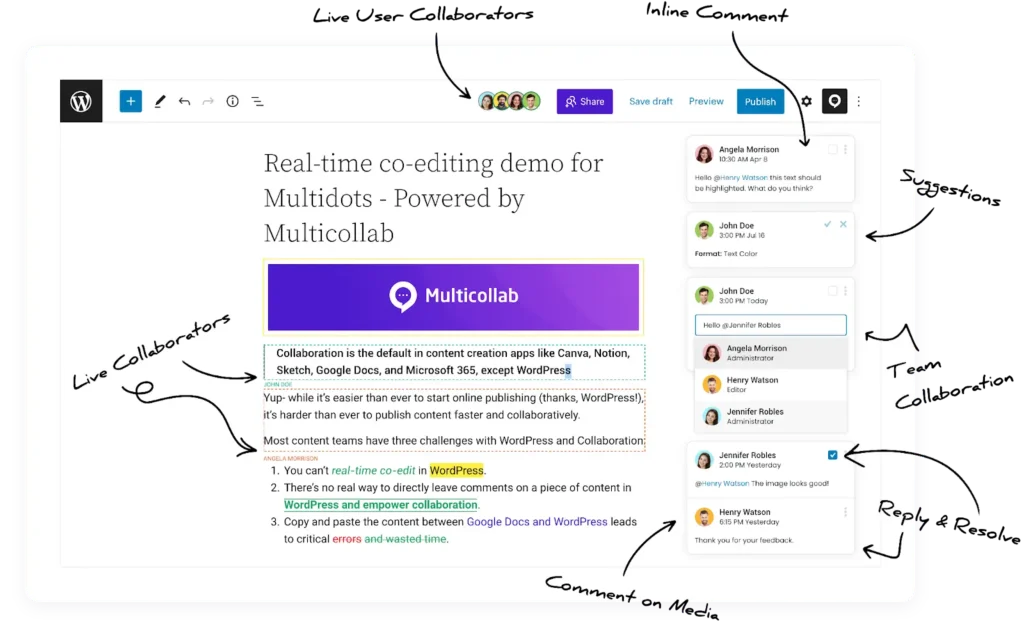
1. Real-time collaboration and suggestions
Multicollab enables seamless real-time collaboration directly within the WordPress dashboard. Multiple users can simultaneously edit, suggest changes, and contribute to a post in real time. Whether you’re brainstorming ideas, making edits, or fine-tuning content, this feature fosters immediate collaboration without waiting for multiple versions to exchange hands.
Instant edits: With real-time editing, users can see changes as they happen, leading to faster decision-making and content updates.
Live feedback exchange: No more email chains or messy feedback loops. Team members can comment, suggest, and approve changes on the spot, reducing waiting time and enhancing communication.
Efficient workflow: Because everything is done in one platform, there’s no need for external communication tools, allowing teams to work faster and stay on task.
Currently, Multicollab supports up to five concurrent users for real-time collaboration, which might be limiting for larger teams. Additionally, suggestion mode and real-time collaboration do not work together simultaneously, as suggestion mode requires a draft to be locked for editing while changes are tracked.
2. Inline commenting in WordPress drafts
Multicollab also allows users to add inline comments directly within WordPress drafts, ensuring feedback is as specific and actionable as possible. This feature helps streamline the process of reviewing content by allowing feedback to be tied to precise sections of the draft, eliminating confusion about what needs to be edited.
- members can add comments right where changes are needed, making it easier to focus on specific sections of the content.
- All feedback remains within the WordPress interface, ensuring nothing gets lost in emails or separate chat platforms. The structure keeps everything in context and easy to manage.
- Instead of hunting for comments spread across various channels, inline comments make it easy for editors and writers to address feedback efficiently within the draft itself.
Imagine a content team working on a blog post about product reviews. The editor leaves an inline comment next to a product’s pros and cons section, suggesting a rewrite for clarity. A writer can instantly see the feedback, address it directly in the draft, and move on to the next task. This direct interaction streamlines the workflow, ensuring that revisions happen quickly and without any confusion about the feedback.
3. Suggestion mode
Multicollab’s suggestion mode is a vital feature for teams that need to carefully track edits and changes within content. When enabled, suggestion mode highlights all proposed changes—such as rewording or restructuring sentences—and allows team members to either accept or reject them. This method ensures that the original content remains intact, providing a clear and editable record of suggested improvements.
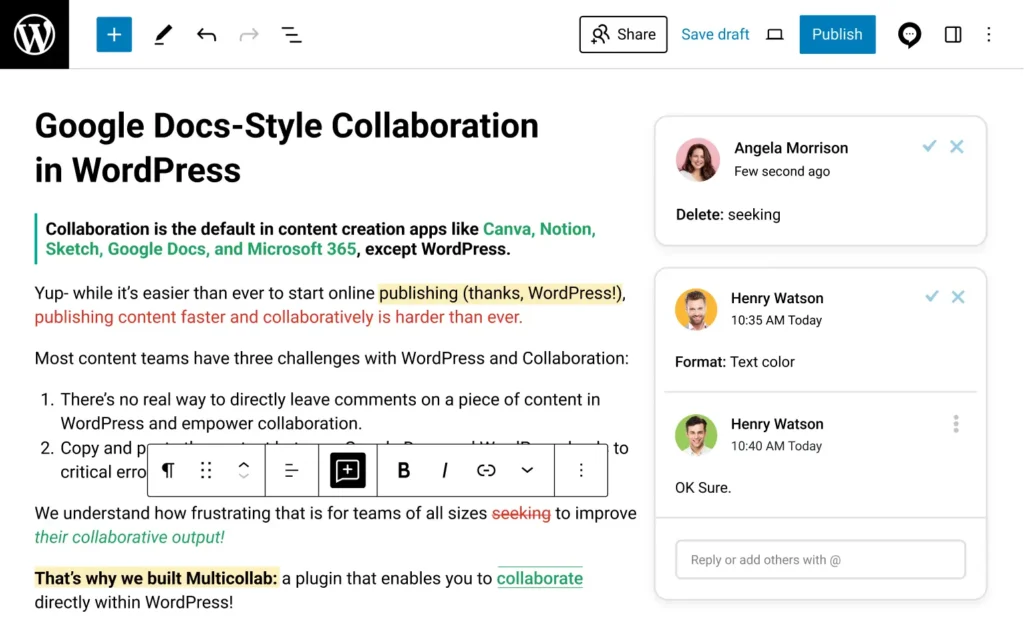
Suggestion mode makes it easy for content teams to navigate edits without disrupting the flow of content creation. Writers can propose changes, and editors can review them in real time. Since changes are tracked and visible, it ensures that every team member can see what has been added or altered without the risk of overwriting someone’s work.
This feature is especially useful when working with clients or stakeholders who need to review content and suggest changes but not alter the core text. It empowers teams to move forward quickly by managing edits in a way that is both transparent and organized, improving the content approval process and ensuring everyone is on the same page.
Enhancing collaboration with Multicollab’s additional features
1. Team Collaboration
Mentions and Notifications:
With Multicollab’s mentions feature, users can tag team members directly within comments to assign tasks, ask questions, or highlight specific changes that need attention. These mentions trigger email or Slack notifications, ensuring that no feedback slips through the cracks.
This feature is particularly helpful for distributed teams where communication can sometimes get lost in the shuffle of different channels. By @mentioning team members in comments, you can ensure that the right people are notified in real time and can take action without delay.
Real-time updates in Slack:
For teams already using Slack for communication, Multicollab’s Slack integration brings updates directly into your Slack channels. Whenever a team member leaves feedback, makes an edit, or tags someone in a comment, the updates are automatically pushed to Slack in real time.
This integration allows content teams to keep their discussions and updates centralized in one platform, reducing the need to constantly switch between WordPress and Slack. Whether it’s an edit approval or a question about a particular section, having these notifications in Slack ensures that no matter where team members are, they’re always up to date on the content’s progress.
2. Guest Collaboration
One of the most powerful aspects of Multicollab is the ability to include guest collaborators. People who may not have a WordPress account but still need to participate in the content creation process. Whether it’s a client, freelancer, or external stakeholder, this feature allows anyone to contribute without needing full access to the backend of your WordPress site.
Roles for Guests:
Multicollab offers two types of roles for guest users:
- Commenter: This role allows external collaborators to leave comments, suggest edits, and provide feedback within the content. Commenters are key when you need input from stakeholders or subject matter experts without giving them full editorial access.
- Viewer: This role gives external users read-only access, allowing them to review the content and stay informed on its progress without being able to edit or comment. This is ideal for stakeholders who need to stay updated but don’t require direct involvement in the editing process.
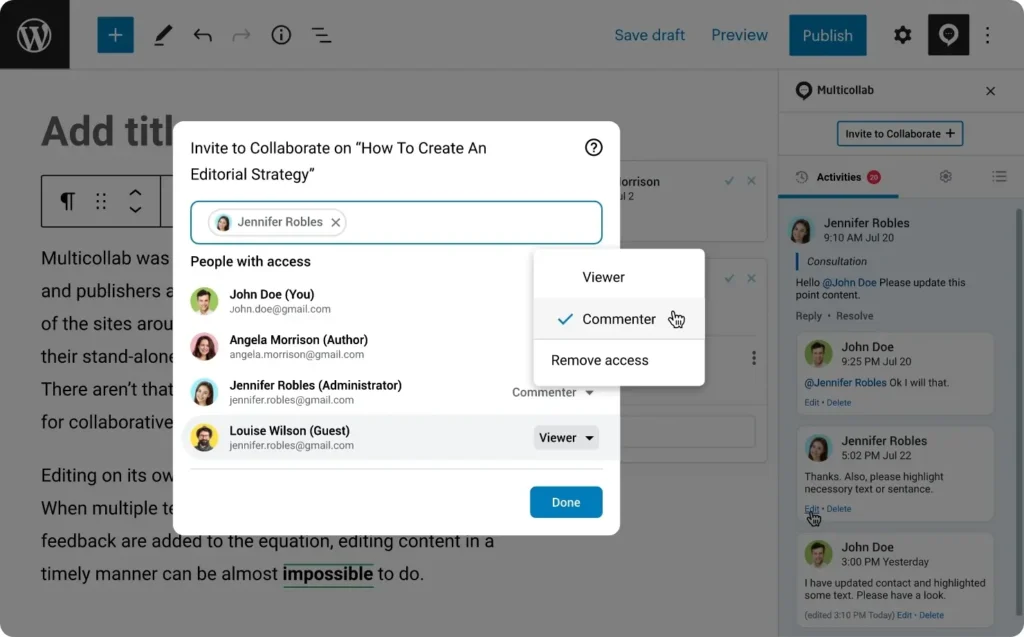
These guest roles streamline collaboration with outside contributors, ensuring that feedback is both secure and organized. Whether it’s a client reviewing content or a freelancer working on specific sections, Multicollab ensures that external voices are included without compromising the integrity of the workflow.
3. Attach Document to Comment
Another standout feature of Multicollab is the ability to attach documents, images, or other media to comments. This allows team members to provide additional context or reference material alongside their feedback, ensuring that all suggestions are clear and backed up by relevant information. Instead of emailing documents back and forth or referencing external files, everything you need is neatly embedded within the content itself.
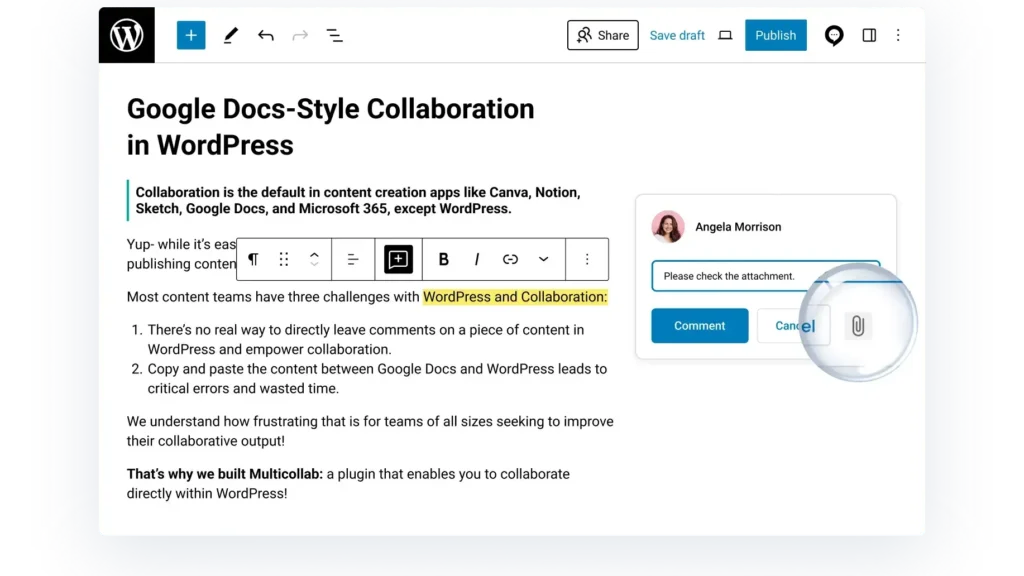
Imagine a content team working on an in-depth tutorial. The editor might leave an inline comment suggesting a rewrite of a section for clarity, but to make the suggestion clearer, they attach a screenshot of a competitor’s tutorial for reference. This visual context helps the writer understand the intended direction more easily.
With attachments within comments, Multicollab enhances communication by providing the right context at the right moment, leading to clearer feedback, faster revisions, and ultimately, higher-quality content.
Boosting productivity with data and reports
1. Advanced Dashboard
Multicollab’s Advanced Dashboard provides a comprehensive view of your editorial workflow, helping content teams stay on track. With features like the Activity Timeline, Quick Snapshot Reporting, and powerful filtering options, the dashboard offers deep insights into team activity and content progress. You can filter reports by user, content category, or time stamps, allowing managers to pinpoint where the process is at any given time.
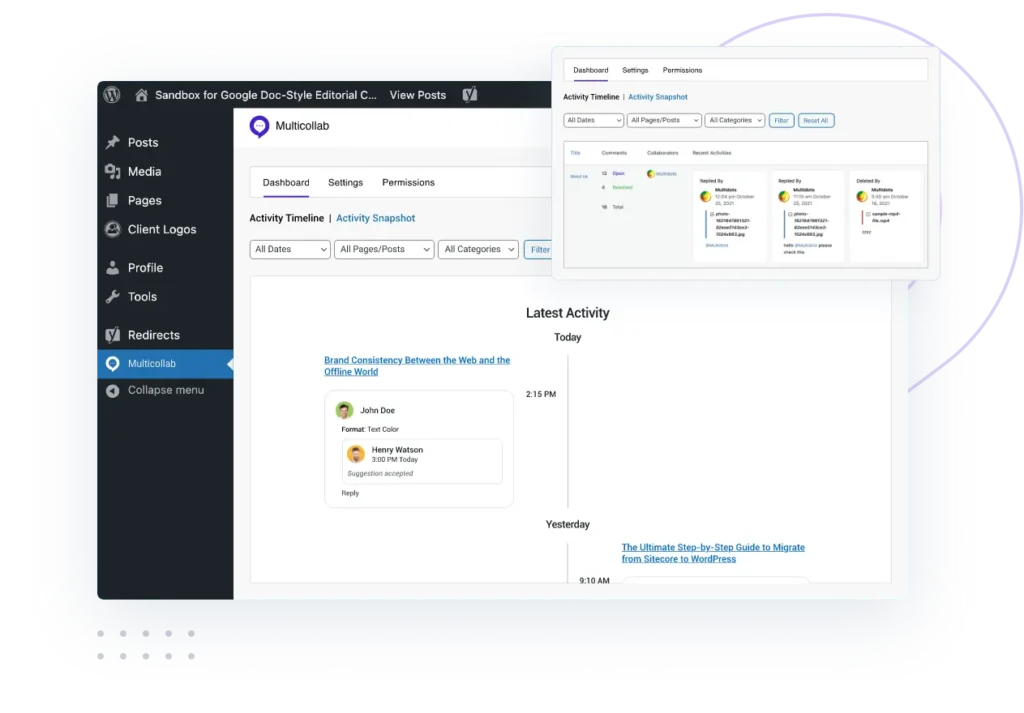
This dashboard functionality makes it easy to track how content is evolving, monitor team involvement, and identify bottlenecks before they become problems. By visualizing the flow of edits, feedback, and revisions, teams can ensure that content stays on schedule and deadlines are met without delay.
2. Custom Permissions
One of the standout features of Multicollab is the ability to set custom permissions for each user. Content managers can control who can access and manage comments, suggestions, and content revisions, ensuring that only authorized users can approve or reject changes. By defining clear roles and permissions, workflows stay streamlined and efficient, preventing unauthorized edits or accidental changes that could derail the approval process.
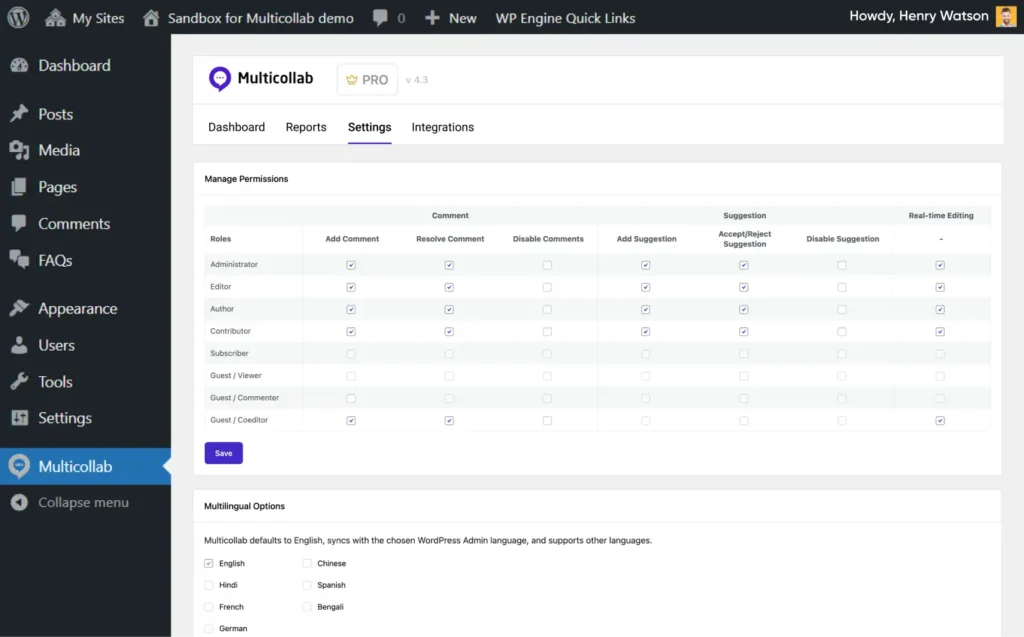
Custom permissions help safeguard the editorial process, ensuring content managers have control while enabling smooth collaboration across all team members.
Overcoming language barriers with multilingual support
Multicollab breaks down language barriers by offering support for six languages: English, German, Spanish, French, and more. By enabling content teams to communicate and review work in their native languages, Multicollab ensures that language differences don’t slow down or hinder the feedback process. This fosters a more inclusive and efficient environment where all contributors, no matter where they’re located, can participate fully in the content creation process.
How Multicollab transforms your content creation workflow
Streamlining the content review process:
Multicollab simplifies the content review process with features like real-time collaboration, inline comments, and suggestion mode. These tools allow teams to edit, review, and approve content quickly and collaboratively.
Content can be updated in real time, while inline comments ensure that feedback is directly tied to specific sections of the content. Suggestions are tracked and can easily be accepted or rejected, making revisions smoother and faster, reducing the back-and-forth that often slows down workflows.
Fostering better communication and teamwork:
With features like mentions and notifications, Multicollab ensures that team members are always in the loop. Team members can tag colleagues in comments to assign tasks, ask questions, or highlight important changes.
Additionally, Slack integration provides real-time updates and feedback directly in Slack channels, making communication faster and more efficient. These tools foster a connected and responsive team dynamic, helping teams stay engaged, aligned, and productive.
Improved content quality:
Multicollab’s real-time features ensure that content quality improves at every stage of the process. Because feedback is faster and more actionable, content can be refined in real time, leading to better results.
The ability to collaborate instantly means teams can quickly address issues, clarify ambiguities, and refine content for greater accuracy and engagement. As a result, your team can consistently produce high-quality content with less frustration and more efficiency.
Conclusion
Multicollab is transforming the way content teams collaborate, providing essential tools like real-time editing, inline commenting, and suggestion mode to streamline workflows, speed up feedback, and enhance communication. With features that promote efficient collaboration across borders, including multilingual support, Multicollab helps teams work together seamlessly, regardless of location.
Whether you’re managing a small team or a large editorial department, Multicollab empowers your team to produce high-quality content faster and with fewer barriers. Explore Multicollab’s powerful features today and see how they can help streamline your content creation process.






