Table of Contents
A content team operates like a well-oiled machine when ideas flow seamlessly, feedback is delivered instantly, and projects are completed in record time. With the power of real-time collaboration tools, this can become a reality for every content team, whether large or small.
Now, let’s dive into actionable tips that can help optimize your content workflow and take your team’s efficiency to the next level.
Understand the value of real-time collaboration
Traditional workflows often rely on sequential edits, endless email chains, and fragmented feedback. This method leads to delays, miscommunication, and frustration.
Real-time collaboration changes the game by enabling teams to:
- Work simultaneously on the same document, saving valuable time.
- Provide immediate, contextual feedback through inline comments.
- See changes in real time, reducing unnecessary back-and-forth.
Key benefits of real-time collaboration in content workflows
Real-time collaboration greatly enhances content workflows, particularly within editorial and publishing teams. By allowing multiple contributors to work on content simultaneously, teams can streamline the creation, review, and publication processes. This approach reduces delays linked to sequential edits and feedback loops, resulting in faster turnaround times and higher-quality content.
Accelerated content production:
Real-time collaboration tools allow team members to edit and comment on documents at the same time, eliminating bottlenecks. The traditional process of waiting for feedback and re-editing can drag on for days, but real-time tools dramatically shorten this timeline, helping teams make decisions faster and push content to publication quicker.
Enhanced communication:
Inline commenting and suggestion modes provide immediate feedback directly within the content, keeping all conversations in context. This centralized communication eliminates misunderstandings and ensures valuable insights are captured, preventing them from getting lost in email chains or team meetings.
Improved transparency and accountability:
With real-time collaboration, everyone has visibility into the status of content pieces, including who’s responsible for what at each stage of the process. This transparency improves accountability and ensures that everyone is on the same page, leading to a smoother workflow.
Centralized content management:
Collaborative platforms serve as a single hub for all content-related activities, making it easier to manage versions, track changes, and ensure consistency. This centralized approach eliminates the need for disjointed project management tools and scattered files, keeping everything organized.
Choose the right tools for seamless collaboration
Not all collaboration tools are created equal. The right platform can make or break your team’s efficiency. Look for tools that offer a set of integrated features:
Real-time editing: Multiple users can edit simultaneously without version conflicts.
Inline commenting: Provides targeted feedback directly within the content.
Suggestion mode: Allows contributors to propose edits without altering the original content.
Version control: Tracks changes and enables rollbacks as needed.
The global Collaboration Software market is projected to reach US$15.60bn by 2025, with a steady 1.60% CAGR through 2029, driven by demand from the United States, Germany, and China, where remote teams and organizational efficiency are fueling growth. – Statista
Recommended tools for real-time collaboration:
Multicollab: A WordPress plugin that brings Google Docs-style collaboration to your CMS, making it ideal for editorial teams. It integrates seamlessly with WordPress, enabling real-time editing, inline commenting, and easy feedback management – all within your existing content management system.
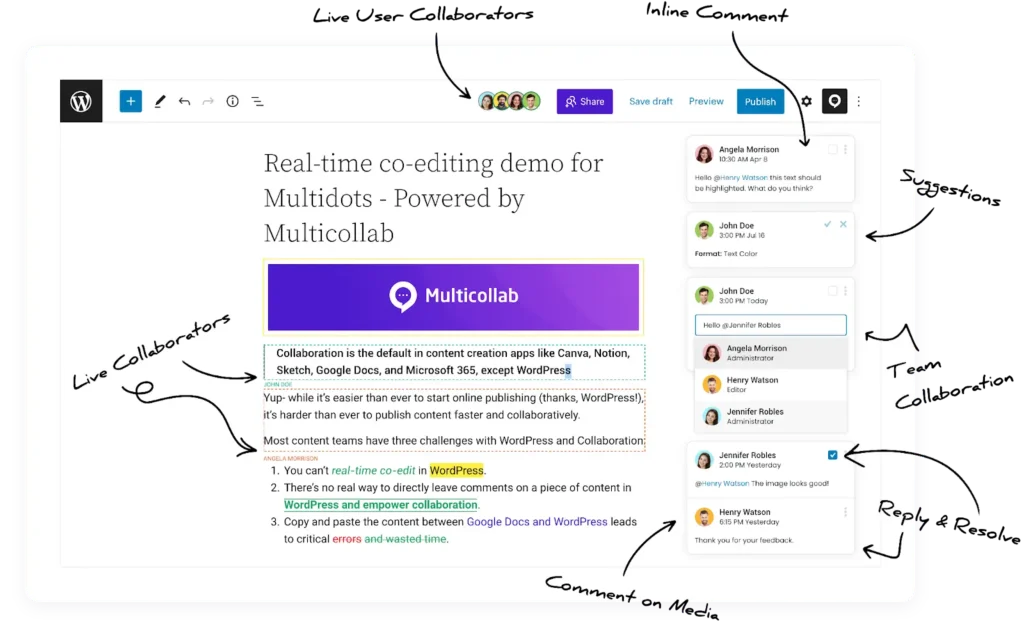
Google Workspace: A versatile suite for real-time document editing and sharing. It’s perfect for teams collaborating across documents, spreadsheets, and presentations.
Slack: Best for instant communication and tool integration. Slack’s real-time messaging and file-sharing capabilities complement collaboration tools, streamlining communication.
Notion: A combination of content creation, project management, and collaboration. Notion allows you to store documents, track progress, and manage workflows in one place, enhancing the collaboration experience.
Implementing real-time collaboration
To successfully integrate real-time collaboration into your content workflow, consider tools that offer the following:
Real-time editing: Multiple users can work on the same document simultaneously, seeing changes as they happen. This significantly reduces the back-and-forth typically involved in multiple rounds of feedback.
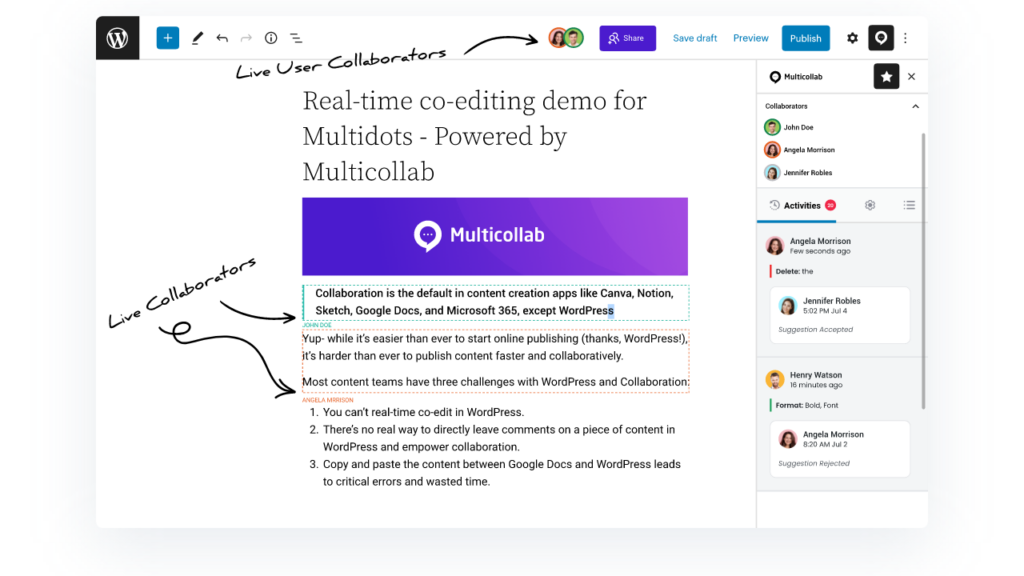
Inline commenting and Suggestion modes: Team members can leave comments directly in the text, making discussions more targeted and easier to implement. These features allow team members to provide feedback without altering the original content, streamlining the revision process.
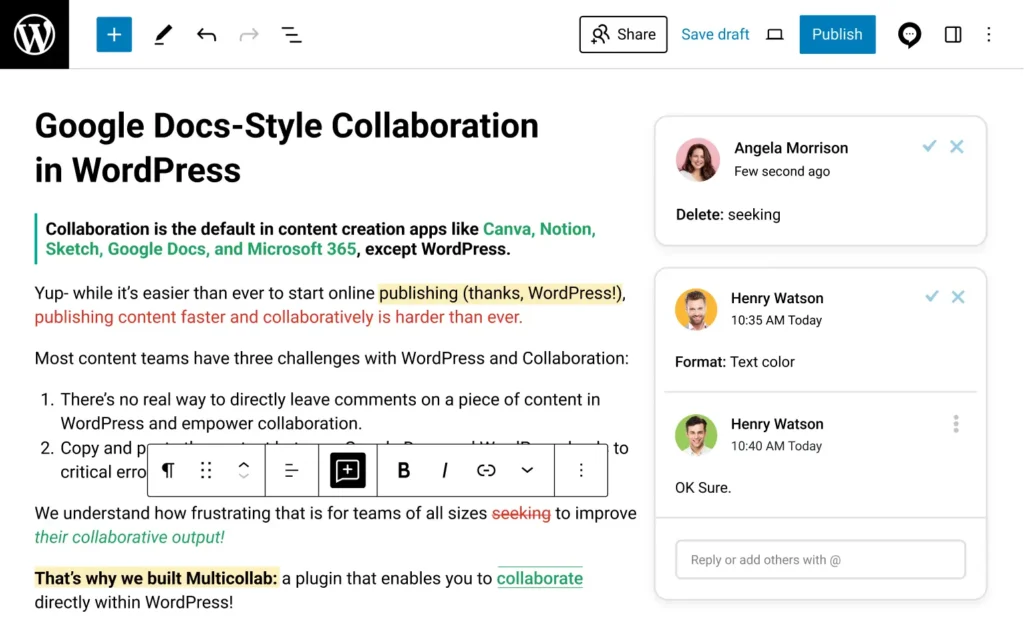
Integration capabilities: The tool should work seamlessly with your existing CMS to ensure smooth collaboration. For instance, Multicollab integrates directly with WordPress, so teams don’t have to switch between platforms to edit, comment, and collaborate.
1. Establish clear roles and responsibilities
Collaboration thrives on clarity. Ambiguity around roles can create inefficiencies and overlap. To avoid this, clearly define roles for each team member:
Content owners: Shape the vision and direction of the content.
Editors: Refine language, tone, and structure.
Contributors: Draft the content and provide subject matter expertise.
Reviewers: Deliver constructive feedback and approve final drafts.
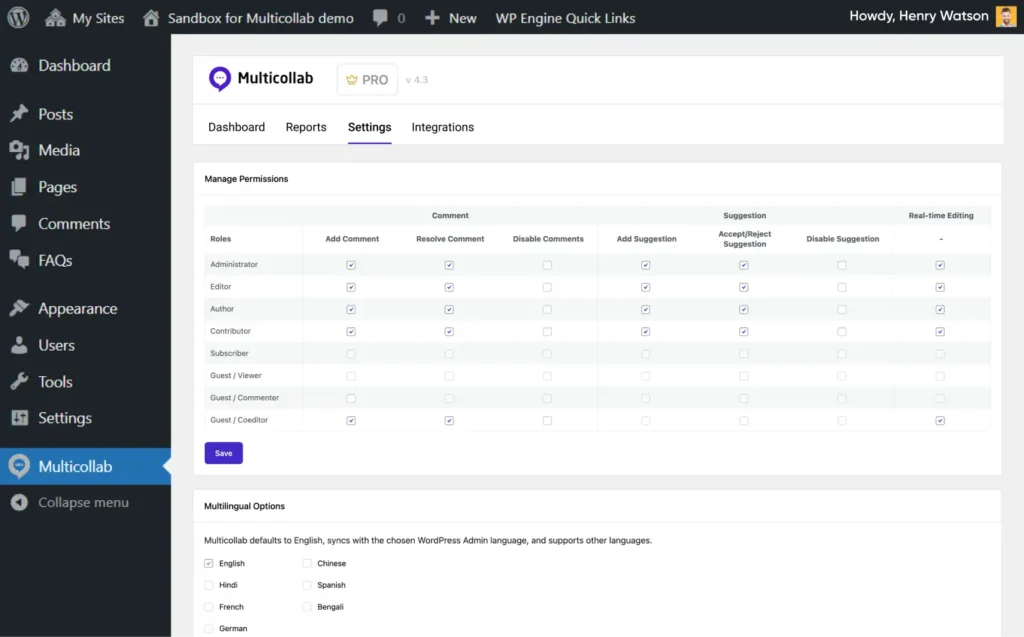
Assigning clear responsibilities allows teams to avoid confusion, meet deadlines, and keep content moving forward. Studies show that teams with clearly defined roles are more productive and deliver higher-quality content in less time.
2. Set up structured feedback loops
Feedback is essential for refining content, but disorganized input can slow things down. To ensure alignment and efficiency, set up collaborative feedback loops:
- Use inline comments for specific suggestions. This makes it easier for writers to act on targeted feedback.
- Schedule real-time feedback sessions to address major issues collaboratively. These sessions let teams work through feedback together, reducing misunderstandings and speeding up decision-making.
- Consolidate feedback into a single document to keep communication clear and prevent scattered notes.
Pro Tip: Frame feedback constructively. Instead of saying, “This section is unclear,” say, “Consider rephrasing this section to highlight the key benefit more clearly.” This makes feedback actionable and helps move things forward.
3. Leverage templates to standardize processes
Templates can save time and maintain consistency across your content. Hence, all content teams must create templates for:
- Blog outlines
- Content briefs
- Editorial calendars
Standardizing processes helps streamline ideation and planning. For example, a standardized blog outline can reduce brainstorming time by up to 40%, giving teams more space to focus on creating impactful content. Templates also promote consistency in tone, structure, and formatting, leading to a cohesive brand voice and higher-quality content.
4. Track progress and metrics
To continuously refine your workflow, track key metrics like:
Turnaround time: Measure how quickly content moves from draft to publication to identify bottlenecks.
Revision count: Monitor how many revisions a piece goes through. A high count might indicate unclear expectations or poor communication.
Engagement metrics: Assess how well content performs with your audience. This insight helps refine future content strategies.
Tools like Google Analytics or CMS-integrated reporting features can provide actionable insights. Tracking these metrics over time allows you to improve your workflow and content quality continually.
Foster a collaborative culture
The best tools and processes are only as effective as the team using them. Build a culture that values collaboration by:
- Encouraging open communication and idea-sharing.
- Hosting training sessions to ensure tool adoption.
- Recognizing and rewarding collaborative successes.
When teams feel heard and know their contributions matter, the work environment becomes more productive and enjoyable. For instance, one content team that introduced bi-weekly collaboration workshops saw a 15% increase in team satisfaction and efficiency.
By fostering a feedback-friendly culture, you encourage continuous improvement and a more engaged team, leading to better content and stronger results.
Conclusion
Real-time collaboration along with the right tools can implement structured processes and foster a collaborative culture that can transform your content workflow. So, if you are ready to elevate your collaboration game, explore Multicollab today and help your team’s efficiency soar.







