Table of Contents
WordPress has become the cornerstone of the digital landscape, powering over 43.2% of all websites – worldwide. Now a powerhouse for content creation-centric companies, WordPress has become synonymous with user-friendly content management.
Many world-renowned publications, such as The New Yorker, Microsoft News, and TechCrunch, use WordPress for the platform’s content management and publishing capabilities.
This is where other publications, content agencies, and professionals must take it upon themselves to harness the true prowess of WordPress and use plugins/strategies to streamline their content creation workflow.
In this blog post, we’ll explore how similar WordPress teams can optimize their content creation workflow and maximize efficiency and productivity in the process.
What is the Ideal Content Creation Workflow?
WordPress is a versatile platform, but teams must implement a streamlined workflow to harness its full potential for content creation. A well-defined workflow ensures that every step, from idea generation to publication, is efficient and effective. It also facilitates collaboration among team members, making the process smoother. When aiming to streamline your content creation workflow in WordPress, there are several key focus areas that you should consider.
Additionally, staying up-to-date with the best tools for WordPress teams can enhance your workflow and keep you competitive in the digital landscape.
Let’s take a look at the ideal content creation workflow for your WordPress team, along with a few recommended tools.
Content Strategy and Planning:
Keyword Research: Conduct thorough keyword research to identify topics that align with your audience’s interests and have SEO potential.
Create a posting schedule/repository: Implement an editorial calendar within WordPress or using a plugin. This calendar helps you plan and schedule content in advance, ensuring a consistent posting schedule.
Plugins such as Editorial Calendar help streamline content planning and organization, helping users efficiently manage their content publishing schedule. Your team can easily drag and drop posts to manage the blog efficiently and keep everybody informed and organized.
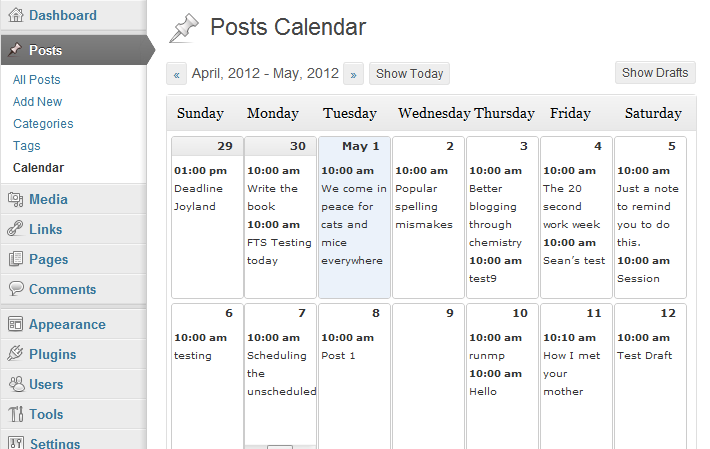
The plugin facilitates efficient content management by offering features such as adding social campaigns, quick editing options, and better error reporting. It also allows users to specify default post statuses and times, streamlining the content creation process. Furthermore, the plugin enables users to manage their drafts more effectively, eliminating potential layout issues and enhancing the display of posts within the calendar.
Content Creation and Collaboration:
Content Templates: Develop content templates or guidelines to maintain consistency in writing style and formatting across your blog posts.
Content Briefs: Create detailed content briefs that outline the purpose, target audience, key points, and desired format of each piece of content. Share these briefs with your team to provide clear direction.
One key aspect of optimizing your content creation workflow is enhancing collaboration. Enter Multicollab, a game-changer in the realm of content collaboration. With Multicollab, your team can work on content simultaneously, ensuring everyone is on the same page. This eliminates the need for back-and-forth emails and speeds up content creation.
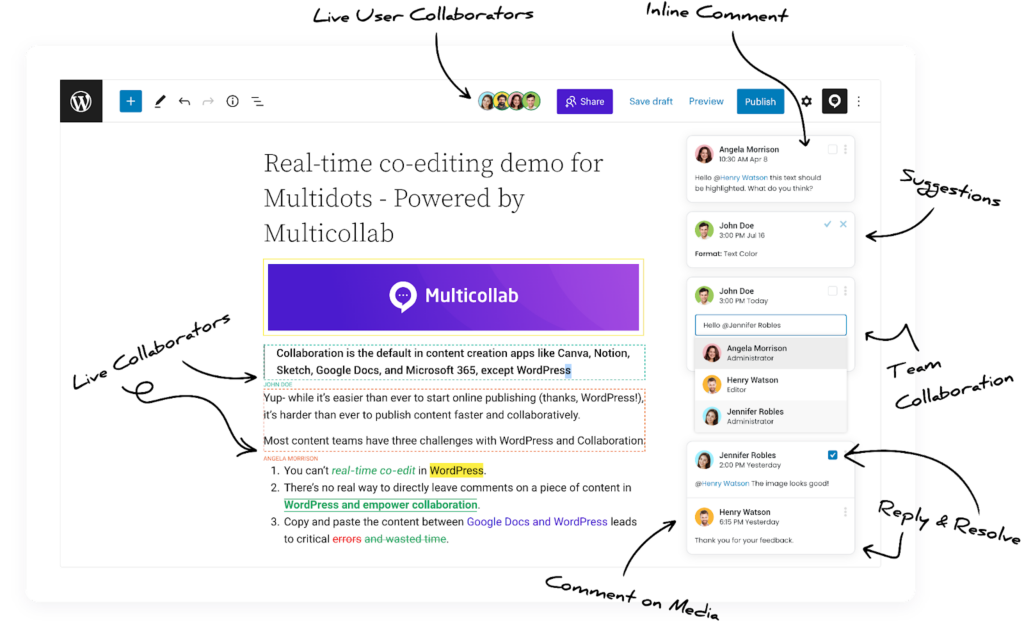
The plugin empowers WordPress content creators and collaborators to work together in real-time, making editorial workflows seamless and efficient. With Multicollab, teams can draft, edit, collaborate, and publish content directly on WordPress, eliminating the need for reformatting and reducing publishing time by 42%.
Its integrated commenting system and notification features promote effective communication and feedback exchange, fostering collaboration throughout content creation.
Content Creation Tools:
WordPress Plugins: Explore and utilize WordPress plugins that enhance content creation. Plugins like Grammarly for proofreading or Yoast SEO for optimizing content can be invaluable.
Image Optimization Tools: Use plugins like reSmush.it to optimize images for improved user experience. This plugin optimizes images, reducing their file size without compromising quality, leading to faster page load times, saving bandwidth and improving performance.
Quality Control:
Publishing Checklist: Implement a publishing checklist using a WordPress plugin such as Pre-Publish Checklist. This plugin helps streamline content creation by providing a comprehensive checklist that ensures no critical element is overlooked before publishing. From SEO optimization to formatting guidelines, the Pre-Publish Checklist ensures content meets your editorial standards, saving time and improving consistency.
Proofreading and Editing: Assign roles or use external tools for thorough proofreading and editing to eliminate grammatical errors, improve clarity, and enhance readability.
Content Promotion and Distribution:
Link Building: A fundamental aspect of content marketing for a WordPress content team, quality backlinks can boost your site’s authority, rankings, and user engagement. Using a plugin like Broken Link Checker is essential for maintaining the quality of your internal and external links. BLC scans your site deeply and frequently to ensure no broken links are missed.
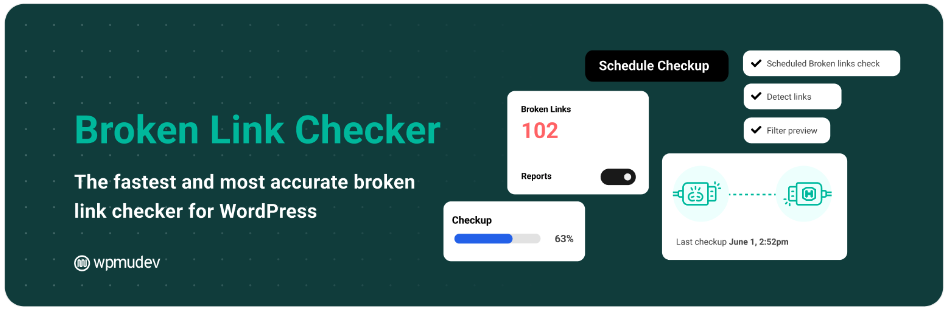
Social Media Integration: Use WordPress plugins or built-in features to easily share your content on social media platforms, automating part of the promotion process.
Email Marketing: Integrate your WordPress site with email marketing platforms to efficiently send newsletters and updates to your subscribers.
Analytics and Feedback:
Monitor Performance: Use analytics tools like MonsterInsights for WordPress to track the performance of your content. Measure key metrics such as traffic, engagement, and conversions to identify what’s working and what needs improvement.
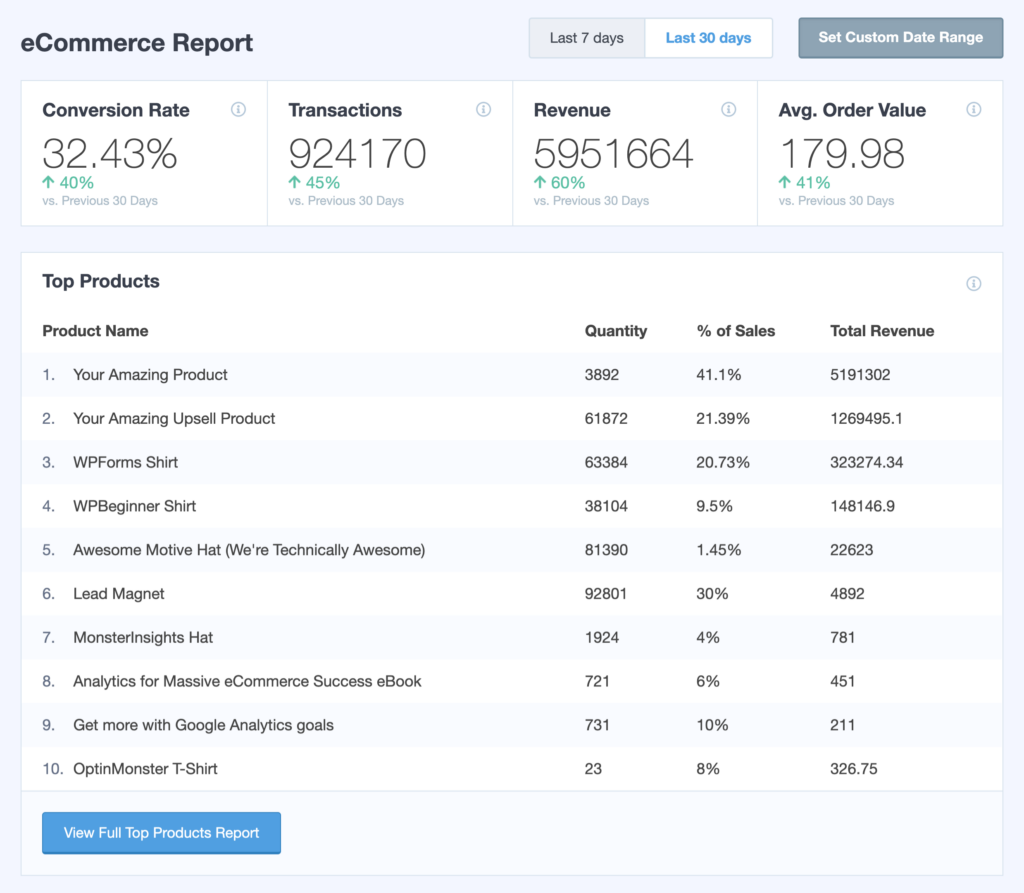
User Feedback: Encourage user feedback through comments and surveys to gain insights into your audience’s preferences and interests.
By focusing on key areas and continuously refining your WordPress content creation workflow, you can significantly streamline the process, increase efficiency, and produce high-quality content consistently.
Conclusion
In conclusion, streamlining your content creation workflow in WordPress is essential for maximizing productivity and ensuring top-notch content. By implementing the best practices and utilizing the right tools, you can create a seamless process that benefits your team and audience.
Take your WordPress content creation to the next level and witness the difference it can make in your team’s efficiency and the quality of your content. For a significant leap in efficiency, consider integrating Multicollab, which facilitates real-time collaboration and reduces publishing time by a remarkable 42%.







