Table of Contents
The rise of remote and hybrid work has transformed team dynamics and collaboration. As companies have embraced digital tools to stay connected, they have also faced new cybersecurity challenges. We’ve all seen the increase in cyberattacks targeting remote setups, which reveals vulnerabilities in our collaborative methods.
Protecting sensitive company data now demands extra caution, forcing teams to step up their collaborative security measures and adopt more secure digital practices. As the demand for tools that offer both top-notch security and an excellent user experience grows, this guide will help you navigate your options and find the best secure collaboration solutions for your needs.
Top Secure Collaboration Tools for Remote Teams
Each of the platforms discussed below offers unique features tailored to meet different team needs, with a strong emphasis on security. Whether you’re looking for a tool that integrates seamlessly with existing workflows or one that provides industry-specific compliance, you’ll easily find what you are looking for.
Slack
Slack is a widely used messaging platform that facilitates real-time communication and collaboration among teams. It offers channels for organized conversations, direct messaging, and integration with many popular tools/platforms.
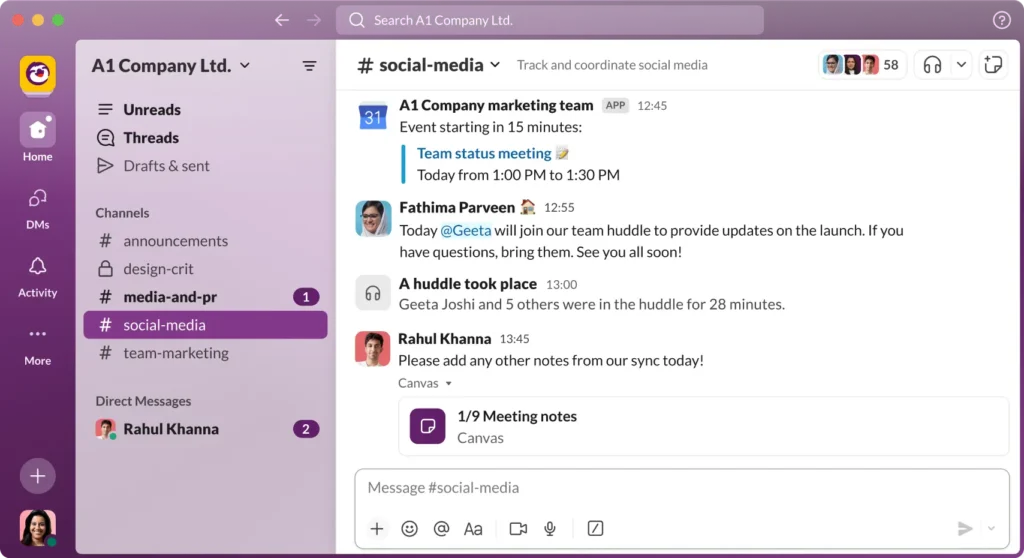
Slack keeps your data safe by encrypting all messages, files, and calls both during transmission and when stored. It also lets organizations manage and secure employee access on mobile devices with its enterprise mobility management (EMM) tools. For extra security, Slack offers features like single sign-on (SSO) and multi-factor authentication (MFA). Plus, it provides detailed audit logs to track and monitor user activities for compliance and security.
Slack is ideal for organizations of all sizes that need a reliable, easy-to-use platform for team communication. It’s especially useful for remote teams that require real-time updates, quick decision-making, and integration with other productivity tools like Google Workspace, Asana, and Trello.
Pricing: Slack offers pricing options starting at $8.75 per user per month for the Pro plan when billed annually, with higher tiers providing unlimited message history and app integrations.
Asana
Asana is a powerful project management tool that helps teams organize, track, and manage their work. It is designed to streamline workflows, enhance productivity, and ensure that projects are completed on time.
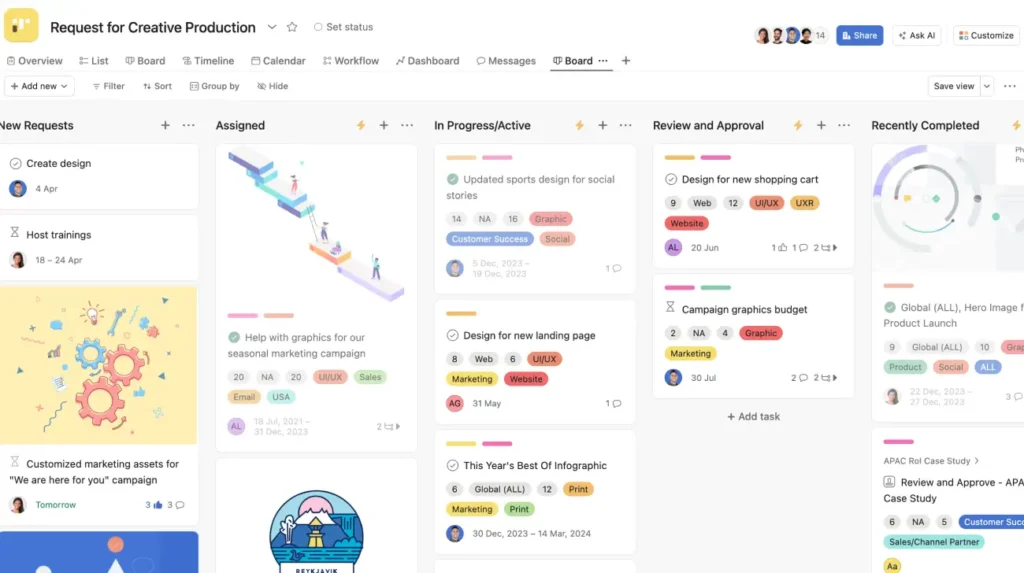
Asana secures your data with encryption both in transit and at rest and offers two-factor authentication (2FA) for added security. Administrators can manage user roles and control access to sensitive projects. Asana also meets compliance standards like GDPR, SOC 2, and ISO 27001, ensuring it’s fit for businesses with strict regulations.
Asana is well-suited for teams that need a structured approach to project management. It’s particularly beneficial for organizations in industries like marketing, software development, and professional services, where project tracking, task management, and team coordination are critical.
Pricing: Asana’s Starter Plan costs $10.99 per user per month when billed annually, or $13.49 monthly. The Advanced Plan is $24.99 per user per month when billed annually.
Microsoft Teams
Microsoft Teams is a collaboration platform that integrates with the broader Microsoft 365 suite, providing a comprehensive solution for communication, file sharing, and teamwork. It’s particularly popular in organizations that already use Microsoft 365 tools like Word, Excel, and Outlook.
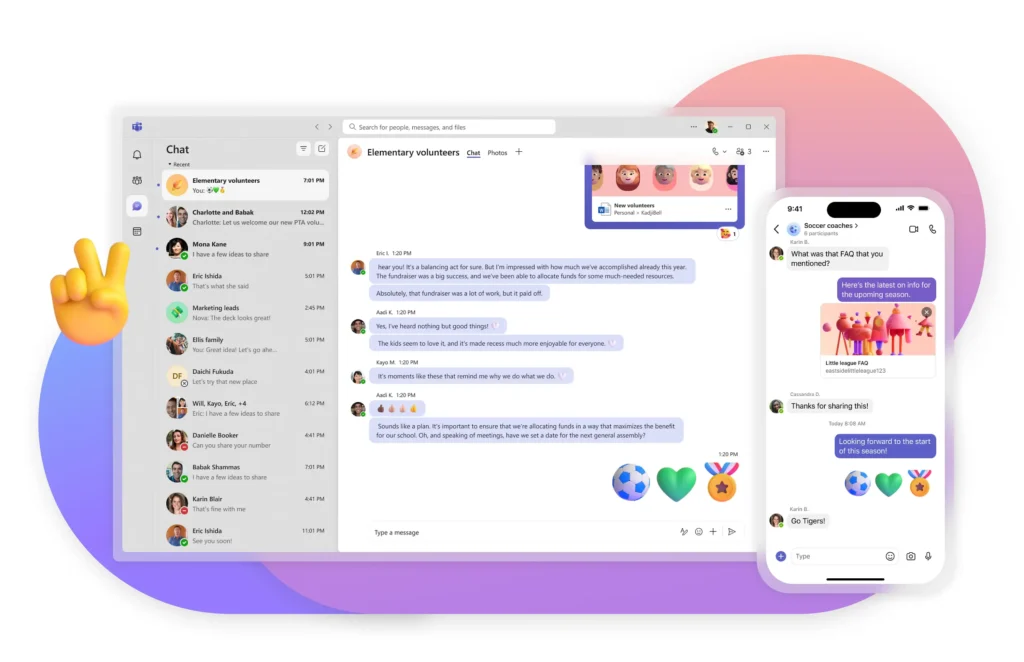
Teams protect all communications with end-to-end encryption and integrate with Microsoft’s Data Loss Prevention (DLP) tools to prevent accidental data sharing. It also complies with industry standards like HIPAA, GDPR, and SOC 2, making it ideal for regulated industries. Additionally, Teams integrates smoothly with Microsoft security tools, including Azure Active Directory, for strong identity and access management.
Microsoft Teams is ideal for organizations that are deeply integrated into the Microsoft ecosystem. It’s a go-to solution for businesses that need a secure, unified platform for communication and collaboration, particularly in sectors like healthcare, finance, and education, where compliance is critical.
Pricing: Microsoft Teams Essentials is priced at $4 per user per month when paid annually or $4.80 per user per month if you pay monthly. Microsoft 365 Business Basic starts at $6/month.
Google Workspace
Google Workspace, formerly known as G Suite, is a comprehensive suite of cloud-based productivity tools, including Gmail, Google Drive, Docs, Sheets, and Meet. It’s designed to enhance collaboration, streamline workflows, and ensure secure communication.

Google Workspace offers strong protection against phishing and malware, with end-to-end encryption for all data. It includes Data Loss Prevention (DLP) to secure sensitive information and provides administrative controls for managing access and security policies.
Google Workspace is versatile and suitable for businesses of all sizes, particularly those that need a reliable cloud-based solution for document creation, file storage, and video conferencing. It’s popular in education, tech startups, and small to medium-sized enterprises that prioritize ease of use and integration.
Pricing: Google Workspace pricing is $6 per user per month for Business Starter, $12 for Business Standard, and $18 for Business Plus, all with a 1-year commitment.
Basecamp
Basecamp is a project management and team collaboration tool known for its simplicity and ease of use. It helps teams stay organized by providing a centralized platform for managing tasks, files, and communication.
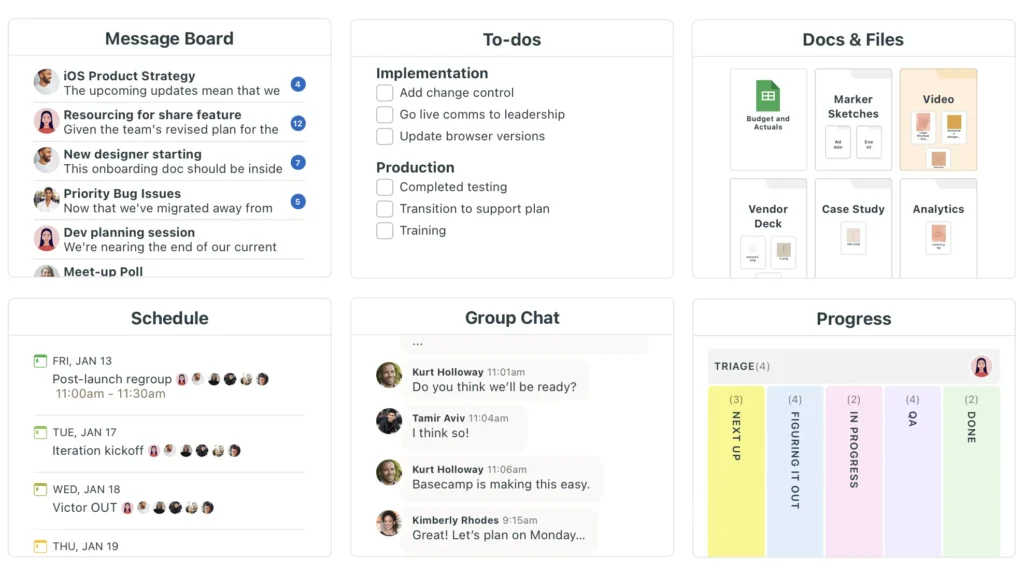
Basecamp keeps your data secure with encryption both at rest and in transit. Administrators can manage user permissions to control access to projects and data. Committed to privacy, Basecamp avoids ads and tracking, and is transparent about its data practices. The platform also undergoes regular security audits to ensure ongoing protection.
Basecamp is ideal for small to medium-sized teams that need a straightforward, no-nonsense tool for project management. It’s particularly popular among creative agencies, consultancies, and startups that value simplicity and efficiency in their workflow.
Pricing: Basecamp offers two pricing options: $299 per month for unlimited users when billed annually, or $15 per user per month for a more flexible plan.
Multicollab
Multicollab is a powerful collaboration plugin designed specifically for WordPress users, making it an ideal choice for teams relying on WordPress as their primary content management system. It enhances document collaboration directly within the WordPress interface and works seamlessly with WordPress’s built-in security features and the many powerful security plugins available for your site.
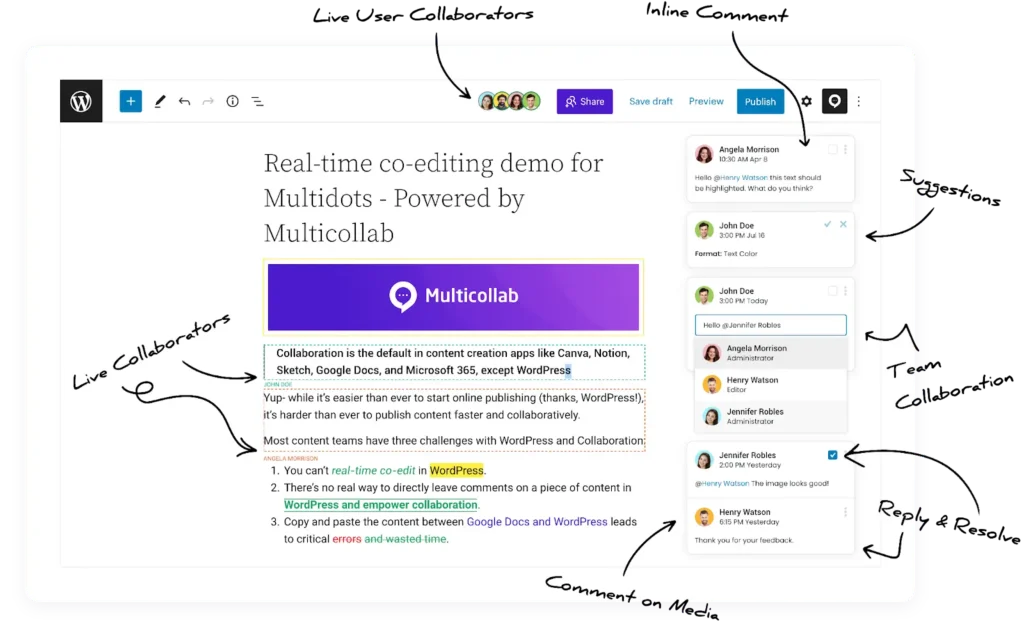
By integrating with WordPress’s robust security framework, Multicollab ensures that your collaborative efforts are safeguarded. It supports real-time editing, inline comments, and Suggestion Mode, while also offering features like reply, resolve, and mention options for team collaboration. Custom permissions and advanced reporting further streamline teamwork and bolster security by allowing you to control who can access and modify content.
With Multicollab, you benefit from a secure, efficient editorial process, leveraging both its specific security features and WordPress’s comprehensive security ecosystem.
Pricing: Multicollab offers three plans: Lite plan for $599/Year, Pro at $1499/year for advanced tools, and Enterprise for custom solutions with pricing on request.
Key Features of Effective Secure Collaboration Platforms
When selecting a collaboration tool for your team, it’s crucial to prioritize security features that protect your data and ensure compliance with industry standards. Here’s why each of these features is essential:
End-to-End Encryption
End-to-end encryption protects your data by making it unreadable to anyone except the intended recipients, both when it’s sent and when it’s received. This is crucial for safeguarding sensitive business communications, especially in industries with strict data protection rules like GDPR or HIPAA. With end-to-end encryption, you keep your confidential information secure from unauthorized access.
Multi-Factor Authentication (MFA)
Multi-factor authentication (MFA) enhances security by requiring multiple forms of verification, such as a password combined with a fingerprint or a one-time code sent to a phone. This extra step significantly lowers the risk of unauthorized access, even if a password is compromised.
Data Loss Prevention (DLP)
Data Loss Prevention (DLP) enabled tools are crucial for monitoring and controlling data transfers in your organization, helping to prevent unauthorized access or misuse of sensitive information. They detect potential data breaches and take actions like blocking unauthorized uploads or alerting administrators to suspicious activity.
Secure File Sharing and Exchange
Secure file-sharing features in a collaboration tool protect your data during transfer and storage, ensuring that only authorized users can access it. With encryption, access control, and secure protocols, your documents stay safe both in transit and while stored within the collaboration tool.
Password Management
Effective password management in tools is key to keeping your organization secure by ensuring strong, unique passwords. Password management tools generate and store complex passwords, eliminating the need for risky practices like writing them down. Integrating these tools makes it easier for employees to follow security best practices without hassle.
Secure Backups
Regular, secure backups are essential for safely storing your data and quickly restoring it if something goes wrong. They act as a safety net during incidents like ransomware attacks, accidental deletions, or hardware failures. With collaboration tools that offer secure backups, your organization can recover important data and keep running smoothly, minimizing downtime and preventing data loss.
Elevate Your Team’s Secure Collaboration with Multicollab
Selecting the right secure collaboration tools is essential to protect your business data while enabling efficient teamwork. Each organization’s needs are unique, and the best tool will depend on your specific requirements. However, for businesses that rely on WordPress and need a secure document collaboration tool, Multicollab stands out as an excellent choice.
Multicollab’s integration with WordPress provides access to the platform’s robust security features, alongside the many dedicated security plugins that further enhance protection. Whether your team is working on content creation, editing, or approvals, Multicollab ensures that your collaborative efforts remain secure and efficient.
So, supercharge your team’s secure collaboration by getting started with Multicollab today, and experience a secure and seamless collaboration environment for your WordPress content team.








