Table of Contents
Content creation is no longer a solo effort, especially for remote teams, where challenges like communication gaps, time zone differences, and lack of cohesion can hinder content collaboration.
Keep reading if you need help navigating these obstacles with practical tips, best practices, and insights into tools like Multicollab to enhance workflows and produce content that truly resonates with audiences.
Why content collaboration matters more than ever
Content collaboration refers to the process of multiple team members working together to create, edit, and finalize content. This could include writers, designers, SEO specialists, social media managers, and editors, all contributing their expertise to produce high-quality material.
For remote teams, content collaboration is even more critical. With members scattered across different locations and time zones, it can be difficult to align ideas, share progress, and keep everyone on the same page. Effective collaboration not only ensures that content is produced efficiently but also improves the quality by incorporating diverse viewpoints, expertise, and feedback.
Improved communication: Clear workflows minimize misunderstandings.
Enhanced accountability: Defined roles and responsibilities keep team members focused.
Increased efficiency: Streamlined processes reduce redundant work and speed up content delivery.
Common challenges in remote collaboration
While remote work offers flexibility, it also comes with its own set of challenges:
Time zone differences: Coordinating between team members working in different time zones can lead to delays, missed feedback opportunities, and communication breakdowns.
Dispersed communication channels: Relying on a variety of tools such as emails, chats, and project management software can result in important details getting lost or overlooked.
Version control issues: Without a centralized platform, tracking changes and ensuring that the team is working on the latest version of a document can be cumbersome.
Feedback delays: In a remote environment, giving and receiving feedback can be slow, leading to delays in content creation and revisions.
Quality control: Maintaining consistency and quality across content produced by various team members can be challenging without a streamlined collaboration system.
Best practices for effective content collaboration
To overcome these challenges, teams must adopt certain best practices that foster seamless communication, efficient workflow, and high-quality output.
1. Set clear expectations from the start
Every successful collaboration begins with clear expectations. Set specific goals for each project, define roles, and outline deadlines. A shared understanding of the project’s scope and timeline ensures that everyone knows their responsibilities, reducing confusion and delays.
2. Centralize communication
Instead of using multiple communication platforms, centralize discussions on a single channel. Tools like Slack, Microsoft Teams, or even a project management platform with integrated chat can keep all conversations in one place, making it easier to track and refer back to.
3. Utilize collaborative content management systems
To streamline content creation and collaboration, use a content management system (CMS) that allows real-time collaboration. WordPress, for instance, is a widely used platform that supports plugins for team collaboration, including Multicollab. A CMS should enable team members to share content, add comments, and track revisions in a centralized location.
4. Implement a feedback framework
Creating a structured feedback process is key to effective content collaboration. Set up regular feedback sessions to review drafts and provide constructive criticism. Using tools like inline comments and suggestion mode (as seen in Multicollab) can help team members leave targeted feedback without interrupting the flow of the content.
5. Ensure version control
Version control is essential when multiple team members are involved in a project. A CMS with automatic versioning where changes are tracked and you can easily revert to previous drafts can save time and frustration. Always ensure that team members are working on the latest version of the content to avoid redundant work and confusion.
Multicollab empowers remote content collaboration
Multicollab is a powerful collaboration tool designed to enhance content collaboration in WordPress. It allows teams to collaborate seamlessly by providing features such as real-time editing, inline comments, suggestion modes, and team collaboration.
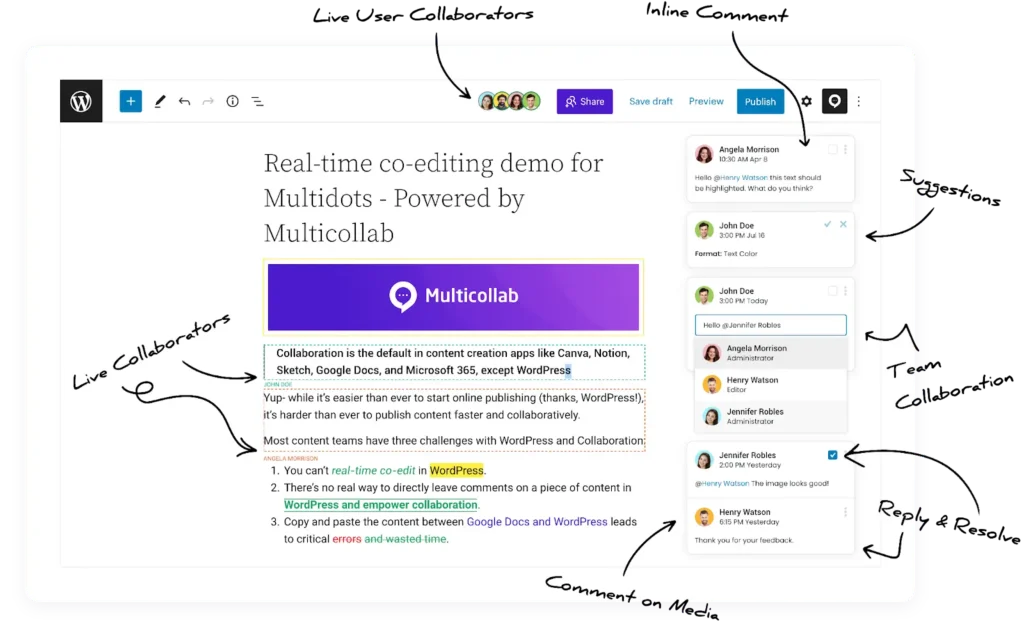
Key Features of Multicollab:
Real-Time Editing: Multiple team members can work on a document simultaneously, making real-time updates, adding suggestions, or revising sections without disrupting the workflow.
Inline Comments: Team members can add comments directly within the content, making it easier to discuss specific sections without leaving the document.
Suggestion Mode: Editors can suggest changes and content creators can review and approve or reject those changes without altering the original text.
Team Collaboration: Whether you’re working with writers, editors, designers, or marketers, Multicollab ensures everyone is on the same page. Permissions can be customized to suit different roles within the team.
Slack & Email Notifications: Stay updated with automatic notifications in Slack or through email whenever there’s new feedback or an update, ensuring timely responses and avoiding delays.
Guest Collaboration: Multicollab allows external collaborators (like clients or freelancers) to contribute to the content without needing full access to the website, making it easy to involve stakeholders in the process.
Practical use case:
Let’s consider an example of an editorial team working on a blog post. The team consists of a content writer, an editor, a graphic designer, and a marketing manager. Here’s how Multicollab can be used to enhance their workflow:
- The client can be added as a guest collaborator to review the content, add their feedback, and approve it. All this becomes possible without access to the backend of the WordPress site.
- The content writer drafts the blog post in WordPress, while the editor adds suggestions in real-time, making it easy to see updates without waiting for someone to finish their part.
- The graphic designer leaves comments in the text about where images should be placed, while the editor highlights any areas that need more detail. The marketing manager might add feedback about SEO, making sure keywords are properly integrated.
- The editor suggests rewriting a section for clarity. The content writer can review this suggestion, accept it, or make their own adjustments.
- Once the blog post is nearly done, the marketing manager reviews the content, checking for tone and keyword optimization, and leaves comments for the writer to adjust accordingly.
- As changes are made and feedback is provided, the team gets instant updates, keeping everyone in sync and ensuring that nothing is overlooked.
Advanced tactics for scaling content collaboration
Personalizing content with AI: AI tools can automatically tailor content for different audience groups. For smaller teams, tools like Mailchimp or ConvertKit use AI to customize emails and content recommendations for each subscriber, allowing you to deliver a personalized experience without extra effort.
Larger teams can leverage more advanced platforms like Dynamic Yield to personalize website content and marketing campaigns on a larger scale.
AI-assisted content creation and editing: AI can be a game-changer for both small and large teams when it comes to creating content faster and ensuring quality. Tools like Jasper and Writesonic can help small teams brainstorm, generate, and refine content ideas, while larger teams might use them for drafting and editing longer-form content.
Grammarly or Hemingway Editor ensure that everything is clear and error-free, no matter the size of your team.
Automated feedback insights: Whether you have a small team or a larger group working on content, AI can help streamline feedback collection. MonkeyLearn can automatically analyze customer feedback, even if it’s coming from just a handful of users, and provide insights that help prioritize what changes are needed.
Larger teams can use the same tool to manage feedback from multiple stakeholders and faster review cycles.
Predicting what will work: AI-powered analytics tools are essential for teams of all sizes to predict trends and create content that resonates. For smaller teams, platforms like BuzzSumo or Frase provide affordable solutions to track content performance and trends.
Larger teams can dive deeper into these tools for comprehensive data that helps them prioritize content at scale.
Conclusion: The Future of Content Collaboration
For remote teams, the need for efficient, real-time content collaboration has never been greater. With the right tools and strategies, teams can streamline their workflow, improve content quality, and ensure everyone is on the same page, no matter where they are located. Multicollab stands out as one of the best solutions for remote teams, offering powerful features that make collaboration easier, faster, and more effective.
By embracing these practices and tools, content managers, team leaders, editorial directors, and business owners can unlock the full potential of their remote teams, producing high-quality content with efficiency and creativity.
Start enhancing your content collaboration today with Multicollab and see the difference it can make for your team.






