Table of Contents
An effective content review process is vital for establishing and maintaining a brand’s digital presence, determining the quality of published content, and its overall impact. When this process is inefficient, it doesn’t just affect your brand image and the quality of your WordPress site’s content, it also hampers productivity and the pace of your team.
In this article, let’s dive into the five primary reasons why your WordPress content review process might be falling short, and discuss how you can fix them for maximum efficiency and output.
1. Dependency on third-party tools for content review
Many WordPress teams rely on third-party tools like Google Docs and Microsoft Word for their content review process. While these platforms might seem convenient for drafting and editing, they can extend the content review cycles and slow down the overall publication workflow.
Transferring content between the document editor and the WordPress Editor during the editorial phase can result in delays. Not only does it create more steps in the process, but it also increases the likelihood of errors or inconsistencies in formatting.
Similarly, the need for reformatting text once the content is moved to the WordPress Editor for publication is another avoidable step that takes up valuable time. It also exposes the content to the risk of formatting errors that could affect the reading experience of your audience.
Further, when using third-party tools, multimedia and dynamic content, such as videos, image carousels, email sign-up forms, etc., cannot be inserted during the drafting phase. As a result, content teams have to manually re-insert these elements in the WordPress Editor, which increases the complexity and length of the content review and approval process.
These challenges might lead to missed errors, inconsistency in style or formatting, and even content that doesn’t accurately represent the brand. With Multicollab, a real-time WordPress content collaboration plugin, you can bring Google Docs-style inline commenting, suggesting, and tagging right into the WordPress Block Editor.
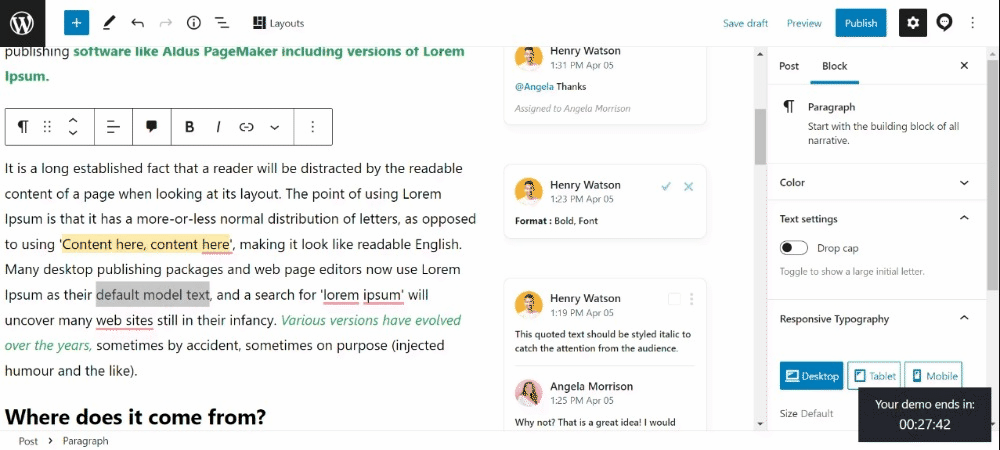
This allows for real-time collaboration on all kinds of content, including multimedia, without the need to switch between platforms.
2. Reliance on traditional methods while reviewing multimedia
Multimedia elements like images, videos, and dynamic blocks are becoming integral components of blog and page content. They serve to engage audiences more effectively and efficiently communicate your brand message.
As we briefly touched upon earlier, third-party document collaboration tools present limitations when it comes to exchanging feedback on multimedia and dynamic content. Not only do these tools lack the ability to host such content, but the process of reviewing these elements becomes fragmented and cumbersome, especially for distributed team members.
Traditional website content review processes involve tools such as video conferences and emails, which come with their own set of challenges — they are time-consuming, inefficient, and leave room for overlooked feedback.
Aligning team members across different time zones for a video conference can be tricky. Moreover, critical feedback might get lost or overlooked in lengthy email threads.
Multicollab addresses these concerns by enabling content teams to review any type of web content within the WordPress Block Editor. Multimedia elements can be reviewed in the same space as the text, providing context and ensuring that the overall narrative flows seamlessly.
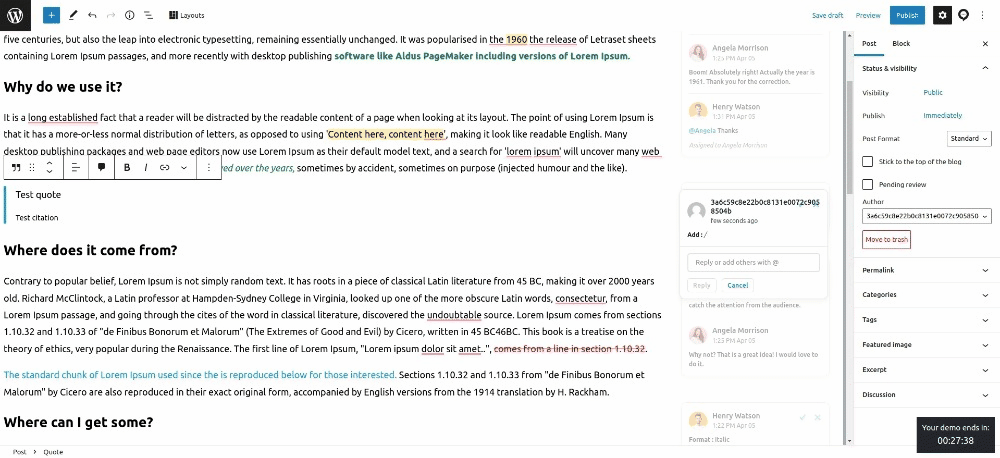
3. Leaving organizational data vulnerable
Traditional content review processes, particularly those that rely on document collaboration tools, often require WordPress teams to grant external teams unrestricted access to their organizational drives.
This level of access is necessary to gather and manage feedback. However, this approach opens the door to potential data security risks, leaving sensitive information susceptible to unauthorized access, theft, or corruption.
As a result, WordPress content team managers find themselves needing to be constantly vigilant of changes and permissions. They have to meticulously manage who has access to what and ensure that only authorized changes are being made.
This task can become increasingly complicated and time-consuming, particularly when working with large teams or multiple external collaborators.
Additionally, WordPress teams, at times, might need to connect their organizational drives to additional tools to cater to the needs of external teams. This process further complicates the situation by creating more access points to sensitive data, increasing the risk of data breaches.Multicollab offers a solution to these challenges by shifting the review process directly to the WordPress editor, as we’ve previously explained. By keeping all content collaboration within WordPress, Multicollab reduces the need of giving external teams complete access to your organizational drives.
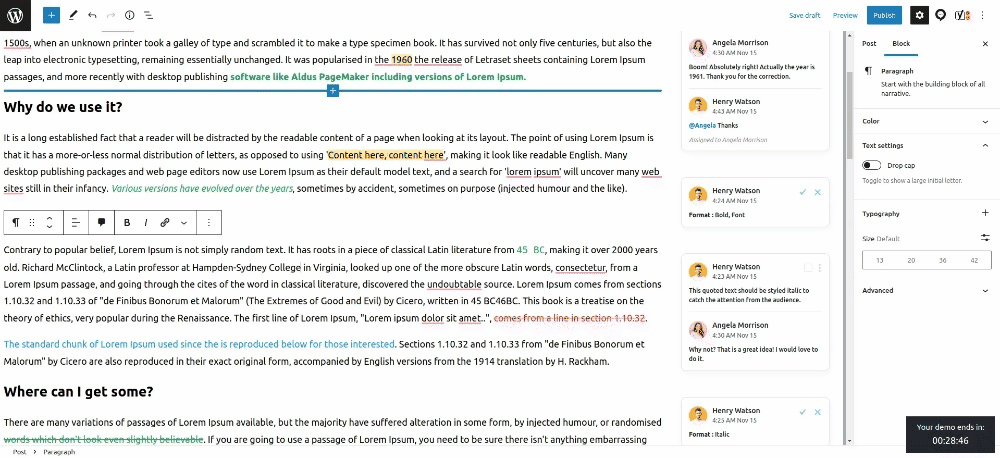
4. Non-centralized feedback tracking and version control
When it comes to content review and approval, many teams find themselves sharing drafts with external stakeholders and clients via separate documents. While this approach may seem necessary, it often leads to confusion, particularly when multiple review cycles are involved.
One challenge lies in the creation of multiple versions of the same document, each containing different feedback, edits, and suggestions. As the number of versions multiply, so does the difficulty in keeping track of which changes have been made, and which version is the most recent.
This lack of a centralized system for feedback tracking and version control can lead to repeated errors, costing extra time and effort to finalize the draft for publication. Furthermore, this can lead to frustration and dissatisfaction among both the authoring team and the clients, as it makes the review process more laborious and error-prone.
Multicollab provides an effective solution to these problems by offering a centralized dashboard that allows everyone — both internal and external team members—to view the edits made to all drafts in real-time.
Additionally, you can use filters to find specific edits or comments quickly.
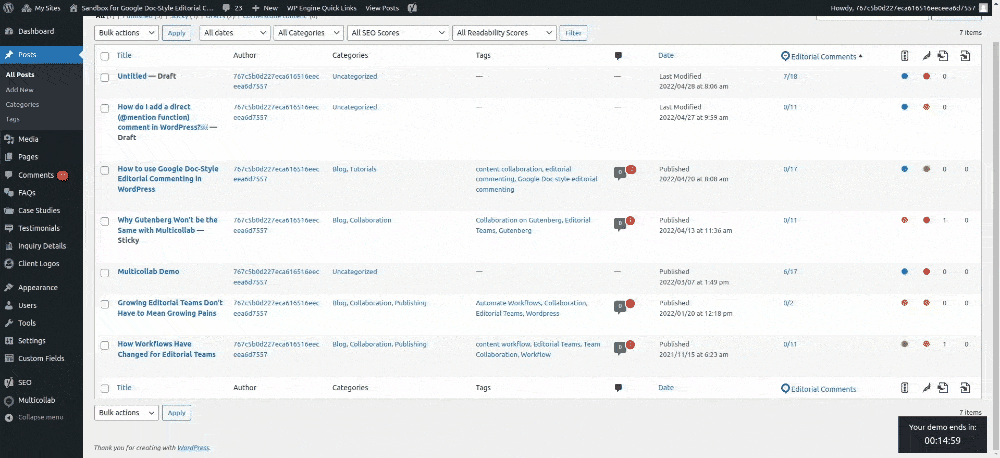
5. Managing member permissions for large teams
For many WordPress content production teams, the roles and permissions of team members might change throughout the content review and approval process based on the specific phase or the project at hand.
For instance, a team member who primarily authors content for one project may assume the role of a reviewer for another. This requires the readjustment of access rights which might need to be adjusted frequently.
Managing these permissions consistently and accurately requires focused effort, and any oversight can lead to unauthorized access or slow down a project due to the lack of necessary access.
Multicollab simplifies the task of managing access rights based on roles. As a result, team managers can quickly adjust the permissions for a group of users who share the same role, thereby reducing the administrative load.
Furthermore, you can also create custom roles with specific permissions, allowing for a more nuanced and flexible approach to permissions management.
Multicollab Keeps Your WordPress Content Review Process Efficient
Challenges such as dependency on third-party tools, reliance on traditional methods for reviewing multimedia content, potential threats to organizational data, issues with non-centralized feedback tracking and version control, and the complexity of managing permissions for large teams make your WordPress content review process slow.
Multicollab, a WordPress plugin, enables Google Docs-style collaboration on content in WordPress, which eliminates the above challenges, ultimately making your website content review process robust and efficient.
Boost your content production efficiency by trying real-time co-editing on WordPress with Multicollab today.
FAQs:
Effective content review requires a well-defined process, clear roles and responsibilities, and the right tools.
Creating a content review process involves defining stages of review, assigning responsibilities to team members, and establishing deadlines for each stage.
A content review process ensures that your content meets the highest quality standards. It helps prevent errors, improves consistency, and enhances the effectiveness of the content.
During a content review, ask questions related to the clarity, accuracy, relevance, and effectiveness of the content. Is the content clear and engaging? Is it accurate and fact-checked? Does it align with the brand message?









