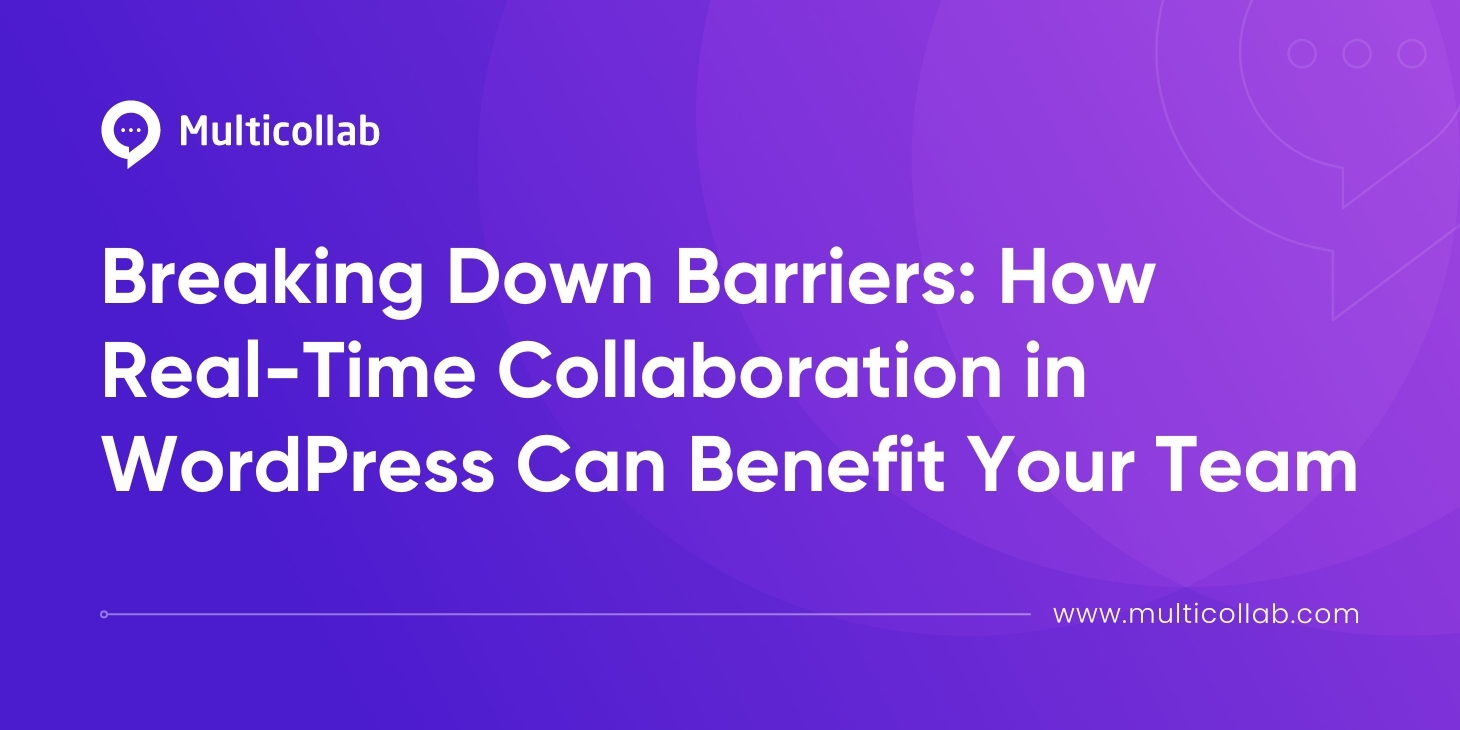Table of Contents
In the ever-evolving digital workspace, real-time collaboration has become a key driver of success. For WordPress content teams, the impact of this phenomenon is even more pronounced. Being able to edit, review, and refine content collaboratively, without the constraints of time and location, can drastically streamline the production process.
This real-time collaboration can, in essence, unlock the potential of a team, driving efficiency, boosting morale, and fostering innovation.
In this article, let’s look at how real-time collaboration in WordPress can help coworkers in a cross-functional content team.
1. Improved Communication and Feedback
Consider a WordPress content team working on a major blog post project. Alice, the content writer, has created a first draft and needs feedback from Ben, the editor. In a conventional setup, Alice would need to export her draft, share it via email or a separate document collaboration tool, and then wait for Ben’s response.
But what if Alice could simply mention Ben right there in the WordPress editor, and Ben could provide his feedback inline, just as they would in a Google Docs or Microsoft Word document?
Real-time collaboration benefits coworkers by allowing direct communication between team members right within the WordPress Gutenberg Editor.The moment Alice finishes her draft, she can tag Ben for review. Ben can then directly jump into the post, make suggestions, and even discuss points with Alice in real-time. No more waiting around for emails or feedback in separate documents. It’s all done within WordPress, making the process far more efficient and streamlined.
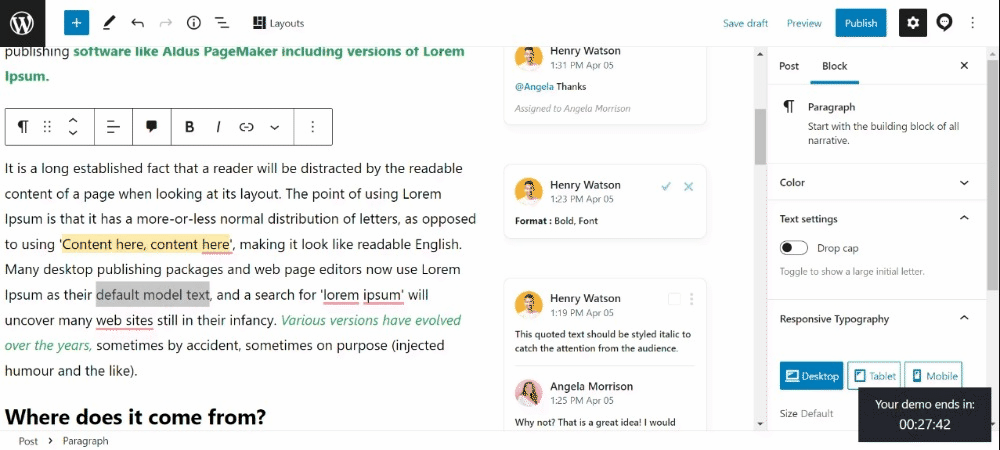
This immediate form of communication also enables faster review and resolution of issues. For instance, let’s say Ben finds a point that needs elaboration or a statistic that requires verification. Instead of marking it and moving on, he can simply leave a comment right there. Alice gets an immediate notification and can respond, resolve, or clarify immediately.
This kind of live interaction prevents misunderstandings and eliminates unnecessary delays, which ultimately speeds up the revision process.
2. Efficient Content Creation Workflow
Continuing with the same example, imagine Ben has shared his suggestions through email with Alice. Without real-time editing in WordPress, Alice needs to make the edits in the text document, whether it is a Google Doc or Microsoft Word Document, update the draft and revert back to Ben for another round of reviews.
This time-consuming and disruptive process makes the workflow vulnerable to errors stemming from miscommunication.
However, the introduction of real-time collaboration tools like Multicollab drastically simplifies this process. Alice and Ben can work within the Gutenberg editor, eliminating the need for endless email threads and document sharing. Alice can implement changes as she sees Ben’s comments, and Ben can instantly review her edits.
Moreover, co-editing and simultaneous reviewing with version control enhance the efficiency of this workflow even more. While Alice is making changes based on Ben’s feedback, another team member, say, Charlie, the graphic designer, can simultaneously work on adding visual elements to the post.
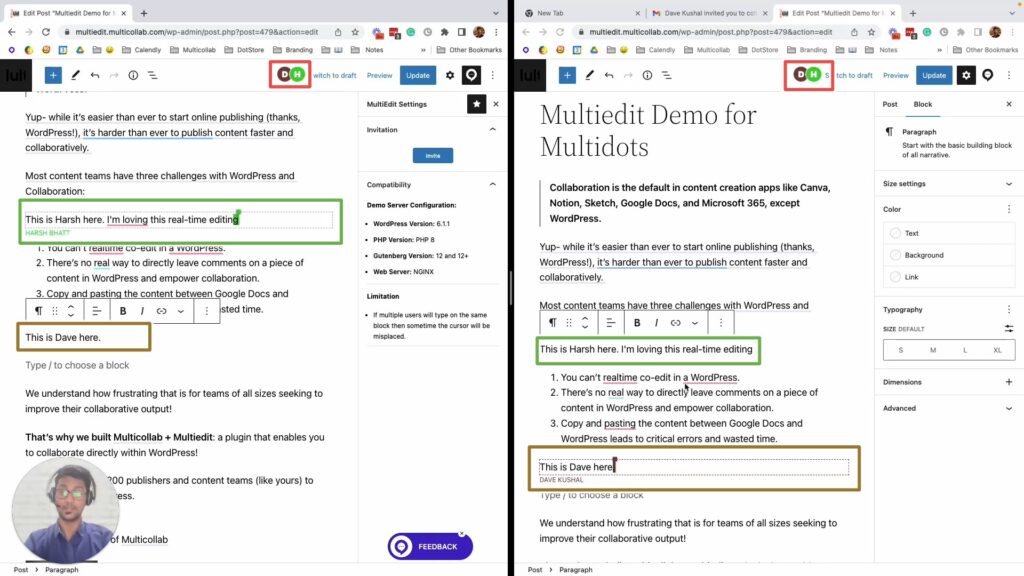
Everyone’s work is automatically saved and tracked, ensuring there’s a record of who made which change and when. It also allows any team member to revert changes if necessary.
3. Enhanced Project Management
Imagine this: our content team (Alice, Ben, and Charlie) are working on a major content project i.e. a comprehensive WordPress guide due to be published at the end of the month. With multiple pieces of content to be created, including blog posts, infographics, and social media snippets, the team is juggling numerous tasks and deadlines.
In traditional workflows, managing these tasks often involves the use of external project management tools, such as Trello or Asana, where they can create project boards, assign tasks, and track progress.
However, this method adds an extra layer of complexity as the team must constantly switch between their WordPress environment and these external platforms.
WordPress task and project management plugins such as WP Project Manager and SP Project & Document Manager allow content teams to monitor the progress of multiple projects and tasks within them in real-time.
This reduces the team’s dependency on external tools by making everything they need available in their native WordPress environment, simplifying the project management process, eliminating context-switching, and enhancing productivity.
The team can focus more on their content creation tasks and less on managing multiple tools, highlighting another advantage of real-time collaboration in WordPress.
4. Boosted Team Morale and Engagement
Let’s consider another scenario. Emily, a new content writer, joins the team consisting of David and Fiona. They are working on a blog post series for an upcoming WordPress plugin launch. As a new member, Emily is eager to contribute but is also apprehensive about sharing her ideas.
With traditional modes of communication, like emails and video calls, Emily might hesitate to voice her thoughts, fearing they may seem insignificant or off the mark. However, the adoption of real-time collaboration tools within WordPress changes this dynamic.
These tools, like Multicollab, foster a sense of teamwork and camaraderie. Here’s how: As David and Fiona write the blog posts in WordPress, Emily can read along, witnessing their thought process in real-time. She can add her comments or suggestions directly into the text, asking questions or providing insights that might not have occurred to David and Fiona. They, in turn, can respond to Emily’s comments immediately, appreciating her input or providing necessary clarifications.
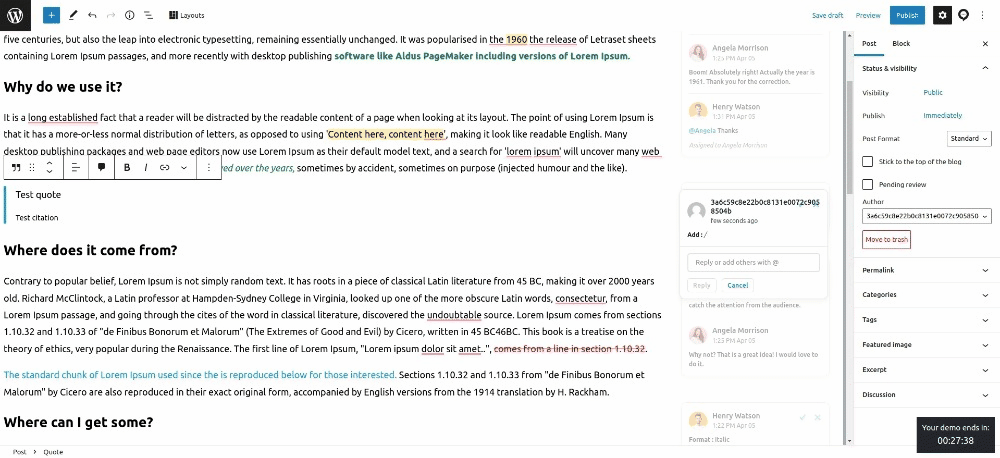
Such real-time interaction empowers Emily to contribute her ideas actively. She no longer feels like an outsider; instead, she becomes an integral part of the team, directly influencing the content creation process.
This engagement boosts her morale and confidence, a sentiment shared by the entire team.
Enable Real-Time Collaboration in WordPress
We’ve seen how real-time collaboration can benefit coworkers, improving communication, streamlining workflows, enhancing project management, and boosting team morale. Let’s look at how you can bring this to your WordPress content creation process.
Multicollab is your gateway to Google Docs-style editorial commenting and co-editing in the WordPress Gutenberg editor. Multicollab goes beyond textual collaboration, allowing for an interactive exchange of feedback on all types of content — from text to multimedia and dynamic elements like Call To Action (CTA) boxes.
This is a game changer as it transforms the Gutenberg editor from a comprehensive blog editor into a collaborative workspace.
Another standout feature of Multicollab is how it prioritizes data security. Gone are the days when you had to grant unrestricted access to external teams, risking sensitive organizational data to collect feedback during the review phase. With Multicollab, you can manage permissions right from the dashboard, choosing who gets access and to what extent. Furthermore, you can create custom roles with specific permissions to meet your unique needs.
Start your journey with Multicollab to enable real-time co-editing in the Gutenberg Editor (beta version) here.
FAQs:
Real-time collaboration fosters improved communication, efficient workflows, better project management, and heightened team morale. Tools like Multicollab bring these benefits directly into the WordPress environment.
Good collaboration results in enhanced communication, streamlined content creation workflows, efficient project management, increased team morale and engagement, and strengthened data security. Features of Multicollab, such as inline commenting and co-editing, help facilitate these advantages.
The key benefits of good collaboration include better communication, more efficient workflows, improved project management, greater team morale, and secure data sharing. These benefits are amplified when using a dedicated collaboration tool like Multicollab.
Collaborating in real-time means team members can communicate, share ideas, edit, and review work simultaneously. In the context of WordPress, this can be achieved through Multicollab’s features like inline commenting and co-editing, directly in the Gutenberg editor.