Table of Contents
Imagine this: you’re on a remote team, juggling time zones and trying to finalize a blog post. Feedback is shared through emails, someone misses a key point, and suddenly, the deadline feels impossible.
This isn’t just frustrating, it’s highly inefficient. That’s where real-time collaboration comes to the rescue. It’s a dynamic way of working that allows teams to edit, comment, and refine content simultaneously, cutting out delays and confusion.
In this article, we’ll explore why real-time collaboration is essential for modern WordPress teams and how Multicollab makes it effortless. Whether your team is remote, hybrid, or just spread out, this guide will show you how to work smarter and deliver better content together.
What is real-time collaboration in WordPress
Real-time collaboration is the ability for multiple team members to work together on the same document or project simultaneously. Instead of waiting for feedback via email or juggling multiple drafts, everyone sees changes as they happen – live and in sync.
Real-time collaboration in WordPress means transforming the platform from a simple content management system into a platform where editors, writers, and stakeholders can collaborate without leaving the environment they already know. It’s about breaking free from fragmented workflows and embracing a unified, seamless way to create, edit, and refine content.
The growth of remote work and distributed teams
The rise of remote work has completely changed how teams operate. No longer confined to physical offices, content teams today are spread across cities, countries, and continents. While this offers flexibility and access to a global talent pool, it also creates challenges: misaligned schedules, slower communication, and disconnected workflows.
To overcome these hurdles, teams need tools that allow them to collaborate as if they’re sitting in the same room. That’s where real-time collaboration shines. By making teamwork instant and interactive, it eliminates delays and ensures that everyone stays on the same page, no matter the distance.
For editorial teams, real-time collaboration in WordPress can look like this:
Real-time Editing: A writer drafts an article while an editor simultaneously refines the tone or structure.
Feedback Sharing: Inline comments and suggestions let teammates provide instant, context-aware feedback.
Simultaneous Revisions: Team members can review and edit content together without creating conflicting drafts.
Instant Updates: Every change is visible immediately, ensuring everyone works with the most up-to-date version of the content.
This kind of collaboration not only speeds up the content creation process but also fosters a sense of connection and shared purpose within teams. WordPress users who integrate real-time collaboration tools like Multicollab can unlock this potential, turning a traditionally solo workflow into a truly interactive one.
Why real-time collaboration is essential for modern content teams
Think about the typical content workflow: drafts are emailed back and forth, feedback is scattered across threads, and important details are lost in translation. This fragmented approach slows progress and leaves room for miscommunication.
Enhanced communication: With live editing and instant feedback, teams can skip the endless email chains. Comments are placed directly within the context of the draft, ensuring clarity and immediate action. Whether it’s fixing a typo or reworking a headline, everyone sees and responds to changes in real-time, keeping communication seamless and efficient.
Reduced revision cycles: Traditional workflows not only delay projects but also make the process feel tedious. Real-time collaboration helps identify and resolve issues on the spot, cutting down the time spent on back-and-forth reviews. Hence, teams can quickly address changes, ensuring content moves smoothly from draft to publication.
Increased accountability and alignment: When multiple contributors work on a project, misalignment is common. Real-time collaboration minimizes this by providing a shared space for edits and comments, ensuring transparency, accountability, and alignment toward a common goal.
Higher quality content: Great content thrives on collaboration. Real-time collaboration brings writers, editors, and stakeholders together to refine ideas and perfect drafts. Immediate feedback sharpens everything from grammar to messaging, ensuring content is polished and cohesive by the final review.
For modern content teams, especially those working remotely, real-time collaboration is a necessity. By enhancing communication, streamlining revisions, and improving content quality, tools like Multicollab empower teams to work smarter, faster, and better together.
How Multicollab enables real-time collaboration in WordPress
Multicollab is designed to make collaboration smooth and efficient for content teams working in WordPress. With its real-time collaboration features, it brings team members together, regardless of their location, directly within the WordPress dashboard. This enables seamless editing, instant feedback, and streamlined workflows without ever leaving the platform.
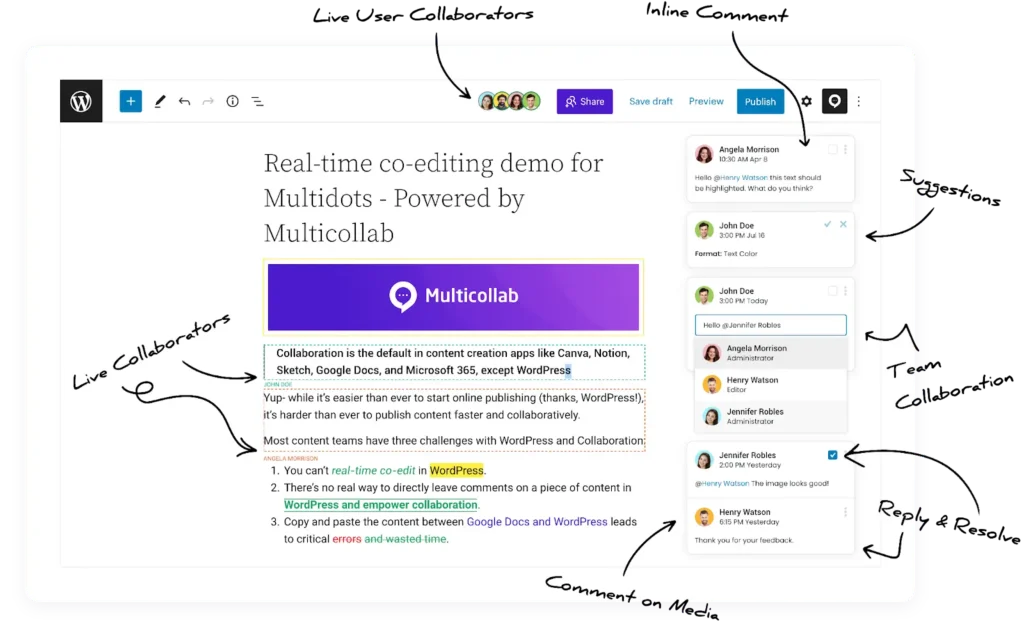
Real-Time Collaboration
One of the standout features of Multicollab is its real-time collaboration, which allows multiple users to edit the same post simultaneously. Writers, editors, and content managers can make changes to the content in real-time, with instant visibility of all edits and comments. Whether you’re tweaking a paragraph or updating a section, you can see everyone’s updates as they happen.
This feature makes it easy to coordinate between team members.
For example, Henry and Jennifer could be editing different parts of a blog post at the same time—Henry is working on the introduction, while Jennifer is revising the conclusion.
As they make edits, the content evolves seamlessly without the need for time-consuming file exchanges or lengthy email threads. Multicollab allows content teams to work faster and more efficiently by enabling real-time editing within the WordPress interface.
Note: While real-time collaboration is supported, this feature is currently limited to five concurrent users and doesn’t work with suggestion mode.
Inline Commenting
With inline comments, you can leave specific feedback on any part of the content. Whether it’s an image or a block of text, team members can add comments directly within the WordPress post draft. Think of it like Google Docs, but fully integrated into your WordPress workflow.
In this context, Angela might comment on a sentence suggesting that it be rephrased for clarity, while Henry might point out a typo and ask for it to be corrected.
These comments are visible to everyone working on the post, ensuring that feedback is received promptly and can be addressed right away.
This real-time commenting feature is a great tool for ongoing collaboration. You can even reply to comments, mention other team members, or resolve issues directly within the dashboard. With the ability to add comments as you go, editing and reviewing becomes a smoother, less fragmented process.
Suggestion Mode
Another powerful feature is suggestion mode. This tool allows collaborators to propose changes without modifying the original content. When a suggestion is made, it appears highlighted and can either be accepted or rejected by the author. This is particularly useful for maintaining the integrity of the content while still allowing team members to offer their input.
Suggestion mode also enables teams to track changes in an organized way. Edits are marked for easy identification, helping authors and reviewers navigate the document without confusion. When combined with mentions and notifications, the content creation process becomes highly collaborative, allowing teams to track revisions efficiently throughout the editorial workflow.
Imagine your content team is working on a blog post about “Effective Content Strategies.” Henry, the writer, is editing the main content, while Jennifer fine-tunes the title and introduction. Angela, the editor, adds inline comments to Henry’s section, suggesting some grammar fixes and using suggestion mode to recommend adding a data point.
As Henry sees the suggestions and comments in real-time, he can quickly make changes. He rephrases a sentence as Angela suggested, rejects a recommendation to add more detail (because it doesn’t fit the tone), and resolves the comments. Meanwhile, Jennifer updates the headline based on feedback from the SEO specialist, who left comments about keyword optimization.
The collaboration flows smoothly, with each team member contributing where needed. By the time the post is ready for final approval, it has already undergone a thorough review, thanks to Multicollab’s real-time features. It helps teams work faster, stay aligned, and create higher-quality content, ensuring everyone’s input is seen and heard.
Available in the PRO version, Multicollab ensures that your team’s collaboration is as efficient as possible, so you can focus on what really matters—creating great content.
Best practices for effective real-time collaboration in WordPress
To make the most out of real-time collaboration in WordPress, it’s important to establish clear guidelines and workflows. Here are some best practices that can help content teams work more efficiently and effectively:
Define roles and responsibilities
Clear roles are essential for a smooth collaboration process. Before diving into content creation, ensure that each team member knows their specific responsibilities. For example, writers should focus on drafting content, while editors review grammar, structure, and style.
Reviewers can focus on ensuring that the content meets quality standards and aligns with the brand voice. By defining roles up front, you can avoid duplication of efforts and ensure that the workflow remains organized and streamlined.
Set collaboration guidelines
Real-time collaboration thrives on clear communication. Set guidelines for how team members should interact when editing or commenting on content. Encourage a respectful and constructive tone when leaving feedback, and make sure everyone knows how to use inline comments and suggestions effectively.
Establishing ground rules for how feedback is shared and addressed ensures that comments remain focused and helpful, promoting a positive and efficient workflow.
Use comments and suggestions strategically
Inline comments and suggestions are powerful tools for collaboration, but they need to be used strategically to be effective. When leaving feedback, be clear, concise, and actionable. For example, instead of saying, “This paragraph needs improvement,” try something more specific, like, “Consider rephrasing this sentence for clarity.”
Suggesting specific edits helps to keep everyone on the same page and minimizes confusion. Encourage your team to focus on high-impact feedback that drives the content toward its final, polished version.
Conduct regular check-ins
Real-time collaboration can sometimes lead to a flurry of activity, so it’s important to ensure that everyone stays aligned. Schedule short, regular check-ins to discuss progress, address any questions, and ensure that everyone is on track with their tasks. These syncs can be brief, but they help to confirm that content goals are being met, revisions are progressing smoothly, and any challenges are addressed before they become bigger issues.
Regular check-ins also help keep the team motivated and focused on the end goal.
Measuring the impact of real-time collaboration on team efficiency and content quality
| Aspect | Metrics | Recommended Tools |
| Collaboration Efficiency | – Turnaround time: Measure how quickly drafts move from creation to approval. | Trello, Asana, ClickUp |
| – Revision cycles: Track and minimize the number of edits before finalization. | WordPress version control, Multicollab | |
| – Feedback response time: Monitor how quickly team members address comments. | Slack, Microsoft Teams | |
| Content Quality Improvements | – Readability: Ensure content is clear and engaging. | Grammarly, Hemingway Editor |
| – Accuracy: Check factual correctness and alignment with the content brief. | Internal reviewers, fact-checking tools | |
| – Brand consistency: Maintain adherence to your brand style and tone. | Notion (style guides), Multicollab (integrated guidelines) | |
| Team Productivity and Engagement | – Accountability: Track contributions and ensure clear responsibilities. | Multicollab, WordPress audit logs |
| – Engagement: Foster teamwork and maintain alignment on goals. | Monday.com, Multicollab | |
| – Content delivery speed: Ensure deadlines are met without sacrificing quality. | Jira, Basecamp |
Addressing common challenges in real-time collaboration
Real-time collaboration is powerful, but it comes with challenges. Here’s how to tackle them without losing momentum.
Overcoming Communication Overload
Constant notifications and endless feedback can be overwhelming. To keep things manageable:
- Use tools like Slack or Multicollab to set up custom notifications, so only the most important updates come through.
- Group feedback into focused review sessions instead of sending updates constantly.
- Flag urgent changes while deferring less critical edits for later.
By streamlining communication, your team can stay focused and productive.
Maintaining Focus and Avoiding Interruptions
t’s important to balance collaboration with uninterrupted work. Here’s how:
- Schedule set times for collaboration and feedback. This keeps other parts of the day interruption-free.
- Use focus modes in apps like Slack or Microsoft Teams to block unnecessary notifications.
- Establish clear guidelines. Save real-time edits for high-priority workflows and non-urgent comments for later.
These practices ensure your team stays efficient without losing focus.
Ensuring Constructive, Actionable Feedback
Clear feedback is the foundation of great collaboration. To keep it constructive:
- Avoid vague comments like “This could be better.” Be specific: “Try using active voice here for more impact.”
- Use tools like Multicollab to leave feedback directly on specific content sections, making it easy to address.
- Follow frameworks like SBI (Situation-Behavior-Impact) for objective and clear feedback.
- Balance critiques with praise to keep team morale high and motivation strong.
By creating a culture of clarity and positivity, feedback becomes a tool for growth, not a source of frustration.
Conclusion: Embracing Real-Time Collaboration for Enhanced Team Performance
Real-time collaboration sets up content teams for efficiency, alignment, and quality. Enabling seamless communication and immediate feedback bridges the gap between remote and distributed teams, fostering stronger teamwork and faster results.
To take your collaboration to the next level, Multicollab offers a tailored solution for WordPress teams. With its powerful features like inline commenting, suggestion mode, and real-time editing, Multicollab transforms how teams create, review, and refine content directly within WordPress. As content demands grow, don’t stay behind, try Multicollab today to ensure your team stays ahead of the curve.







