Table of Contents
Online document editing refers to the process of collaborative editing of electronic documents over the Internet, typically through web-based platforms and software applications such as Google Docs and Microsoft Word.
Online Document Editing offers unparalleled flexibility, empowering teams to work seamlessly with word documents from various platforms such as desktop apps and mobile devices or through a user-friendly website. This adaptability fosters a collaborative and agile workflow, allowing teams to make instant edits on the go.
Content teams can refine and edit documents, incorporate images, and adjust styles using intuitive tools, ensuring a professionally edited document and visually appealing final product. Complemented by a comprehensive support site, Online Document Editing equips teams with valuable resources and addresses common questions, promoting a self-sufficient and empowered content creation process.
Features of an efficient online office document editor
Efficient document editing is facilitated by a robust set of features catering to diverse user needs. Core functionalities include the ability to seamlessly insert, delete, and format text within documents, accompanied by essential text manipulation options such as copy, cut, and paste. Multimedia elements, such as images, can be effortlessly incorporated and resized within documents.
- Collaborative editing is made seamless through features like track changes, comments, and real-time collaboration, fostering an environment conducive to teamwork.
- Additional capabilities include spell check and grammar suggestions, varied document views, search and replace functionalities, and the flexibility to export and import content in different formats.
- Version control ensures the tracking of changes and facilitates the restoration of previous document versions.
- Security features encompass encryption, password protection, and user permission settings, while automation options such as macros contribute to increased productivity that helps save time.
- Customization possibilities, integration with external tools, and accessibility features further contribute to a comprehensive document editing experience. Whether online or offline, these features collectively empower users to create, edit, and collaborate on documents with utmost efficiency.
This allows multiple users to access and make changes to or otherwise modify text in a document in real-time, and also provides features such as version control and commenting. Consequently, distributed teams can collaborate asynchronously during content development.
Let’s look at how this process usually works for WordPress content teams.
How WordPress content teams edit documents online
Online document sharing and editing enable WordPress content teams to seamlessly collaborate through every phase of content development. Generally, you can (and usually) use the following three types of tools:
- Third-party online document co-editing tools: Apps like Google Docs, Microsoft Word, and Dropbox Paper allow authors and editors to exchange feedback through comments and suggestions.
- Asynchronous communication tools: While collaborating with teams outside your organization, particularly in the ideation phase, team messaging apps like Slack and MS Teams, and email come in handy.
- Synchronous communication tools: Sometimes you need feedback on videos and dynamic content such as CTA blocks and image carousels which cannot be done via third-party online document co-editing tools or async tools. Here you need video conferencing apps like Zoom and Google Meet.
The above tools, although they get the work done, bring a lot of challenges for WordPress content teams when it comes to an online office document editor:
- You need all of them: If you are writing a blog post that contains videos and dynamic content while collaborating with external teams, your tech stack needs to contain all the above types of tools. This can get challenging as maintaining multiple apps is tedious, time-consuming, and expensive.
- Slower content development: This online document editing collaboration process will slow down your team by adding additional intermediary tasks such as the back-and-forth of content from Google Docs to the WordPress editor.
- Data security challenges: During the review phase, you have to give unrestricted access to your internal files and folders to external teams to get their feedback. This increases the chances of your internal data getting accessed by someone outside of your organization.
- Affects content quality: Due to the content collaboration challenges and inefficiencies of relying on such a real-time online document editing process, WordPress teams often have to conduct multiple review cycles to bring the content quality up.
Fortunately, Multicollab, a WordPress online document-sharing and editing plugin, solves the above issues with a simple productivity hack: collaborate with other document users directly in the Gutenberg editor.
Simplify online document editing with Multicollab’s productivity hack
Multicollab is a free WordPress document collaboration plugin that enables Google Docs-style editorial commenting in the Gutenberg Editor. Let’s look at some of its features that let you edit instantly and how they can transform your WordPress content creation process.
1. Comment, suggest, and tag in the Gutenberg Editor
Multicollab will reduce your dependency on third-party content collaboration tools such as Google Docs and Microsoft Word, especially during the review phase. Authors, reviewers, editors, and publishers can communicate with each other by simply tagging each other on the relevant pages or content blocks.
Apart from simple text comments, you can also attach pdf files to share additional details to make your feedback more comprehensive. This will significantly reduce the back-and-forth you have to deal with during the WordPress content review cycles.
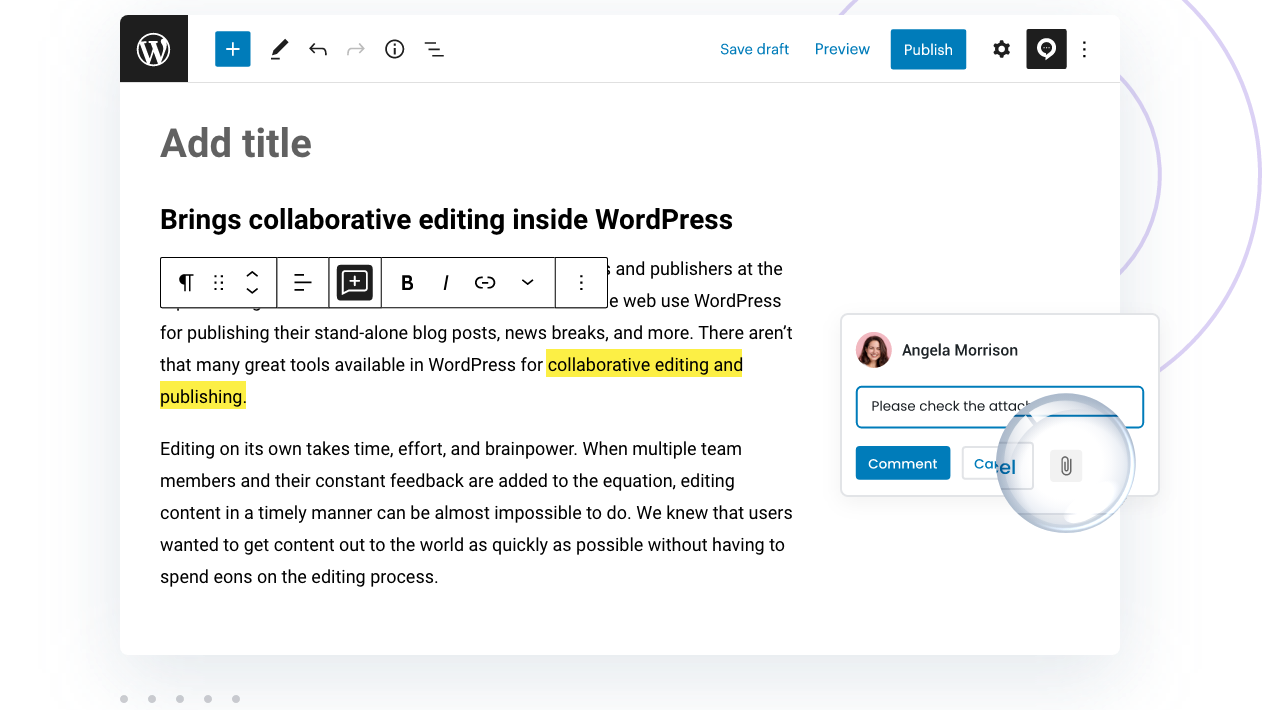
2. Share feedback on videos and dynamic content
One of the biggest limitations of third-party content editing tools is that they are text editors. Nowadays, blog posts contain everything from text to images to interactive elements which simply cannot be created, let alone reviewed, on these tools.
Since the Gutenberg Editor is a free blog editor, you can easily create such content on it, and with Multicollab in your tech stack, you can review everything asynchronously as well. Adding comments on videos is quite simple with Multicollab:
Similarly, you can also add comments on dynamic content blocks:
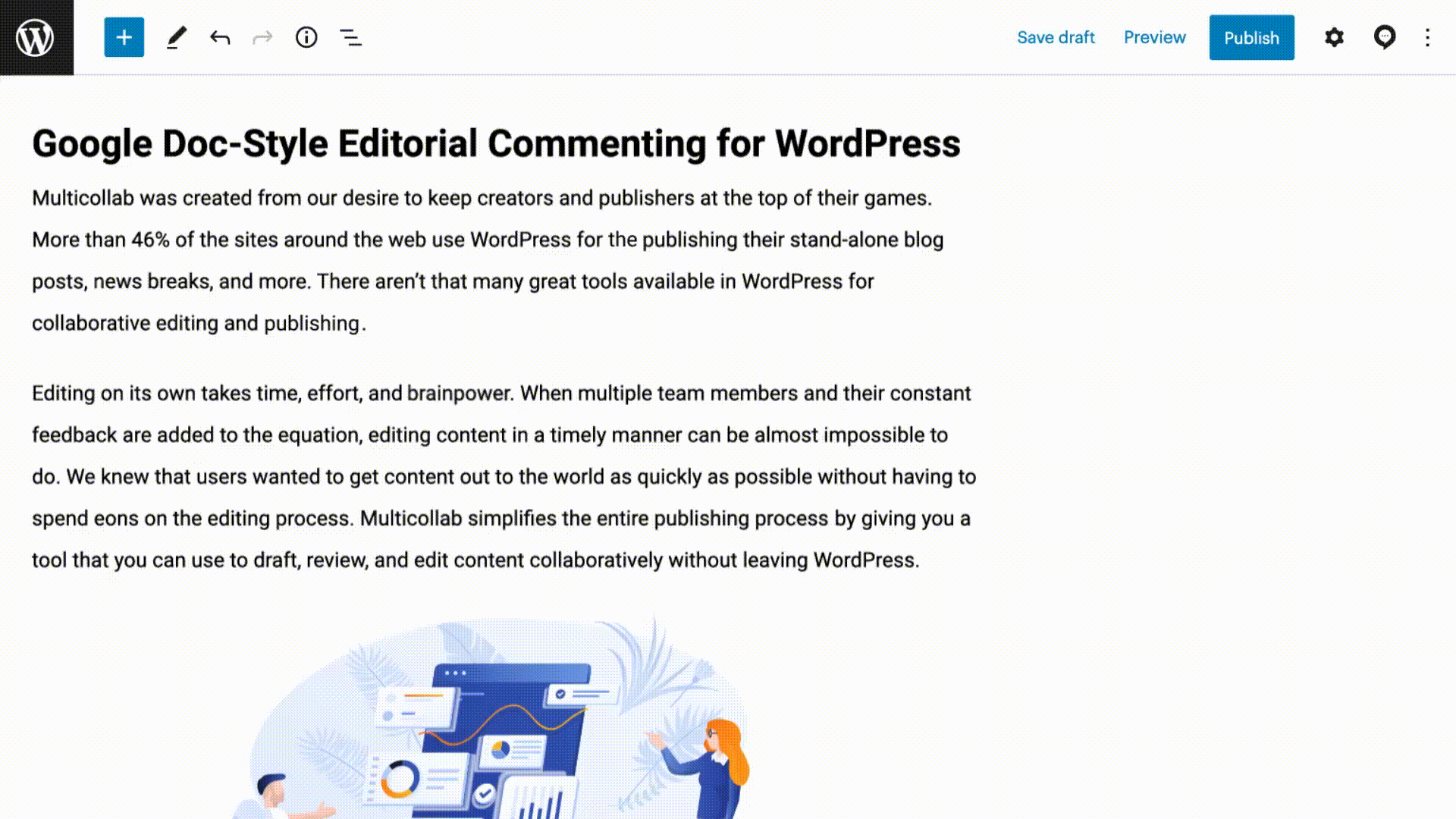
This will help your team reduce their dependence on team messaging tools, emails, and video conferencing apps which will increase the overall productivity of your WordPress content development workflow.
Furthermore, collaborative online document editing on the website or platform where your content will be published gets rid of the intermediary steps such as the back-and-forth of content from text editing tools, allowing you to publish content faster.
3. Secure organizational data
As you might have already deduced, using Multicollab for online document editing doesn’t require you to give unrestricted access to external team members during any phase of the WordPress content development process.
Multicollab’s dashboard allows you to manage the permissions of each collaborator based on the roles they were invited in.
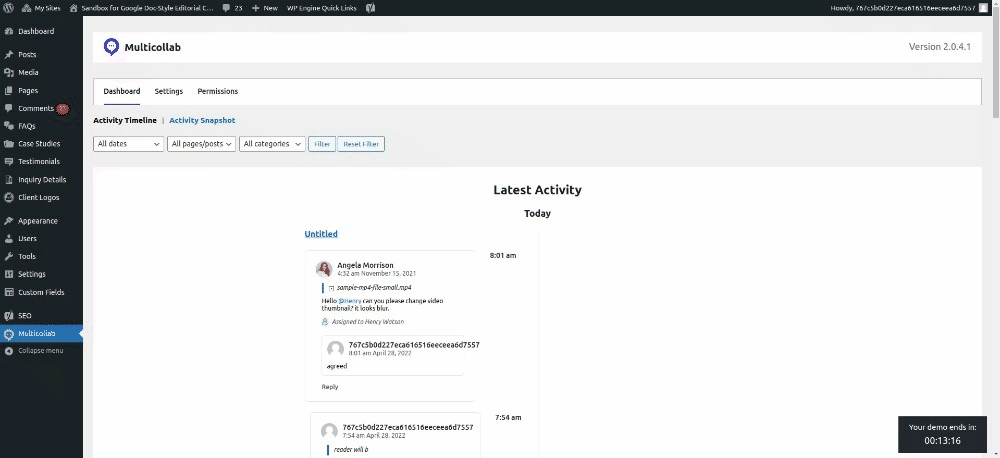
As a draft moves through different phases of your WordPress content development process, you can change the permissions settings accordingly, without changing the roles of the collaborators.
On top of that, you can create custom roles and assign specific permissions to them based on your needs at the moment.
4. Track edits at once in Word documents
One of the biggest productivity killers in the online document sharing and editing process is the task of tracking edits across multiple documents.
This is more challenging for small teams with a lot on their plates. Checking the “last edited on” date for every document and opening document editor for each of them to actually look at the edit can take up a good chunk of time.
Multicollab solves this by making all the recent edits of all documents accessible in one place. The recent comments are sorted according to the time they were made along with quick details of the document they were made on.
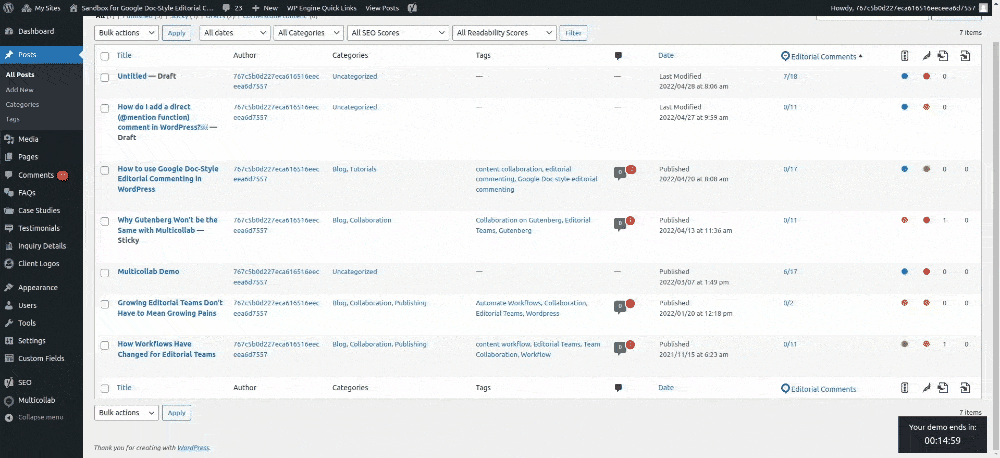
You can set various filters to quickly find something if you are looking for something specific.
Multicollab makes the entire editing history of a document accessible to the person viewing/editing it so that you can avoid repeating errors. This also helps team members get updated on the progress of the draft file without needing to bother their colleagues.
The above functionalities of Multicollab give a massive productivity boost to WordPress content development teams by simplifying their online document editing process.
Publishing a draft while collaborating with Multicollab is 2x faster than the alternatives mentioned earlier in this article!
FAQs:
You can edit documents online with the help of document editing tools like Google Docs. For an efficient editorial workflow in WordPress, you should consider Multicollab which brings all the functionalities of Google Docs (and more) directly to the Gutenberg Editor.
If you are using third-party document editing software like Google Docs, you can change the permissions to the document. However, for a faster and more secure process in WordPress, Multicollab offers a better solution.
For WordPress content teams who want to produce quality content faster, Multicollab is the best solution for online document editing and collaboration. It brings all the collaborative functionalities of Google Docs to WordPress while making the process more secure and efficient.
Yes. When multiple users edit a document at the same time, it is known as co-editing. You can enable this feature in WordPress by installing the collaborative plugin Multicollab.






