Table of Contents
With the transition from in-person collaboration to online workspaces, geographically dispersed teams, and projects demanding seamless collaboration, the significance of effective project management tools has become paramount. This transition has pushed businesses to seek efficient solutions to streamline workflows and overcome the traditional challenges of online collaboration.
As businesses adapt to the evolving landscape of remote work, collaborative document editing tools have emerged as essential facilitators of effective project management. These tools enable teams to collaborate on documents in real time, providing a centralized platform for communication, feedback, and document management. By harnessing the power of collaborative document editing tools, businesses can enhance productivity, streamline review cycles, reduce costs, and foster flexibility in their project management processes.
In this article, we’ll talk about some of the most powerful collaborative document editing tools on the market, with a focus on Multicollab, our top pick for enhancing online collaboration and transforming project management.
Exploring Multicollab: A Game-changer in WordPress Project Management
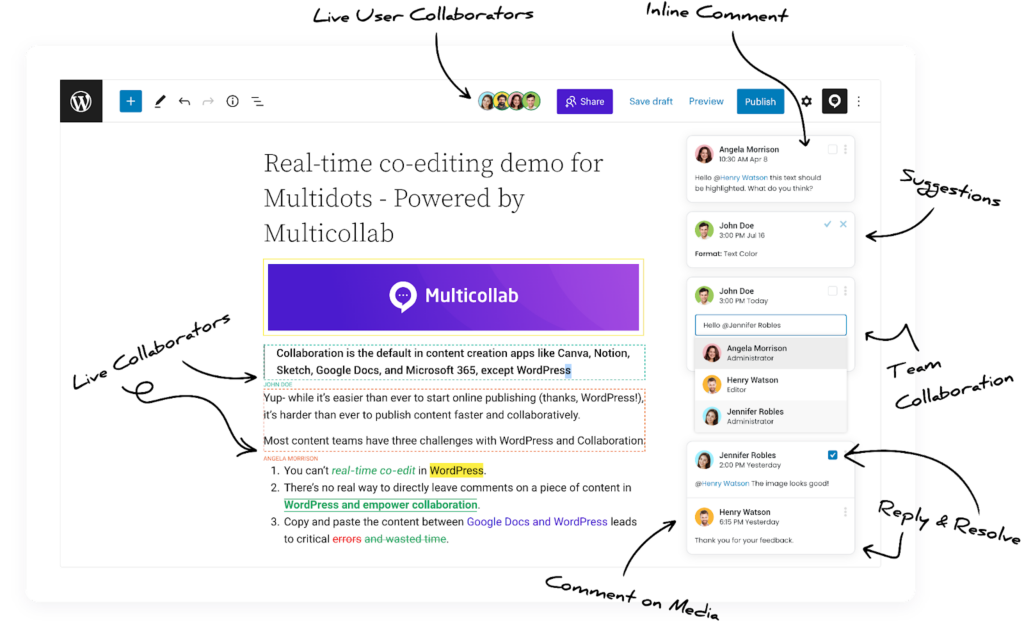
Multicollab stands out as an efficient online collaborative document editing tool, specifically designed to streamline content creation workflows and enhance collaboration among content teams. Built for WordPress, Multicollab offers a range of features that make it a game-changer in project management:
Real-time Editing: Multicollab facilitates real-time editing, allowing multiple users to simultaneously work on the same document. This feature not only enhances efficiency but also shortens feedback cycles, enabling collaborators to work together seamlessly. Now, your content teams can work more efficiently, make instant changes, and witness content come to life collaboratively – right in the WordPress interface.
Email and Slack Notifications: Stay informed and connected with Multicollab’s automatic email and Slack notifications. Relevant team members are alerted whenever they are tagged in a comment or suggestion, ensuring timely communication and collaboration. Instant Slack notifications allow collaborators to stay in the loop, getting real-time updates for mentions, replies, and other comment activities in their Slack channel. This allows you to fit Multicollab in a place you know your team will be checking all day.
Permission Management: With Multicollab, you have full control over document access and permissions and can easily set permissions for internal staff and external collaborators. Users can decide which team members should have permission to manage comments and suggestions in Multicollab. They can configure who should have access to add a comment, resolve comments, disable comments, and accept or reject suggestions.
Activity Timeline and Snapshot Reporting: Track progress across projects with Multicollab’s activity timeline and snapshot reporting features. With the plugin’s Advanced Dashboard functionality, you can get better insight into your editorial workflow with transparent data points and an intuitive reporting feature. The Activity Timeline monitors collaboration and tracks progress across all pages and posts with easy filtering to view by user, content categories, and time stamps. Quick Snapshot Reporting helps monitor the latest comment activities on each page and post.
Multicollab offers a 14-day free trial to explore its full feature set, along with a live demo to test its key functionalities.
Paid plans start from $199/year, offering scalable solutions for businesses of all sizes. By leveraging Multicollab, businesses can increase the efficiency of their WordPress publishing workflow by up to 2x compared to using traditional tools like Google Docs and WordPress together.
Exploring Alternative Online Collaborative Document Editing Tools
While Multicollab is our top choice for collaborative document editing, it’s crucial to recognize that different businesses and individuals have diverse needs. It’s essential to explore a variety of tools to find the best fit for specific requirements, workflows, and objectives. By considering various options, organizations can make informed decisions that optimize productivity and success in collaborative projects.
Google Docs
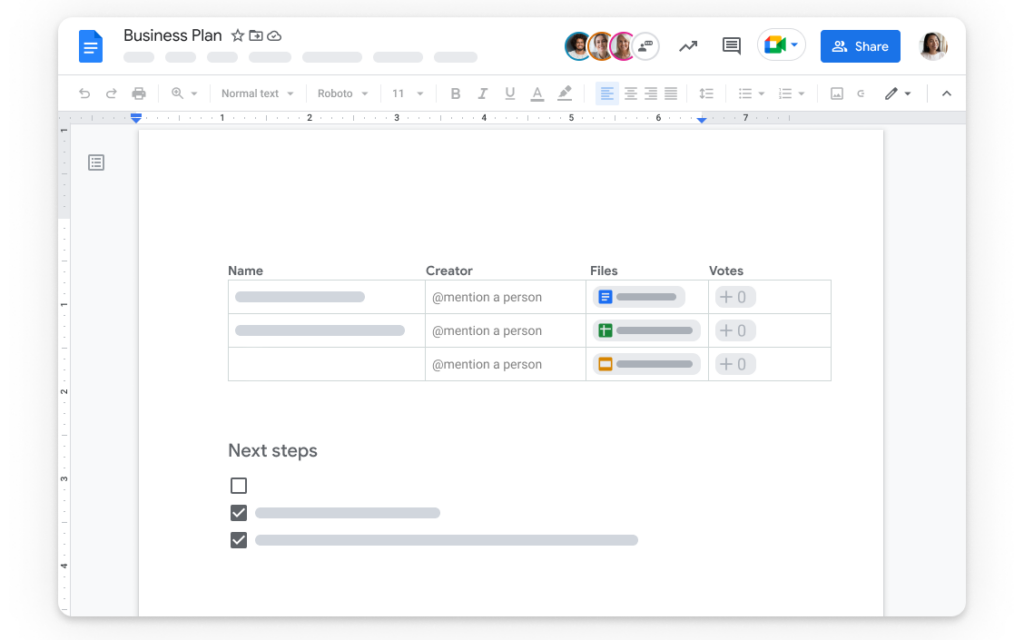
Google Docs is a highly effective collaborative editing tool due to its seamless integration with the Google ecosystem and its robust set of features. Firstly, its real-time editing capability allows multiple users to work on the same document simultaneously, fostering efficient collaboration and minimizing feedback delays. Additionally, Google Docs offers a wide range of editing tools, including formatting options, commenting features, and version history tracking, enabling teams to collaborate effectively while maintaining document integrity.
Moreover, its cloud-based nature ensures accessibility from any device with internet access, facilitating remote collaboration and flexibility in workflow management. Furthermore, Google Docs integrates smoothly with other Google Workspace applications like Gmail and Google Drive, enhancing productivity and workflow efficiency. Overall, Google Docs stands out as a reliable and user-friendly collaborative editing tool suitable for various team sizes and project requirements.
Dropbox Paper
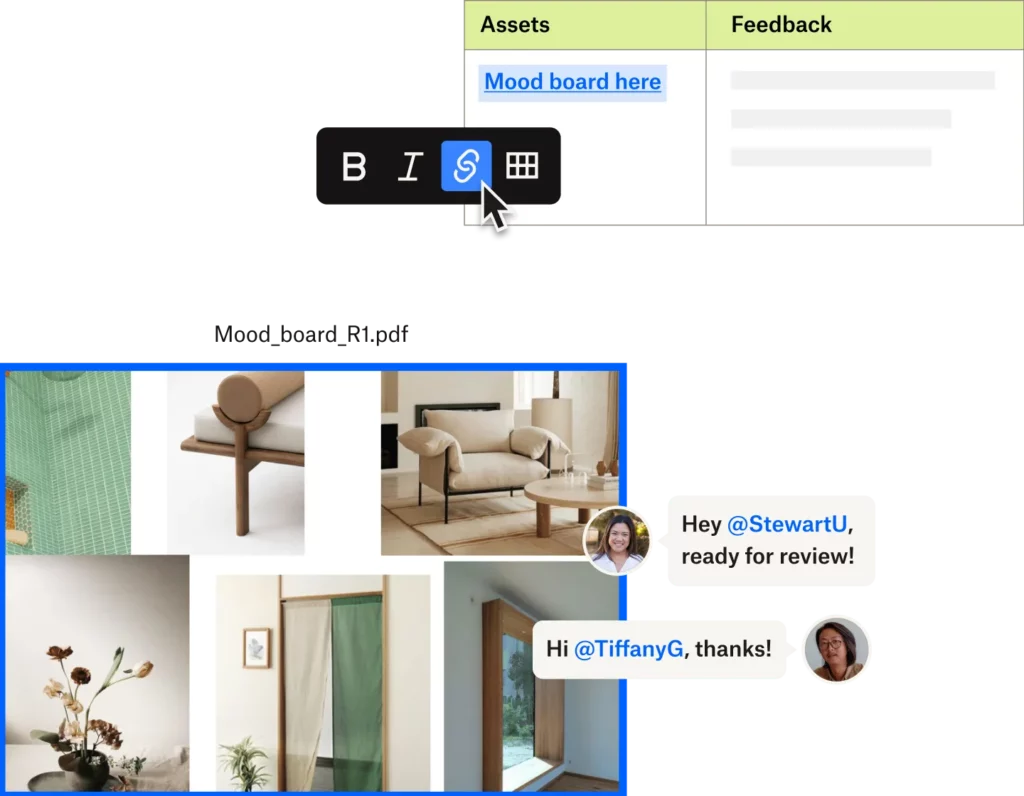
Dropbox Paper is a collaborative editing tool popular for its intuitive interface and user-friendly design, enabling teams to work together seamlessly on documents in real time. With features like rich media embedding and robust commenting capabilities, team members can provide input directly within the document, facilitating effective collaboration and iteration cycles. Task assignment and deadline-setting functionalities help manage project timelines efficiently. Integration with popular productivity tools like Dropbox and Slack enhances workflow integration, while version history and revision tracking features ensure document integrity. Overall, Dropbox Paper offers a versatile and user-friendly platform that fosters enhanced team collaboration and productivity.
ClickUp
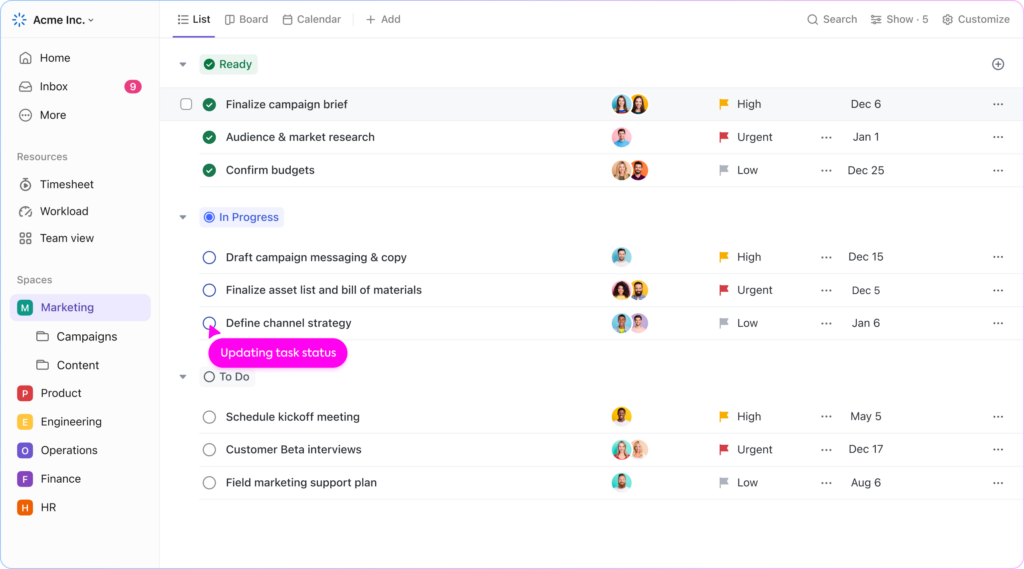
ClickUp stands out as a powerful collaborative editing tool due to its comprehensive feature set and flexibility, making it ideal for teams of all sizes and industries. With its intuitive interface and customizable workflows, ClickUp streamlines project management and collaboration processes. Teams can create and edit documents in real time, facilitating seamless collaboration and ensuring everyone stays on the same page. The platform offers robust task management capabilities, including assigning tasks, setting deadlines, and tracking progress, enhancing team productivity and accountability.
ClickUp’s integration with popular tools like Google Drive and Slack further enhances its utility, allowing users to leverage existing workflows and tools within the platform. Additionally, ClickUp provides extensive customization options, enabling teams to tailor the platform to their specific needs and preferences. Overall, ClickUp is a versatile and efficient collaborative editing tool that empowers teams to work together effectively and achieve their goals.
Zoho Writer
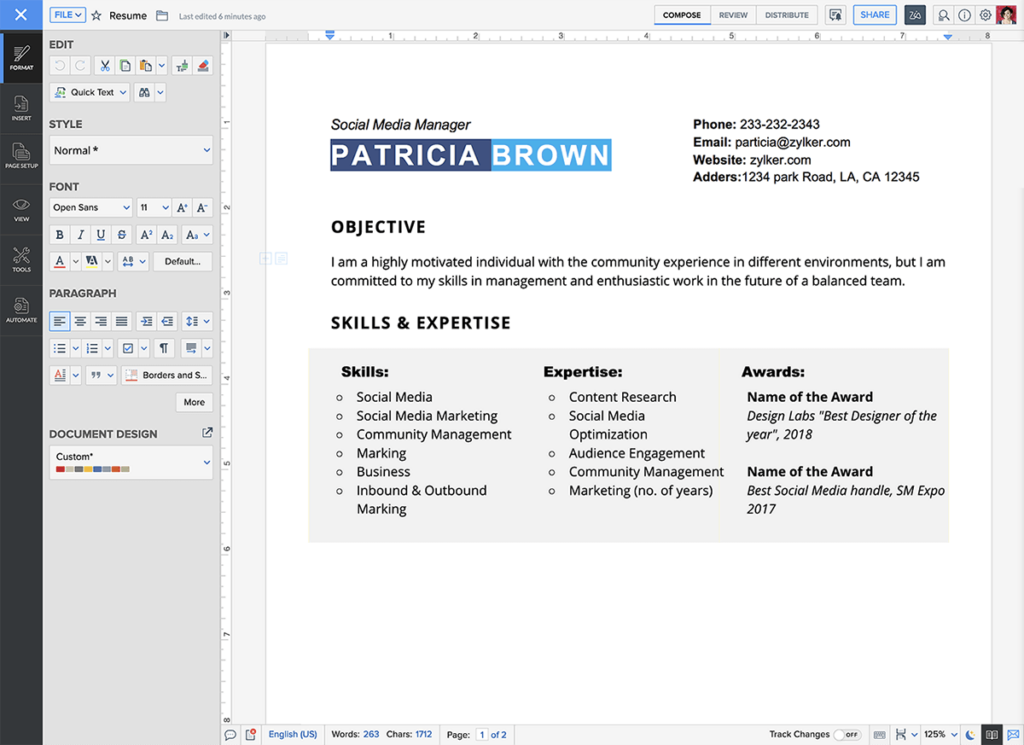
Zoho Writer offers a robust suite of features that make it an excellent choice for collaborative editing tasks. Its real-time collaboration capabilities allow multiple users to work on the same document simultaneously, facilitating seamless teamwork and reducing the need for version control. Zoho Writer also provides extensive commenting and annotation tools, enabling collaborators to provide feedback and suggestions directly within the document. Furthermore, the platform’s integration with other Zoho apps and third-party services enhances workflow efficiency by enabling users to access and share files seamlessly across different platforms.
With its user-friendly interface and intuitive design, Zoho Writer is accessible to users of all skill levels, making it an ideal choice for teams looking to streamline their collaborative editing processes. Additionally, Zoho’s commitment to data security ensures that sensitive information remains protected, giving users peace of mind while collaborating on documents. Overall, Zoho Writer offers a comprehensive set of features designed to enhance productivity and foster effective collaboration among team members.
Notion
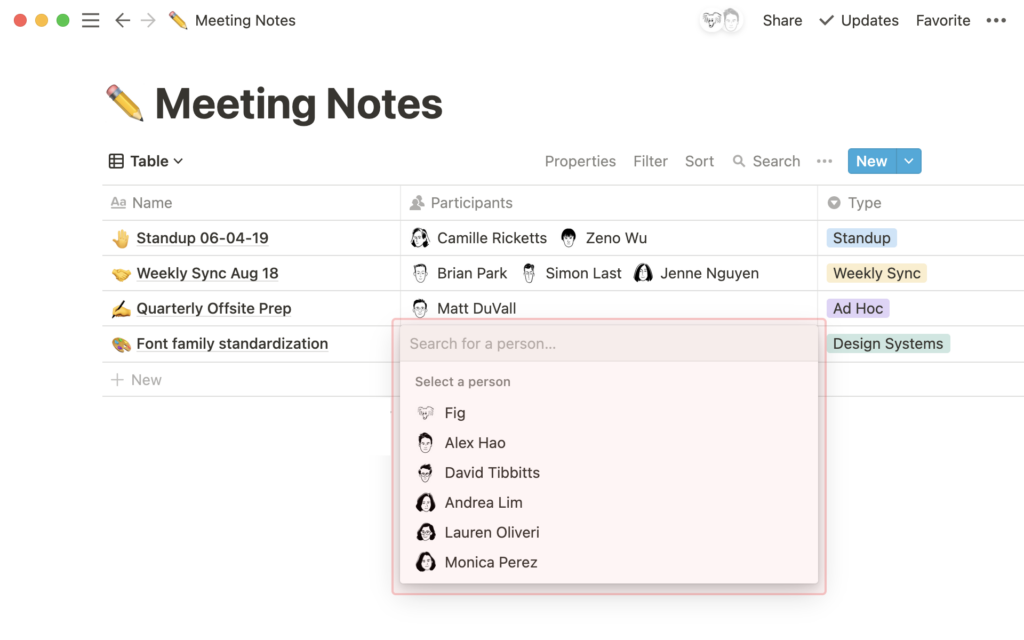
Notion is a powerful collaborative editing tool known for its versatility and robust feature set. One of its standout features is the ability to create flexible documents that can incorporate various types of content, including text, images, tables, and multimedia files. This flexibility allows teams to create rich, dynamic documents that cater to their specific needs. Notion also offers real-time collaboration, enabling multiple users to work on the same document simultaneously, fostering seamless teamwork and improving productivity.
The platform’s extensive library of templates and customizable layouts further enhances its collaborative capabilities, providing users with a framework to organize and structure their content effectively. Additionally, Notion’s integration with other productivity tools, such as Slack, Google Drive, and Trello, allows for seamless workflow management and communication across different platforms. With its intuitive interface and comprehensive feature set, Notion empowers teams to collaborate more effectively, streamline their workflows, and bring their ideas to life.
Take Your Project Management to the Next Level with Multicollab
Collaborative document editing tools play a pivotal role in improving project management by facilitating seamless communication, enhancing collaboration, and streamlining workflows. With the diverse array of collaborative document editing tools available in the market, businesses have the opportunity to choose the solution that best aligns with their specific needs and requirements. Whether it’s enhancing content creation workflows, streamlining project management processes, or fostering better collaboration among teams, investing in the right tool can yield significant benefits for businesses of all sizes.
Multicollab, with its advanced features such as real-time editing, automatic email and Slack notifications, permission management, and activity tracking, stands out as the preferred choice for businesses looking to improve their project management processes. So, get started with Multicollab today.
| References | |
|---|---|
| 1 | Google Docs |
| 2 | Dropbox Paper |
| 3 | ClickUp |
| 4 | Zoho Writer |
| 5 | Notion |







