Table of Contents
WordPress has emerged as the go-to platform for thriving blogs and author websites, offering many invaluable advantages. Its user-friendly interface ensures accessibility for all, regardless of technical prowess. With seamless content management features, users can effortlessly create, edit, and organize various content types. The abundance of themes and plugins provides endless customization possibilities for aesthetics and functionality – making the entire process of planning content a breeze.
Users produce about 70 million new posts and 77 million new comments each month.
However, managing content and optimizing workflow can present significant challenges. In this article, we’ll explore essential tools that can revolutionize your WordPress experience, making it more efficient, productive, and successful.
Why have a toolset for WordPress bloggers and authors?
Before we delve into the tools that can transform your WordPress experience, let’s acknowledge the common challenges faced by bloggers and authors:
- Content creation demands precision and engagement. Maintaining consistently high-quality content that engages readers can require time and creativity.
- As a blog or website grows, organizing and categorizing content becomes crucial to ensure easy navigation for visitors.
- Understanding and implementing SEO strategies to improve visibility and ranking on search engines can be a complex task.
- Determining the best ways to monetize a blog, such as through advertising, affiliate marketing, or selling products, requires careful consideration and planning.
- Website performance is crucial for retaining readers. Ensuring that a website is quick-loading, mobile-friendly, and provides a seamless user experience can be a continuous effort.
- Protecting the website from spam comments, hacking attempts, and other security threats is a crucial concern for bloggers and authors.
- Repetitive tasks like scheduling posts, moderating comments, and managing plugins can become time-consuming and tedious.
A curated set of tools can help WordPress bloggers and authors address these challenges head-on. These tools assist in enhancing writing, streamlining workflow, optimizing website performance, and effectively managing content creation and publication. Together, they make your WordPress journey smoother by being some of the best tools for WordPress teams.
Best Tools/Plugins for WordPress Bloggers and Authors
Content Creation Tools:
Grammarly – An AI-powered writing assistant for error-free and engaging content, Grammarly can prove indispensable for WordPress bloggers and authors by offering a comprehensive suite of writing assistance tools. This platform ensures impeccable grammar, spelling, and punctuation, elevating the overall quality of content.
Hemingway Editor – The Editor proves to be an invaluable tool for WordPress bloggers and authors seeking to refine their writing. The Hemingway Editor is a user-friendly platform that analyzes content, highlighting complex sentences, passive voice, and common errors, ultimately enhancing the overall readability of the text.
Canva – All WordPress teams need a transformative tool which offers a range of features that empower them to create visually stunning and compelling content. With its intuitive interface and an extensive library of templates, Canva is particularly beneficial for bloggers and authors looking to enhance the visual appeal of their posts, making them more engaging and shareable.
Workflow Streamlining Tools:
Trello – A project management tool for planning and organizing content creation, Trello is an indispensable tool for WordPress bloggers and authors as it revolutionizes content management and workflow organization. Bloggers and authors can effortlessly outline ideas, schedule posts, and assign tasks to team members, ensuring a streamlined and efficient workflow.
Dropbox/Google Drive – These platforms provide seamless and secure cloud storage solutions, enabling users to store, easily access and share files related to their content creation process. Bloggers and authors can use Dropbox to upload drafts, images, documents, and other resources, ensuring easy accessibility from any device with an internet connection. This proves particularly beneficial for collaborative efforts, allowing team members to work on shared documents in real-time.
Website Performance Optimization Tools:
WP Rocket – A caching plugin designed to enhance the loading speed of your WordPress website, WP Rocket creates static versions of your web pages, reducing server processing time and minimizing the time it takes for a page to load. This improved speed leads to a better user experience, lower bounce rates, and potentially higher search engine rankings.
Smush – This image optimization plugin compresses and optimizes images on your website for faster loading times. By reducing the file size of images without compromising quality, Smush ensures that your pages load quickly. This is crucial for retaining visitors, especially those using slower internet connections or mobile devices, ultimately leading to improved user engagement.
Broken Link Checker – Broken links can negatively impact user experience and SEO rankings. By regularly scanning your site and notifying you of any broken links, the Broken Link Checker tool ensures that visitors can navigate your content seamlessly, helping maintain a positive search engine ranking.
Google Analytics – Google Analytics empowers WordPress bloggers and authors with invaluable insights into their audience, content performance, and website effectiveness. By leveraging this data, bloggers can make informed decisions to optimize their content strategy, improve user experience, and ultimately drive greater success in their online endeavours.
Content Management and Publication Tools:
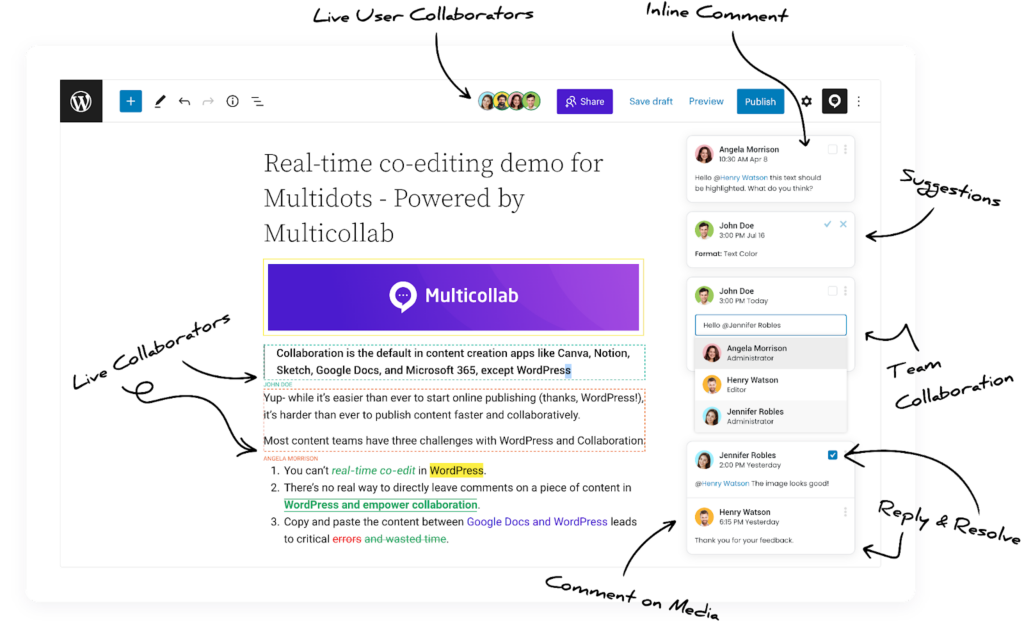
Multicollab – A competent WordPress editorial plugin like Multicollab is important for WordPress bloggers and authors seeking to optimize their content creation process. By streamlining task management, promoting collaboration, and offering customizable workflow stages, Multicollab empowers content teams to perfect their editorial workflow and achieve greater efficiency and quality in their content creation.
Editorial Calendar – The plugin facilitates efficient content management by offering features such as adding social campaigns, quick editing options, and better error reporting. The Editorial Calendar plugin also allows users to specify default post statuses and times, streamlining the content creation process.
Revive Old Posts – This Social Media auto post and scheduling plugin keeps your content alive on social media. The Revive Old Posts plugin automatically shares old and new content on various social media platforms, extending the lifespan of your posts and maximizing content visibility.
Akismet Anti-Spam – WordPress bloggers can effectively combat spam and keep their site’s comment section clean, allowing them to focus on engaging with genuine users and moderating valuable feedback and discussions. They can protect their site from malicious content and maintain a cleaner and more engaging comment section for their users with the Akismet plugin.

Social Media Integration Tools:
When it comes to promoting all the blogging work, Buffer and Hootsuite are excellent tools for WordPress bloggers and authors. They allow users to schedule and manage posts across various social media platforms, ensuring a consistent online presence. This is especially valuable for promoting blog content, reaching a wider audience, and driving traffic to their WordPress site. Additionally, both platforms offer analytics and reporting features, allowing bloggers to track the performance of their social media efforts and refine their content strategy for optimal engagement.
Jetpack – This valuable tool for WordPress bloggers and authors offers a comprehensive suite of features to enhance website performance, security, and user engagement. Jetpack provides essential services like automated backups, malware scanning, and spam protection, ensuring the safety and integrity of your content. Jetpack also includes performance optimization tools, such as image and video CDN, which improve page loading times, which is crucial for retaining visitors.
Conclusion
Using the right tools is imperative for WordPress bloggers and authors. Integrating these tools can revolutionize your WordPress experience. They are pivotal in enhancing writing, workflow, website performance, and content management. We encourage you to explore and integrate these tools to elevate your WordPress experience.
Don’t forget to take it a step further with Multicollab. It can make publishing a staggering 2x faster by allowing you to draft, edit, collaborate, and publish content directly on WordPress without reformatting.
Happy WordPress blogging!







