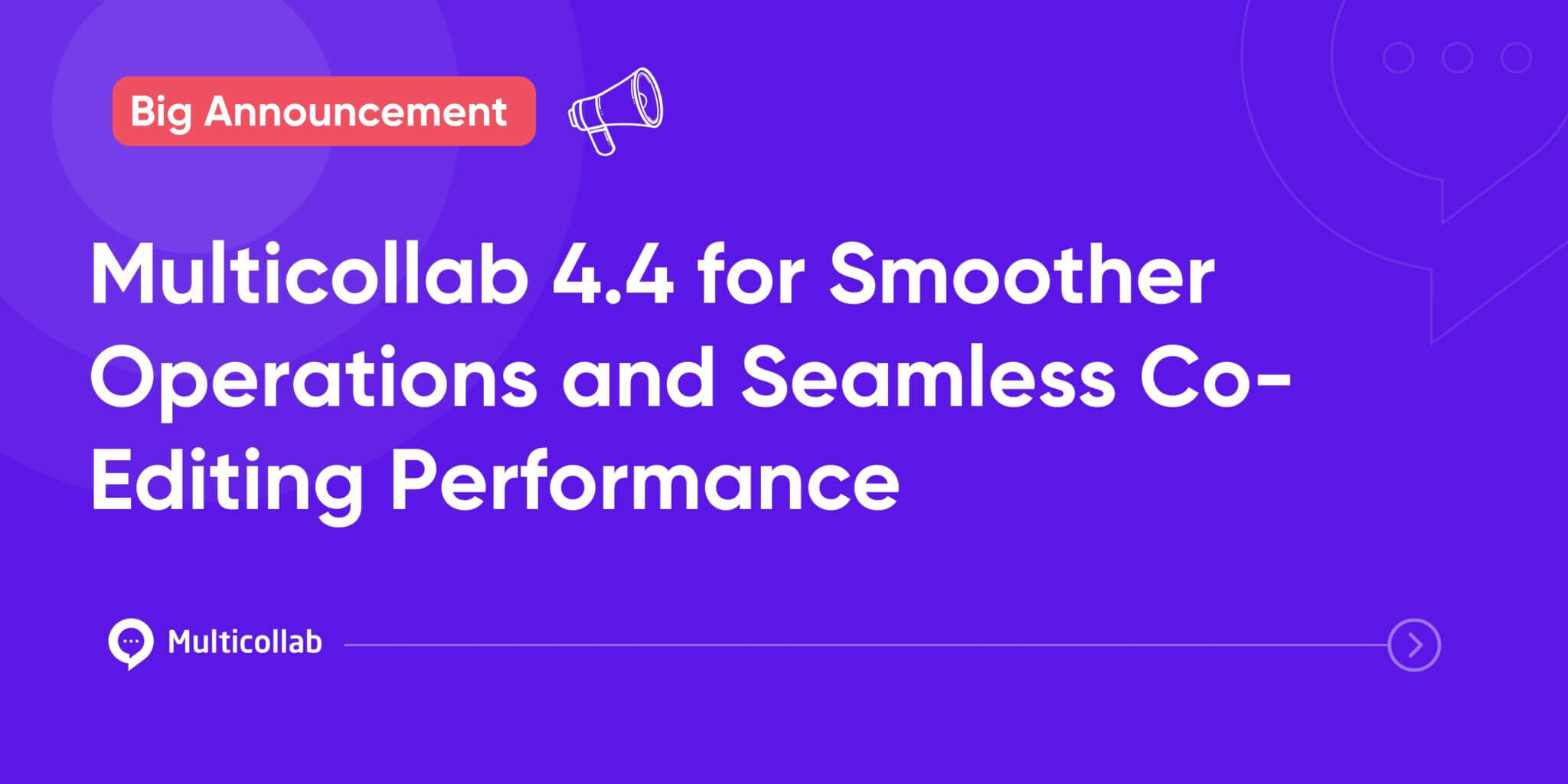Table of Contents
We’re thrilled to introduce the latest version of Multicollab, version 4.4, packed with exciting enhancements and optimizations to elevate your collaborative workflow experience!
Alongside these enhancements, we’d like to inform our valued users about a change to our ‘Lite Plan.’ Moving forward, the Lite Plan will no longer include real-time collaboration features. However, as a gesture of appreciation to our community, new users who subscribe to the Lite plan before April 4, 2024, will automatically be upgraded to the ‘Pro’ plan at no additional cost!
✨ Enhancements
- Table Block Enhancements: Say hello to more flexibility! Now, the Table block empowers users to delete rows and columns effortlessly, along with added support for suggested edits, making collaborative table editing a breeze.
- Real-time Editing Performance: Enjoy smoother operation with enhanced real-time editing performance, ensuring a seamless collaborative environment for all users.
- Improved Media & Text Block Compatibility: We’ve enhanced suggested edits for linking within the Media & Text block, ensuring full compatibility and smoother collaboration.
- Automatic Saving of Comments and Suggestions: Your workflow just got even smoother! Comments and suggestions are now automatically saved upon addition, eliminating the hassle and ensuring uninterrupted collaboration.
- Dashboard Settings Enhancement: Take control of your collaboration environment! Users can now conveniently hide comments using keyboard shortcuts:
- For MacBook users: Press ⌥ Option + Shift + J
- For Windows users: Press Alt + Shift + J
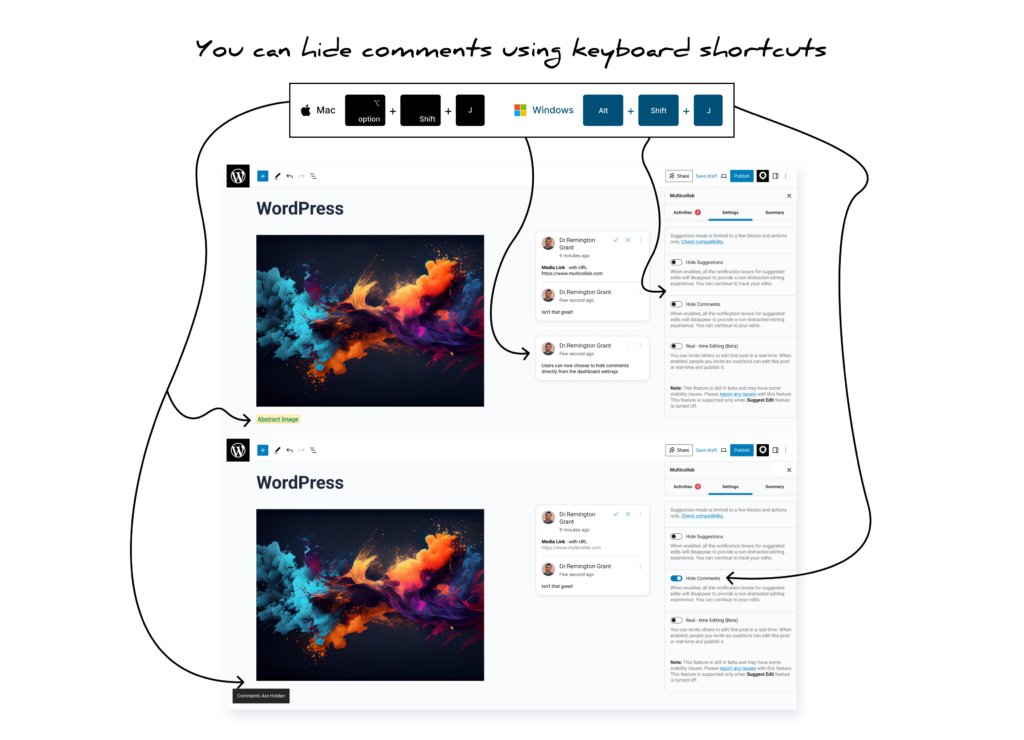
- Integration with WP Forms and MemberPress: Seamlessly integrate Multicollab with WP Forms and the MemberPress plugin, expanding possibilities for collaboration within your WordPress ecosystem.
- Streamlined Experience: To streamline your collaborative journey, we’ve removed the chat widget, ensuring a focused and distraction-free environment for your team to thrive.
- Changes to the ‘Lite’ Plan: Moving forward, the Lite Plan will no longer include real-time collaboration features.
- Restrict Multiple Users from Editing the Same Block: We understand the importance of maintaining control and clarity in collaborative projects. With this enhancement, we’ve introduced settings to restrict multiple users from editing the same block simultaneously.
Upgrade to Multicollab 4.4 today and unlock a new level of collaborative productivity! Experience smoother editing, enhanced compatibility, and streamlined workflows. Get ready to amplify your collaborative potential with Multicollab!
🗣️👂Your feedback is priority number one! ❤️
- Please suggest new features or improvements.
- Give us a shout on Twitter, Facebook and YouTube.
- Let us know what you love about Multicollab.
If you are still curious about how Multicollab 4.4 can improve your editorial strategy, here’s a 14-day Free Trial for you to experience the features and take your collaborative content efforts to new heights.
Happy Collaborating!