Table of Contents
The all-new Multicollab 3.5 release is here—and better than ever!
The key new feature for this update includes enabling notifications for individual posts and pages for enhanced user experience.
You will also notice improved usability and functionality within the Commenting and Suggestions features.
🆕 What is the Multicollab 3.5 upgrade all about?
We take customer feedback to heart. With Multicollab 3.5, the most important thing for our team was to bring your most requested improvements to life.
🥰 New Feature
- 🆕 Enabling individual posts and page notifications for enhanced user experience.
With enhanced notifications, Multicollab users can now easily focus on changes and track them on individual posts and pages. This will help them stay updated with the latest activity developments on the draft on their WordPress site.
🌟 Feature Improvements
Improvements in Commenting Feature
🆕 You can add Multiple suggestions to the text that has been commented on.
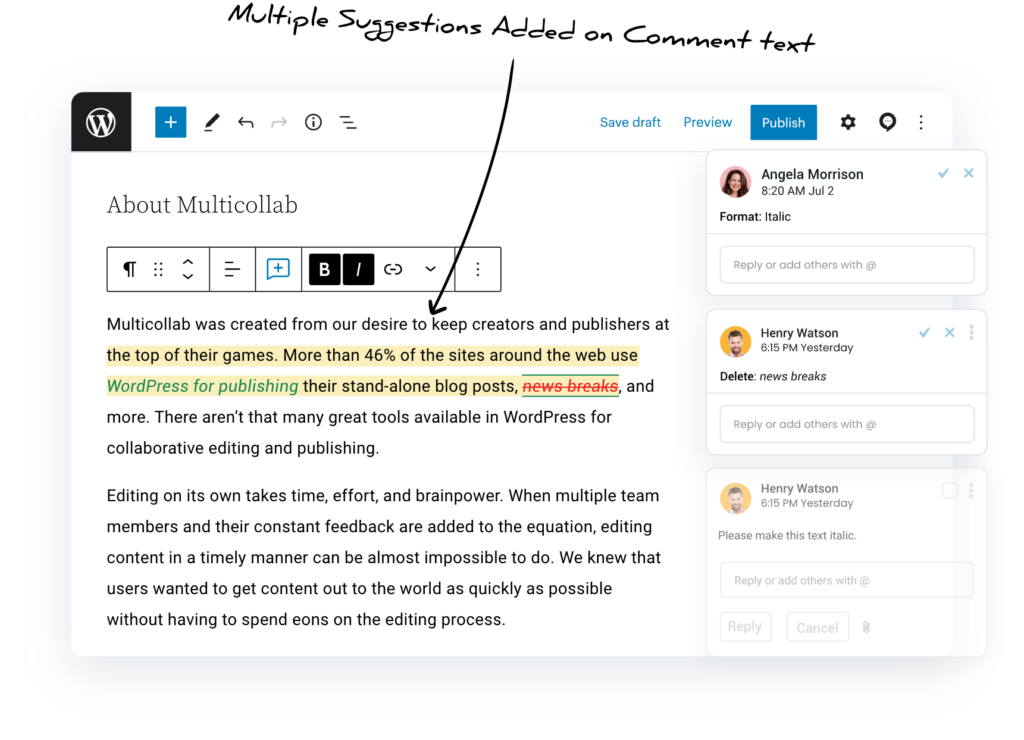
🆕 You can now add comments to individual lines of code within a code block and the entire code block.
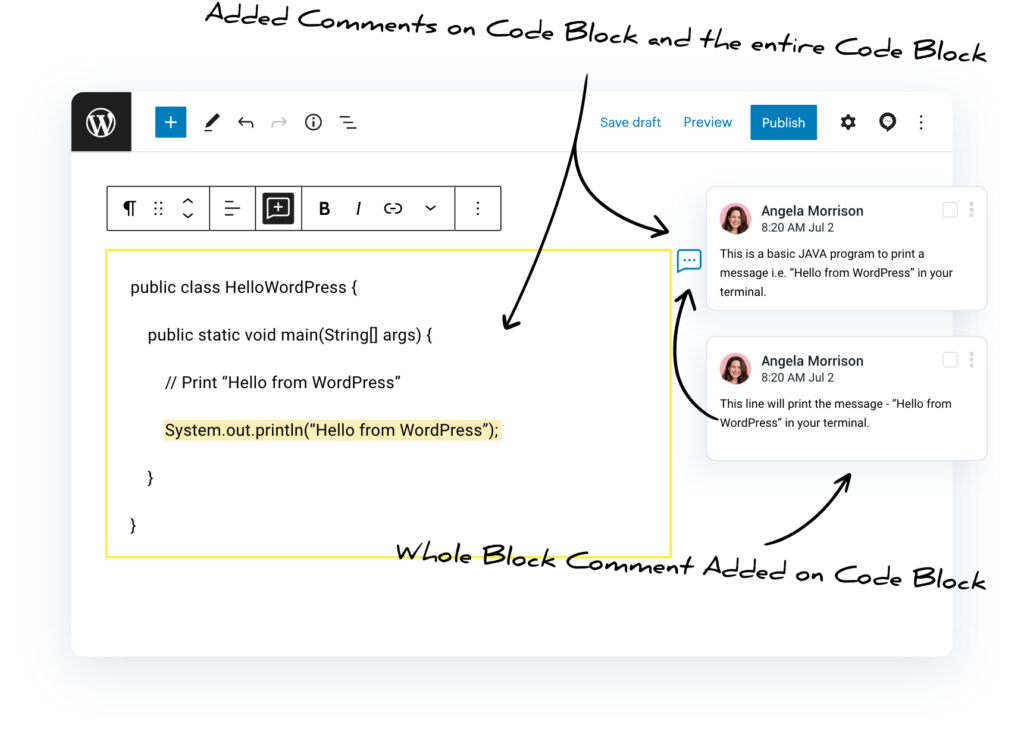
🆕 Commenting feature is now supported on the published post’s status.
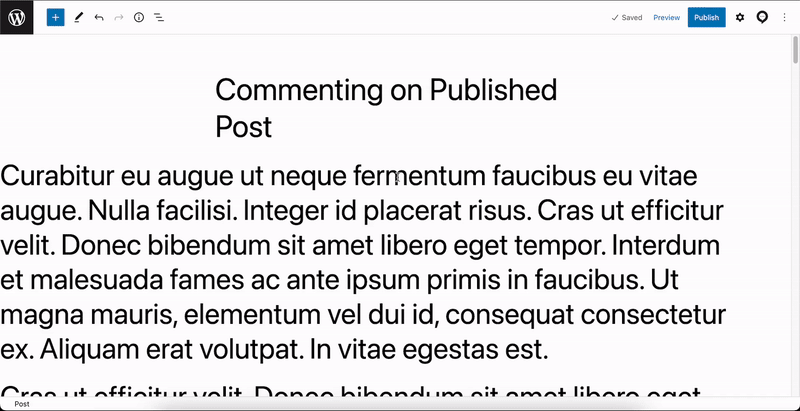
Improvements in Suggestions Feature
🆕 You can add multiple suggestions to the Pullquote Text block.
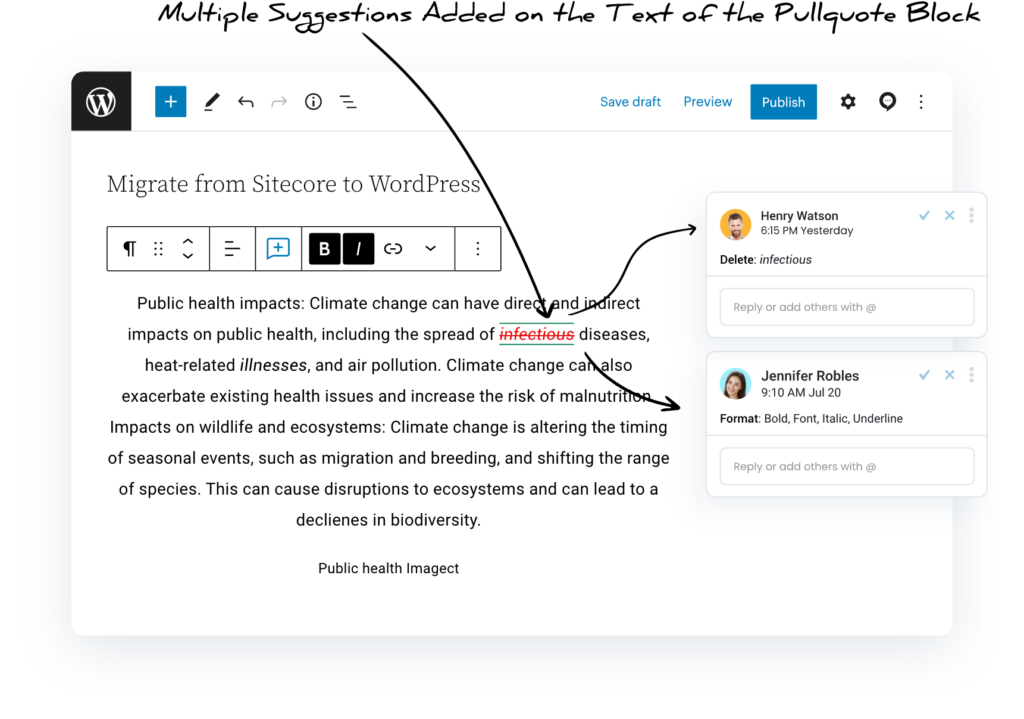
🆕 You can add suggestions for alignment and lock features.
It will be compatible with the following blocks: Paragraph, Heading, Quote, Pull Quote, Preformatted, code, Verse and File.
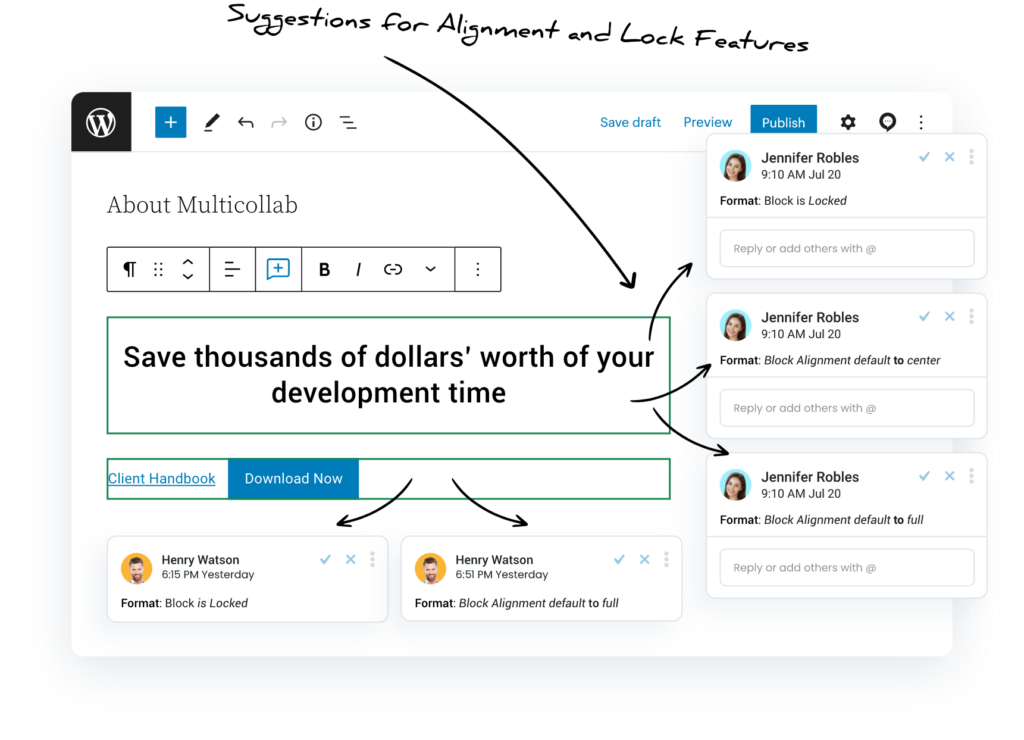
🆕 Now, users can make suggestions when a list item is indented.
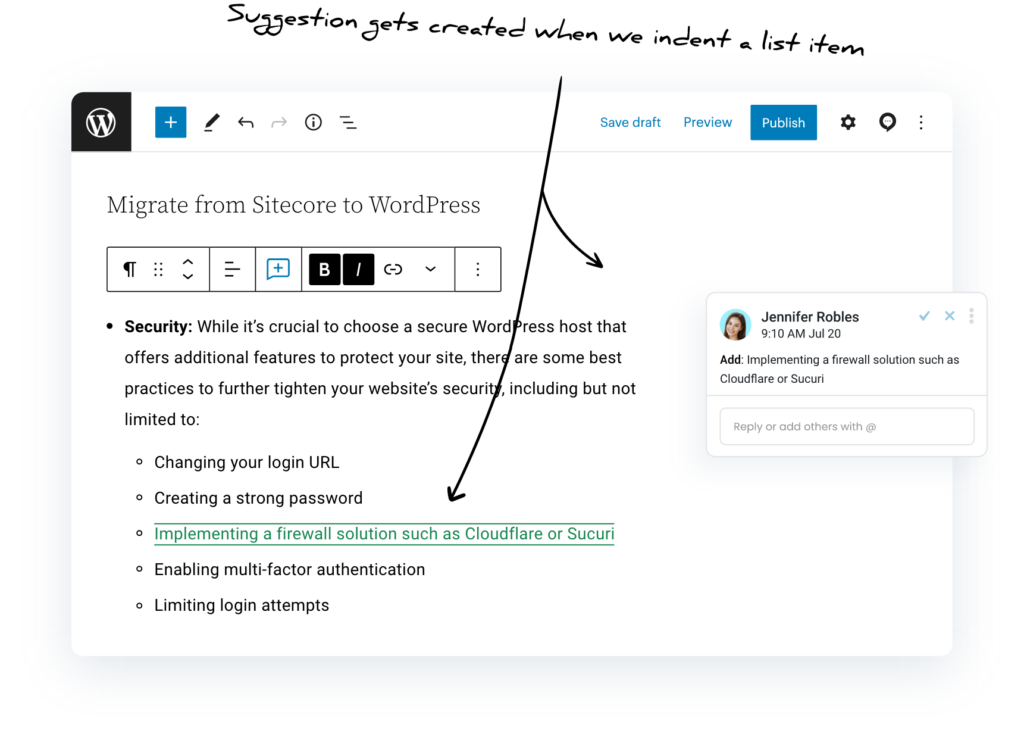
🆕 Suggestions can now be made on the Caption text in the Gallery block.
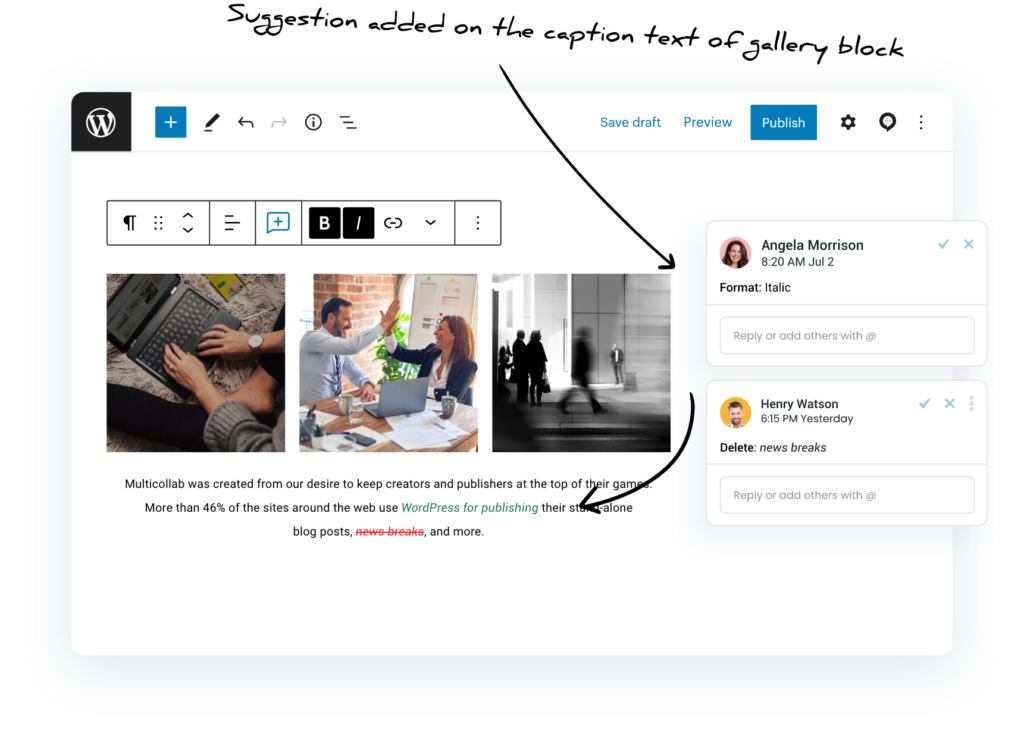
🆕 You can add a suggestion to the previously commented text.
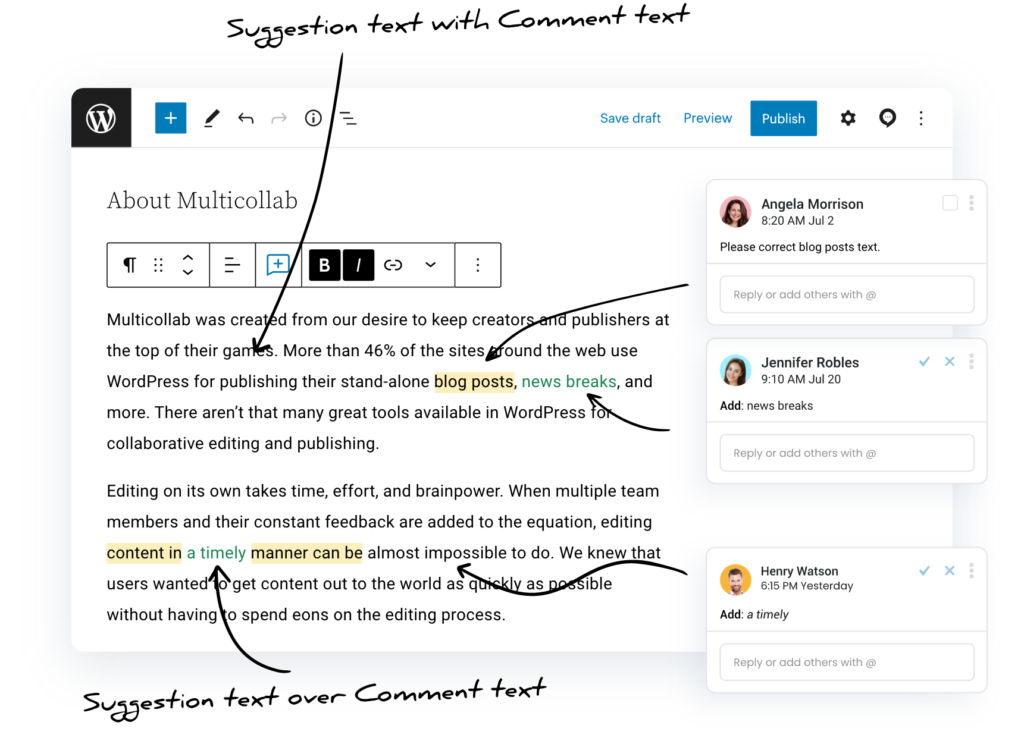
🆕 Users can add multiple suggestions on the text that has already been commented on for suggestions.
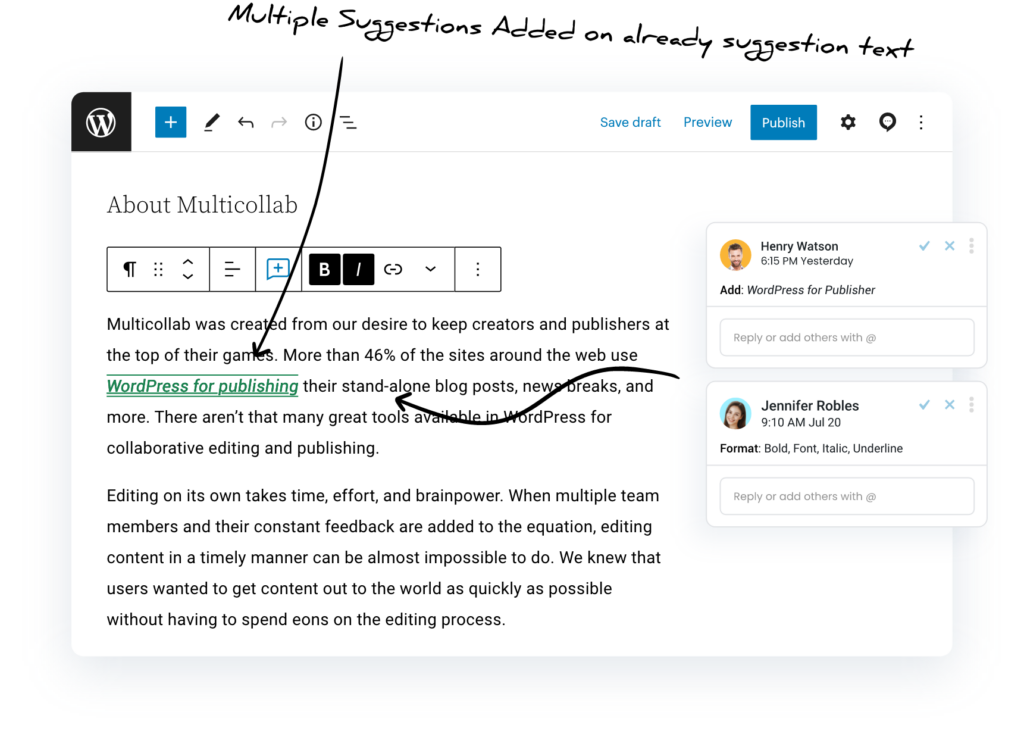
🛠️ Bug Fixes in the Suggestions Feature
- [Bug Fix] – Improved suggestion board text for multiple formatting suggestions.
- [Bug Fix] – You can add multiple formatting suggestions on already suggested text.
- [Bug Fix] – Avoid word duplication when applying different formatting suggestions to pre-formatted text. The reverse formatting suggestions bug has now been fixed.
- [Bug Fix] – Remove block issues by rejecting all features.
- [Bug Fix] – @mention functionality for suggestions board.
- [Bug Fix] – Eliminate link suggestion changes on the front end without accepting the suggestion.
- [Bug Fix] – Anchor links removed from frontend when applying link target or replacing link suggestion.
- [Bug Fix] – Inline image delete suggestion no longer affects the front-end without accepting the suggestion.
- [Bug Fix] – Accept or reject alignment and lock feature suggestions with a single click.
- [Bug Fix] – Suggestion features when downgrading from premium to free plan.
🛠️ Other Fixes
Fix: [All Premium Plans]
- The onboarding wizard runs once upon plugin activation for first-time users.
- The floating icon disappears using keyboard shortcuts (e.g., Shift + directional keys).
- Resolved console error that occurs when deactivating Multicollab plugin.
- The premium plugin could not be deactivated while a free plan was active.
- Enhanced Full site Editing compatibility in Multicollab for a smoother editing experience.
- The cancel Subscription feature is now available for the seamless termination of plugin subscriptions.
New:
- Enabled notifications for individual posts and pages for enhanced user experience.
- You can add comments to both individual lines of code within a code block and the entire code block.
- Commenting feature is now supported on the published post’s status.
- You can add multiple suggestions to the Pull Quote Text Block.
- You can add suggestions for alignment and lock features. It will be compatible with the following blocks: Paragraph, Heading, Quote, Pull Quote, Preformatted, code, Verse and File.
- You can add multiple suggestions to the text that has already been commented upon.
You can download Multicollab 3.5 directly within your WordPress site or right here.
❤️ Help us make Multicollab even better!
- Please suggest new features or improvements.
- Give us a shout on Twitter, Facebook and YouTube.
- Let us know what you love about Multicollab.






