Table of Contents
When multiple authors collaborate, the diversity of ideas can elevate content quality while also ramping up publication rates. This collaboration requires what’s known as multi-author management.
For WordPress content creation teams, efficient multi-author management ensures consistency, quality, and streamlined processes.
In this article, let’s look at six plugins that can transform your multi-author blogging experience in WordPress.
1. Multicollab
Multicollab enables real-time co-editing in WordPress editors and empowers teams to:
Manage permissions for both team members and external stakeholders seamlessly. This allows users to toggle permissions effortlessly through various phases of the WordPress content production process.
Create custom roles with distinct permissions, tailored to every individual’s role in the content creation process making it easier for enterprises to collaborate with multiple cross-functional teams on larger projects. Multicollab also simplifies the process of changing post authors in WordPress, allowing content ownership to be transferred effortlessly between team members.
Additionally, Multicollab offers a Google Docs-style editorial collaboration on all forms of content, whether text, videos, or dynamic elements. This unique feature not only shifts the entire review process directly to the WordPress editor but also significantly speeds it up, eliminating the need for back-and-forth on third-party platforms.
There’s also a user-friendly dashboard that allows members to track all edits and changes across drafts. This level of visibility and transparency ensures a marked decrease in repetitive errors, boosting overall content quality.
Additionally, Multicollab’s integrated email and Slack notifications ensure that no mention or update goes unnoticed. Such prompt notifications play a pivotal role in keeping all team members synchronized, thereby promoting seamless communication and smoother workflows.
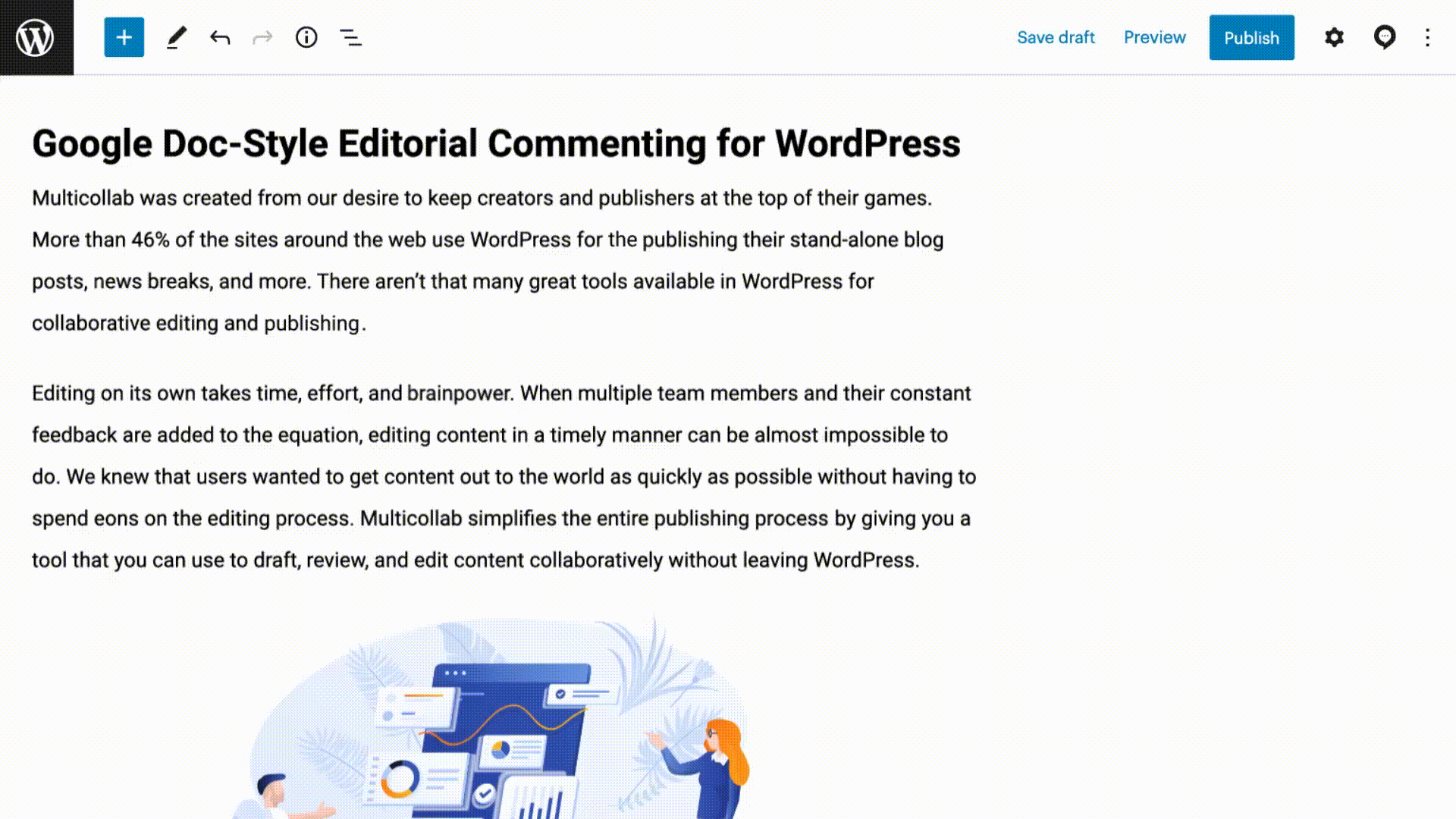
2. PublishPress Capabilities
PublishPress Capabilities gives WordPress teams comprehensive control over capabilities and permissions. This ensures that managing multiple authors becomes not just feasible, but almost effortless.
Some of the other features of PublishPress Capabilities that can help your WordPress content creation team include:
Editor and Admin Customization: Tailor what your team sees when creating content, whether in Gutenberg or the Classic Editor. Plus, you can decide what stays visible in the WordPress admin area.
Enhanced Safety Nets: Every change in permission is archived, ensuring that if something goes awry, you can effortlessly revert to a prior setup.
Wider Integration: Beyond its innate features, PublishPress Capabilities harmoniously integrates with notable plugins. Be it WooCommerce or Elementor, control specific permissions with finesse.
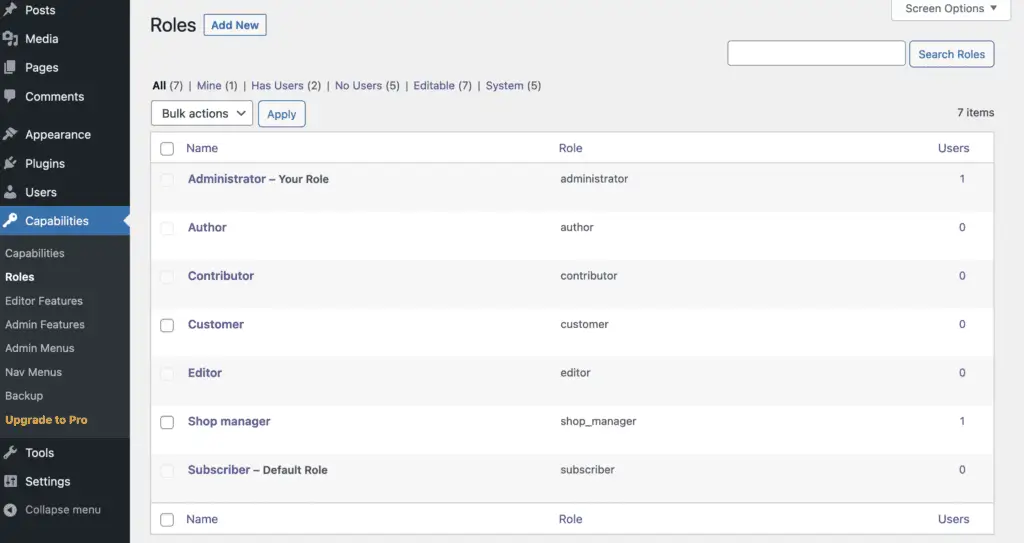
3. User Role Editor
Designed with intuitiveness at its core, the User Role Editor plugin enables WordPress teams to manage their multi-author environments seamlessly by tailoring capabilities across posts, pages, and custom content types to your needs.
Its additional functionalities allow:
Balanced Multi-role Assignments: Empower users with multiple roles, ensuring a diversified skill set in content creation and management.
Efficient Clean-ups: Get rid of redundant capabilities lingering from uninstalled plugins, keeping your WordPress environment neat.
Stellar Multi-site Support: Whether you’re operating on a single WordPress site or a multi-site configuration, User Role Editor adapts with agility.
The Pro version elevates the experience even further, introducing features like content visibility based on roles, widget restrictions, and much more.
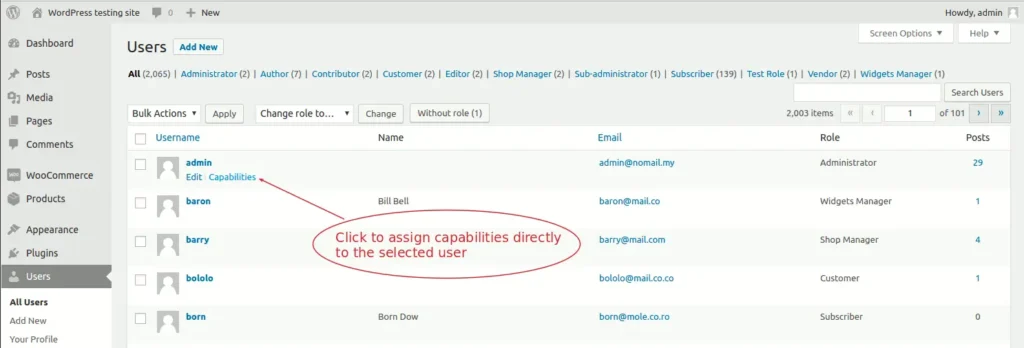
4. Editorial Calendar
The Editorial Calendar plugin is primarily a content planning tool that also allows managing multiple authors. WordPress teams can assign drafts, posts, or custom content to specific authors, creating a transparent content publication process.
This allows authors to see what posts they are supposed to work on, the deadlines, and more.
The author management plugin offers additional features such as:
Instant Status Check: Whether a post is still in draft, queued up, or already live, the calendar offers an immediate status insight.
Collaborative Harmony: When multiple authors are contributing, this plugin becomes a central hub, ensuring coordinated scheduling.
Special Section for the Unscheduled: Keep those still-to-be-dated drafts in check with a dedicated section.
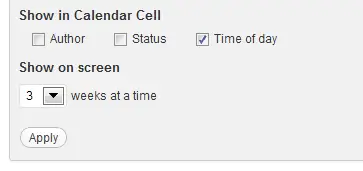
5. User Submitted Posts
Engaging readers is essential for any content-driven publishing platform and transforming them into active contributors can truly elevate your WordPress site. That’s where the User Submitted Posts (USP) plugin can come in handy, adding a community-centric dimension to your platform.
This multi-author blog plugin offers additional functionalities such as:
Streamlined User Access: With an integrated login/register form, the gateway to content contribution is secure and fast.
Shortcodes and Tags: Control content visibility, display submitted posts, and tap into template tags to personalize your content even further.
A Multilingual Outreach: Speak the language of your diverse audience with support for multiple translations.
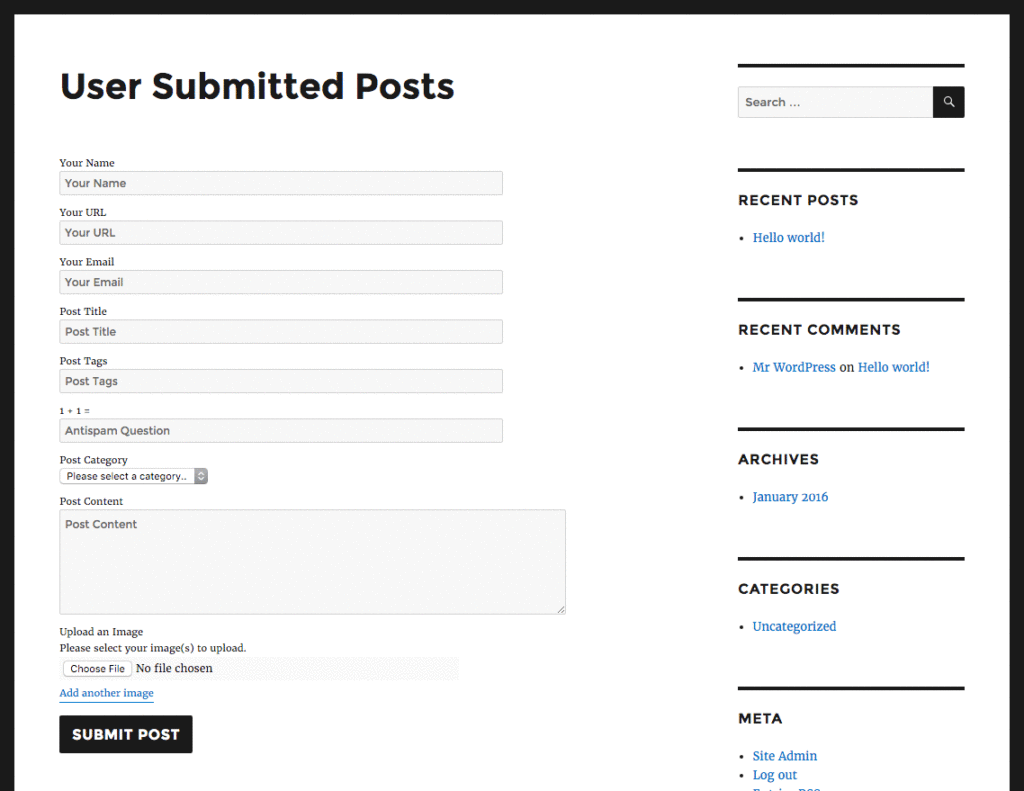
6. WP User Frontend
Although WordPress’ backend is fairly simple, some authors who have no experience with it can find it complicated, particularly if they come with a non-technical background. This can make it difficult for WordPress content teams to manage multiple authors.
WP User Frontend, a WordPress plugin for multi-author blogs, solves this problem by transforming the front end of the website, making it easier for newer users to create and post drafts easily and simplifying multi-author management.
WP User Frontend also provides additional advantages such as:
Profile Management at Their Fingertips: No more backend logins. Registered users can freshen up their profiles using default fields without ever leaving the front end.
Visual Content, Simplified: Let users upload images, even those pivotal featured ones, directly from where they interact — the front end.
Guest Friendly: Don’t restrict content submission to registered users alone. Enable guest post submissions and widen your content horizon.
Roles in Control: Decide post-submission permissions based on user roles, offering a layer of tailored access.
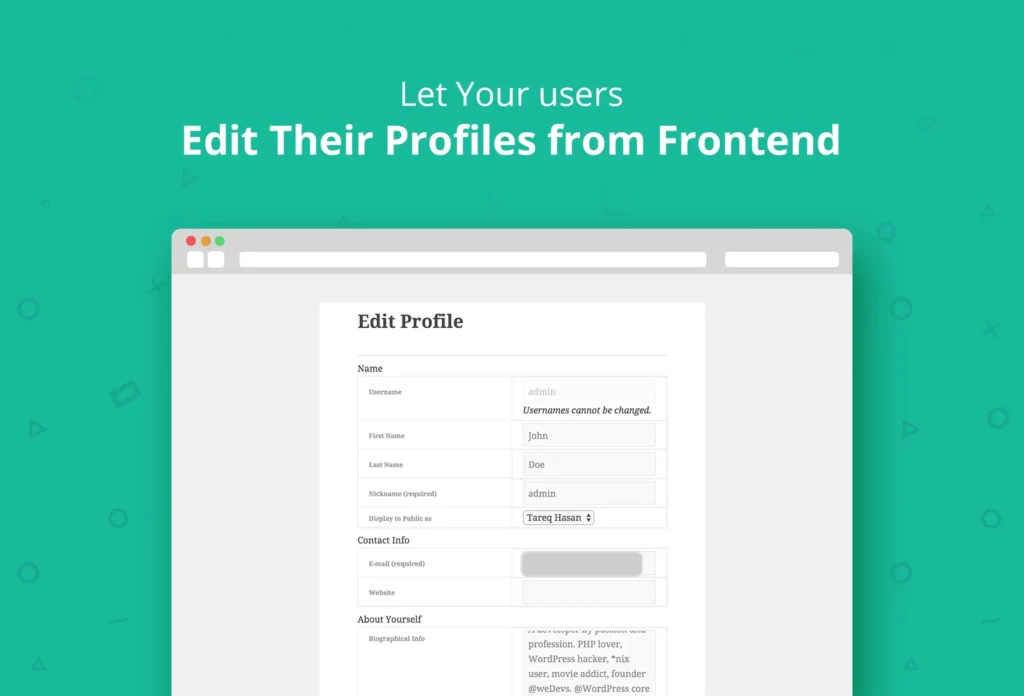
Conclusion
Creating content efficiently on WordPress, especially when managing multiple authors, can be a daunting task. We looked at several options, each catering to different needs — from scheduling with the Editorial Calendar, enabling frontend user interactions with WP User Frontend, to opening up user-generated content opportunities with User Submitted Posts.
However, in this diverse lineup, Multicollab is the only tool dedicated exclusively to multi-author management for WordPress content teams. Offering features like real-time coediting in the familiar surroundings of the WordPress Gutenberg editor, it ensures content creation is both collaborative and efficient.
For teams striving to redefine collaboration and amplify productivity, experience real-time co-editing in WordPress with Multicollab today!
FAQs:
Yes. Many successful blogs feature multiple authors to diversify content and cater to wider audiences. Having several authors can provide varied perspectives and expertise on topics.
There are several plugins for multi-author management in WordPress. While general plugins offer author functionalities, Multicollab specializes in real-time coediting for WordPress content teams, enhancing collaboration in the Gutenberg editor.
Log in to the backend through WP admin.
Click on ‘Users’ in the left control panel.
Click on ‘Add New’.
Fill in the author’s details such as name, email address, etc.
Assign their role as the ‘Author’.
By default, WordPress allows only one author per post. However, plugins, including some we’ve discussed, enable assigning multiple authors to a single post, enhancing collaborative content creation.








