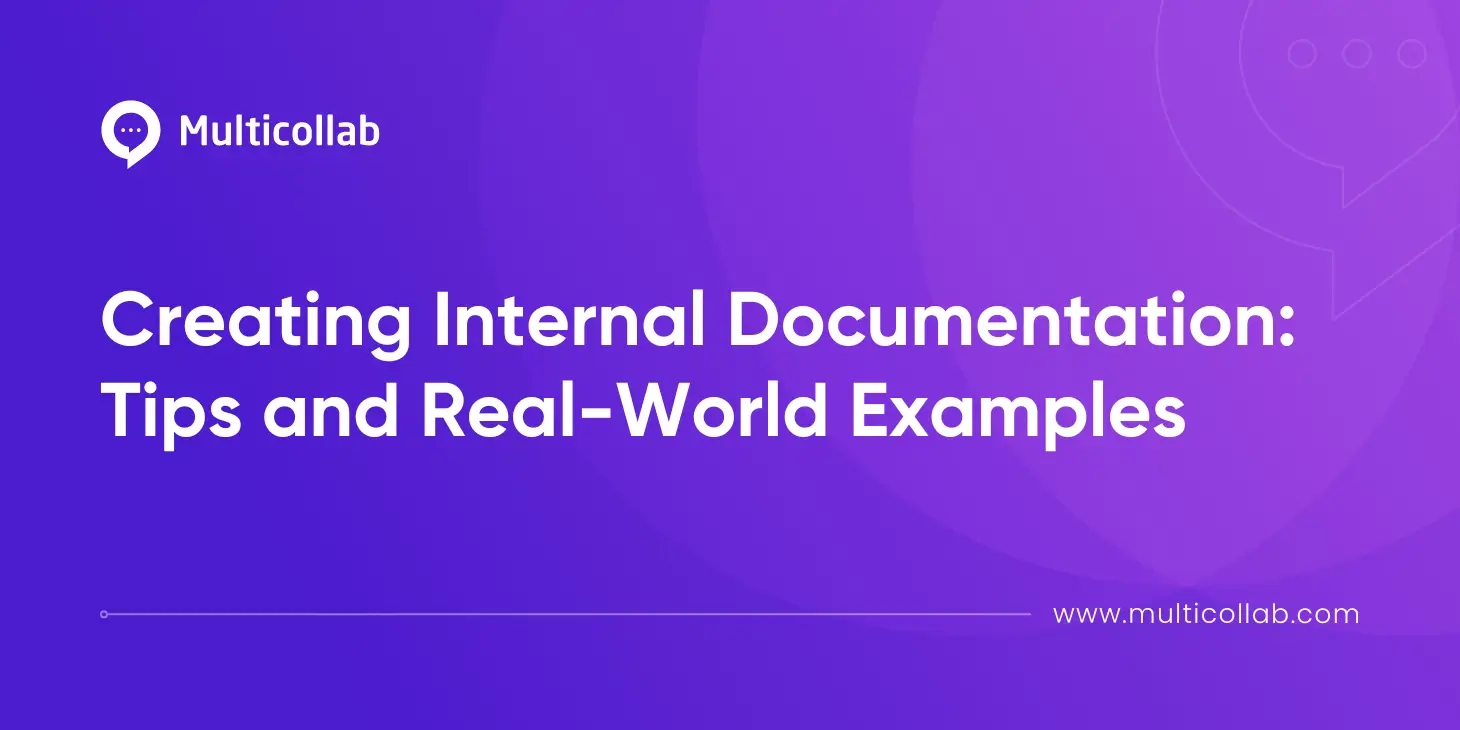Table of Contents
Internal documentation can transform how your organization operates, boosting both productivity and team collaboration. In fact, according to McKinsey, workers spend a staggering 19% of their workweek looking for internal information. With better communication and documentation practices in place, productivity can improve by as much as 30-35%.
In this article, we’ll explore the critical role internal documentation plays in an organization’s success. We’ll also take a look at proven tips, tools, and best practices that help create, maintain, and optimize your internal documentation. By the end of this guide, you’ll gain actionable strategies to improve efficiency, foster better knowledge sharing, and streamline processes – all essential to unlocking your team’s full potential.
Understanding the Power of Internal Documentation
While many organizations understand the importance of internal documentation, few fully unlock its strategic potential. When done right, internal documentation doesn’t just support daily operations – it can drive transformation, boost efficiency, and give your business a competitive edge.
At its heart, internal documentation is the collection of guides, manuals, and records that help your teams navigate processes, systems, and operations. It’s the backbone that employees, teams, and departments rely on to work smarter, not harder.
Let’s break down the key types of internal documentation, which act as pillars of organizational knowledge:
Process documentation: Think SOPs, workflows, and step-by-step guides. This is your go-to for keeping things consistent and efficient, especially when onboarding new hires or navigating role changes.
Project documentation: From project plans to specs and progress reports, this keeps everyone on the same page. It aligns stakeholders and ensures that all deadlines, deliverables, and goals are crystal clear.
Technical documentation: For your devs and IT team, things like code docs, API references, and system architecture are a lifeline. They ensure systems are maintained, troubleshooted, and upgraded without a hitch.
HR documentation: Employee handbooks, policy guides, and onboarding materials create a seamless experience for your team while keeping you compliant with company policies.
Knowledge base: A centralized hub for company info, FAQs, tone of voice guidelines, workflow guidelines, and best practices. It’s a one-stop point for employees to quickly find what they need, boosting accessibility and knowledge sharing.
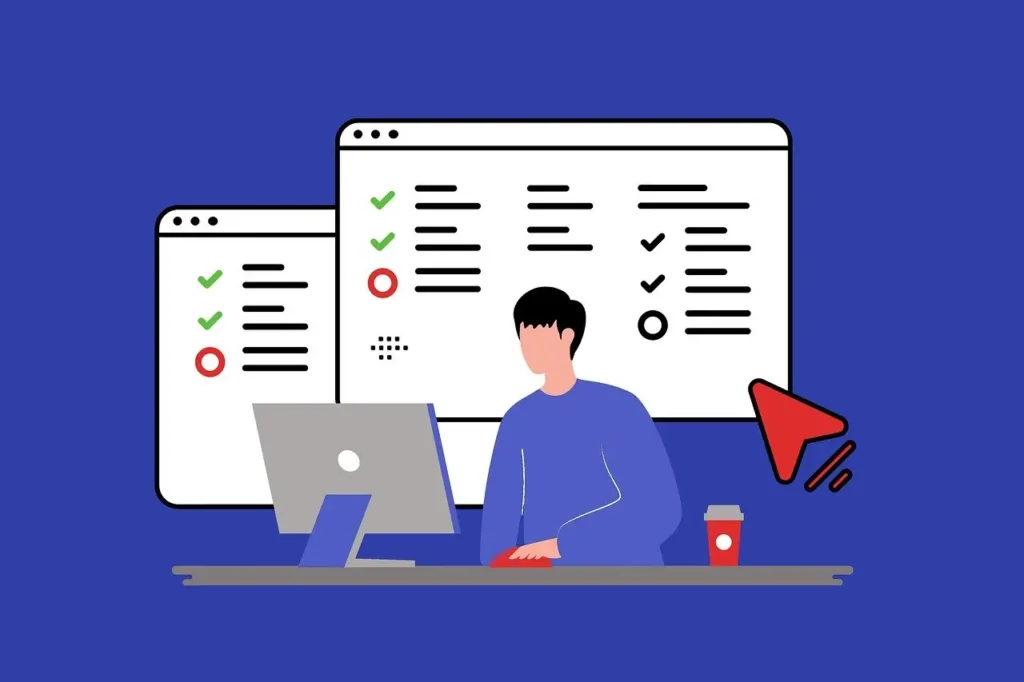
Internal documents play a vital role in maintaining consistency, standardization, and preserving knowledge across departments. With a sophisticated documentation system in place, it can even help create unexpected connections between teams, boosting your organization’s collective intelligence.
When documentation becomes a regular part of daily workflows, it helps build a culture of transparency and continuous improvement. This leads to smarter decision-making and more seamless collaboration. And if you add AI and machine learning into the mix, your organization can pull valuable insights from its documented knowledge – identifying trends, patterns, and opportunities that might otherwise fly under the radar.
Overcoming Challenges with Real-World Solutions
Creating and maintaining effective internal documentation can be challenging. Issues like outdated information and inconsistent formats can disrupt productivity and lead to confusion. Fortunately, there are practical solutions to tackle these problems and turn your documentation into a valuable asset for your organization.
Outdated Documentation
As processes, tools, and technologies evolve, your documentation can become outdated, leading to confusion and inefficiencies.
Solution: Set up a regular documentation review and update schedule. Assign specific team members or departments to manage document edits and ensure they’re updated regularly. Using version control systems can help track changes and ensure everyone has access to the latest information, keeping your documentation accurate and relevant.
Inconsistent Documentation
Different teams documenting processes in various formats and styles can cause confusion and a lack of standardization.
Solution: Create clear documentation standards and templates for everyone to follow. Offer training on these standards and conduct regular audits to ensure consistency. Standardizing documentation helps clarify and unify information, reducing misunderstandings.
Lack of Accessibility
Even the best-maintained documentation is useless if employees can’t easily find it. Poor accessibility can lead to underutilization.
Solution: Centralize your documentation in a well-organized, searchable repository like a company intranet or wiki. Use tags, categories, and a user-friendly structure to help people find what they need quickly. For WordPress users, tools like Document Library Pro make it easy to create, manage, and display documents efficiently.
Security and Privacy Concerns
Sensitive information in internal documentation must be protected to avoid data breaches and privacy issues.
Solution: Implement access controls to restrict who can view or edit certain documents. Role-based permissions ensure that sensitive information is only accessible to authorized personnel, balancing security with collaboration.
Poor Engagement and Participation
Employees might hesitate to contribute to or update documentation, seeing it as a low-priority task. A survey by GitHub found that incomplete and inadequate documentation was a major challenge, with 60% saying they rarely or never contributed to documentation.
Solution: Encourage a culture that values documentation by integrating it into performance metrics or team goals. Recognize and reward those who actively improve documentation. Online document collaboration tools like Multicollab make collaboration easier with real-time editing, inline commenting, and custom permissions, helping everyone feel confident and involved in the documentation process.
How to Create and Collaborate on Internal Documentation with Multicollab
Multicollab is your go-to WordPress plugin for bringing the collaborative ease of Google Docs right into your WordPress editor. With real-time collaboration, inline commenting, and suggestion mode, it can make the process of creating and maintaining internal documentation far more dynamic and efficient.
It lets teams create, edit, publish, and manage internal documentation all within WordPress, streamlining workflows and boosting efficiency across your organization.
Real-time editing: Imagine multiple team members working on the same document at the same time, watching changes happen as they are made. This feature of Multicollab is perfect for fast-paced environments where updates are needed on the fly. With collaborative documentation editing, your team can adapt quickly and keep documentation up-to-date without delays.
Inline commenting: Team members can leave comments right in the document, making feedback and discussions straightforward. With @mentions, you can alert specific people, and assigning comments helps keep tasks organized. This cuts down on email overload and speeds up the review process.
Custom permissions: Control who can view or edit documents with custom permissions. This feature is essential for managing sensitive information and ensuring that only the right people have access.
Slack and email notifications: Stay updated on document changes and comments with notifications through Slack and email. Multicollab keeps everyone in the loop so no one misses important updates.
Here’s how you can utilize the features of Multicollab to create internal documentation:
- Plan and structure your document according to your organization’s needs.
- Create a new document directly in WordPress.
- Invite team members to collaborate using Multicollab’s real-time features.
- Edit in real-time with multiple users working together.
- Add and respond to inline comments to capture feedback efficiently.
- Set up custom permissions to control who can view or edit.
- Review and approve changes using suggestion mode.
- Publish the finalized document in WordPress.
- Maintain and update documentation using Multicollab’s tools for ongoing revisions.
With Multicollab, there’s no need to juggle between WordPress and other tools like Google Docs. It keeps everything in one place, reducing email chains, avoiding miscommunication, and ensuring everyone is on the same page with the latest document version.
For example, HR teams can use Multicollab to update employee handbooks, with multiple reps collaborating seamlessly.
With real-time collaboration, HR reps can simultaneously draft and update policies, ensuring everyone’s input is instantly visible. Inline commenting facilitates direct feedback and suggestions, making it easy to track and implement revisions. Custom permissions keep sensitive information secure by restricting editing access, while Slack and email notifications ensure all updates are communicated effectively.
Multicollab transforms WordPress from just a publishing platform into a dynamic, collaborative workspace for internal documentation. It simplifies your processes and boosts productivity, potentially replacing several tools in your tech stack.
Best practices for crafting effective internal documentation
Creating internal documents: Start with a clear purpose for each document and know your audience. Plan the structure before you begin writing, making sure you include all necessary information in a logical order. This helps ensure your documents are relevant and useful.
Writing concise content: Avoid overwhelming readers with too much detail. Focus on clarity and brevity. Ensure each document addresses its purpose directly and avoids unnecessary jargon. Use bullet points, short paragraphs, and visual aids to break down complex information and enhance readability.
Clear structure: Organize your documents with logical headings, subheadings, and consistent formatting. For longer documents, include a table of contents to help users navigate easily.
Managing and maintaining: Regularly review and update your documentation to keep it current. Assign specific team members or departments to oversee this process and use version control tools to track changes, ensuring your documentation remains accurate and relevant.
Accessibility: Make your documentation easily accessible to all team members. Centralize documents in a well-organized repository and consider providing them in various formats to accommodate different needs.
Searchability: Ensure your documentation is easy to find. Implement a robust search function and organize content with tags and categories to help users quickly locate the information they need.
Style guides: Create a style guide to ensure consistency across all documents. Include guidelines on language, formatting, and terminology to maintain a professional and uniform appearance throughout your documentation.
Take Your Internal Documentation to the Next Level with Multicollab
Internal documentation plays a crucial role in enhancing productivity, facilitating knowledge sharing, and streamlining various processes. Whether dealing with process documentation, project plans, technical specifications, or HR materials, well-crafted documentation can ensure consistency, clarity, and accessibility throughout your organization.
Multicollab takes your internal documentation to the next level within WordPress by integrating features like real-time collaboration, inline commenting, suggestion mode, and custom permissions. These tools simplify the documentation process, allowing teams to collaborate seamlessly without the need to switch between different apps. By consolidating everything within WordPress, Multicollab not only reduces the risk of errors but also enhances content consistency and promotes more effective teamwork.
Ready to transform how your team handles documentation? Try Multicollab today and integrate it into your existing workflows to see how it can improve your documentation practices and elevate team productivity.