Table of Contents
Regardless of the size and model – something that we can unanimously agree on is the impact of good content on the success of a business. From small companies to giant market players, putting effort into effective content creation truly shepherds the growth of a brand.
No wonder companies that blog earn 67 percent more monthly leads than brands that do not.
So, how do you become a brand that leverages the true power of content? By creating great content that reflects the essence of your brand and by empowering your content team to generate such content in a time-efficient and brand-savvy manner.
The first step towards supercharging your brand’s content creation process is investing in specific real-time content collaboration tools that can improve the quality of your content engine.
Hence, budding brands must align their marketing strategy with an appropriate investment in the right content collaboration tools. While the likes of Google docs, Microsoft Word, and Dropbox offer a decent platform to create and collaborate on content, they are plagued by certain downsides that hamper the editorial workflow.
On the other hand, WordPress powers over 43% of all websites, making the CMS a reasonably popular option for publishing and content creation needs. That is a reason enough why giants like The New York Times, Forbes, Sony, Mashable, and Techcrunch are all WordPress websites.
So, if you are a WordPress-powered brand, you are in for a treat. This blog post will share insights about what content collaboration strategy works best for you. And how the right approach can help your brands face particular challenges when choosing the right content collaboration tool.
We will also discuss some WordPress-based content collaboration tools that will help maximize your editorial team’s potential.
Content collaboration challenges faced by brands
- Asynchronous content collaboration – We all know how tools like Microsoft Word and Google Docs help create and edit content but fail when collaborating on the same draft piece. Brands often struggle with their content creation and publishing schedule because the back-and-forth with edits and suggestions from editors, writers, and project managers gets too much. These hiccups together make up for highly-disconnected, rigid, and delayed content that converts into no good for a brand’s marketing pursuit.
- Not at par with a remote team’s collaboration requirements – With the remote culture in full swing and the possibility of the content team members inhibiting different corners of the world, a brand can spectacularly fail if they attempt to keep doing things the old way. Whether collaborating with the influencers over a new ad script or simply refreshing an old published one, having an umbrella tool to bring everything together is crucial.
- Lost time and opportunities – Well, this one explains itself. Brands tend to adopt too many collaboration platforms that demand team members jump from one to another to achieve it all. At the expense of losing time and gaining unnecessary workloads, content teams can lose productivity and experience burnout that drains them.
- User roles and content privacy – Before proprietary content is published for the world to see, brands stay concerned about their ownership and rights. And on the collaborative front, with various team members working on it, ensuring allocated users in defined roles rightfully access the asset becomes a hassle. While collaborating with external members, teams must give them unrestricted access, making data security difficult. This concern further amplifies the hesitation of brands and their content editors/managers towards adopting collaborative tools.
Efficient collaboration tools for the WP Ecosystem
If you are not a one-person task force and love WordPress for its content publishing features, we might have answers to the questions you are considering in this blog post. Overall, the following platforms will make your content process more efficient.
Multicollab
Your brand can significantly benefit from this seamless WordPress plugin that offers Google Docs-Style collaboration in WordPress but is better and enabled. This plugin is no ordinary text editor – it lets you collaborate on videos and dynamic content such as image carousels, CTA blocks, etc., which is difficult with other popular collaboration tools for the WordPress editor. The plugin enables you to collaborate directly within WordPress by commenting, tagging and replying.
Over 200 publishers and content teams (like yours) are currently using Muticollab to collaborate in WordPress. Time for your brand to bid goodbye to all that back-and-forth between Google Docs and the Gutenberg editor!
Roles & Capabilities

This WordPress plugin benefits brands that want to leverage blogging as a significant part of their business’s promotion. If your blogging brand works with many guest contributors, a remote writers’ team, multiple editors, and content managers, the Roles & Capabilities plugin is necessary.
This plugin addresses the security concern well, as only the administrator can access its features. Now blogging website administrators can easily create new roles, edit and create new role capabilities and display names, clone a role into a new role, grant or revoke capabilities to users/roles, and delete user-defined capabilities.
WP Project Manager
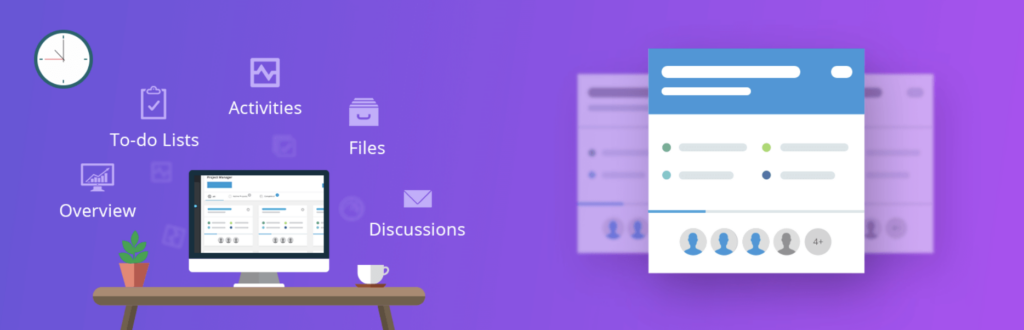
With a user-friendly interface, the WP Project Manager plugin is one of WordPress’s most advanced project and task management tools. Your brand can utilize the features of this plugin for creating, organizing, and assigning tasks within a few clicks. Its web-based task management feature enables users to complete and mark their to-dos. They can add comments, descriptions, and titles on individual to-do lists and to-do’s and save time.
Use Messages to discuss the project with co-workers and even add attachments to messages. Comments can be made for discussion or collaboration. Share files, receive dynamic notifications, get Kanban board for WordPress, and more. With its time tracking tool, brands can benefit from its hassle-free built-in reporting feature.
We recommend you try the tools mentioned above for your next guest posts, interviews, case studies, social media takeovers, podcast guest spots, and more.
In a nutshell
Content collaboration is becoming increasingly crucial for brands as well as content creators. And in 2023, brands are big on deriving their success from content that strikes the right chord with their audience. Nonetheless, the rightful combination of a talented team with the right content collaboration tool can take away the complex parts of the content creation process.
If you are a WordPress website or a WP content curator, we would love to hear about your experience with existing content collaboration tools.







