Table of Contents
Managing a high-volume content site can be daunting, especially with vast amounts of data, intricate workflows, and the need for seamless collaboration.
WordPress, with its extensive ecosystem of plugins and tools, offers powerful solutions to tackle these challenges. This comprehensive guide will explore strategies for managing large volumes of content on WordPress and highlight how Multicollab can enhance your content management capabilities.
How do High-Volume Content Sites Differ from Others?
High-volume content sites differ from others in several key ways, primarily due to the scale and complexity of managing large amounts of content. Here are the main differences:
| Aspect | High-Volume Content Sites | Regular Content Sites |
| Content Volume | Handle a significant amount of content, including articles, blog posts, videos, images, and other media. | Manage a smaller amount of content, making it easier to organize and update. |
| Content Management | Require sophisticated content management systems (CMS) and workflows to handle the large volume efficiently. Includes automated processes for publishing, updating, and archiving content. | Often rely on simpler CMS setups and manual processes for content management. |
| Performance and Scalability | Need to be highly optimized for performance to handle large numbers of concurrent users and ensure fast load times. Scalability is crucial to accommodate traffic spikes without downtime. | Generally experience lower traffic and have less stringent performance requirements, making them easier to manage and host. |
| Search and Navigation | Must have robust search functionality and intuitive navigation to help users find relevant content quickly. Often involves advanced search algorithms, filters, and well-organized categories and tags. | Can have simpler search and navigation systems since the content volume is lower and easier to browse. |
| SEO and Content Strategy | Typically involves smaller teams with simpler workflows, making collaboration and content management more straightforward. | Can focus on more targeted SEO efforts, often centered around fewer key pieces of content. |
| Collaboration and Workflow | Involve larger teams and more complex workflows, necessitating robust collaboration tools and systems for tracking changes, managing approvals, and maintaining consistency across content. | Typically involve smaller teams with simpler workflows, making collaboration and content management more straightforward. |
| Monetization and Revenue | Often have diverse monetization strategies, including ads, subscriptions, sponsored content, and affiliate marketing. The scale of content allows for multiple revenue streams. | May rely on fewer monetization methods, often focusing on one or two primary revenue sources. |
| Maintenance and Updates | Require continuous maintenance and regular updates to ensure all content remains accurate, relevant, and optimized. Includes updating old posts, fixing broken links, and refreshing multimedia elements. | Have less frequent update needs, making maintenance more manageable. |
How to Use Multicollab to Manage High-Volume Content?
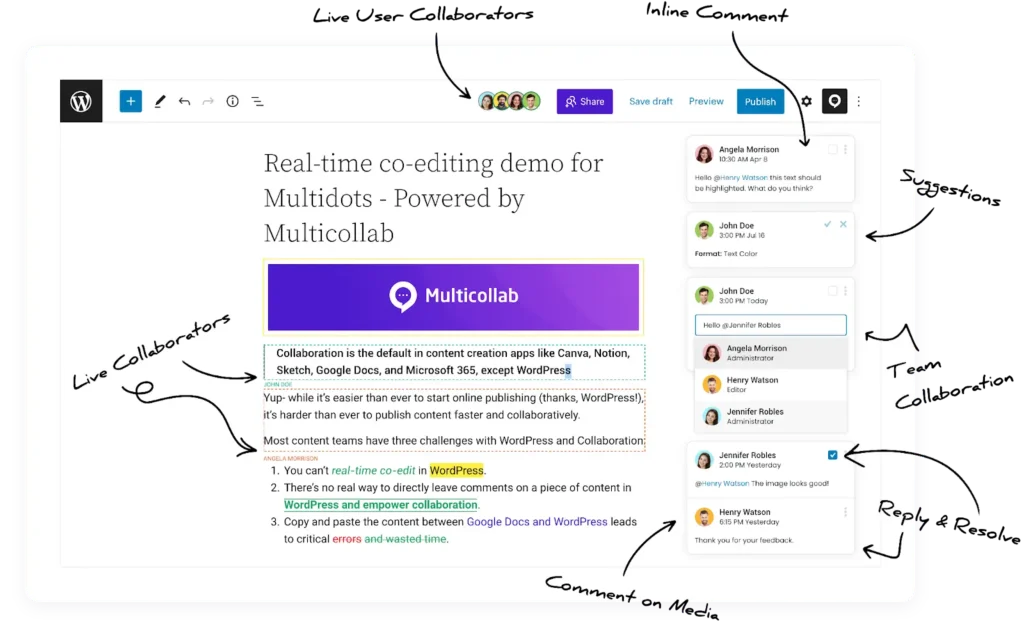
Managing high-volume content sites can be challenging, but Multicollab offers a range of features specifically designed to streamline this process for WordPress content teams. Here’s how you can leverage the features of this plugin to manage large volumes of content efficiently:
Real-time Collaboration
Collaborate with multiple users simultaneously and edit content together in real-time. This feature allows your content teams to work more efficiently, make instant changes, and witness content come to life collaboratively — right in the WordPress interface.
Example: A news website needs to publish breaking stories quickly. Journalists, editors, and photographers can collaborate in real-time to update and finalize articles, ensuring timely publication.
Inline Comments
Add inline comments to any text or media in your blog post for review by others. This feature allows you to select any text/media and add comments, just like in Google Docs, making the review process more efficient.
Example: A large blog network needs thorough editorial feedback. Editors can leave detailed comments directly on drafts, guiding writers on revisions needed, all visible and actionable within the editing interface.
Suggestion Mode
Track your content creation process by using Suggestion Mode. This feature allows you and your team to easily navigate through your workflows together and check assignments off your to-do lists.
Example: An educational platform updates course materials. Faculty can suggest changes to lesson plans, and administrators can review and approve modifications before updating the content, maintaining accuracy and relevance.
Team Collaboration
With reply, resolve, and mention commenting options, the possibilities are endless for creative team collaboration during the publishing process. Invite editorial users to collaborate and comment on a post just by mentioning them.
Example: A global marketing agency coordinates campaign content. Team members across different time zones can collaborate seamlessly, tagging each other for input on campaigns, ensuring consistent messaging and timely delivery.
Email Notifications
Enable email notifications to ensure that your team members get notified of any changes or comments. This feature makes collaborations with your team easier and fosters intra-group connectivity.
Example: An e-commerce platform manages product updates. Developers receive instant notifications on changes to product descriptions, ensuring they are promptly implemented without delays.
Guest Collaboration
Invite guests to collaborate without the need to create a WordPress user account. Email invitations with a unique link can be sent directly to editors, clients, and any other stakeholder from within each post.
Example: A publishing house works with external editors. Freelancers can review and edit manuscripts using guest links, maintaining security and easing collaboration without requiring full access to the publishing platform.
Slack Notifications
Receive important Multicollab notifications in the Slack channel of your choice. This feature allows you to stay updated on any mentions, replies, and other comment activities in your Slack channel.
Example: A tech startup manages content updates. Content managers receive Slack notifications on editorial feedback, streamlining communication and ensuring everyone is informed on content progress.
Attach Document to Comment
Collaborators can attach images or documents to their comments and replies. This feature allows you to share additional references and context to your comment, making the collaboration process more efficient.
Example: A design agency reviews client mockups. Designers can attach revised design files directly to comments, providing visual context for client feedback and expediting approval processes.
Reports and Activity
With the Advanced Dashboard functionality, you can get better insight into your editorial workflow with transparent data points and an intuitive reporting feature. The Activity Timeline monitors collaboration and tracks progress across all pages and posts.
Example: A content marketing firm tracks project timelines. Project managers use the dashboard to monitor content creation milestones, ensuring deadlines are met and resources are allocated effectively.
Custom Permissions
Decide which team members should have permission to manage comments and suggestions in Multicollab. You can configure who should have access to add a comment, resolve comments, and disable comments.
Example: A government agency controls content access. Administrators set permissions for specific departments, ensuring only authorized personnel can review and approve sensitive content updates.
Multilingual Support
Enhance the accessibility of the Multicollab plugin for users who do not follow the English language. With this feature, you can use the Multicollab plugin in six distinct languages – German, Chinese, Hindi, Spanish, French, and Bengali.
Example: An international NGO manages multilingual content. Content creators across regions use Multicollab in their native languages, facilitating collaboration and content updates across diverse audiences and regions.
By integrating these powerful features into the workflow, Multicollab empowers WordPress content teams to effectively manage and collaborate on high-volume content sites. The plugin not only streamlines content creation and review processes but also enhances team productivity, improves communication, and ensures consistent quality across extensive content operations.
Tips to Manage High-Volume Content WordPress sites
Effective Categorization and Tagging
Proper categorization and tagging are essential for organizing and retrieving content efficiently. Here are some best practices:
Define Clear Categories: Establish broad categories that align with your content strategy. Avoid creating too many categories to prevent confusion. Categories should represent the main topics of your content, making it easier for users to navigate your site.
Use Tags Wisely: Tags should be specific and relevant. They help in fine-tuning the searchability of your content. Unlike categories, tags should be more detailed and specific, capturing the nuances of your content.
Regularly Review and Update: Periodically review your categories and tags to ensure they remain relevant and organized. As your site grows, your categorization needs may change, so it’s essential to adapt and update your system regularly.
Multicollab’s advanced reporting and activity tracking features allow you to monitor content categorization and tagging, ensuring consistency and organization across your site. With Multicollab, you can track how different team members categorize and tag content, ensuring uniformity and efficiency.
Leveraging Content Management Plugins
WordPress offers a plethora of plugins to streamline content management. Here are a few essential ones:
Yoast SEO: This plugin is crucial for optimizing your content for search engines. It provides real-time feedback on your content’s SEO performance, helping you improve your rankings.
WPForms: For creating and managing forms. Whether you need contact forms, surveys, or other types of forms, WPForms makes it easy to build and integrate them into your site.
WooCommerce: For managing e-commerce content. If you run an online store, WooCommerce is a must-have plugin for managing products, orders, and customer interactions.
Multicollab: For enhancing collaboration and workflow efficiency. Multicollab provides tools like real-time collaboration, inline comments, and suggestion mode, making it easier for teams to work together efficiently.
Multicollab integrates seamlessly with these plugins, providing additional collaboration features like real-time editing, inline comments, and suggestion mode to streamline your content creation and management processes. This integration ensures that all aspects of your content management are covered, enhancing productivity and consistency.
Streamlining Workflows
Efficient workflows are crucial for managing high-volume content sites. Here are strategies to optimize your workflows:
Create a Content Calendar: Plan your content in advance to maintain a consistent publishing schedule. A well-planned content calendar helps in organizing your content creation process and ensures that you meet your publishing deadlines.
Automate Routine Tasks: Use plugins to automate tasks like social media sharing and email notifications. Automation saves time and ensures that repetitive tasks are handled efficiently.
Assign Clear Roles: Define roles and responsibilities within your team to avoid confusion and duplication of efforts. Clear roles ensure that everyone knows their responsibilities, leading to better collaboration and productivity.
With Multicollab, you can streamline your workflows by enabling multiple users to collaborate in real-time, add inline comments, and use suggestion mode for seamless content review and approval processes. These features help in reducing the time spent on back-and-forth communications and ensure that your content is reviewed and approved efficiently.
Enhancing Team Collaboration
Collaboration is key to managing a high-volume content site. Here are some tips to enhance team collaboration:
Use Collaborative Tools: Leverage tools like Multicollab that offer real-time collaboration, comment integration, and version control. Collaborative tools help in maintaining consistency and ensure that everyone is on the same page.
Enable Communication Channels: Utilize platforms like Slack for instant communication and collaboration. Effective communication is crucial for timely feedback and quick resolution of issues.
Regular Meetings and Updates: Hold regular team meetings to discuss progress and address any issues. Regular updates keep everyone informed and ensure that the project is on track.
Multicollab offers robust team collaboration features, including real-time collaboration, inline comments, email notifications, and Slack integration, ensuring your team stays connected and productive. These features help in enhancing the efficiency of your team and ensure that your content is of high quality.
Monitoring and Reporting
Regular monitoring and reporting are vital to track your content performance and identify areas for improvement. Here are some strategies:
Use Analytics Tools: Tools like Google Analytics and Jetpack can provide insights into your content’s performance. Analytics tools help in understanding how your content is performing and what improvements can be made.
Generate Regular Reports: Schedule regular reports to review key metrics and make data-driven decisions. Regular reports provide a clear picture of your content’s performance and help in making informed decisions.
Track Activity: Monitor user activity and content updates to ensure everything is on track. Tracking activity helps in identifying any issues early and ensures that your content is managed efficiently.
Multicollab’s advanced dashboard functionality and activity timeline provide transparent data points and reporting features, giving you insights into your editorial workflow and content progress. These features help in ensuring that your content is managed efficiently and that any issues are addressed promptly.
Maintaining Content Quality
High-volume content sites must maintain quality while managing quantity. Here are some tips:
- Define and adhere to quality standards for all content. Quality standards ensure that your content is consistent and meets your brand’s requirements.
- Conduct regular content audits to ensure accuracy, relevance, and quality. Regular audits help in identifying any issues with your content and ensure that it is up-to-date and relevant.
- Encourage user feedback to identify areas for improvement. User feedback provides valuable insights into how your content is perceived and what improvements can be made.
Conclusion
Managing high-volume content sites on WordPress requires effective strategies for categorization, workflow optimization, collaboration, and quality control. Multicollab enhances these efforts with its suite of collaboration features, making it an indispensable tool for any content team. By leveraging Multicollab’s capabilities, you can streamline your content management processes, maintain high standards, and ensure your site operates efficiently and effectively.
Explore how Multicollab can transform your WordPress content management experience and take your high-volume content site to the next level!






