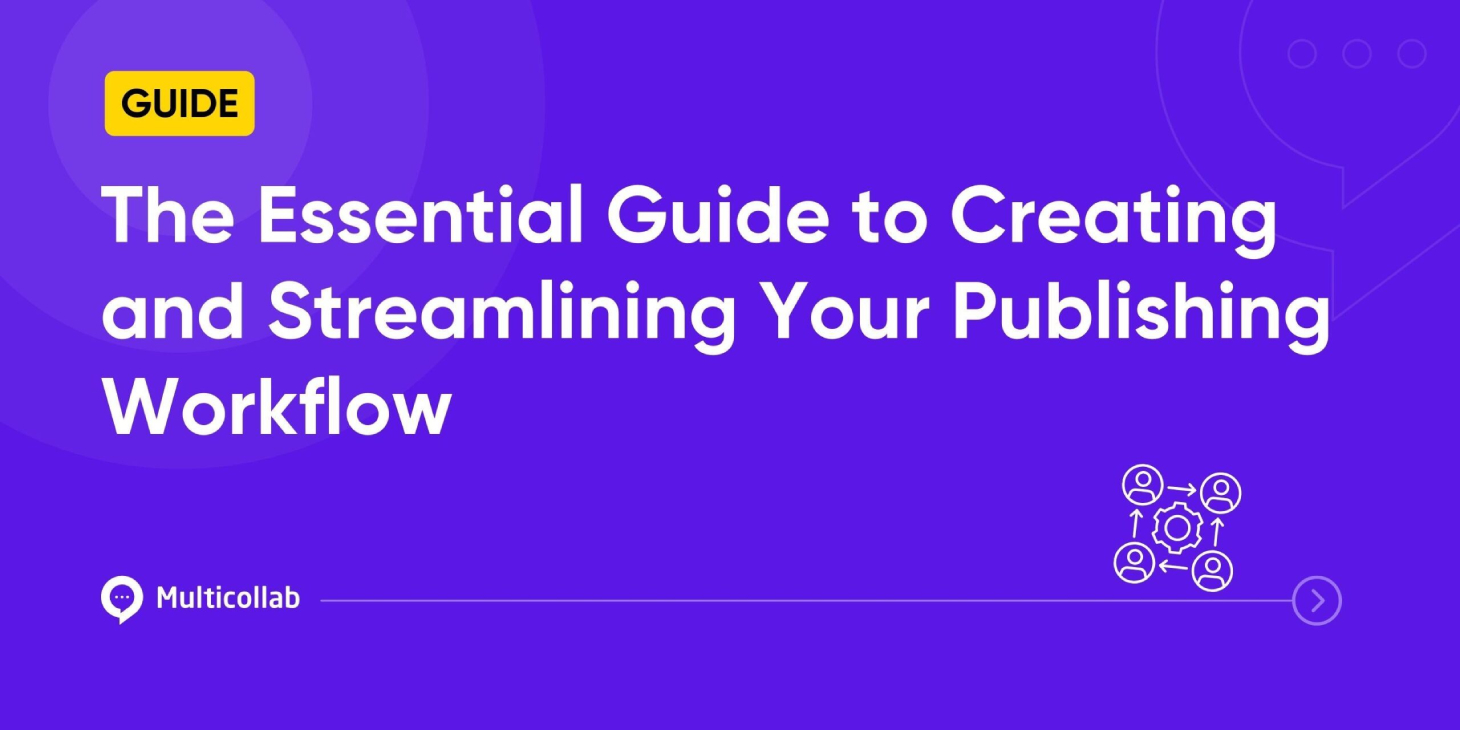Table of Contents
A WordPress publishing workflow takes a topic from an abstract idea to a polished, published article, all while engaging your audience and achieving your business goals. Having an efficient workflow is crucial; it not only accelerates your publishing speed but also ensures that the quality of your content remains intact.
In this article, let’s look at how to design, manage, and refine your WordPress publishing workflow for maximum efficiency and quality.
1. Understanding the publishing workflow
A typical publishing workflow in WordPress involves several key components such as inserting media, making last-minute edits like adding author details, obtaining final draft approval, and culminating in scheduling and publishing.
However, WordPress teams may grapple with challenges like communication hurdles, the complexity of juggling multiple tools, or longer-than-expected approval processes. All of these can become bottlenecks in your content publishing workflow.
Understanding these components and challenges is your first step toward streamlining your WordPress publishing workflow as you’ll be better equipped to address inefficiencies and optimize each stage for better publishing workflow management.
2. Analyzing your current workflow
To gauge how well your publishing workflow is functioning, you’ll want to keep an eye on specific measurable parameters such as Turnaround Time (TAT), error rate, duration of the approval process, audience engagement, SEO impact, and content Return on Investment (ROI).
Monitoring these metrics will help you pinpoint bottlenecks and areas of inefficiency in your content publishing workflow. For instance, a high error rate could indicate a need for better editorial oversight, while extended approval duration may suggest that your publishing approval workflow needs to be streamlined.
By focusing on these parameters, you’ll be better prepared to make data-driven adjustments to your WordPress publishing workflow.
3. Setting clear objectives and goals
Start by defining your publishing goals using the measurable parameters discussed earlier. Make a checklist of Turnaround Time, error rate, and other key metrics to keep track of your performance. Here is one to get you started:
- Determine the ideal Turnaround Time.
- Set acceptable error rates.
- Define audience engagement targets.
- Outline SEO impact objectives.
- Measure content ROI.
Next, outline your brand’s publishing standards and guidelines. These serve as the rulebook that ensures consistency and quality in your WordPress publishing workflow.
While setting standards and guidelines, maintaining clarity in team roles is equally crucial. When everyone knows their responsibilities, adhering to guidelines and achieving set goals becomes much more straightforward.
However, managing permissions for various stakeholders in different projects can get a bit chaotic.
That’s where Multicollab, a WordPress content collaboration plugin, comes in. Its permission management feature lets you effortlessly set permissions for your team members based on their responsibilities.
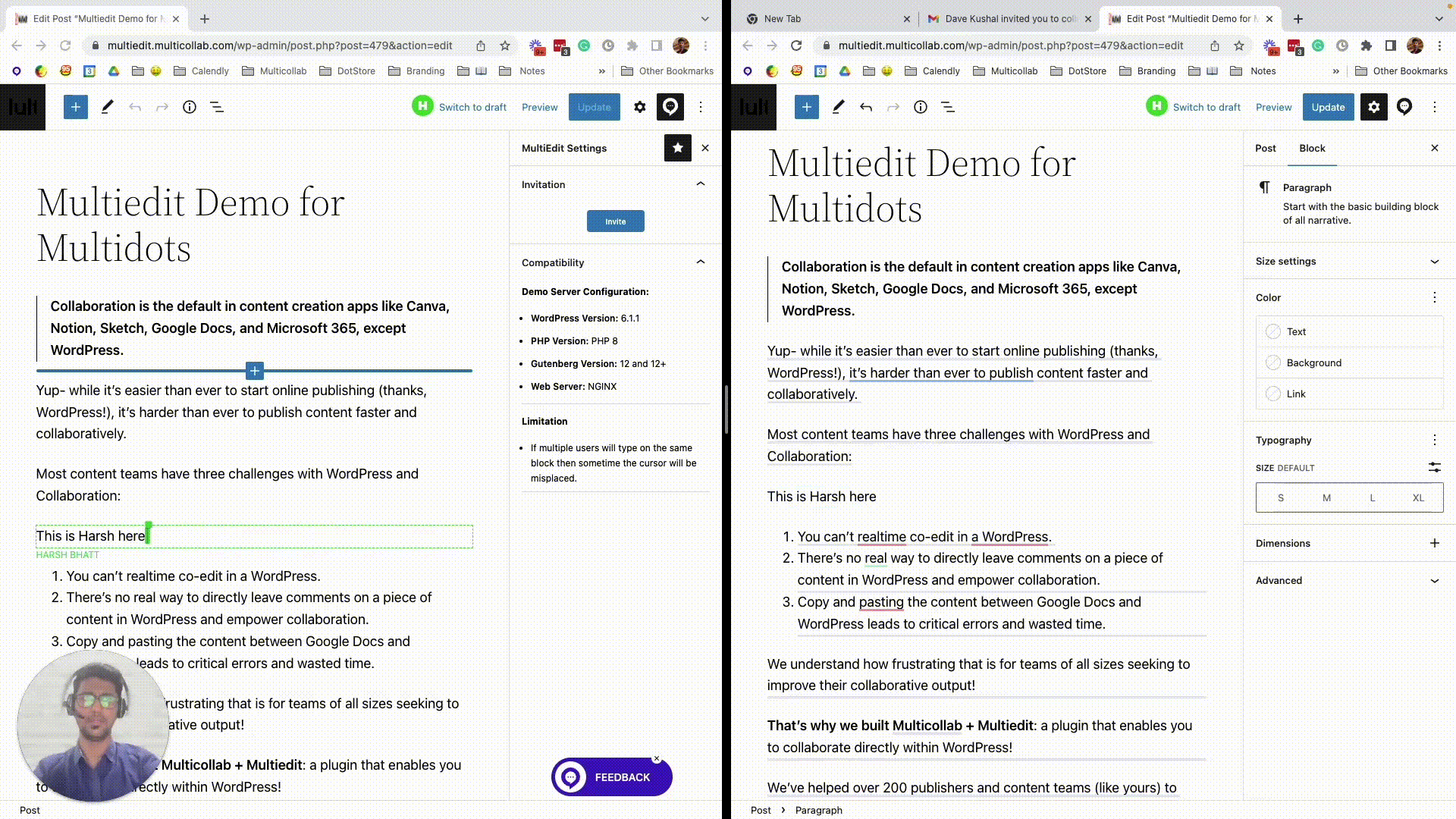
You can even create custom roles with specific permissions to tailor to your specific needs.
4. Designing the publishing workflow
Here is a basic WordPress publishing workflow for you to get started. Feel free to edit it as per your needs.
a) Planning and Ideation:
The planning and ideation phase is where your team huddles together to decide the purpose and topic of your upcoming content. It’s essential to have a streamlined approach at this stage to ensure that the rest of the publishing process runs smoothly.
These tips will help you make your ideation and planning phase efficient:
- Topic Pool: Keep a running list of potential topics. This saves you from last-minute scrambles to find something to write about.
- Priority Tagging: Not all topics are created equal. Use a tagging system to identify which ones align closely with your objectives.
- Strict Time Allotment: Allocate a fixed amount of time for planning and stick to it. It will help you focus and make the most out of your publishing workflow management.
b) Content Creation:
The content creation phase is where your ideas take shape. This is the stage for outlining your piece, conducting content research, and finally drafting it.
To make this phase simpler, you can follow these tips:
- Use generative AI tools to assist with research. They can summarize articles, generate statistics, and even suggest headlines.
- Write collaboratively. Instead of one person shouldering all the writing, divide the work. Multiple perspectives can add depth and variety to your content.
Multicollab helps you follow the second tip easily by allowing multiple authors to co-edit a draft right within the WordPress editor. No more hopping between different third-party document collaboration tools. You can streamline your WordPress publishing approval workflow by creating, editing, and discussing your content all in one place.
c) Draft Review and Approval
During the draft review, editorial, and approval process action items related to peer review, quality analysis, exchange of suggestions, and discussions on feedback are completed to refine the piece further.
This ensures the alignment of the content with your brand’s standards and publishing guidelines, business goals, and audience’s needs. Multicollab makes this phase efficient by enabling Google Docs-style commenting and tagging on ALL types of content — yes, even on videos and dynamic elements like image carousels and CTA blocks in the WordPress Gutenberg Editor.
This consolidates your content publishing workflow and brings a seamless integration that is hard to find elsewhere.
d) Distribution and Promotion
This is when your article, video, or infographic is released on your WordPress site and then shared through various marketing channels — be it social media, email newsletters, or partnerships.
To fine-tune this part of your WordPress publishing workflow, think about time-sensitive promotions tied to current events or industry happenings.
Consider creating ‘snackable’ content snippets suited for each platform, like brief video highlights for Instagram or in-depth articles for Medium. These tactics not only enhance your content’s reach but also add layers of efficiency to your publishing workflow management.
e) Measuring Success and Iterating
To refine your publishing workflow continually, monitoring key metrics and acting on feedback is essential. Common Key Performance Indicators (KPIs), as we mentioned earlier, include Turnaround Time (TAT), error rate, duration of the approval process, audience engagement, SEO impact, and the return on investment (ROI) for your content.
Tools like Google Analytics for audience metrics or specialized publishing workflow management software such as ProofHub and Process Street can help you track these KPIs.
Collect feedback about the WordPress publishing workflow from your team members regularly — perhaps monthly or quarterly. Sit down and discuss what’s working and what’s not. Aim to be outcome-based in your assessments.
For example, if your content ROI is not meeting expectations, figure out the bottlenecks in your WordPress publishing workflow that may be contributing to this.
As you collect suggestions and insights, don’t rush to implement them all at once. Test one or two changes at a time, measuring their impact on your digital publishing workflow. This cautious approach allows you to isolate what truly works, enabling a more effective and efficient publishing approval workflow.
Wrapping Up
From the initial planning stages to the final touches of distribution, every step of your WordPress publishing workflow can be made more efficient by setting clear objectives, maintaining role clarity, and monitoring KPIs.
Multicollab plays a pivotal role in doing just that with features like permission management, content collaboration, and real-time co-editing. It simplifies various phases of the workflow and speeds up approval processes, aligning neatly with your publishing workflow management strategies.
Leverage the power of Multicollab today with a plan that suits you and brings your content creation and publishing workflow into a new era of efficiency.
FAQs:
Streamlining a workflow involves identifying bottlenecks, setting clear objectives, and optimizing each step for efficiency. Tools like Multicollab can be instrumental in streamlining your WordPress publishing workflow by enabling real-time collaboration and easing permission management.
In a content publishing workflow, eliminating redundant approval steps or using a platform that allows co-editing, such as Multicollab, can substantially cut down the time from draft to publish. The goal is to make the process as frictionless as possible.
A publication workflow is the sequential steps taken to produce and publish content. This often includes planning, drafting, reviewing, and distributing the content. Effective publishing workflow management ensures a quicker, error-free transition from ideation to publication.