Table of Contents
Managing a blog on WordPress can be challenging, especially when it comes to maintaining a consistent content calendar and generating fresh ideas regularly. Guest blogging offers a solution to these challenges by allowing external writers to contribute content to your blog.
This approach not only helps to ensure a steady stream of new material but also injects a diverse array of perspectives and expertise into your website’s ecosystem. This in turn helps to enrich your content and expand your audience reach while fostering meaningful connections within your industry or niche. And that is why guest blogging remains a substantial part of content marketing campaigns.
According to DemandMetric research, content marketing costs 62% less than traditional marketing and generates three times as many leads.
The benefits of guest blogging are substantial, including expanding your audience reach, enhancing content diversity, and improving SEO. This article will explore effective strategies and best practices for successful guest blogging, focusing on how to streamline the process using plugins like Multicollab and other tools to efficiently manage content and grow your website’s reach.
Top WordPress Plugins for Easy Guest Post Management
Managing a blog with a steady influx of user-generated content can be challenging without the right tools. Thankfully, several WordPress plugins can streamline this process, making it easier to manage submissions, collaborations, and content quality. Here, we’ll discuss some popular plugins that cater to guest post management, highlighting their key features, pros and cons, and overall suitability.
1. Multicollab
Multicollab‘s real-time collaboration allows multiple users to edit content simultaneously, enhancing efficiency and teamwork. Inline commenting facilitates seamless communication and feedback exchange within the WordPress interface, making the reviewing and editing process more streamlined.
With Suggestion Mode, you can easily track content creation progress and navigate workflows, ensuring nothing gets overlooked. The guest collaboration feature eliminates the need for WordPress user accounts, enabling you to invite external contributors via email with designated roles such as Commenter or Viewer.
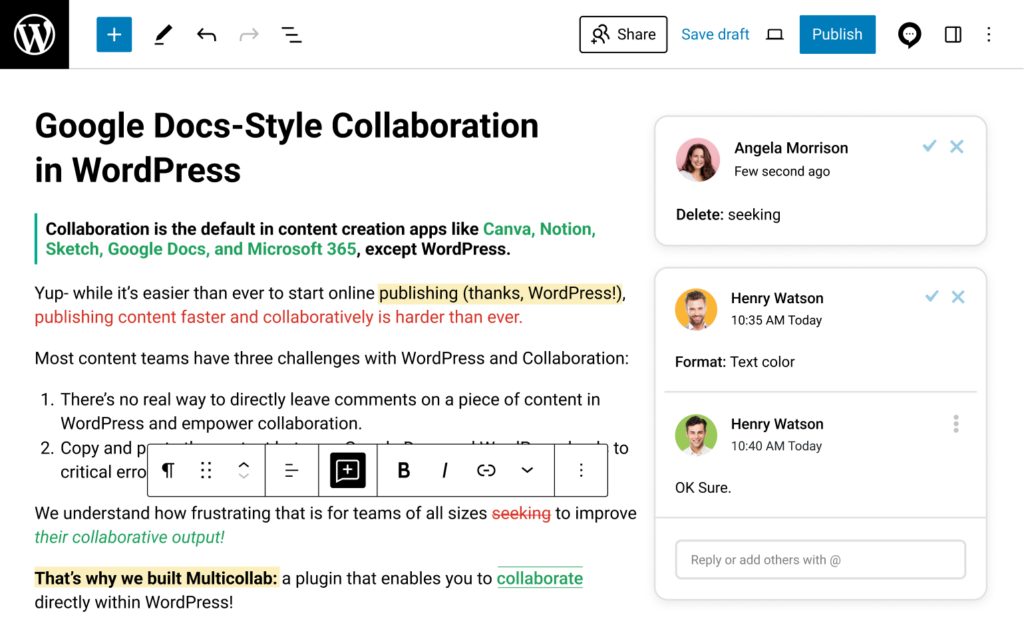
Slack notifications can be used to keep the editing team in the loop. Editors/content managers can collaborate swiftly with guest bloggers through slack notifications. They can use the ‘Attach Document’ feature to provide additional context with images or documents.
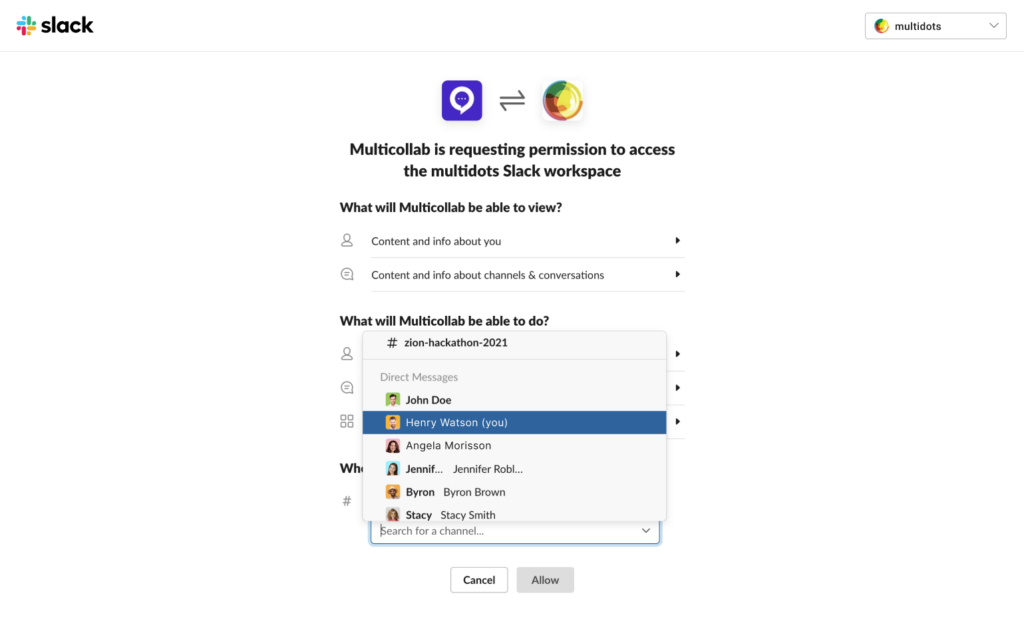
2. WPForms (with Post Submissions Addon)
WPForms is a powerful form builder plugin that, with the Post Submissions addon, allows users to submit guest posts from the front end. With the Post Submissions addon for WPForms, one can easily accept guest post submissions, user-submitted events, and more without granting access to the WordPress dashboard. This plugin is easy to use and integrates well with other WordPress features. However, submissions in the WordPress dashboard require manual review and editing. Also, users will need a Pro license level or higher to access the Post Submissions addon.
3. User Submitted Posts
The User Submitted Posts plugin provides a straightforward way for users to submit posts directly from the front end. By adding a simple shortcode, [user-submitted-posts], to any Post, Page, or Widget, visitors can submit posts and upload images directly from the front end of your site. Users can upload multiple images per post, with customizable dimensions and limits, making it an adequate solution for front-end content management.
4. Frontend Publishing Pro
Frontend Publishing Pro is suitable for multi-author sites, article directories and blogs that accept guest submissions. It allows your users to create and edit posts without needing access to the WordPress admin area of your site. It includes features like custom fields, role management, and moderation. While powerful, it still requires external tools for collaborative editing.
5. WP User Frontend PRO
The WP User Frontend PRO plugin allows users to submit content from the front end. Users can post to your site without registering themselves. It has also the feature to auto-register guests by their provided name and email address. It’s suitable for websites that need robust submission forms but, like others, requires external collaboration tools for editing and feedback.
While plugins like WPForms, User Submitted Posts, Frontend Publishing Pro, and WP User Frontend PRO provide excellent front-end submission capabilities, they all require external programs like Google Docs for collaboration and review. This is where Multicollab stands out by integrating these features directly into WordPress, offering inline comments, team collaboration, and guest collaboration, making it the ideal tool for efficiently managing guest posts on your blog.
Enhancing Guest Post Submissions with Multicollab
Multicollab revolutionizes the guest post submission process by offering enhanced collaboration capabilities for site administrators and guest bloggers alike.
1. Assign Guest Collaboration Roles
Multicollab empowers site administrators to assign specific roles to guest bloggers, ensuring efficient collaboration. By managing user roles, administrators control the content workflow and safeguard site security. The plugin allows setting up contributors’ accounts with customized permissions, limiting their actions within post content.
Alternatively, administrators can upload articles themselves and invite guests to view or comment via email, without requiring a WordPress account. With custom permissions, Multicollab ensures sensitive information security, giving administrators peace of mind. Its flexible role assignment accommodates diverse collaboration needs.
2. Inline Comments and Suggestion Mode
Multicollab’s inline comments and suggestion mode enable real-time feedback and revisions, fostering better content quality. This feature enhances communication between administrators and guest authors, guiding them in content improvement.
With the ability to add inline comments to any text or media within your blog post, one can highlight specific sections and provide detailed feedback, ensuring clarity and reducing misunderstandings.
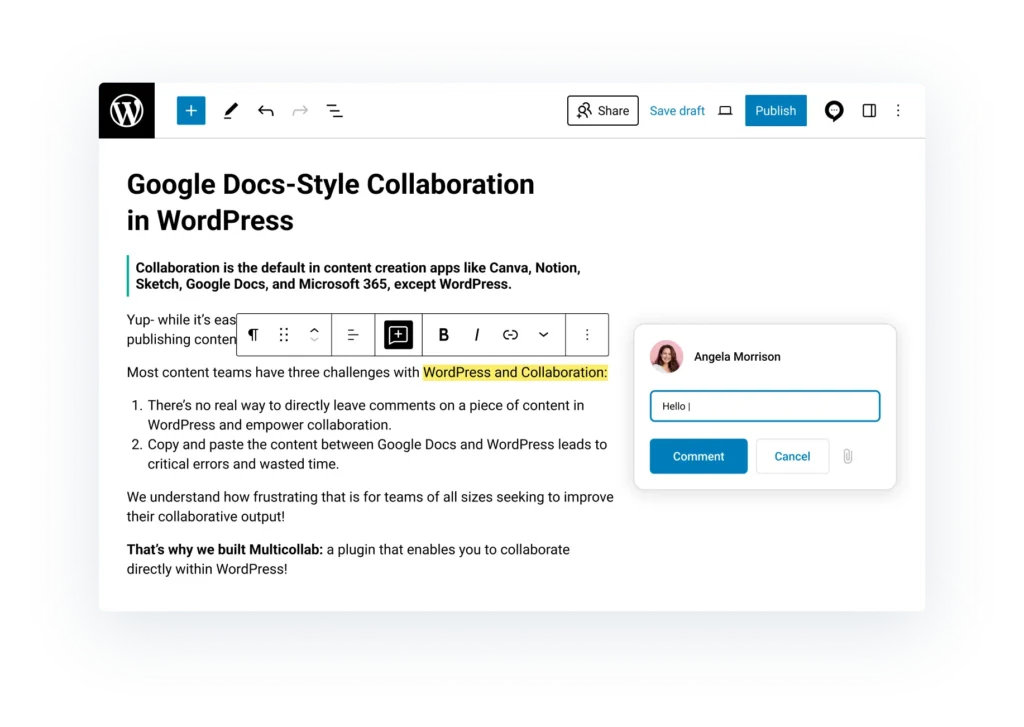
During the post-draft and editing stages, this ensures that all suggestions and corrections are documented and easily accessible. This is particularly useful for guest bloggers who may need more direction to align their contributions with your brand’s voice and standards.
3. Streamlined Editing with Real-Time Collaboration
Multicollab’s real-time collaboration feature allows multiple users to edit a post simultaneously, ensuring consistency and reducing errors. Guest authors and editors can collaborate on the same post simultaneously, exchanging feedback and making revisions on the go.
This streamlined editing process saves time and enhances efficiency, benefiting both administrators and guest bloggers in the submission process.
Strategies for Successful Guest Blog Posts
1. Attract Quality Guest Bloggers
Quality guest bloggers possess expertise in their field, a strong online presence, good writing skills, and a track record of producing high-quality content. To attract such bloggers, establish your blog’s authority by showcasing its achievements and metrics, featuring testimonials from previous guest bloggers, and offering incentives like monetary rewards, backlinks, or a guest blogger leaderboard.
Promote guest blogging opportunities through social media, professional networking sites, and collaborations with other bloggers or businesses in your niche. Lastly, engage with blogging communities or forums to discover potential guest bloggers and expand your network.
2. Creating a “Write for Us” Page
A “Write for Us” page is crucial for attracting guest bloggers. Ensure it includes clear guidelines, expectations, and benefits for guest bloggers. Provide information on topics of interest, formatting guidelines, your website’s linking policy, FAQs, and originality requirements.
Showcase your most popular guest posts and include an easy-to-use submission form or contact method.
Submission Forms and Email Submissions:
Using submission forms simplifies the process of content management for guest bloggers and helps manage submissions efficiently while reducing spam. Set up forms using the plugins mentioned above or create a dedicated email address for submissions, setting up auto-responses to manage them effectively.
While Multicollab does not provide submission forms, it simplifies the review process through real-time collaboration, inline comments, and custom permissions.
3. Monetizing Your Guest Blog Program
Monetizing your guest blog program can transform it into a lucrative revenue stream. One method is by charging for guest posts, particularly on high-traffic blogs. Another avenue is through sponsored posts, where brands pay to publish content that aligns with the blog’s niche, offering an opportunity for additional income.
Additionally, increased traffic from guest posts can enhance advertising revenue, as higher engagement levels attract advertisers seeking exposure to a targeted audience. Ensure content quality and relevance are maintained to uphold your blog’s standards.
Best Practices for Managing Guest Bloggers
Setting Clear Goals
Setting clear goals for guest posting is paramount to success. Ensure your “Write for Us” page clearly outlines your expectations and topic preferences. Align your guest posting strategy with your overall content strategy and brand goals to maintain consistency and relevance.
Efficient Submissions, Review, and Publishing Process
Streamlining the submission, review, and publishing process is crucial for maximizing efficiency. Provide comprehensive guidelines for guest bloggers, specifying word count, reading level, and preferred writing style. Encourage them to submit pitches with clear summaries before proceeding with full posts to expedite the review process.
Leveraging tools like Multicollab within WordPress can further streamline these processes, enabling seamless collaboration and communication.
Ensuring a Smooth Editorial Workflow
Establishing effective communication channels is vital for ensuring a smooth editorial workflow. Maintain open lines of communication to discuss topics, outlines, and content quality with guest bloggers. Emphasize the importance of feedback and revisions to ensure that published content meets your blog’s standards and resonates with your audience.
Utilizing features like real-time collaboration and direct commenting offered by tools like Multicollab can enhance communication and streamline the editorial process.
Maintaining the Quality of Guest Posts
Maintaining the quality of guest posts is critical for upholding your blog’s reputation and credibility. Establish clear editorial standards and guidelines for guest bloggers, providing resources and tips to help them meet your expectations. Ensure that guest posts align with your blog’s niche and target audience to maintain relevance and engagement. Pay attention to SEO considerations such as backlinks, keyword relevance, and content quality to enhance your blog’s visibility and authority. Regularly review and update guidelines to adapt to changing trends and avoid low-quality or spammy content.
Multicollab: Boost Your Blog with Effective Guest Posting
Multicollab offers a suite of features designed to streamline guest post management that further accelerates the speed of content creation. With guest collaboration, real-time editing, and custom permissions, Multicollab empowers blog owners to focus on creating high-quality content efficiently. Its compatibility with various WordPress themes makes it a versatile tool suitable for different types of blogs.
By integrating Multicollab into their WordPress sites, blog owners can enhance their guest post collaborations and ensure a smooth editorial workflow.
So, why wait? Integrate Multicollab into your WordPress site today and enhance your guest blogging process!






