Table of Contents
Key Takeaways
- Group editing brings richer content but can also cause confusion without structure. Clear roles, feedback guidelines, and version control help teams avoid overlap and miscommunication.
- Real-time communication tools (Slack, Teams) and project management platforms (Trello, Asana) keep workflows aligned and prevent delays.
- Collaboration tools like Google Docs, Microsoft Word Online, and dedicated WordPress integrations allow multiple people to edit, comment, and track changes simultaneously.
- Multicollab enhances WordPress editing with inline comments, suggestion mode, activity tracking, and custom permissions, solving common issues like version confusion and scattered feedback.
- Best practices include training team members on tools, setting clear feedback cycles with deadlines, and running regular process reviews to improve efficiency.
Group editing is a paradox. It is the backbone of collaborative success as well as a source of endless frustration. While the process brings diverse ideas together to create richer, more polished content, it often comes with its fair share of headaches. Scattered feedback, version confusion, and miscommunication can quickly derail even the most well-intentioned collaboration efforts.
This article is your ultimate guide to mastering group editing. We’ll explore essential tools and proven techniques that make the process not just manageable but genuinely rewarding. From streamlining communication to organizing feedback efficiently, you’ll discover how to transform group editing from a potential headache into a seamless collaboration.
One tool that’s revolutionizing group editing in WordPress is Multicollab. With powerful features like inline comments, suggestion mode, and activity tracking, Multicollab empowers teams to collaborate in real-time without losing track of critical details.
The essentials of group editing: What it is and why it matters
Group editing is all about collaboration. It’s the process where multiple people come together to review, edit, and refine a document—often at the same time. Instead of working in silos and passing drafts back and forth, group editing creates a shared space where ideas flow, feedback is immediate, and content evolves collectively. Whether it’s a blog post, a report, or marketing materials, this approach ensures the final version is polished and enriched by diverse perspectives.
The benefits of group editing are hard to ignore. Real-time collaboration speeds up the process, saving time and reducing bottlenecks. Having multiple contributors brings fresh ideas to the table, making the content more comprehensive and well-rounded. And with everyone involved, feedback is thorough and insightful, often catching things a single reviewer might miss.
But it’s not always smooth sailing. Keeping track of versions can be tricky when several people are editing simultaneously. Managing feedback from different team members can sometimes feel overwhelming. And without clear communication, it’s easy for wires to get crossed.
Still, with the right tools and strategies, these challenges can be overcome and group editing can transform how teams create content together.
Key strategies for effective group editing
Effective group editing doesn’t just happen—it requires thoughtful planning and a clear approach. Here are some key strategies to help your team collaborate smoothly and produce high-quality content.
Define Roles and Responsibilities
When everyone knows their role, the editing process becomes more organized and less chaotic. Without clear assignments, tasks can overlap, or worse, slip through the cracks.
Assign specific roles to your team members. Identify a content owner to oversee the project, editors to focus on refining language and structure, and reviewers to provide feedback. This clarity ensures that everyone contributes meaningfully without redundancy.
Set Clear Guidelines for Feedback
Feedback is crucial, but it’s easy for it to become vague or even counterproductive. Clear guidelines ensure feedback aligns with the project’s goals and minimizes misunderstandings.
Encourage team members to use specific, actionable language when suggesting edits. For example, instead of “this needs improvement,” suggest “consider simplifying this sentence for better readability.” Standardize terms and set tone guidelines so everyone is on the same page.
Establish a Version Control Process
Few things are more frustrating than losing track of which version of a document is the most up-to-date. A strong version control process prevents confusion and keeps the workflow smooth.
Use clear version naming conventions (e.g., “BlogPost_v2.1”) and tools with version history features. Regularly save and back up files to avoid losing critical updates.
Implement Real-Time Communication Channels
Quick clarifications and discussions can save hours of back-and-forth emails. Real-time collaboration keeps everyone aligned and speeds up the editing process.
Use tools like Slack, Microsoft Teams, or integrated WordPress plugins to discuss edits and questions as they come up. Keep communication focused on specific tasks to maintain productivity.
Top tools for group editing: Enhancing collaboration and efficiency
The right tools can make or break the group editing process. They not only streamline workflows but also minimize common issues like version control headaches and scattered feedback. Here’s a look at some top tools that enhance collaboration and efficiency in group editing:
Multicollab for WordPress
Multicollab is a powerful collaboration tool designed specifically for WordPress, enabling teams to edit and refine content directly within the WordPress editor. Its integration with WordPress makes it seamless for teams to manage content revisions and feedback without leaving the platform.
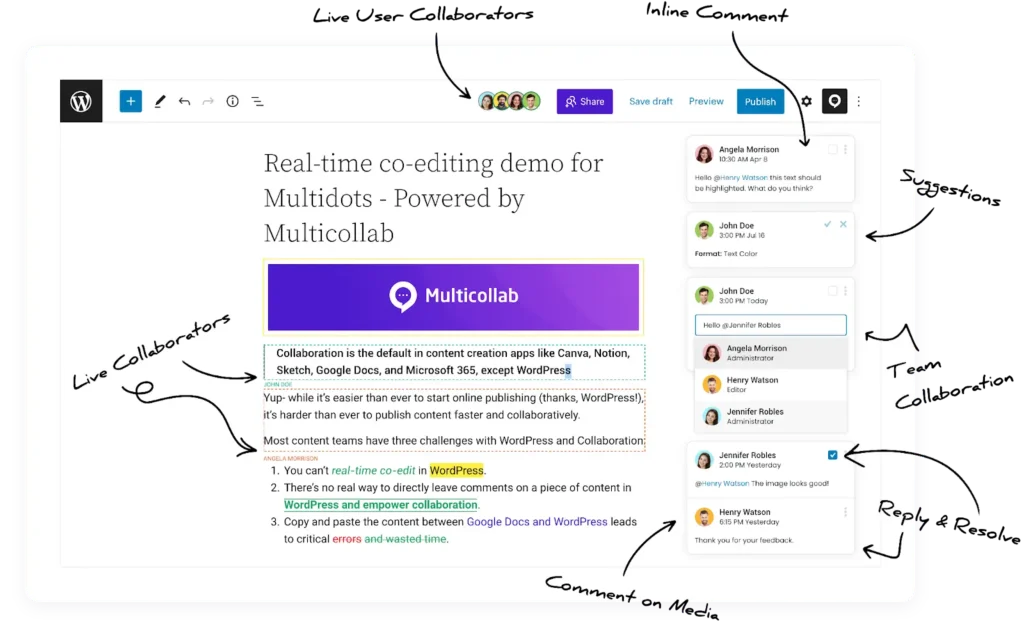
Inline Comments: Team members can leave feedback directly on specific sections of the content, making it easier to understand and act upon.
Suggestion Mode: Editors can propose changes that can be accepted or rejected, keeping content revisions controlled and organized.
Version Control and Activity Tracking: Track changes across multiple versions, ensuring that no important edits are lost. The activity log provides a comprehensive view of who made which changes and when.
Multicollab improves group editing by allowing teams to collaborate on WordPress content in real time, managing feedback efficiently while maintaining control over revisions and versions. It’s a game-changer for teams that need clear, organized collaboration within their WordPress site.
Google Docs
Google Docs is one of the most popular tools for real-time document collaboration. It’s widely used by teams for its ease of access and robust collaboration features.
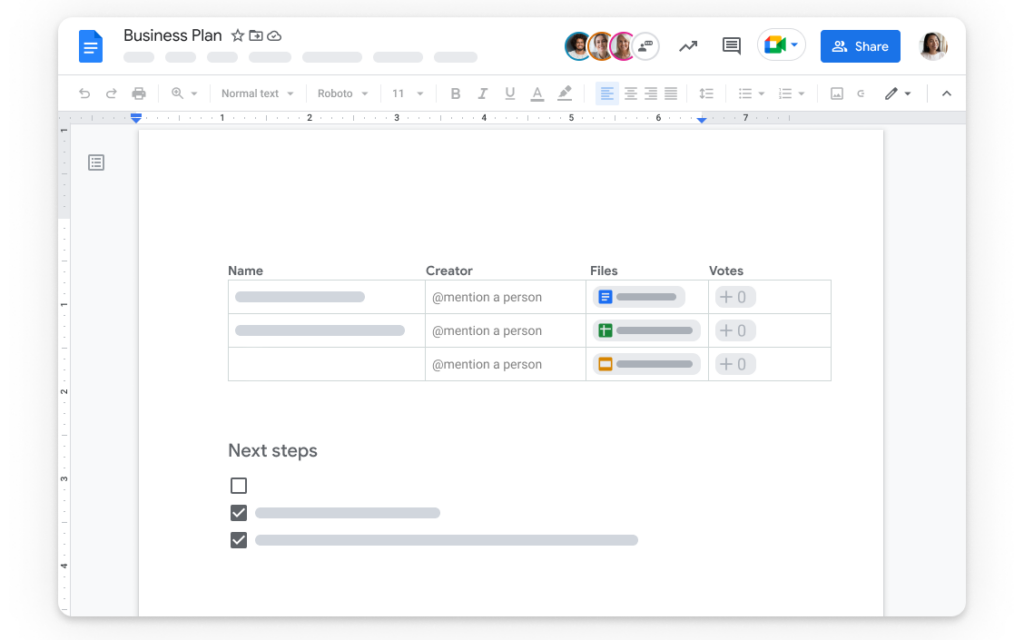
Key Features:
- Team members can edit the same document simultaneously, with changes visible to everyone in real-time.
- Track every change with Google Docs’ revision history feature, allowing you to see who made edits and revert to previous versions if needed.
- The built-in chat function allows team members to communicate in real-time while working on the document.
Google Docs simplifies the process of simultaneous editing and feedback, making it ideal for teams working remotely. With its intuitive interface and seamless collaboration features, managing edits and revisions is easy and efficient.
Microsoft Word Online
Microsoft Word Online is the cloud-based version of Word, providing teams with familiar editing tools and collaboration features for document creation.

- Editors can leave comments and track revisions within the document.
- Word Online offers version control, allowing teams to restore previous drafts if necessary.
- For teams using Microsoft Teams, this integration allows direct chat and seamless communication within the platform.
Word Online is perfect for teams already using Microsoft Office products, offering a familiar interface with cloud-based collaboration tools. It allows team members to manage revisions and track changes without the risk of losing important edits.
Trello or Asana for Editorial Workflow Management
While tools like Google Docs and Word Online handle the content itself, project management tools like Trello or Asana help keep the editorial workflow organized. These tools are essential for managing tasks and coordinating team efforts.
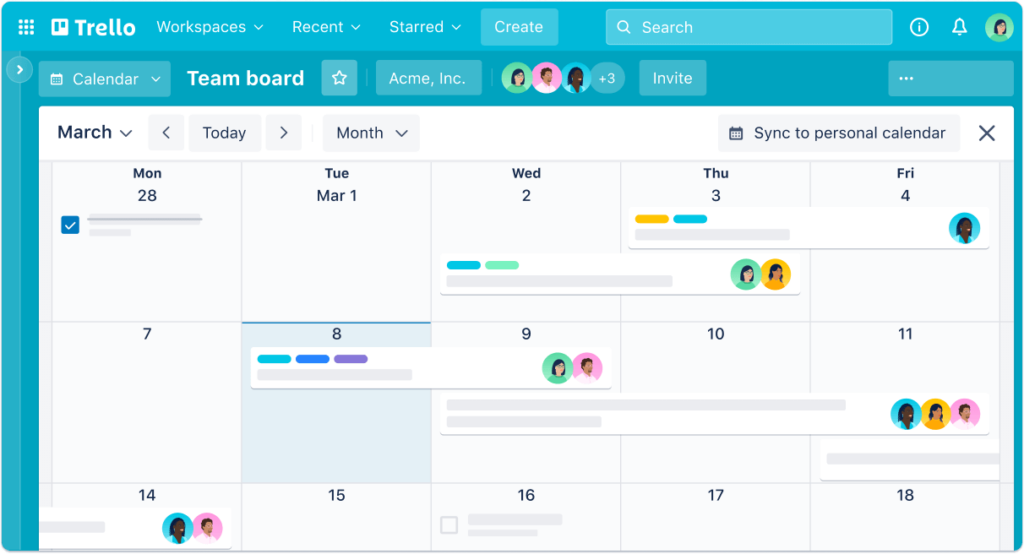
- Assign specific tasks to team members, set deadlines, and ensure that no aspect of the editorial process is overlooked.
- Discuss specific tasks, share feedback, and keep all related conversations within the context of the project.
- Monitor the status of each editorial stage and ensure that everything is on track.
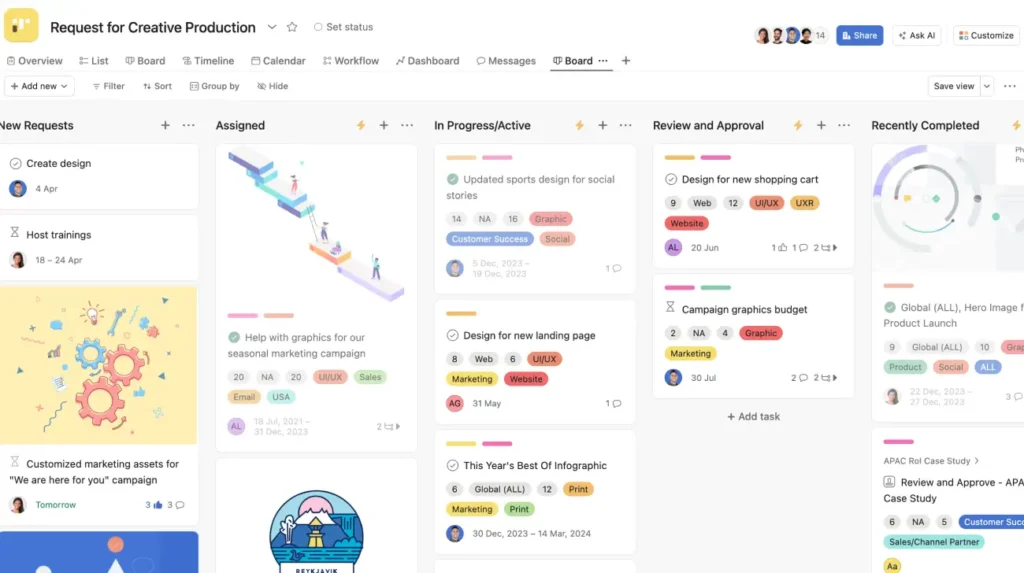
Trello and Asana help teams manage the editorial process by organizing tasks, setting priorities, and ensuring clear communication. They provide structure to the group editing process, ensuring that everyone is on the same page and deadlines are met.
By combining these tools, you can create a collaborative environment where editing, feedback, and project management work in harmony, boosting efficiency and ensuring high-quality content creation.
Using Multicollab to streamline the group editing process in WordPress
Multicollab offers a suite of powerful tools designed to streamline group editing within WordPress, making collaborative workflows smoother and more efficient.
Inline Commenting for Direct Feedback
Multicollab allows users to add inline comments directly within the WordPress post drafts, similar to Google Docs. This enables editors to leave feedback on specific parts of the content, reducing confusion and providing actionable insights for writers and other team members.
Editors can comment on particular sentences, paragraphs, or images, offering precise, context-specific feedback that makes it easy for the writer to address those exact areas.
Suggestion Mode to Manage Edits Efficiently
Suggestion Mode allows users to propose changes that are highlighted in the document, which the content owner can review and either accept or reject. This keeps the original content intact while allowing for controlled editing and input from the team.
Editors can make suggestions, such as rephrasing a sentence or adding a section, and the content owner has the final say in whether to accept or reject these changes, helping maintain content quality and consistency.
Version Control and Activity Tracking for Transparency
While not explicitly labeled as “version control,” Multicollab’s Activity Timeline and Reports provide a detailed history of all changes and feedback, ensuring full transparency and allowing teams to track edits over time. This feature is particularly useful for teams managing high volumes of content, where it’s important to keep track of revisions and feedback.
In large editorial teams, the Activity Timeline helps track each edit, comment, and revision, so everyone knows what’s been done and who contributed, preventing confusion and ensuring accountability.
Custom Permissions for Enhanced Security
Custom Permissions allow administrators to assign specific roles to team members, controlling access to certain features like commenting, suggesting, and approving edits. This ensures that only the right people can make final decisions on content.
Editors may have permission to add comments, but only managers or higher-level stakeholders can approve final suggestions, ensuring content integrity and security throughout the editing process.
Here is a video showing Multicollab features in action.
Best practices for implementing group editing tools and techniques
Getting the most out of your group editing tools isn’t just about choosing the right software—it’s about setting up your team for success. Here’s how to make sure your tools are working for you, not the other way around.
Train Team Members on Collaborative Tools
If everyone on your team knows how to use the editing tools effectively, your workflow will run smoothly, and you’ll avoid frustration down the line.
Onboarding Sessions: Start with a fun and interactive onboarding session. Show your team how to use the tools—like Multicollab or Google Docs—so they feel confident navigating the platform. A quick demo on adding comments, suggestions, and tracking changes can go a long way.
Keep Learning: Set up ongoing resources like tutorial videos or a FAQ page, so team members can refresh their knowledge anytime. Make sure they know about any new features, too.
Practice Makes Perfect: Encourage everyone to jump in and practice using the tools. The more they play around, the more comfortable they’ll get with the features, and the fewer surprises you’ll encounter when working on a real project.
Establish a Feedback Schedule
Regular feedback helps your team stay aligned, ensures no one gets bogged down, and guarantees that the project stays on track.
Set Feedback Rounds: Establish feedback cycles based on project milestones. Whether it’s after the first draft, during revisions, or in the final review, make sure there’s a clear structure in place for when and how feedback is gathered.
Give Deadlines for Reviews: Without deadlines, feedback can drag on. Make sure everyone knows when to expect feedback and when it’s time to act on it.
Define Roles: Let everyone know who’s responsible for what in the feedback process. Whether it’s the writer, an editor, or a subject-matter expert, everyone should know when to step in and what to focus on.
Conduct Regular Review and Refinement of Editing Processes
As your team grows and projects evolve, the editing process will need to adapt too. Regularly reviewing your workflows will keep things fresh and efficient.
Hold Retrospectives: Create a space for your team to reflect on how the process is going. What’s working well? What’s causing pain? Make it an open, constructive discussion.
Tackle Bottlenecks: If the same issues keep cropping up—whether it’s trouble tracking changes or confusion around feedback—don’t just let them slide. Address them head-on and adjust workflows accordingly.
Keep Improving: The best processes are always in progress. Keep tweaking and evolving as you get more insight into what’s working and what could be better.
Conclusion
Effective group editing enhances collaboration, streamlines feedback, and improves content quality. By using tools like Multicollab, WordPress teams can manage edits seamlessly with real-time collaboration, version control, and inline comments. Multicollab’s unique features enable teams to work efficiently, keep track of revisions, and maintain content integrity.
Ready to elevate your editing process? Explore Multicollab today and discover how it can transform your group editing experience, ensuring smoother workflows and superior content creation.







