Table of Contents
Let’s begin with an example: A global company with teams spread across New York, London, and Tokyo is working on a crucial product launch. The marketing team in New York needs design updates from the creative team in London, while the development team in Tokyo awaits feedback. Without the right tools, this level of coordination can quickly become chaotic – emails get lost, updates are delayed, and teams work in silos.
If your team is facing similar issues, enterprise collaboration tools are the solution. Offering features like messaging, document sharing, project management, and real-time collaboration, these tools are designed to facilitate seamless communication and coordination across departments, locations, and time zones. They ensure that every team is aligned and moving forward, regardless of geographic distance.
In this article, we’ll take a look at how enterprise collaboration systems can accelerate decision-making, boost cross-functional teamwork, and improve overall efficiency. We’ll explore the must-have features of these tools and also take a look at some top platforms that can unlock your organization’s full potential.
Why Your Company Should Adopt an Enterprise Collaboration System
Imagine your teams collaborating effortlessly, no matter where they are or what department they’re in. That’s the promise of an enterprise collaboration system – bringing people together in real-time to get things done faster and more efficiently.
Increased productivity: When everyone can collaborate simultaneously, projects move forward without the usual bottlenecks. No more waiting on slow email threads or missed meeting invites – teams stay in sync and productive.
Faster decision-making: Instant feedback means decisions don’t get stuck in approval limbo. With real-time tools, key stakeholders can weigh in immediately, moving projects forward without delay.
Enhanced knowledge sharing: A centralized hub for content and communication makes it easy for everyone to share ideas and stay informed. This constant exchange of ideas not only helps solve problems faster but fosters innovation within your teams.
Support for remote and hybrid work: Whether your employees are in the office working in a remote setup, a robust collaboration system ensures everyone can contribute seamlessly, no matter their location.
Talent retention: Let’s face it – today’s workers, especially younger generations, expect modern, intuitive tools that make their jobs easier. When you equip your team with streamlined tools, it helps them work smarter, not harder, which leads to happier employees who stick around longer.
Now, let’s talk ROI:
Time savings: According to McKinsey, companies using collaboration tools can see a 20–25% increase in employee productivity – a significant boost from fewer delays and smoother workflows.
Cost reduction: By consolidating tools for messaging, project management, and document sharing, you cut costs by eliminating the need for multiple standalone apps.
Faster time-to-market: With streamlined workflows, your teams can push projects through the pipeline faster, getting products to market ahead of the competition. That’s a win for both your bottom line and your brand’s reputation.
What are the Key Features of an Effective Enterprise Collaboration System?
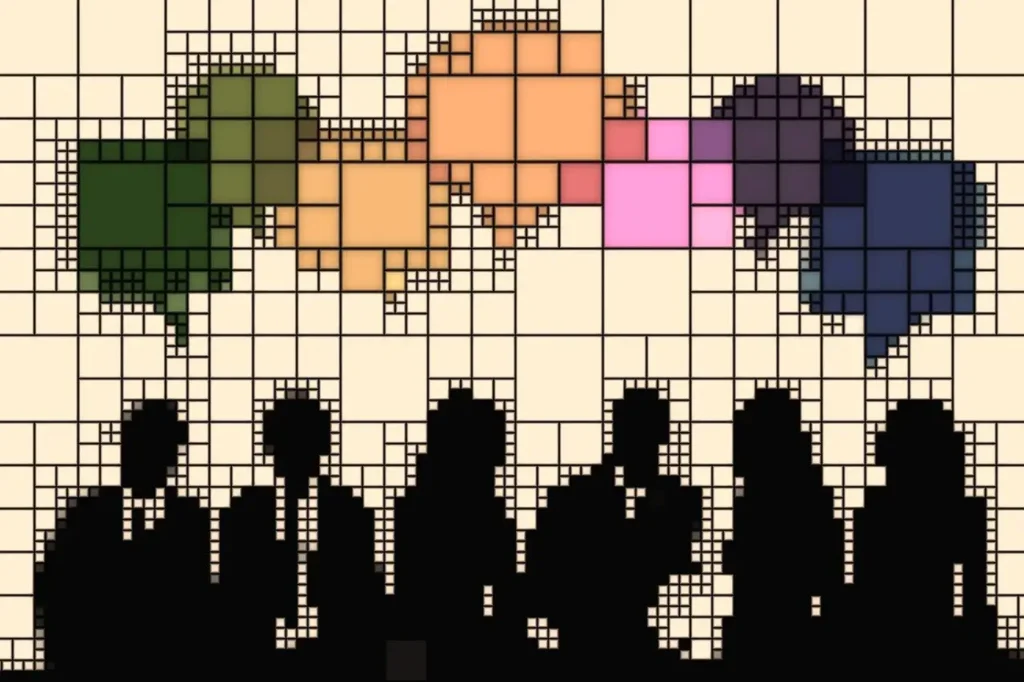
An effective enterprise collaboration system isn’t just about connecting people – it’s about enhancing the way they work together. Here are the key features to look for:
User-friendly interface: A simple, intuitive design ensures that employees can easily adopt the system without needing extensive training. For example, a platform that features drag-and-drop functionalities, customizable dashboards, and intuitive navigation bars allows users to quickly find what they need without a steep learning curve.
Real-time communication: Instant messaging, video conferencing, and live feedback allow teams to collaborate in the moment, no matter where they are. For example, tools that offer instant messaging, video calls, and channels for specific projects enable teams to communicate instantly regardless of location.
Document sharing and management: Secure, easy-to-access file sharing helps teams stay organized and ensures everyone has the latest versions of important documents. For example, secure cloud storage solutions where team members can upload, share, and access documents with ease, ensuring everyone is working with the latest files.
Collaborative editing: Teams can work on the same document simultaneously, making it easier to brainstorm, revise, and finalize content together. For example, collaboration tools like Google Docs or Multicollab allow multiple users to edit a document in real time, providing features such as commenting and suggesting edits, which fosters collaborative brainstorming and revision.
Access control and user permissions: Ensure sensitive information is only available to authorized users by setting custom permissions. For example, an enterprise solution that allows administrators to set permissions that restrict access to sensitive documents based on user roles, ensuring data security.
Task assignment and tracking: Assign tasks, set deadlines, and track progress to keep projects moving forward. For example, project management features within some platforms allow users to assign tasks to team members, set deadlines, and visually track progress through boards or timelines.
Integration with existing tools: Seamless integration with tools like Microsoft Office, Google Workspace, and project management platforms keeps workflows smooth. Collaboration platforms that integrate with project management tools allow teams to link tasks directly with communication tools, creating a cohesive workflow.
Version control and edit history: Track changes and access previous versions of documents to maintain transparency and accountability. Assign tasks, set deadlines, and track progress to keep projects moving forward.
Analytics and reporting: Use data insights to measure the effectiveness of your collaboration efforts and optimize processes. For example, collaboration tools that include analytics dashboards provide insights into team performance, project completion rates, and engagement levels, helping managers optimize collaboration strategies.
Major Hurdles with Enterprise Collaboration
Implementing an enterprise collaboration system comes with its own set of challenges, but knowing these upfront can help you avoid common pitfalls:
Overcoming resistance to change: Employees may be reluctant to shift from familiar workflows. Effective communication and leadership buy-in are key to a smooth transition.
Integrating with existing enterprise software: Aligning new tools with legacy systems can be complex. Ensuring compatibility and proper integration is crucial for long-term success.
Managing user permissions: In large organizations, managing access control and permissions for thousands of users can become cumbersome, requiring meticulous planning.
Scaling the solution for large teams: Enterprise tools need to be able to handle the complexity of large, distributed teams without performance issues.
Providing adequate training: With diverse user groups, ranging from tech-savvy employees to those less familiar with digital tools, thorough training is essential.
Communication overload: With multiple collaboration channels, there’s a risk of information overload. Setting boundaries and streamlining channels can mitigate this.
Ensuring data security and compliance: Enterprises must ensure that their collaboration tools adhere to strict security protocols and data privacy regulations.
Lack of clear goals: Without defined collaboration objectives, teams may struggle to see the system’s value. Setting measurable outcomes can drive better adoption and success.
Unlocking Workplace Productivity with Enterprise Collaboration Tools
As teams become more dispersed and projects grow in complexity, traditional communication methods often fall short. Advanced enterprise collaboration tools are reshaping workplace productivity by tackling the unique challenges faced by large organizations.
1. Multicollab: Streamlined Content Collaboration for WordPress
One of the primary challenges large organizations face is content silos, where information is scattered across various platforms and tools. Multicollab solves this by enabling real-time, Google-Docs-style content collaboration directly within WordPress. Teams can simultaneously create, edit, and manage content without relying on external tools like email or Google Docs.
With its real-time editing and inline commenting features, team members can work together efficiently, reducing the need for endless email threads. Additionally, robust access control and user permissions safeguard sensitive information while integrating effortlessly with existing tools, allowing organizations to maintain smooth workflows and enhance overall collaboration. Version control features can help maintain content integrity and accountability. With Slack and email notifications, everyone can stay updated on the latest changes.
2. Slack: Organized Communication for Focused Collaboration
Communication overload is a well-known challenge in large organizations, where keeping track of conversations across multiple platforms can lead to chaos. Slack offers a solution by structuring communication into topic-specific channels. Teams can organize their discussions around projects, departments, or specific tasks, reducing unnecessary noise and improving focus.
Slack also integrates with numerous third-party tools, such as Google Drive, Salesforce, and Jira, centralizing information from across the organization. This helps reduce tool fragmentation and creates a more cohesive workspace. Slack’s real-time and asynchronous communication options make it ideal for global teams working across different time zones, ensuring that discussions continue seamlessly, even when team members are not all online at the same time.
3. Asana: Visual Project Management for Better Workflow
For enterprises, managing complex projects with multiple stakeholders can often lead to disjointed workflows. Asana simplifies this with a visual platform that lets teams track tasks, assign responsibilities, and monitor project timelines. Whether it’s a simple to-do list or a complex, multi-phase project, Asana provides clarity and structure to otherwise chaotic workflows.
Its ability to integrate with other tools like Slack, Dropbox, and Salesforce further reduces tool fragmentation, creating a centralized hub for all project-related activities. Asana’s mobile app is another key advantage, ensuring that team members can stay productive and keep projects moving forward, regardless of their location. This is especially important for remote and hybrid teams who need to collaborate effectively across multiple devices and environments.
4. Miro: Visual Collaboration for Creative Teams
Creative teams often struggle with remote collaboration, particularly when brainstorming or working on visual projects. Miro is a visual collaboration platform that transforms how teams interact, offering an interactive whiteboard where members can co-create, brainstorm, and manage projects in real time.
Miro’s intuitive interface ensures that team members can quickly adopt the platform without facing a steep learning curve – tackling one of the biggest hurdles in tool adoption. Its integration with tools like Zoom, Slack, and Jira also reduces tool fragmentation, enabling a smooth transition between project discussions and visual collaboration.
5. Airtable: Flexible Work Management with a Customizable Interface
Data collaboration is often a bottleneck in large organizations, especially when different departments need to work together on structured data. Airtable addresses this challenge by combining the familiarity of a spreadsheet with the advanced functionality of a database. Its customizable views – whether in Grid, Calendar, or Kanban format – cater to the specific needs of different teams, making it easier for departments to collaborate on shared data.
Airtable’s flexibility extends beyond its interface. Teams can break down data silos and work cohesively without struggling with rigid systems. The platform’s ability to display data in multiple ways ensures that each team can work in a manner that suits their workflow, improving cross-departmental collaboration and overall productivity.
Selecting the right enterprise collaboration tools is also about finding solutions that integrate seamlessly into your organization’s existing workflows and tools, creating an environment where collaboration enhances productivity rather than adding complexity.
The above tools not only solve specific challenges but also work together as a cohesive ecosystem that supports real-time collaboration, boosts productivity, and fosters innovation across your organization. By investing in the right tools, you’ll be well on your way to unlocking your team’s full potential and driving meaningful results.
Multicollab: Elevating WordPress for Seamless Enterprise Collaboration
For WordPress-based content teams, Multicollab transforms the familiar WordPress environment into a powerhouse of collaboration. This innovative plugin brings advanced collaboration concepts directly to users, enhancing the content creation process with features designed for enterprise needs. With real-time collaborative editing, teams can work together on documents simultaneously, ensuring everyone is aligned and reducing the risk of miscommunication.
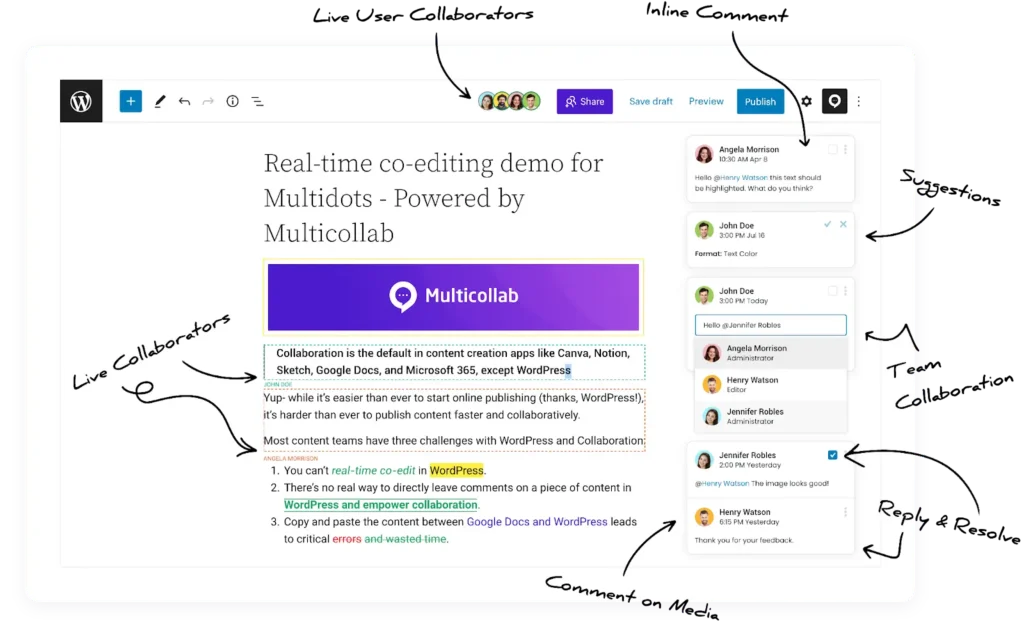
Multicollab’s inline commenting system allows team members to provide feedback directly within the content, facilitating a clear dialogue around revisions. The suggestion mode empowers users to propose edits without altering the original content, making it easy to track changes. Additionally, task assignment through ‘@mentions’ streamlines communication by ensuring the right team members are notified about specific tasks, enhancing accountability.
With custom permissions and guest collaboration options, organizations can maintain control over who can access and edit content, addressing crucial data security concerns. Multicollab integrates seamlessly with existing workflows, including Slack notifications, enabling teams to stay updated without disrupting their routines.
By eliminating the need for app switching, Multicollab reduces version control issues and accelerates content production and approval processes. Teams already familiar with WordPress will find the transition to this enhanced collaboration tool effortless, requiring minimal training.
Multicollab elevates WordPress from a traditional content management system (CMS) to a comprehensive cloud-based platform for enterprise collaboration, empowering organizations to work smarter and more efficiently.
Take Your Enterprise Collaboration to the Next Level
To truly elevate your enterprise collaboration, selecting the right tools is crucial. Implementing an effective collaboration strategy can lead to significant improvements in efficiency, communication, and innovation across your organization. The specialized tools discussed, like Multicollab, are particularly beneficial for enterprises, as they address the unique challenges faced by large teams working across various departments.
Think of Multicollab as the missing piece that transforms WordPress from a robust content management system into a dynamic enterprise collaboration ecosystem. With enterprise-grade coding and support, it seamlessly integrates into existing workflows and offers customization tailored to meet any enterprise need.
So, don’t wait. Get ready to explore Multicollab’s features to enhance your content creation and management workflows, enabling your teams to collaborate more effectively and drive results. Elevate your enterprise collaboration today and unlock the full potential of your content teams!








