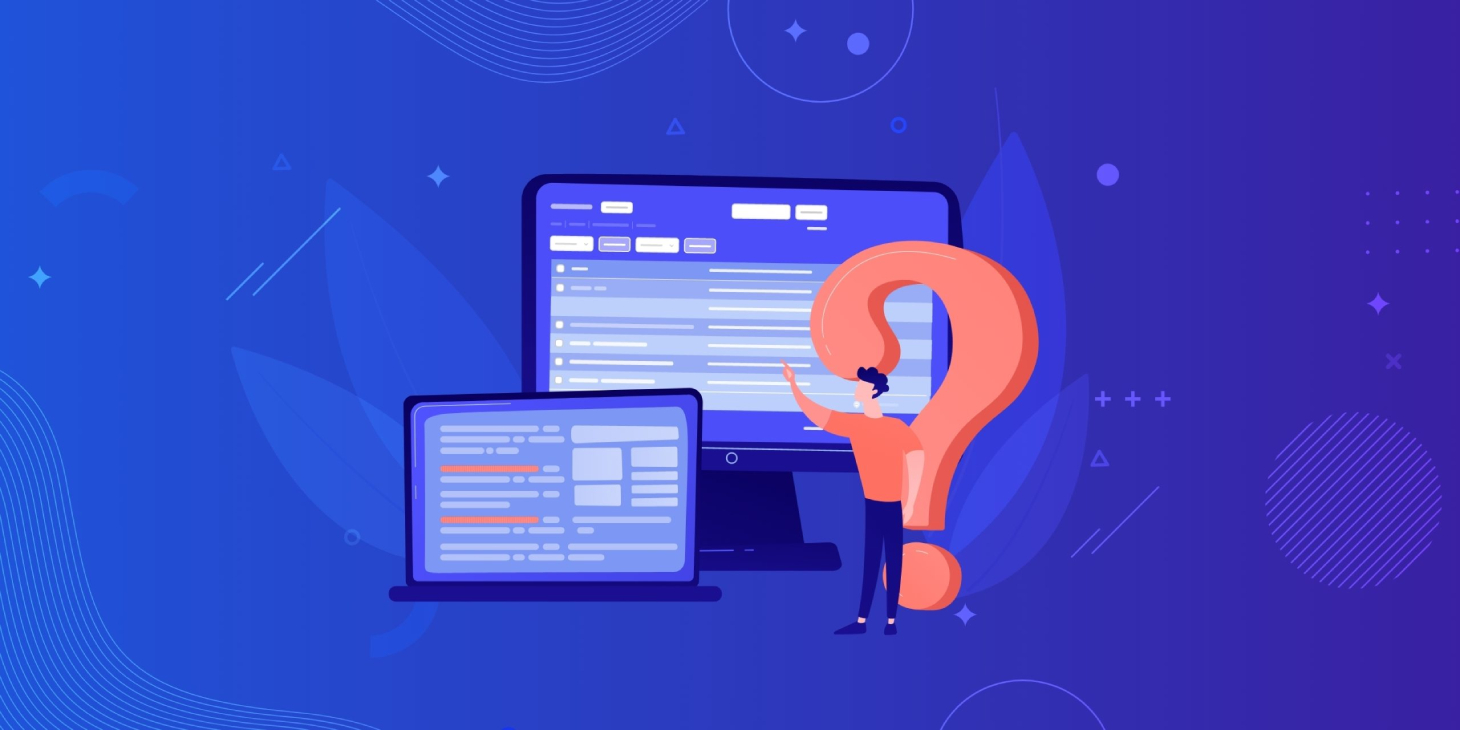Table of Contents
An editorial workflow process gets your content ready for publication. During content management, editorial workflow increases a draft’s business value by removing inaccuracies, improving readability, and finding new marketing opportunities.
WordPress editorial workflow refers to the same process but when the draft is to be published on a WordPress content management system (CMS). It might look something like this:
(source)
With groundbreaking innovations in team communication technologies in the past few years, multi-author WordPress blogs have become common. This has allowed creators across the world to exchange ideas and create content together for their audiences.
However, this brings forth a challenge — editorial workflow management.
Let’s take a look at the problems faced by authors while managing editorial workflow in WordPress.
Challenges during WordPress editorial workflow
The phrase “WordPress editorial workflow process” is a misnomer because a major part of that process occurs outside of WordPress. Usually, drafts are edited in third-party content collaboration tools such as Google Docs and Microsoft Word.
After the draft is approved by the collaborators, it is finally moved to the WordPress editor for publication. Running the editorial workflow in WordPress in this fashion leads to the following four challenges.
1. Back-and-forth of content
This one is pretty obvious. Moving the content to the Gutenberg Editor only to do it again after more “last-minute” edits is both tedious and time-consuming. Moving the draft to WordPress only after all the edits are in is an option, but it is harder to do than you think.
The first issue here is that when you move the content to WordPress, the formatting of the text, images, etc., breaks. This leads to a frantic and stressful last-minute editing phase where everything has to be closely checked.
Sometimes, after reinserting the images, links, etc., and reformatting the text, the content appears different which invites more edits. This requires one more review cycle where everything has to be repeated.
Consequently, editorial workflow management consumes more resources in terms of time and effort.
Another reason for the back and forth of content is that third-party content collaboration tools are text editors, which is explained below.
2. Collaborating on dynamic content
Your content should be engaging for it to have the desired impact on your audience. One of the ways you can make your blog posts engaging is by including various kinds of content within it such as images, GIFs, videos, and dynamic content such as image carousels and CTAs.
The challenge is, you can only collaborate on a few of those content types on third-party content collaboration tools like Google Docs because they are not blog editors, as we mentioned earlier.
This means certain parts of your content will be reviewed through traditional methods such as emails, text messages, and video calls. Another challenge here is that those parts of content will make their way to the draft after the textual content is approved by every collaborator.
As a result, you need to run the WordPress editorial workflow at least one more time since the content has radically changed.
So, the two challenges here are — collaborating on content via traditional methods and more review cycles even though the individual content segments are approved. This makes the editorial workflow in WordPress more complex.
3. Multiple tools in the workflow
Your workflow will be efficient when there are fewer moving parts. If you have to check multiple tools, share updates in different places, and collaborate on various platforms, your pace will decrease a lot.
The multi-author editorial workflow process involves multiple collaborators — stakeholders, reviewers, editors, publishers, etc., making it challenging to manage as is. Having more tools than necessary will complicate the process even further.
When a huge chunk of your WordPress editorial workflow relies on third-party applications for content collaboration and feedback sharing, your efficiency will decrease. Cycling through multiple tools is not only frustrating but also stressful as you constantly have to think whether you missed one.
This becomes more challenging when collaborating with authors outside of your organization. In some cases, you might have to add even more tools, or at least integrations to make sure the workflow is easily accessible to them.
Apart from deepening this issue, it brings a new and critical problem which we have explained in the next section.
4. Security issues
While using third-party content collaboration tools through your WordPress editorial workflow process, you will need to provide unrestricted access to external teams to your organizational data so they can share feedback.
Although in most cases this is seamless, you will still have to be careful as it is privileged information. You have to invest resources to ensure that you are only sharing the necessary files and monitor all the edits by external members closely.
If there are multiple tools and integrations in your tech stack, it will create more access points to your private data.
In either case, you will have to spend additional time and effort to ensure your organizational data is with the right people and is used as intended.
The four challenges above not only slow down the editorial workflow but also affect the content quality which demands an immediate and effective solution.
How to improve the WordPress editorial workflow
The challenges we described above can be solved easily by bringing the WordPress editorial workflow to WordPress.
If you collaborate on content on the Gutenberg Editor, you can reduce your dependency on third-party content collaboration tools such as Google Docs during the editorial process in WordPress.
Also, as the Gutenberg editor is a blog editor, you won’t have to go through long email chains or sit through boring video conferences to exchange feedback on videos and dynamic content.
And finally, team members outside your organization can share their feedback without requiring unrestricted access to your organizational files.
Fortunately, such a solution is within your reach.
Multicollab, a WordPress editorial workflow plugin, can help you shift this entire workflow to the Gutenberg Editor. It enables Google Docs-style editorial commenting where you can tag, comment, and suggest anywhere on the draft.
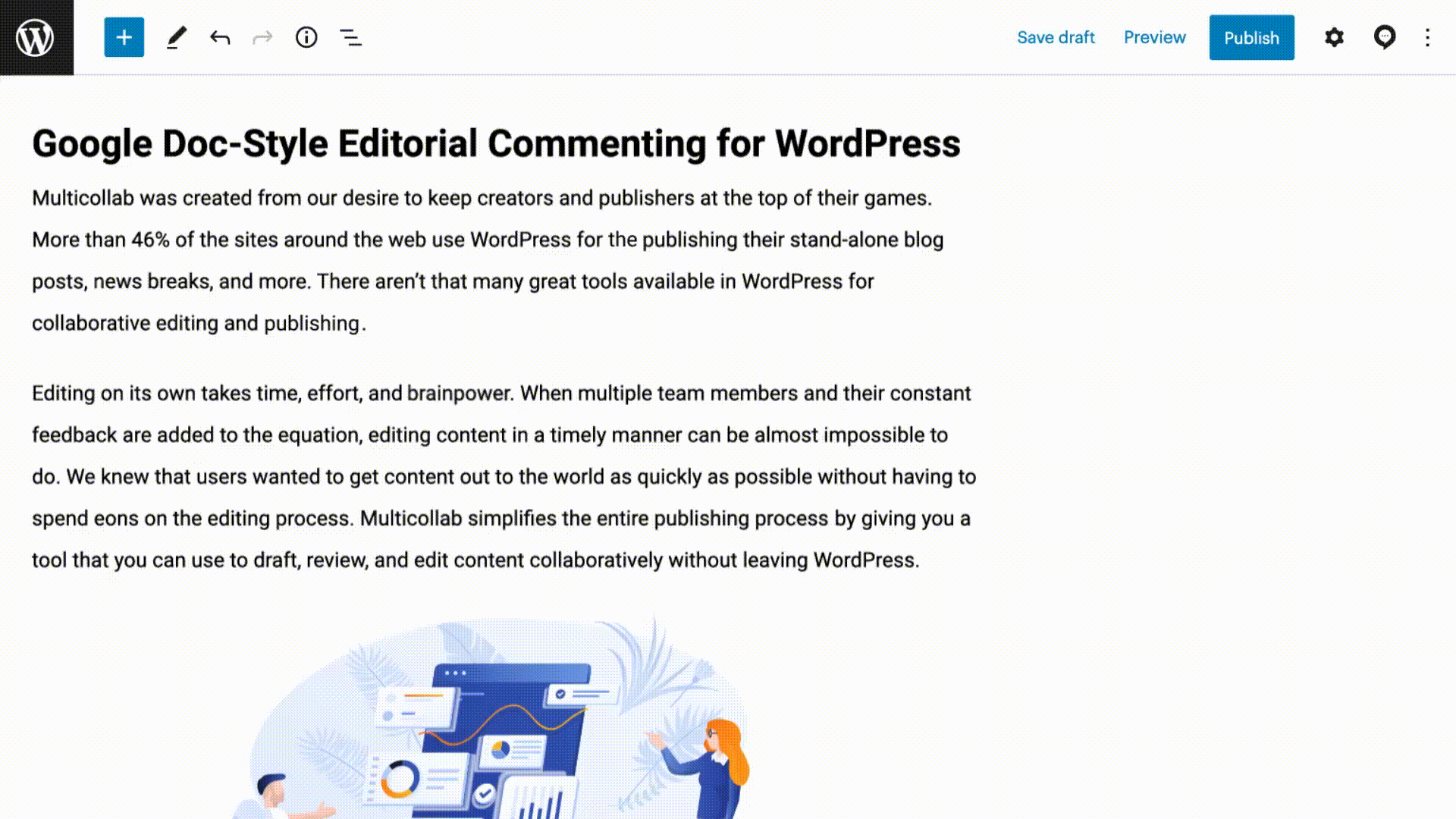
Since the Gutenberg Editor is a blog editor, you can exchange feedback on all types of content which will decrease your dependency on traditional feedback mechanisms saving you time and effort.
The WordPress editorial workflow plugin also makes it easier for you to manage the permissions of all of your internal and external collaborators. With the click of a button, you can decide whether someone can edit, suggest, or view the drafts.
The above features of Multicollab make it one of the best editorial workflow tools which have helped many distributed teams create quality content faster on the Gutenberg Editor.
By shifting your editorial process to WordPress, you can also leverage the features of the Gutenberg Editor which will enable you to create even more engaging content.
Before you go, check out our free guide with 16 productivity tips for Gutenberg Editor that will help you get the most out of WordPress.
FAQs:
You can use a WordPress editorial workflow plugin like Multicollab to tag collaborators on the Gutenberg Editor to inform them of your decision regarding a draft.
An editorial workflow contains a set of processes that increase the business value of the content by making it more engaging and removing mistakes.
You can manage an editorial team by building and running a robust and adaptive workflow, ensuring transparency in communication, and using the right tools.
Publishing workflows are processes that make a draft accessible to the target audience via a relevant platform.
An editorial team removes grammatical mistakes, ensures factual accuracies, and improves the readability of a draft, among other things, so that the published content is more engaging to the target audience.
You can create a basic editorial process by running the four processes — pre-check, peer review, editor’s decision, and revision and author’s approval. Then, you can modify it as per your needs.