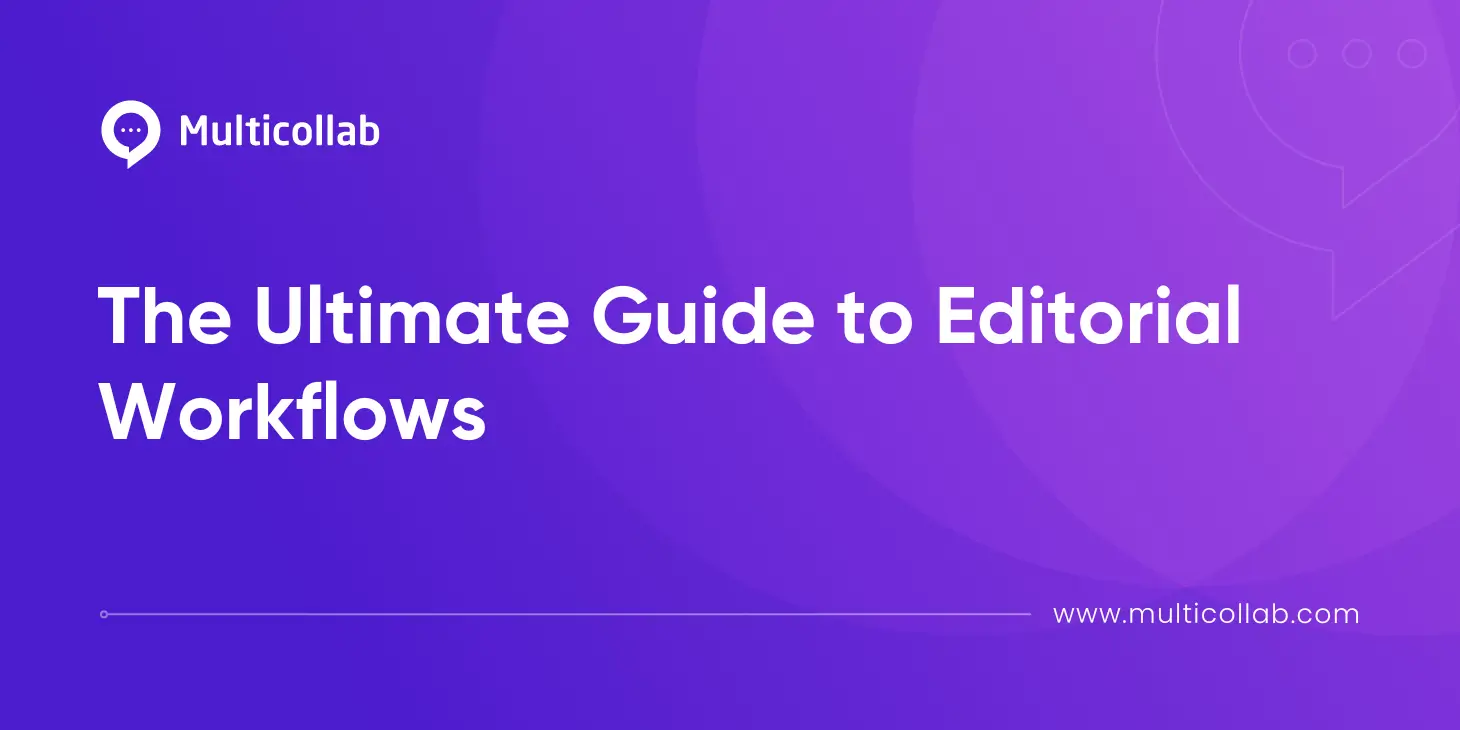Table of Contents
Key Takeaways
- Clear roles and goals keep teams organized and make sure every piece of content moves smoothly from idea to publication.
- Feedback loops and review steps improve quality, but they work best when feedback is shared in one place, directly inside the content.
- Real-time collaboration and instant updates help reduce back-and-forth, speed up the draft-to-publish timeline, and keep everyone aligned.
- Notifications and progress tracking ensure no deadlines are missed and everyone knows what’s next.
- Custom access and permissions make teamwork easier by involving the right people at the right stage, including freelancers or external reviewers.
- Streamlined collaboration reduces errors and delays, leading to faster publishing and higher-quality content.
An editorial workflow is a structured process that guides the creation, editing, and publishing of content, essential for content teams, publishers, and managers aiming for efficiency and consistency.
This workflow ensures that every piece of content meets quality standards and deadlines, facilitating smooth collaboration among team members. Without a well-defined editorial workflow, teams often face inefficiencies, communication breakdowns, and missed deadlines.
In this guide, we’ll delve into actionable insights, practical examples, and top tool recommendations to help you build or optimize your editorial workflow, transforming your content creation process and driving better results.
How to Plan an Effective Editorial Workflow to Meet Your Goals
Define Clear Roles and Responsibilities
To start, assign specific roles such as writers, editors, content managers, and publishers for an effective editorial workflow. Clear role definitions prevent overlap, reduce confusion, and ensure accountability. Each team member knows their responsibilities and how they contribute to the content creation process, which helps streamline operations and maintain focus.
Set Clear Goals and KPIs
To begin with, establishing clear, measurable goals for your editorial team is vital for success. Key Performance Indicators (KPIs) such as content quality, time to publish, and engagement metrics help track progress and evaluate performance. As a result, these goals provide direction and motivation, ensuring that your team stays aligned with your content strategy and delivers results.
Implement Feedback Loops
Regular feedback from team members is essential for identifying and addressing workflow issues. Implement methods for collecting and incorporating feedback, such as regular team meetings and anonymous surveys. This approachm in turn, helps refine the workflow and promotes continuous improvement, enhancing overall efficiency and collaboration.
Utilize Tools and Software
Leverage tools like content calendars, project management software, and collaboration platforms to keep tasks organized and maintain oversight transparency. These tools facilitate communication and task tracking, which is essential for managing complex editorial workflows. Later in this article, we’ll explore some of these popular tools and their benefits in detail.
Establish a Structured Process
A documented editorial process ensures consistency and quality across all content. By outlining each step of the workflow, you create a standardized approach that can be customized to fit various teams or content types. The next section will provide an example of a structured editorial workflow that you can adapt to meet your specific needs.
The Key Stages of an Editorial Workflow
An effective editorial workflow involves several critical stages, each playing a vital role in ensuring that content is high-quality, consistent, and timely.
Ideation, Planning, and Research
Idea Generation: Brainstorm ideas and topics that align with your content goals. This stage sets the foundation for relevant and engaging content. Clearly outline the objectives and goals for the content to ensure alignment with broader strategies.
Content Calendar: Develop an editorial calendar to schedule topics and deadlines, keeping the team organized and on track.
Research: Conduct thorough research to gather valuable insights and information, supporting the creation of accurate and informative content.
Assignment: Assign roles and responsibilities to team members to ensure accountability and efficient workflow.
Content Creation
Research: Delve deeply into the assigned topic to ensure the content is accurate and comprehensive.
Drafting: Create a draft based on the research and ideas developed in the planning stage.
Multimedia: Integrate relevant multimedia elements such as images, videos, infographics, and charts to enhance engagement and clarity.
Review and Editing
Conduct a meticulous review of the content for accuracy, clarity, and coherence. This includes:
Self-Editing: The author revises their draft to improve readability and correctness.
Peer Review: A colleague or subject matter expert evaluates the content for depth and value.
Editorial Review: An editor ensures adherence to grammar, style, and editorial guidelines.
SEO Optimization: Verify that the content is optimized for search engines, including proper keyword usage and meta descriptions.
Utilize Multicollab’s collaborative review features to involve multiple team members in real-time editing through in-content comments and suggestions. Address feedback and revisions efficiently with Multicollab’s comment assignments, and ensure timely approvals with email and Slack notifications.
Approval
This stage marks the submission of content for final approval from senior editors or content managers. It includes:
Fact-Checking: Verify all facts, statistics, and sources to ensure accuracy.
Final Changes: Make any necessary adjustments before finalizing the content for publication.
Publishing
This is when the content is uploaded and formatted for the intended platform, ensuring it is visually appealing and user-friendly. This stage involves:
Scheduling: Publish or schedule the content according to the editorial calendar.
SEO and Engagement: Optimize the content for search engines and user engagement before it goes live.
Promotion
Now it is time for the development of a promotion strategy to maximize reach and engagement, including:
Distribution: Share the content across relevant channels and platforms.
Social Media: Post the content on social media to attract and engage audiences.
Email Marketing: Include the content in email newsletters and campaigns to reach a broader audience.
Analysis
Tracking the key performance indicators (KPIs) helps measure the success of the content:
Evaluate: Analyze data to assess performance against goals and identify areas for improvement. Use insights to refine content strategies and enhance future content.
Iteration
At this stage, the insights and feedback are noted to improve future content:
Update and Repurpose: Regularly update and repurpose existing content to extend its lifecycle and maximize its reach.
Top Tools to Enhance Your Editorial Process
Leveraging the right tools can greatly improve your editorial workflow to streamline editorial processes, and ensure high-quality content production. For instance, 36% of marketers who use AI report spending less than one hour writing a long-form blog post.
Here are some top tools to consider:
Project Management: Asana, Trello, Monday.com
Team Communication: Slack, Zoom
Ideation and Planning: MindMeister, Ayoa
Content Marketing: StoryChief, Hootsuite
Content Writing: ChatGPT, Copy.ai, Anyword
Team Collaboration: Multicollab, Google Docs
Streamlined Collaboration with Multicollab
Effective team collaboration is crucial for a successful editorial workflow. It enhances content quality and accuracy, increases efficiency, ensures consistency, and improves accountability. By integrating Multicollab into your editorial process, you address common challenges such as inefficient communication, fragmented workflows, and inconsistent content quality.
Real-Time Collaboration:
Multicollab allows multiple contributors to work on the same document simultaneously. This real-time collaboration eliminates the back-and-forth typically associated with content creation, allowing your team to make instant updates and adjustments, which speeds up the process and ensures that everyone is on the same page.
Inline Commenting and Suggestion Mode:
With Multicollab’s inline commenting and suggestion mode, team members can provide feedback and make suggestions directly within the content. This centralized approach to feedback keeps all comments and suggestions in one place – within WordPress – rather than scattered across emails or different documents.
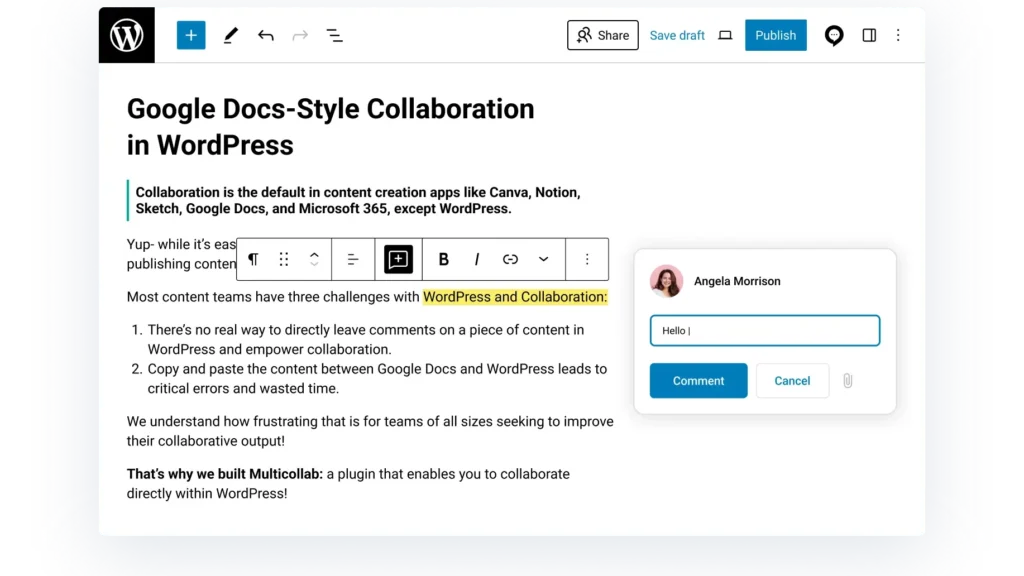
Guest Collaboration and Custom Permissions:
Multicollab offers custom permissions that allow for tailored access levels for different team members. This feature is particularly useful for teams working with freelancers or external experts, as it ensures that only authorized individuals can make changes or suggestions. This maintains content integrity and helps manage who can view or edit different parts of the document.
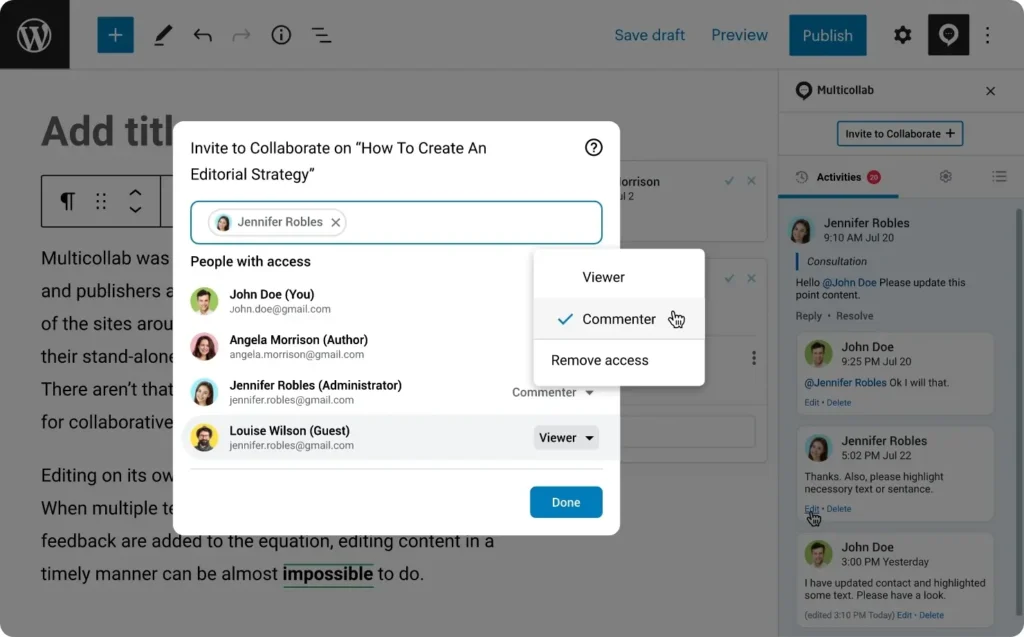
Integration with Slack and Email Notifications:
The plugin integrates seamlessly with Slack and provides email notifications to keep the entire team informed and aligned. This integration helps reduce communication gaps and ensures that updates are timely, keeping everyone on track and reducing the chances of missed deadlines.
Reduced Draft-to-Publish Time:
Multicollab’s features significantly reduce the time it takes to move from draft to publish. The plugin can halve your draft-to-publish time compared to using Google Docs, which is a major advantage for teams working under tight deadlines.
Enhanced Content Quality:
Ultimately, the streamlined collaboration process provided by Multicollab leads to higher-quality content. Instant feedback and clear communication minimize errors, ensuring that content meets higher standards and aligns with your editorial goals.
Transform Your Editorial Workflow with Multicollab
Optimizing your editorial workflow boosts content quality, aligns with marketing goals, and resolves inefficiencies and fragmented processes. Multicollab is key in this transformation, offering streamlined collaboration, enhanced team coordination, and reduced time to publish. By integrating Multicollab into your editorial process, you can achieve smoother workflows and higher-quality content.
Take the next step in transforming your editorial workflow – try Multicollab today and experience the difference firsthand.