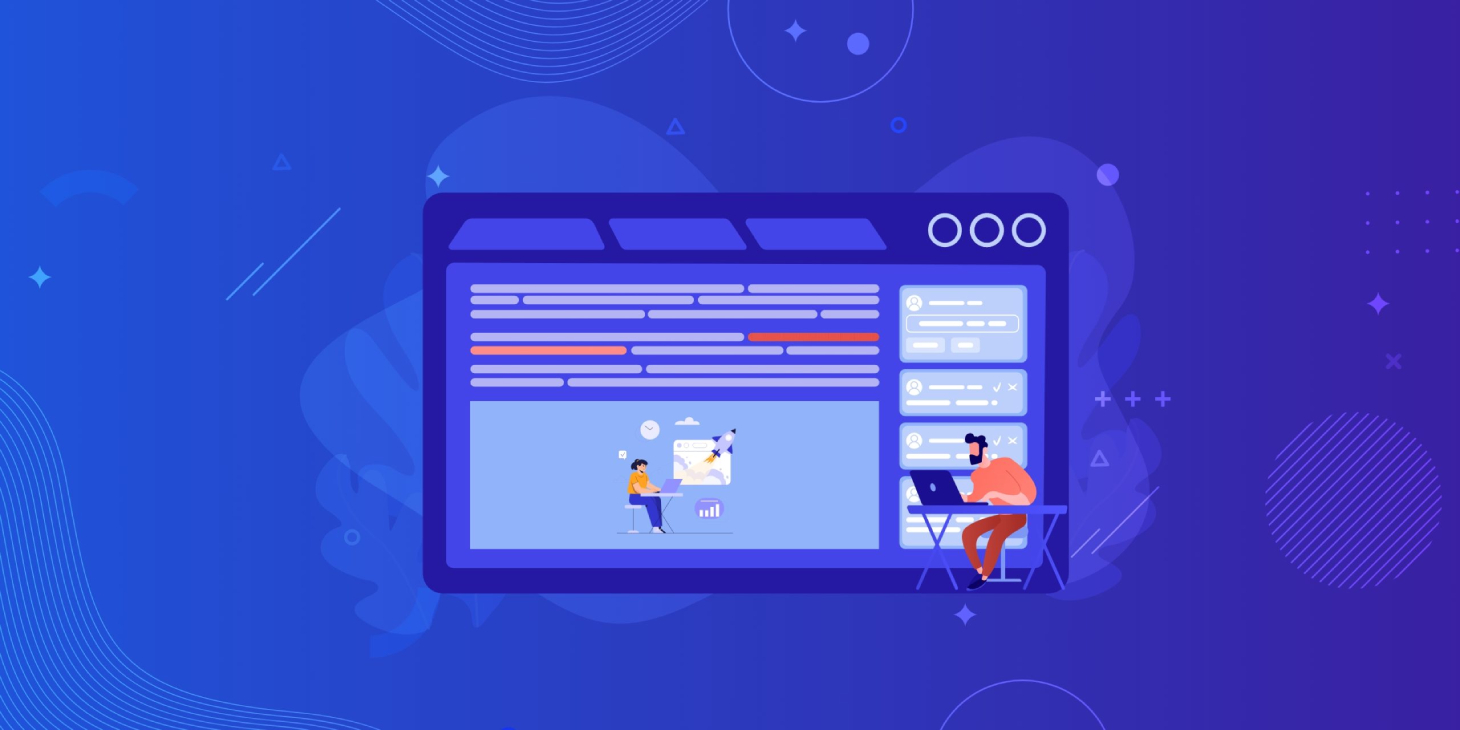Table of Contents
Authors face an array of challenges during the WordPress content development process stemming from inefficient collaboration and communication:
- Getting clear feedback from managers, reviewers, clients, and stakeholders.
- Dealing with the clash of opinions on content from different collaborators.
- Modifying bits and pieces of content repeatedly through multiple review cycles.
- Incorporating last-minute changes due to client feedback.
The above challenges become even bigger while working in remotely distributed teams.
Fortunately, the problems are solved by using third-party content collaboration applications such as Google Docs and Microsoft Word that enable coediting in WordPress editorial workflow. Below are their salient features:
- Allow collaborators to communicate with each other directly.
- Keep track of previous changes to help avoid repetition of mistakes.
- Collaborators can work at their own pace and time asynchronously.
- The tools are easy to use and integrate with most tech stacks easily.
However, WordPress content teams face a new set of difficulties with these apps.
How Google Docs makes WordPress editorial workflow inefficient
As editorial commenting in WordPress is not possible, authors rely on apps like Google Docs to carry out that process which leads to the following roadblocks.
Back-and-forth of content between Google Docs and the Gutenberg Editor
After the review cycles are completed, the authors move the content to the WordPress editor for publication. But keep in mind that these third-party apps are not blog editors and the formatting breaks more often than not once the content is moved.
This forces the editor to do certain last-minute rearrangements which can easily change the flow and formatting of the content. On top of that, multimedia such as videos and GIFs are inserted at the time of publication since getting feedback on them is not possible in Google Docs.
As a result, the content that is about to be published is entirely different from what the authors copied after the approval of the draft. The content is again taken back to the workshop and edited in Google Docs as WordPress collaborative editing is not possible.
This makes the entire content creation process needlessly long and frustrating for authors.
Inability to collaborate on dynamic content
Personalization of web content is necessary to deliver a world-class experience to visitors. Businesses use dynamic content blocks for this purpose.
Sliding image carousels, hero images, CTAs, etc., change the content they display according to the user’s preferences. This increases the chances of a prospect becoming a lead and a lead becoming a customer.
As mentioned in the previous section, apps like Google Docs are not blog editors so these content blocks cannot be reviewed in them. Authors have to revert to traditional methods to get feedback which are emails, messages, and video calls.
These methods, although they get results, are slow and frustrating. Furthermore, it is quite easy to lose track of previous edits and repeat mistakes.
Compromising the security of organizational data
You will have unrestricted access to folders and files in your company’s cloud drive to collaborators outside your organization. If there are too many collaborators, it will be difficult for you to track feedback and changes.
You also run the risk of sharing files that are meant for eyes within the organization due to a mistake.
Finally, you have to add multiple apps and/or integrations so that the content collaboration app you are using fits nicely into the workflow of other collaborators from external organizations. This increases the number of access points to your data thereby making it more vulnerable.
To keep an eye on this to ensure that your organizational data is in safe hands and are utilized according to the intention behind its creation, you need even more tools or at least more individuals dedicated to it.
In other words, it costs you in more ways than one to use third-party content collaboration software to make your WordPress editorial workflow productive.
These challenges have the following consequences which are detrimental for authors:
- Spending more time than necessary to incorporate all the edits.
- Constantly cycling through content to look for new comments and suggestions.
- Go through long email chains and boring screen-sharing calls to gather feedback.
Fortunately, Multicollab, a WordPress collaborative plugin solves all the aforementioned problems.
Google Docs-style editorial commenting in WordPress using Multicollab
Multicollab enables WordPress collaborative editing which enables authors to get feedback in the Gutenberg editor directly. Let’s take a look at the advantages Multicollab brings to the WordPress editorial workflow for authors.
Comment, suggest, and tag while sharing feedback
Both internal and external collaborators can share their comments and suggestions just like they do in third-party content collaboration apps.
You can also tag other collaborators to streamline communication.
Get feedback on video and dynamic content
We explained earlier in this post how you cannot gather feedback on multimedia content like videos in Google Docs as it is not a blog editor. Multicollab lets you do that by enabling editorial commenting in WordPress editors.
Yes, you can get feedback on dynamic content too.
Easy access to the edit history of drafts
Whenever a piece of content goes through multiple review cycles, there is a possibility of repetition of mistakes. For instance, the first draft could say “A” and the reviewers will ask for “B”. However, in the next review cycle, they might request to change it back to “A”.
This is quite frustrating for the authors.
Multicollab solves this problem by making the edit history of a document easily accessible at all times to the reviewers, clients, and stakeholders.
Apart from accessing the edit history within the draft, authors can catch an overall glimpse of the edit history of several drafts from the Multicollab dashboard.
Secure your organizational data during the review process
Multicollab, the WordPress collaboration plugin, reduces the dependency on third-party content collaboration which keeps your organizational data secure. Also, you won’t need to add more tools or integrations to your tech stack which will decrease the number of entry points.
Through different phases of the WordPress content development process, authors themselves can give and remove permissions to internal and external collaborators with the click of a button.
This is much simpler than Google Docs (or similar tools) as the permissions are granted as per the role and responsibility of the individual in the content creation process.
Through editorial commenting in WordPress, you can transform how you write, edit, and publish content on WordPress.
Multicollab doesn’t interfere with other writing plugins that help you write engaging articles with high readability scores. For instance, Grammarly is perfectly compatible and works side-by-side with Multicollab in the Gutenberg Editor.
Wrapping up
Authors face a lot of challenges while creating content for WordPress sites with third-party content collaboration apps. Long and grueling review cycles, the inability to review all content types, and security vulnerabilities slow down the WordPress content production process.
By enabling editorial commenting in WordPress, Multicollab reduces the dependency on these apps and makes the WordPress content production process faster, safer, and more efficient for authors.
Install Multicollab and produce better content faster, straight inside WordPress.