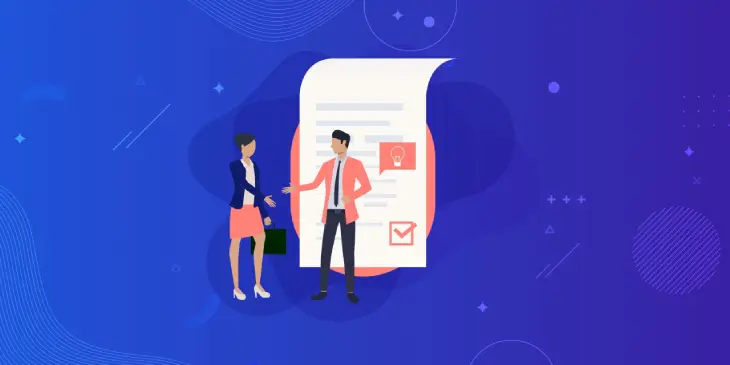Table of Contents
Document collaboration is crucial as it helps:
- Build and maintain a strong brand image by allowing you to produce accurate content consistently and efficiently
- Increase client/customer engagement by delivering high-quality and relevant content in the desirable format
- The content team remain productive and maintain high morale through improved communication and creative teamwork
In this article, let’s look at how your WordPress content team can master document collaboration while co-authoring and avoid certain common mistakes to produce quality content faster.
How to master document collaboration
Use the right medium at the correct times
Document collaboration in teams happens via two mediums: synchronous and asynchronous.
The synchronous medium allows co-authors to work together in real time. Team messaging apps, video conferencing, and face-to-face interactions are various synchronous collaboration tools and methodologies.
The asynchronous medium allows your team members to respond at their convenience. For example, sharing a content performance report via email with your team members to get their thoughts on the numbers allows them to get to it based on their current priorities.
You need to ensure that each form of in-person or web-based document collaboration happens through the right medium.
For instance, if you aim to resolve conflict or clear a misunderstanding, choosing a synchronous medium will be more logical. Going with an asynchronous document collaboration solution will delay resolution costing you time while compromising the content quality.
Adopt the right tools
As mentioned above, there are two primary mediums of document collaboration for WordPress teams and both are crucial. A common mistake that you might make here is having too many tools for each medium.
This keeps the information scattered which makes it challenging for your team to align their efforts during WordPress publishing. Furthermore, it creates multiple access points to your organizational data and costs you a lot to maintain these tools.
To curb this, you need to focus on the outcome — producing better content on your WordPress site for your audience.
Multicollab allows Real-Time Co-editing in WordPress by enabling Google Docs-style real-time co-editing in the Gutenberg Editor.
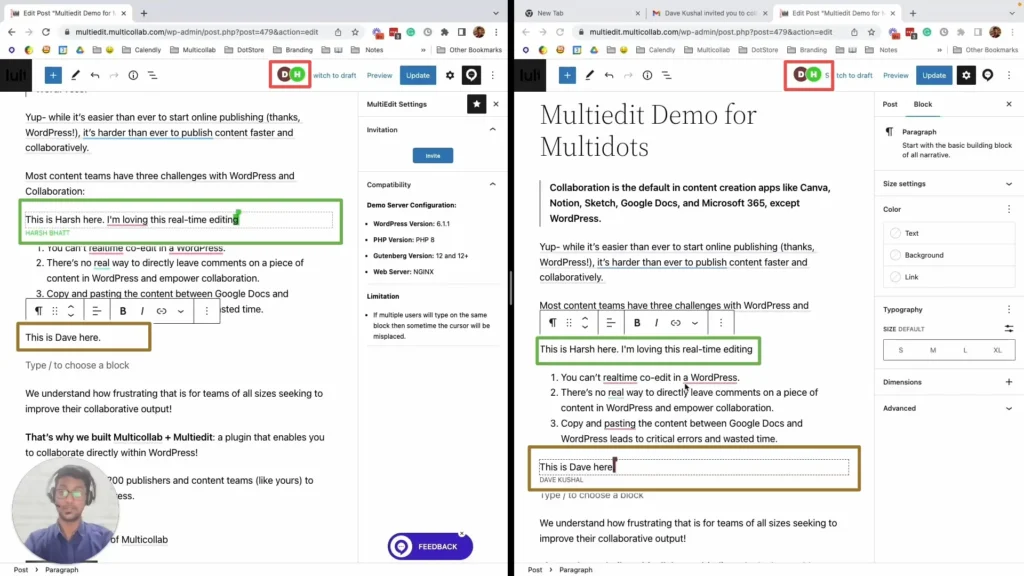
This will allow you to reduce your dependency on third-party content editing tools such as Google Docs and will make your WordPress document collaboration process faster by:
- Eliminating the back-and-forth of content between the text editor and the blog editor
- Allowing you to exchange feedback on videos and dynamic content (CTA buttons, Twitter snippets, etc.) in one place
- Securing your organizational data by moving your editorial process to WordPress
- Keeping your workflow leaner and thereby helping your team members align their efforts better
Try Multicollab — A Real-Time Co-editing in WordPress.
Focus on the outcome by being specific
Being specific during WordPress document collaboration means providing detailed instructions, feedback, and expectations to your team members which help them to achieve certain outcomes.
Here is how you can do it:
Setting measurable goals: If the team is working on a blog post, they should define the purpose of the post (e.g., to educate readers on a specific topic), identify the target audience (e.g., beginners in the field), and set a clear deadline for completion (e.g., two weeks from the start of the collaboration).
Providing actionable feedback: During document review, encourage your team to provide specific feedback on areas that need improvement (e.g., unclear wording, lack of supporting evidence) and provide suggestions (e.g., break it into smaller sentences, mention relevant research papers) to address these issues.
Assigning clear roles and responsibilities: For example, if the team is working on a whitepaper, assign specific tasks to each team member (e.g., researching statistics, drafting specific sections, editing for grammar and style), set deadlines for completion, and provide clear guidelines on the expected quality of work.
Preserve your interactions
Preserving past interactions during document collaboration refers to the practice of saving and referencing previous conversations, feedback, and ideas throughout the collaboration process.
This is important because it allows content teams to build on previous work and ideas, avoid repeating mistakes, and maintain a clear and cohesive vision for the final document.
Here are three common methods of preserving your past interactions during WordPress document collaboration workflow:
- Save all the versions of the document: Your team can refer to the previous versions to view personal notes, comments from team members, and suggestions from external stakeholders before making any new changes and avoid the repetition of mistakes.
- Use collaboration tools: WordPress document collaboration tools such as Multicollab not only allow you to work together with your team in real-time and asynchronously but also record all your interactions throughout.
- Take notes during meetings and discussions: During brainstorming sessions and daily meetings, your team members exchange their viewpoints and suggestions to work efficiently which can get lost if not recorded. Be sure to record your discussions and record the crucial points discussed during team meetings.
Mistakes to avoid during document collaboration
Making assumptions before sharing feedback and giving replies
This can happen when team members are in a rush, overly confident in their expertise, or simply misunderstand the document’s purpose or audience. The miscommunication caused by this mistake led to the lack of clarity and cohesion in the final document.
To avoid this mistake, encourage your team members to follow the practice of reading the document and its description and asking clarifying questions before giving feedback.
Not adding enough details
This can happen in two phases:
Ideation phase: When the team doesn’t add all the details and descriptions that your authors might need to create a document that remains true to its purpose
Review phase: When reviewers and stakeholders share vague feedback which makes it difficult for the authors to make the desired changes
Apart from encouraging and helping your team to provide actionable feedback, request them to follow another rule — when in doubt, overcommunicate.
Delayed replies
The consequence of delayed replies is that it slows the document collaboration process and leads to missed deadlines. This can also create frustration and resentment among team members who feel ignored or undervalued.
This mistake occurs because of two reasons: when your team members are overwhelmed or when they forget to respond. You can curb this by setting a default turnaround time for each task in each phase and requesting your team to send follow-ups and reminders to each other.
Co-authors can master document collaboration with Multicollab
WordPress document collaboration enables co-authors to efficiently ideate, draft, review, and publish content. Follow these four tips to master document collaboration:
- Use the suitable medium at the correct times
- Adopt the right tools
- Focus on the outcome by being specific
- Preserve your interactions
It is vital for WordPress teams to not make assumptions while sharing feedback, send detailed messages to ensure clarity, and reply to each other’s queries on time to meet deadlines timely.
Want to get more out of the Gutenberg Editor to increase your WordPress content team’s efficiency?
Check out these 16 productivity tips for Gutenberg Editor to help your team publish quality content faster on your WordPress site.
FAQs:
1. What do you mean by document collaboration?
Document collaboration refers to more than one person co-authoring a document.
2. How do you collaborate on a document?
You can collaborate on a document through synchronous and asynchronous mediums. The best way to collaborate on WordPress documents is by using Multicollab which enables Google Docs-style real-time co-editing in the Gutenberg Editor.
3. What is an example of a collaborative document?
Shared files such as a Google Sheets spreadsheet, a Microsoft PowerPoint presentation, and an unpublished WordPress draft are examples of collaborative documents.
4. Why is managing document collaboration important?
Managing document collaboration helps you monitor the efficiency of your WordPress team and the content production workflow.
5. How do you share and collaborate on documents in a team?
WordPress teams can use collaborative plugins like Multicollab to share and collaborate on documents.
6. What are the benefits of collaborative documentation?
Faster workflows, reduced mistakes, and quality content are the main benefits of collaborative documentation.
7. What is the best document collaboration tool?
Multicollab is the best document collaboration tool for WordPress content teams. It enables Google Docs-style real-time co-editing in the Gutenberg Editor.