Table of Contents
If you are a professional content team which means business, you probably know that creating high-quality content with consistency in high-volume editing workflows is no child’s play. With multiple contributors, tight deadlines, and varying content types, even the most experienced teams can face errors, inefficiencies, and missed opportunities for improvement.
This is where an editorial checklist becomes a game-changer. It streamlines workflows and ensures every piece of content meets your standards for quality, tone, and accuracy, from fixing grammar errors to optimizing for SEO. A robust checklist empowers teams to deliver polished, professional content, every single time.
In this guide, we’ll walk you through actionable steps to create a comprehensive editorial checklist tailored for advanced content teams like yours. We’ll also explore how tools like Multicollab and PublishPress Checklist can enhance your editing process, helping you maintain efficiency and consistency even under pressure.
What is the role of an editorial checklist?
An editorial checklist is your team’s go-to guide for ensuring every step in the editing process is thorough and consistent. From catching grammatical errors and verifying facts to optimizing SEO and aligning with brand guidelines, it’s the backbone of an efficient editorial workflow.
Think of it as the glue that holds your content process together – bringing structure, improving consistency, and reducing errors.
Key benefits of an editorial checklist
Clear expectations: Everyone knows exactly what to check at each stage, eliminating guesswork.
Seamless collaboration: A shared checklist ensures smooth handoffs between writers, editors, and managers.
Scalability: Scaling your content efforts becomes manageable without compromising quality.
Why advanced teams need an editorial checklist?
For advanced teams teams managing high volumes of content, editing challenges are more complex than simply fixing typos:
- Maintaining a unified voice across multiple writers and editors.
- Meeting specific goals, such as marketing alignment or SEO compliance.
- Working within strict timelines, where delays can ripple through workflows.

An editorial checklist serves as a standard operating procedure, tackling these challenges head-on by:
Preventing bottlenecks: Clearly defined roles and responsibilities keep workflows smooth.
Boosting accountability: Every task is tracked, so nothing slips through the cracks.
Fostering continuous improvement: Regular updates based on team feedback make it a dynamic, evolving resource.
For advanced content teams, an editorial checklist isn’t just about ensuring quality, it’s about building a system that drives speed, collaboration, and excellence in every piece of content.
How to build an editorial checklist?
Building a solid editorial checklist ensures your content is consistently top-notch, whether you’re working on a single blog post or managing a high-volume site. Here’s a streamlined, step-by-step guide to building a comprehensive checklist that will guide your team through each stage of the editing process.
1. Define your checklist goals and purpose
Before diving into the details, it’s essential to set clear goals for your checklist.
Why do you need it?: Think about what the checklist is meant to solve. Are you focusing on consistency, reducing errors, or speeding up your process?
Who will use it?: Will the checklist be used by writers, editors, content managers, or all of the above?
What’s the scope?: Will the checklist cover every stage of content production, or just specific stages like editing or publishing?
Customize your checklist based on your team’s specific needs. For example, if you’re managing a large editorial team, the checklist might need more detail to ensure accountability.
2. Break it down by stages of content creation
An editorial checklist should address every stage of the content production process. These stages can vary depending on the type of content you’re creating, but the most common ones are:
Stage 1 – Developmental editing: Ensure that the content is well-structured, clear, and aligned with the target audience.
Stage 2 – Copyediting: This stage should focus on grammar, punctuation, style, and tone.
Stage 3 – Fact-checking and SEO optimization: Ensure that all sources are credible, facts are accurate, and SEO best practices are followed.
Stage 4 – Final review and approval: Confirm that the content meets all criteria before publication.
Each stage needs specific tasks and questions to guide the team, ensuring no part is overlooked.
3. Specify actionable tasks for each stage
Now that you’ve outlined your stages, break them down into actionable items. These are the concrete steps that need to be completed to ensure the content is polished and publication-ready.
Developmental editing:
- Ensure content addresses the target audience’s needs and expectations.
- Make sure the message is clear, concise, and focused.
- Confirm the content flows logically and is easy to understand.
Copyediting:
- Check for grammar, spelling, and punctuation errors.
- Ensure consistency in style (use tools like Grammarly or a brand style guide).
- Read through the content to ensure it’s easy to read and engaging.
Fact-checking and SEO optimization:
- Verify statistics, facts, and data sources.
- Ensure the content is optimized for SEO with proper keyword usage.
- Add relevant internal and external links.
Final review and approval:
- Assign specific people to review different sections.
- Set deadlines for each phase to keep things moving on schedule.
- Track unresolved issues and follow up before approval.
For each action item, include a checkbox to ensure every task is completed and easily tracked.
4. Organize the checklist for clarity and ease of use
A checklist is only effective if it’s easy to navigate. Organize it by stages, with a clear progression from start to finish. You may also want to prioritize tasks by importance or urgency. For example:
- Group tasks by their importance or which team member is responsible for them.
- Make sure it’s clear who needs to perform each action. Assign roles for each part of the checklist (e.g., writer, editor, SEO expert).
Use a tool like Multicollab to manage checklists and facilitate collaboration between team members in real-time.
5. Implement tools for collaboration and tracking
To make your editorial checklist even more efficient, integrate it with collaboration tools that help with feedback and tracking progress. For example, Multicollab allows teams to collaborate and track feedback in real time, making it easier to manage tasks within the checklist. You can use a shared document or checklist tool (like Google Docs or PublishPress Checklist) where team members can check off completed tasks and add notes or feedback.
6. Test and refine your checklist
Once your checklist is built, put it to the test by running through it on a few content pieces. You might find areas where more detail is needed or steps that are redundant.
- Keep track of how the checklist performs over time. Are there recurring issues? Are certain tasks being skipped?
- Ask your team for feedback on the checklist. Is it helping them stay organized and complete tasks efficiently?
Make sure your checklist is a living document that evolves as your team grows or as new content needs emerge.
7. Continuously improve the checklist
Your checklist should evolve as you get feedback and as your content creation process changes. Regularly audit and revise it to improve its effectiveness.
- As content strategies change (e.g., more emphasis on SEO or social sharing), adapt your checklist to reflect new needs.
- Set a time to review and update the checklist every few months to ensure it’s still relevant and effective.
Implement a feedback loop where team members can suggest improvements to the checklist based on their experience.
The key to success is making your checklist tailored to your team’s needs and continuously refining it to stay aligned with your content goals.
How to leverage collaborative tools for efficient editing
Collaboration is at the heart of producing polished, high-quality content, especially for advanced teams managing multiple projects. Tools like Multicollab and PublishPress Checklist are game-changers, offering seamless integration with WordPress to optimize every stage of the editorial process. Here’s how these tools help your team stay efficient and aligned.
Multicollab
Multicollab is a powerful tool for creating and managing editorial checklists, enhancing collaboration and streamlining content workflows. With its inline commenting feature, editors can leave targeted feedback directly on specific parts of the content. This ensures clarity and makes feedback actionable, reducing confusion during revisions.
The Suggestion Mode allows editors to propose changes without altering the original draft, preserving the author’s intent while encouraging collaborative editing. Writers can easily review and accept suggestions, ensuring edits are made consensually, which is crucial for maintaining creative ownership.
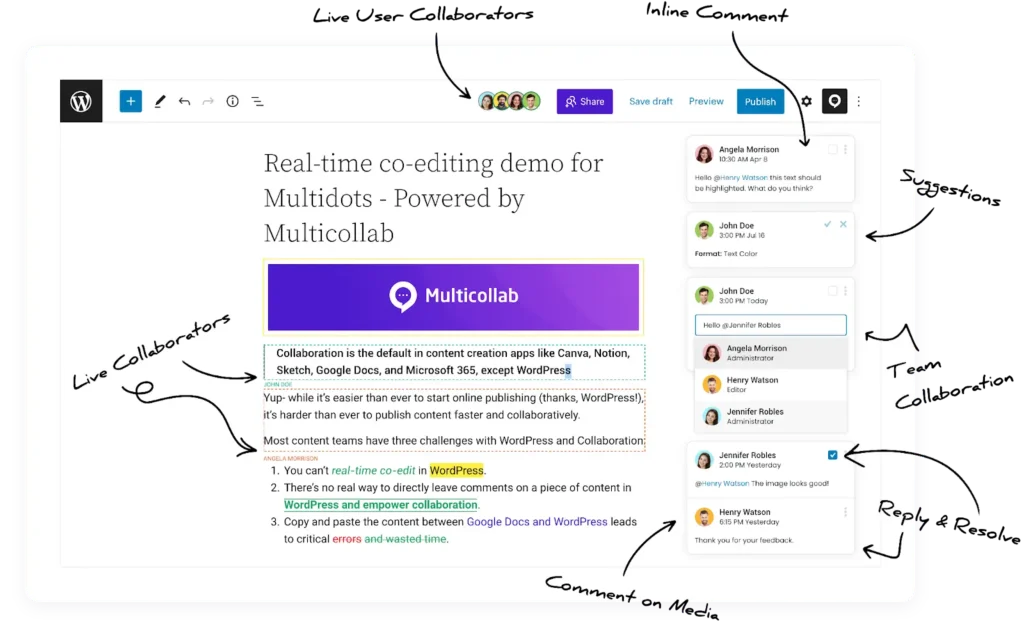
Multicollab also offers activity tracking, enabling teams to monitor progress across all content. With real-time updates, editors can see which tasks are completed and which still require attention, helping them stay organized and meet deadlines. The advanced reporting feature provides insightful data on unresolved comments and edits, helping prioritize tasks efficiently.
Moreover, the email and Slack notifications keep everyone in the loop, ensuring no comment or change is missed. For added flexibility, the guest collaboration feature allows external stakeholders to participate in the review process without needing a WordPress account.
Overall, Multicollab’s real-time collaboration features make it an essential tool for managing editorial checklists, improving communication, and ensuring content is thoroughly reviewed before publication.
PublishPress Checklist
PublishPress Checklists is a powerful tool for streamlining editorial workflows in WordPress. It allows you to create customizable checklists for each post, ensuring content meets all necessary requirements before publication. You can define tasks as recommended or required, such as checking for a featured image, ensuring proper SEO tags, or meeting a specific word count.
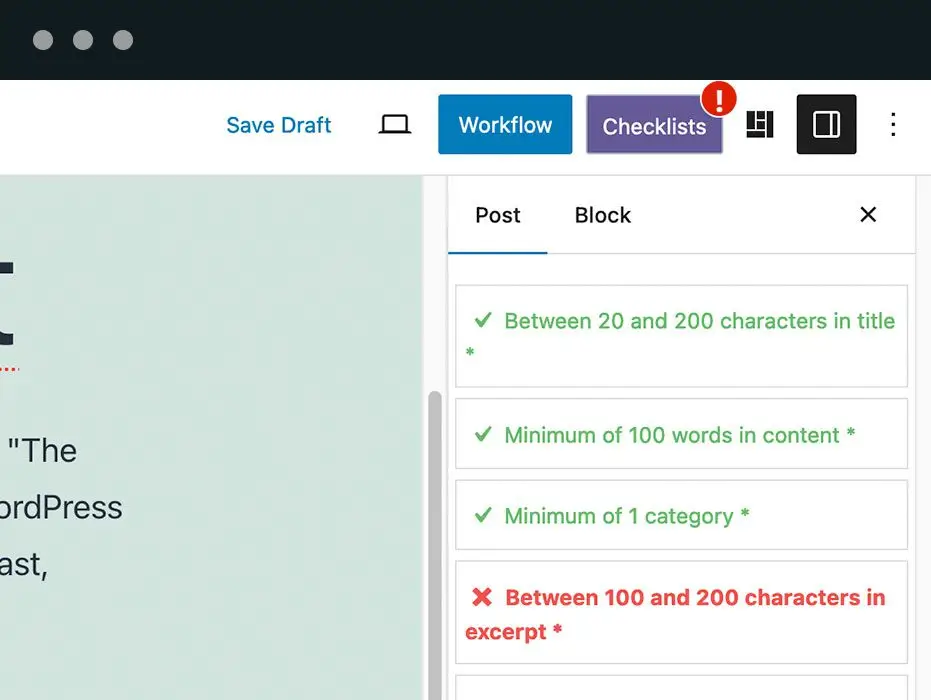
With automatic feedback, writers are notified if any tasks are incomplete, helping prevent missed steps. The OpenAI integration assists in checking grammar, tone, and spelling, ensuring high-quality content. Plus, the Pro version allows for advanced customization, including control over title length, internal/external links, and even product requirements for WooCommerce.
For teams, PublishPress Checklists enhances collaboration by keeping everyone on track with clear task indicators. Whether you’re managing a blog, product listings, or both, this plugin ensures consistency and efficiency. With features like customizable roles and easy-to-follow checklists, PublishPress Checklists is a must-have for improving editorial processes in WordPress.
To evaluate the success of these tools, track the following metrics:
- Measure how much time it takes to finalize a piece of content compared to previous workflows.
- Compare the frequency of missed tasks or errors before and after implementing the tools.
- Gather feedback from your team on the ease of collaboration and clarity of the process.
By integrating tools like Google Docs, Multicollab and PublishPress Checklist, advanced content teams can build a streamlined, collaborative editing workflow that ensures high-quality, compliant content. These tools save time, enhance communication, and eliminate common pitfalls of traditional editing processes, empowering teams to meet their goals with confidence.
How to optimize and refine your editorial checklist
An editorial checklist should evolve with your team’s workflow and goals to ensure content quality remains high. By regularly tracking key metrics and refining the process, you can streamline your workflow and reduce errors significantly.
Key metrics to track the success of an editorial checklist
Completion Rates: Monitor how consistently checklist items are completed for each piece. If completion rates are low, simplify tasks. For example, break down each stage into smaller actions that are easier to follow.
Error Reduction: Keep track of common mistakes, such as SEO oversights or grammatical errors. For example, a team saw a 40% drop in SEO-related errors after adding a “SEO Checklist” to their process. Use automated tools and ensure each checklist item addresses a specific task to avoid oversight.
Review Cycle Time: Measure how long it takes from the first draft to final publication. A shorter review cycle reflects better efficiency. Use real-time collaboration tools like Multicollab to help manage bottlenecks and reduce the back-and-forth between teams.
- Ensure tasks are actionable and clear. Break down large items into smaller steps, like separating fact-checking and SEO optimization into distinct parts.
- After each content cycle, ask your team for feedback on the checklist. What’s working? What’s causing friction? This feedback is critical for fine-tuning.
Conduct regular reviews
Schedule regular reviews of your checklist – quarterly or after a major content project. Consider these actions during each review:
- Are tasks being followed? Address any recurring non-adherence with one-on-one check-ins or anonymous surveys.
- As new content strategies, SEO trends, or technologies emerge, update your checklist to reflect these changes. For example, adapt it to include the latest SEO guidelines or accommodate the needs of remote teams.
Conclusion
Creating and maintaining an editorial checklist ensures consistency, quality, and efficiency in your content workflows. By integrating tools like Multicollab for seamless feedback and PublishPress Checklist for task tracking, you can elevate your editorial process to meet the demands of high-volume content production. Regularly tracking performance and refining your checklist ensures it evolves alongside your team’s goals and industry trends.
Whether you’re managing a large content team or juggling multiple projects, your editorial checklist can be the foundation of a robust, scalable editing workflow. So, start building your checklist today, and empower your team to deliver polished, professional content – every single time.
Ready to revolutionize your editorial process? Explore how Multicollab can transform your workflows.







