Table of Contents
Publishing content consistently is necessary for improving audience engagement and building brand relevance. However, managing various content publication workflows for different content types can be hectic, particularly for small teams.
Here is where an editorial calendar comes in handy.
Simply put, an editorial calendar helps you publish quality content effortlessly over time. It contains details such as the content type, who is working on it, and when it will be published.
These details “automate” the content editorial workflow for the entire team.
Factors such as your brand’s requirements, available resources, etc., affect how you make an editorial calendar. Besides that, you have to accurately estimate their relative importance on the overall process and keep modifying it until you build one that actually works.
But not all content teams can do that due to limited resources.
In this article, let’s look at five steps that will help you create a content editorial calendar that you will actually use.
How to create an editorial calendar in five easy steps
1. Define your goals and identify content types
Your goals are what you expect from your content. For instance, increasing organic traffic, capturing more leads, or getting more sign-ups are measurable goals you can reach with the right quality and quantity of content.
After you define your goals, you have to identify which content types can help you achieve them most effectively. For instance, if you want to capture more leads, putting downloadable content behind a sign-up form can work well.
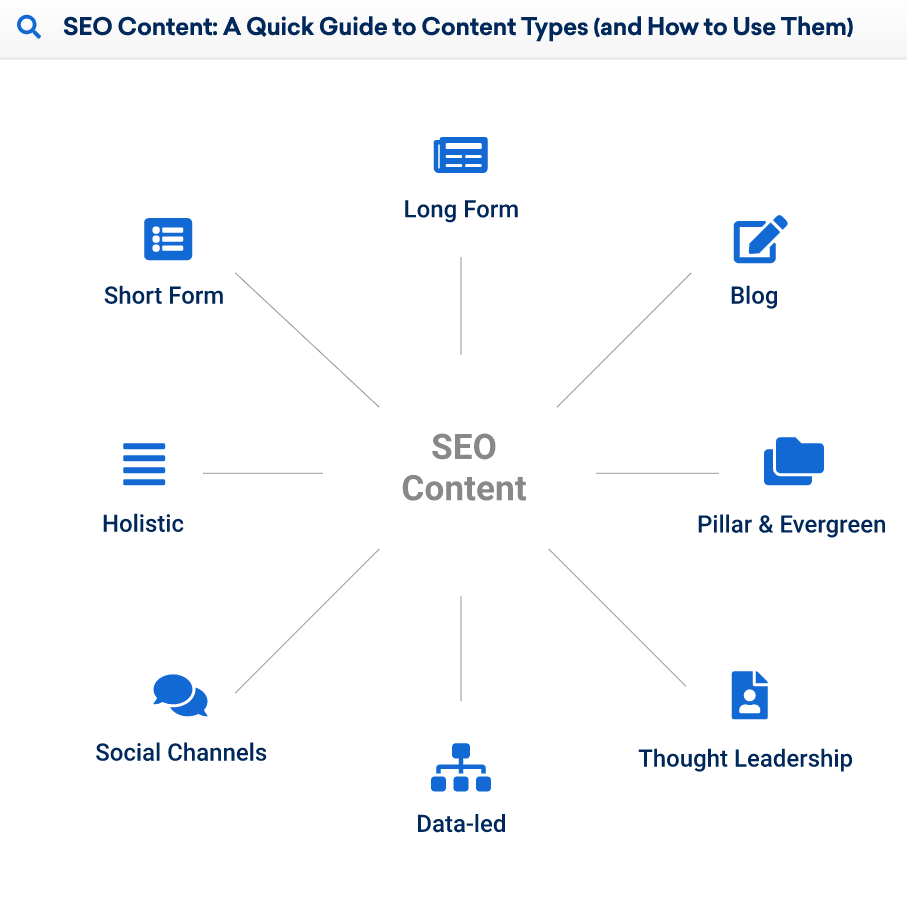
Your desired outcome and what you can create affect how you build an editorial calendar. For instance, creating WordPress blog posts for increasing organic traffic requires less time and effort in general as compared to creating eBooks or whitepapers for capturing more leads.
2. Determine the necessary fields in your editorial calendar
When you glance at your publication calendar for a minute, what do you want to know about a particular content that is being drafted?
Publication date (deadline), team members working on it, type of content, etc., are some of the many details your editorial planning calendar can give you within seconds. It is important to discuss with your team while deciding what details you need on your calendar.
A content editorial calendar with the right details will help you save time and effort throughout the content creation process, as you won’t need to reach out to your team members for those details.
For budding content creation teams, it can get difficult to decide what to include. To simplify the process, you can get started with an editorial calendar template in Google Sheets and modify it as per your requirements.
3. Fill the calendar by brainstorming with your team
Apart from independent publishers and authors, content creation is a collaborative process. A typical content team includes authors, editors, publishers, managers, and external reviewers. The success of an editorial content calendar depends on how well the whole team works.
Creating an editorial planning calendar by yourself prevents you from considering your team’s inputs which can make it impractical. Incorrectly assigning deadlines, for example, can have a domino effect throughout a campaign which will affect your results.
Fortunately, there are various editorial calendar software that allows you to asynchronously collaborate with other team members while creating a publication calendar.
4. Add the approved ideas to the calendar
Your editorial calendar should only contain details of content pieces approved for creation. Filling it up with content ideas that are yet to be analyzed let alone approved leads to confusion and makes it difficult for your team to use the calendar effectively.
Instead, you can use the editorial content calendar to schedule brainstorming sessions where you can validate ideas with your team before adding them to your calendar.
Furthermore, while adding new content requirements (or approved ideas) to your editorial calendar, keep two things in mind:
- Don’t insert new requirements between two tight deadlines unless really necessary.
- Try to add a batch of new requirements instead of adding them one by one.
5. Adopt the right tools
The practical utility of your editorial calendar depends on the tools used by your content team. For example, if you create a content editorial calendar with shorter review cycles but use traditional tools such as email for gathering feedback, it is likely that you will miss deadlines.
The content marketing world continuously evolves in terms of market demand, available technologies, and associated workflows. And to obtain and retain a competitive edge, you need to choose scalable, versatile, and easy-to-use tools that help you run your editorial calendar smoothly.
WordPress content creation teams, for instance, are dependent on third-party content editing tools such as Google Docs for drafting, editing, and reviewing content. As a result, they have to deal with the following challenges:
- Moving content back and forth between Google Docs and the Gutenberg Editor through multiple review cycles
- Making organizational data vulnerable as they have to share it with external teams during the review phase
- Resorting to traditional (and inefficient) reviewing methods to exchange feedback on videos and dynamic content as these third-party tools are text editors
- Working with a content production workflow with multiple tools, which can be frustrating for the team while cycling through them repeatedly
These roadblocks affect how you create an editorial calendar.
Multicollab, a WordPress collaboration plugin, solves all the above challenges by enabling Google Docs-style editorial commenting in the Gutenberg editor. You can tag, suggest, and comment on all types of content including videos, image carousels, CTA blocks, etc.
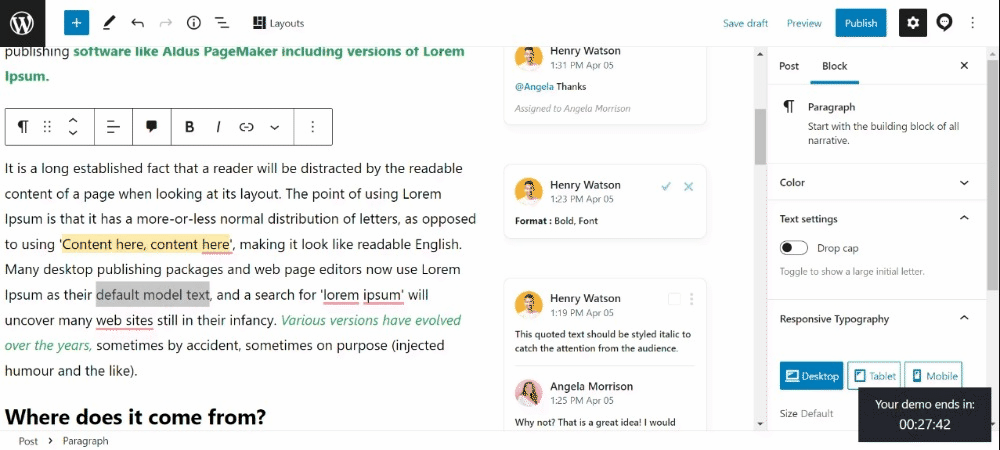
As your editorial process is shifted to WordPress, you won’t have to worry about the safety of your organizational data. Furthermore, Multicollab allows you to create custom roles with specific permissions for external collaborators and manage them easily.
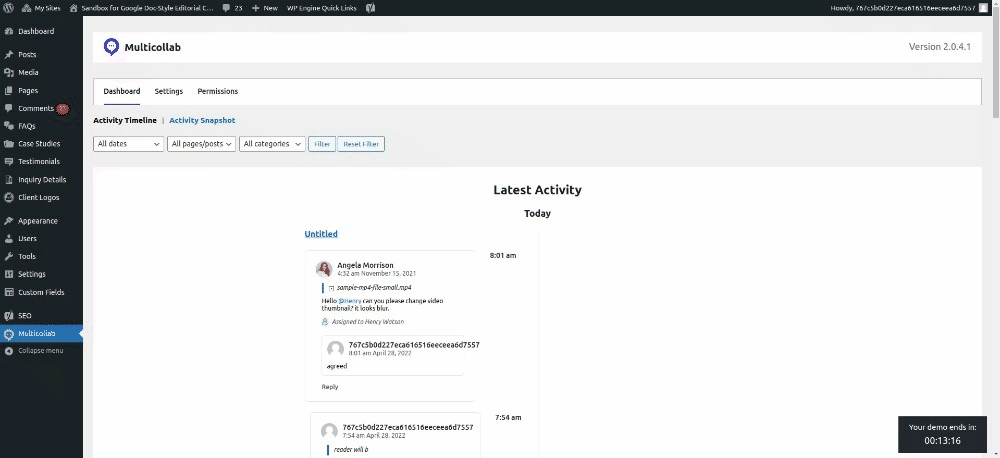
Summing up
An editorial calendar helps you simplify and increase the efficiency of your content creation process by serving as a planning and collaboration tool. You can create a practical editorial content calendar by following the five steps below:
- Define your business goals and decide what kind of content will help you achieve them efficiently.
- Work with your team to decide what they want from the editorial calendar and fill it with those details only.
- While scheduling content pieces, invite your team to share their feedback and suggestions.
- Only add the approved content ideas to the calendar; you can also schedule brainstorming sessions using it.
- Adopt scalable, versatile, and easy-to-use tools such as Multicollab that help your team use the content calendar as intended.
Multicollab has already helped multiple content teams create quality content faster collaboratively.
| References | |
|---|---|
| 1 | Editorial calendar software |
FAQs:
An editorial calendar is a planning and collaboration tool that helps authors, editors, reviewers, managers, and external teams to create and publish quality content efficiently.
Start by identifying your requirements and available resources. Then you can use an editorial calendar template with your team to set deadlines.
It depends on what you and your team want from the calendar. Things like deadlines, team members involved, status, and recent comments are usually present on every editorial calendar.
You can use Google Calendar to simply create tasks on specified dates and add collaborators for making it an editorial calendar.
Google Calendar free templates make it quite easier for small content teams to build their editorial calendar. All you need is to choose the right template.
You can create an editorial calendar in Excel and export it in PDF. However, creating an editorial calendar in PDF is inconvenient as it requires more tools which might make your overall process slow.
Yes, you can choose the one apt for you from File > New.
They are different names for the same thing. “Content calendar” is used by content writers whereas “editorial calendar” is preferred by editors and publishers.
It depends on your available resources and business goals. For instance, your calendar’s structure for eBooks will be different from one for blog posts.
By identifying your business needs, available resources, and collaborating with your team members, you can create a publication calendar.
The best editorial calendar that allows you and your team to publish the right content at the right time.
Yes, but you have to create a table and manually add dates and tasks to it.
Insert a table, add dates on one column and tasks on the other, and flip it to landscape mode.
The best way to make an editable calendar in Excel is to download a free template. However, you can also create one by adding dates and tasks manually.







