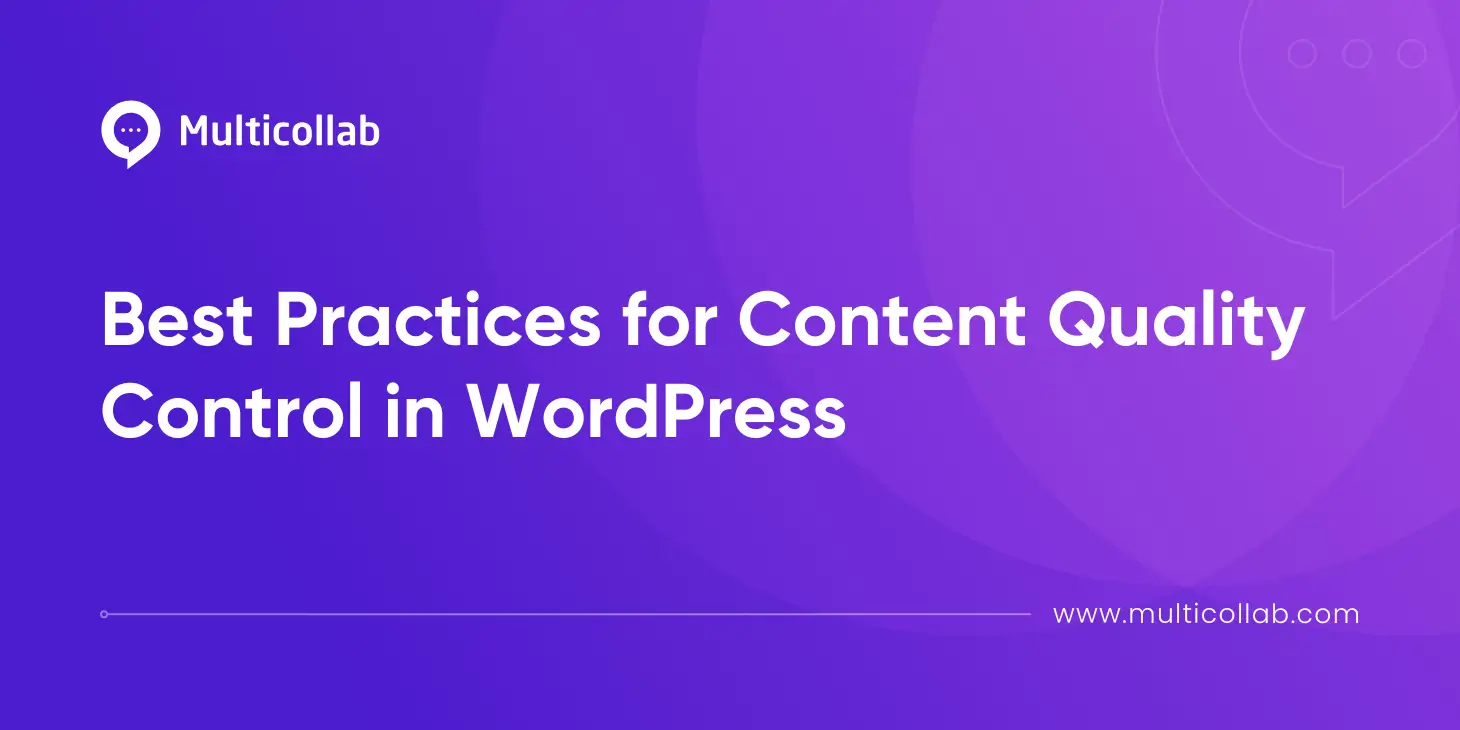Table of Contents
Maintaining high-quality standards in content creation is essential. Whether you’re publishing blog posts, landing pages, or product descriptions, consistency and accuracy are paramount to building brand credibility and retaining your audience. However, ensuring top-notch quality across all pieces of content can feel overwhelming, especially when managing large volumes of material.
This is where content quality control comes in—a process that helps content teams ensure each piece meets the standards expected by both the brand and the audience.
In this article, we’ll guide you through the best practices for content quality control in WordPress, and introduce tools like Multicollab that streamline the process, making it both efficient and effective.
Defining content quality standards in WordPress
Before diving into the mechanics of quality control, it’s crucial to understand what “quality” means in the context of content creation. High-quality content is more than just well-written text—it’s about providing value, maintaining clarity, and ensuring consistency across all materials.
Key elements of content quality:
To maintain high content quality, it’s essential to focus on several core aspects that collectively create an optimal user experience and strengthen your SEO efforts. These include:
Brand voice: Every piece of content should reflect your brand’s personality and tone, creating a consistent and recognizable voice across all touchpoints. Whether your tone is formal, conversational, or casual, it should resonate with your target audience and align with your brand values.
Accuracy: Content must be factual, well-researched, and relevant to your audience. Misinformation or errors can harm your brand’s credibility and authority. Ensure that all information, statistics, and quotes are properly verified and sourced.
Readability: Content should be easy to read and engage with. This involves structuring the content logically, using short paragraphs, subheadings, and bullet points where applicable. Use a clear and concise writing style that’s appropriate for your audience, avoiding jargon or overly complex sentences.
SEO optimization: High-quality content should be optimized for search engines to ensure it ranks well and attracts organic traffic. This includes proper keyword usage, optimizing meta tags (title, description), image alt texts, internal linking, and ensuring mobile-friendliness.
Establishing benchmarks:
To ensure your content consistently meets the desired standards, it’s essential to establish clear content benchmarks. These benchmarks should reflect both your brand’s goals and the expectations of your audience. Here are a few steps to define them:
Understand your audience’s needs: Benchmarking starts with understanding what your audience values. This includes their preferences for tone, style, and the type of information they seek. Conduct surveys or engage in social listening to gather insights about their interests, challenges, and preferred content formats.
Set specific and measurable goals: Develop content goals that align with your broader business objectives. These could include traffic goals (e.g., increasing organic search traffic), engagement metrics (e.g., increasing time spent on page), or conversion goals (e.g., increasing newsletter sign-ups or product purchases).
Competitor benchmarking: Analyze competitor content to understand industry standards and identify areas where you can differentiate yourself. Look at how competitors perform in areas such as readability, SEO, or audience engagement.
Track performance over time: Establish key performance indicators (KPIs) to track content performance consistently. These KPIs should be aligned with the content’s intended purpose—whether it’s increasing brand awareness, driving traffic, or converting leads.
Documenting editorial standards:
A style guide is an essential tool for maintaining consistency across all content produced within your organization. It acts as a reference document that ensures everyone involved in content creation is aligned with the desired standards. Here’s how to document editorial standards effectively:
Create a comprehensive style guide: A style guide should cover the tone, language, formatting rules, and SEO practices for content creation. Include guidelines for grammar, spelling, punctuation, and word choice to maintain consistency across all writers and teams.
Brand voice and tone: Clearly define your brand’s voice and tone in the style guide. Include examples of how your brand should sound in different contexts (e.g., blog posts, social media updates, email newsletters). Ensure that everyone involved in content creation understands the nuances of your brand’s personality.
SEO and formatting guidelines: Define best practices for on-page SEO, such as keyword density, header structure (H1, H2, H3), and meta descriptions. Provide instructions on image optimization, internal linking, and any other SEO practices to be followed.
Ongoing updates: Editorial standards evolve over time, so ensure that your style guide is regularly updated to reflect changes in branding, SEO best practices, or industry trends.
Building a quality control process in WordPress
A well-defined quality control process is essential to producing consistent, high-quality content. Implementing this in WordPress involves using tools, guidelines, and clear review stages to ensure each piece of content meets established standards before publication. Below are steps to build a streamlined quality control process that helps maintain content quality while improving efficiency.
1. Setting up a quality checklist:
A content quality checklist is a valuable tool for maintaining consistency across all types of content. Here’s how to set one up:
Content structure: Check that the content is well-structured with appropriate headings, subheadings, and sections. Ensure it’s scannable, with bullet points, numbered lists, and short paragraphs where applicable.
Grammar and spelling: Verify that spelling, punctuation, and grammar are correct. Tools like Grammarly can help automate this step and catch issues that may otherwise be overlooked.
SEO checklist: Ensure that the content is optimized for SEO. This includes keyword density, meta tags, internal links, and image alt tags. Using plugins like Yoast or Rank Math can help automate these checks.
Brand voice: Make sure that the content follows the established brand tone and voice. It should align with the audience’s expectations and your company’s personality.
Mobile-friendliness: Verify that the content is optimized for mobile devices. Test how it appears on smartphones and tablets to ensure readability and accessibility.
Link and media checks: Ensure all internal and external links work, and that images are optimized for fast loading times without compromising quality.
2. Developing review stages:
The review process should involve multiple stages to ensure content meets the required standards. Here’s a recommended approach for reviewing content in WordPress:
First draft review: The first draft should be checked for overall structure, relevance, and alignment with goals. The writer should check for completeness and clarity before submitting it for peer review.
SEO and technical Review: Once the content is structurally sound, it should undergo an SEO and technical review. This includes checking keyword optimization, metadata, internal links, and ensuring the content is mobile-friendly and accessible.
Grammar and style check: After the content passes the technical review, it should be reviewed for grammar, spelling, and adherence to the style guide. This stage can be handled by editors or content managers who focus on language quality.
Final review and approval: Once all feedback has been incorporated, the final content should be reviewed by a senior team member or stakeholder for approval before publication. This final stage ensures that the content aligns with brand goals and strategies.
3. Designating Roles and Responsibilities:
To ensure a thorough and efficient quality control process, it’s important to clearly define who is responsible for each step. Here’s a breakdown of roles:
Content writers: Responsible for creating the initial drafts, ensuring that content meets basic quality standards and follows the style guide.
Editors: Responsible for reviewing the content for grammar, style, and overall readability. They also check for consistency in tone and alignment with brand guidelines.
SEO specialist: Responsible for ensuring the content is optimized for search engines, including keyword usage, meta descriptions, alt tags, and other technical SEO aspects.
Content managers: Oversee the entire content creation and review process, ensuring that deadlines are met and that all quality standards are followed.
Approving stakeholders/clients: Final approval should be given by decision-makers who ensure the content aligns with larger strategic goals and messaging.
Leveraging collaborative tools for efficient quality control
One of the best ways to streamline your quality control process in WordPress is by utilizing collaborative tools. Tools like Multicollab help enhance feedback and streamline revisions, reducing manual work and ensuring that content meets the highest standards.
Multicollab is a powerful collaboration tool that allows content teams to collaborate in real-time within WordPress. It offers key features like inline comments and suggestion mode, which help improve feedback loops and make the review process more efficient.
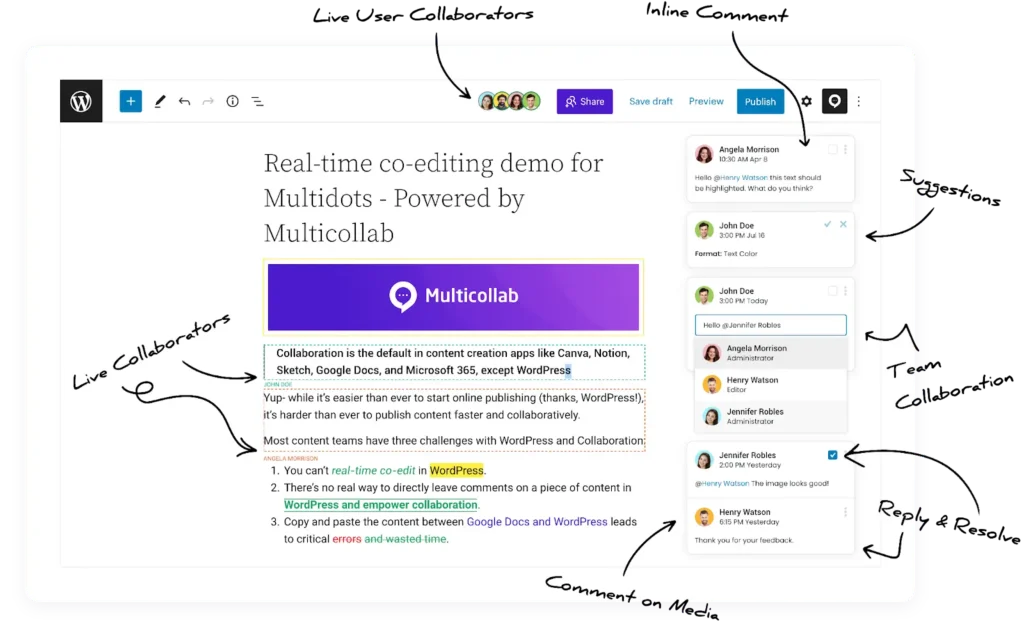
Using inline comments for direct feedback
Inline comments allow team members to leave specific feedback on content sections. Whether it’s a tone issue or a factual error, these comments enable authors to understand exactly where they need to make adjustments. Instead of lengthy email threads, all feedback is consolidated in one place—on the content itself.
Applying suggestion mode for non-disruptive edits
Sometimes, suggesting changes without altering the original content is important. With suggestion mode in Multicollab, editors can propose modifications without changing the content directly. This allows authors to accept or reject changes at their discretion, making the revision process more transparent and less disruptive.
The combination of real-time feedback, inline comments, and suggestion mode provides immediate visibility and collaborative insight. This not only accelerates the review process but also helps maintain content quality. The feedback becomes more focused, accurate, and actionable.
Automating quality checks for faster publishing
By automating repetitive tasks, content teams can focus on more strategic aspects of content creation while ensuring that quality checks don’t fall through the cracks. Here are practical tips to maintain high standards without slowing down your publishing speed.
Automation opportunities in quality control:
One of the main challenges in content creation is ensuring quality without bogging down the workflow. Here are some repetitive tasks that can be automated to save time and ensure consistency:
Content formatting: Consistency in formatting (e.g., heading hierarchy, font size, and style) can be easily automated with templates or formatting tools, ensuring uniformity across all your content without having to check every document manually.
Grammar and spelling checks: Manually reviewing content for grammatical errors and spelling mistakes can be tedious, especially when dealing with long articles. Tools that automatically detect and suggest corrections can significantly speed up the review process.
SEO compliance: Ensuring that your content is optimized for search engines involves multiple steps, such as keyword usage, meta descriptions, alt tags for images, and internal linking. Automating these checks helps you maintain SEO best practices without needing to check every element manually.
Readability checks: Ensuring that your content is readable and user-friendly is key to maintaining engagement. Tools that automatically assess readability scores (such as Flesch-Kincaid) can help identify areas for improvement, such as sentence length, paragraph structure, and complexity.
Integrating quality control plugins:
WordPress offers a wide array of plugins that can automate many of the quality checks mentioned above. Here are a few essential plugins that can help maintain high-quality standards while speeding up the publishing process:
Auto SEO Link: This plugin helps automate internal linking, ensuring that your posts and pages are interconnected, improving SEO and user navigation.
Yoast SEO (or Rank Math): These SEO plugins provide an easy way to optimize your content for search engines. They offer real-time SEO analysis, suggest keyword placements, and highlight issues such as missing meta descriptions, titles, and internal links.
Grammarly: Grammarly is a powerful tool for grammar and spell-checking. It integrates with WordPress through browser extensions, allowing you to catch spelling errors, punctuation mistakes, and style inconsistencies as you write or edit content.
Hemingway Editor: This plugin assesses readability, highlighting complex sentences and offering suggestions to improve clarity. By integrating Hemingway, you can ensure that your content is simple, engaging, and accessible to your target audience.
WP Smush or ShortPixel: For content-heavy sites with lots of images, image optimization plugins like WP Smush or ShortPixel can help automatically reduce image file sizes without losing quality. These tools improve page load times, which is essential for user experience and SEO.
Streamlining workflow without sacrificing quality:
Using automation tools doesn’t mean sacrificing quality. In fact, when used strategically, they can enhance the review process while reducing manual effort. Here’s how you can streamline your content workflow with tools like Multicollab and other automation features:
Simplify feedback loops with Multicollab: Multicollab’s inline comments and suggestion modes streamline the revision process, allowing your team to review and approve content more efficiently. Instead of manually checking for every tiny detail, you can quickly address feedback directly in the content, making the process faster without compromising quality.
Integrate automation tools into Multicollab’s Workflow: By combining tools like Grammarly or Yoast with Multicollab, you can ensure that SEO and grammatical issues are addressed upfront while allowing team members to focus on content strategy and overall flow. This dual approach reduces the time spent on revisions and ensures consistency.
Use templates and structured formats: Setting up standardized templates for content ensures that all published material adheres to a specific format. When combined with automation tools, these templates help maintain consistency in structure without requiring manual oversight.
Automate reporting and tracking: Multicollab’s activity tracking feature can help you automatically monitor feedback and revisions. Additionally, using automated reports for SEO performance or readability can help you track your content’s success with minimal manual intervention.
By using these tools and strategies, you can maintain high-quality content while optimizing for faster publishing times.
Step-by-step guide: Using Multicollab for consistent content quality in WordPress
Achieving content quality control in WordPress requires not just strong editorial practices but also the right set of tools that make collaboration seamless and efficient. Below is a step-by-step guide on how you can use Multicollab to maintain consistent quality throughout your content creation process.
Step 1: Set quality standards with team-wide access to guidelines
Start by setting clear, measurable quality standards for your team. Upload essential documents like style guides, brand tone guidelines, and quality checklists into your shared workspace. By linking these resources directly within the WordPress editor, every team member has immediate access to the standards they need to follow.
With all collaborators having easy access to the same guidelines, you ensure that your content maintains a consistent voice and tone across all pieces. Everyone from writers to editors is aligned on what constitutes quality content, making the entire process smoother and more unified.
Step 2: Implement inline comments for real-time feedback
When reviewing content, use Multicollab’s inline commenting feature to leave real-time feedback on specific sections of the text. This can include everything from pointing out grammar errors and inconsistencies in tone to suggesting improvements in structure or adding more relevant keywords for SEO.
Inline comments offer targeted feedback, making it easier for content authors to understand exactly where changes need to be made. This eliminates confusion and helps avoid any missed details. It’s an ideal way to ensure content stays on track while allowing for a fast and efficient review process.
Step 3: Use suggestion mode for non-disruptive edits
Editors can make use of Multicollab’s suggestion mode, which allows them to propose edits without directly altering the original content. Whether it’s changing a word choice, rephrasing a sentence, or tweaking the structure of a paragraph for better readability, suggestion mode makes these edits visible but non-invasive.
This feature enables content authors to review proposed changes and accept or reject them, keeping the original work intact. It fosters collaboration while ensuring that only the most relevant suggestions are implemented, enhancing both the quality and flow of the content.
Step 4: Monitor revisions and track quality progress
Use Multicollab’s activity tracking features to keep an eye on revisions and track how feedback is being incorporated into the content. You can see when changes are made, who made them, and whether all feedback has been addressed. This offers a clear overview of the content’s progress and any areas that may require further attention.
Activity tracking helps prevent missed revisions or unresolved issues. By monitoring feedback and revisions in real-time, you ensure that content quality improves steadily, and nothing falls through the cracks. It also helps to identify recurring issues across content, allowing your team to refine the quality control process over time.
Step 5: Final review and approval with Multicollab’s collaborative tools
Before hitting the “publish” button, use Multicollab’s collaborative tools to conduct a final review. This includes checking the history of inline comments and suggestions to ensure all feedback has been addressed and that the content adheres to your established quality standards.
The final review process becomes a thorough yet streamlined procedure. All feedback is easily accessible, and you can quickly check if all necessary revisions have been made. This step ensures the content is polished, aligns with your brand’s voice, and meets high-quality standards before going live.
Addressing common challenges in content quality control
Balancing quality with volume
When managing a high volume of content, it’s crucial to find ways to maintain quality without slowing down the process. A good strategy includes creating content templates, automating SEO checks and grammar proofreading, and using tools like Multicollab to streamline collaboration and feedback. Templates ensure consistency, while automation reduces manual effort, allowing your team to focus on content strategy instead of repetitive tasks.
Dealing with feedback overload
Excessive or unclear feedback can stall content progress. To combat this, establish clear feedback guidelines and use tools like Multicollab for streamlined communication. Inline comments and suggestion modes help centralize feedback, making it easier to track revisions and focus on relevant, actionable points. Assign specific roles for reviewers based on their expertise to prevent redundant or contradictory feedback.
Maintaining objectivity and consistency
To ensure content quality remains consistent across teams and projects, create a set of editorial guidelines that everyone can follow. This should cover tone, style, SEO, and accuracy. Use a standardized review process, where each stage focuses on specific criteria and relies on tools like Multicollab to help maintain objectivity. Regular feedback from team members can also help refine the review process and ensure that content consistently meets quality standards.
Achieving consistent content quality in WordPress
A structured content quality control process is key to ensuring that your WordPress content is consistently reliable, accurate, and aligned with your brand’s standards. It boosts team productivity and helps maintain high-quality content that builds trust with your audience.
Leveraging tools like Multicollab streamlines the quality control process, making it easier for teams to collaborate and maintain content standards efficiently.
Remember, content quality control isn’t just about fixing errors—it’s about refining your processes over time and ensuring that every piece of content delivers value to your audience. Start optimizing your quality control today with Multicollab and watch your WordPress content thrive.