Table of Contents
Over half of businesses (54.5%) plan to spend more on content marketing in 2024, making efficient project management more crucial than ever. Without a solid management strategy, content teams often face common pain points like miscommunication, inefficient workflows, unclear roles, and challenges in maintaining consistency. These issues can derail even the best-planned projects, leading to missed deadlines, subpar content, and lost opportunities.
However, with the right approach, these challenges can be transformed into opportunities for growth. By implementing effective project management practices, teams can boost productivity, improve collaboration, enhance content quality, and bring projects to market faster.
In this guide, we’ll explore the strategies, best practices, and tools that can help you streamline your content projects and achieve success.
Mastering Content Project Management: Key Concepts and Skills
Content project management revolves around the seamless coordination of content creation and publication. Content project managers are responsible for planning, strategizing, team coordination, execution, and risk management, all of which are vital to ensuring that content projects are completed successfully and on time.
Required Skills
Strategic Planning: A content project manager must be able to see the big picture, developing a content strategy that not only guides the content creation process but also aligns with the organization’s overall objectives.
Team Coordination: Effective team coordination requires strong leadership and the ability to manage multiple projects simultaneously. Content project managers must unify diverse teams, ensuring that everyone works toward the same goals and that all aspects of the project are well-coordinated.
Communication: Content project managers must facilitate information exchange among content team members, ensuring that everyone is on the same page and that misunderstandings are minimized.
Technical Proficiency: Technical proficiency with content management systems (CMS) like WordPress, project management platforms, and other digital tools is essential. These tools enable content project managers to efficiently manage tasks, streamline workflows, and track progress.
Data Analysis: The ability to analyze data is critical for tracking performance metrics and making informed decisions. Content project managers must be able to interpret data to optimize content strategies and ensure that the content produced meets the desired outcomes.
Problem-Solving: Whether it’s dealing with unexpected delays or resolving conflicts within the team, content project managers must be adept at finding solutions quickly and effectively.
Adaptability: Adaptability is key in the fast-paced world of content creation. Content project managers must be open to new technologies, evolving SEO practices, and changing market demands to keep their projects relevant and competitive.
Project Management Styles
Waterfall Project Management: Waterfall project management is a traditional, linear approach where projects progress through distinct phases such as planning, execution, and delivery. This style provides clear structure and predictability, making it ideal for projects with well-defined requirements and goals. Each phase must be completed before the next begins, ensuring that all aspects of the project are thoroughly addressed.
Agile Project Management: Agile allows teams to quickly adapt to changes, fostering a collaborative environment that can lead to faster delivery of high-quality content. By breaking projects into smaller, manageable tasks, Agile enables content teams to make adjustments as needed, ensuring that the final product meets the client’s expectations.
Kanban Project Management: Kanban is an Agile workflow management method that uses visual boards and cards to represent tasks and their progress. This method helps teams visualize their workflow, identify bottlenecks, and improve efficiency. By focusing on continuous delivery and real-time communication, Kanban enables content teams to maintain a steady flow of work while making necessary adjustments along the way.
Scrum Project Management: Scrum is an Agile framework that organizes work into time-boxed iterations known as sprints. Each sprint focuses on delivering a specific portion of the project, allowing teams to consistently produce and refine content. Scrum ensures that content projects are delivered in manageable chunks, reducing the risk of overwhelming the team and improving overall quality.
Hybrid Project Management: Hybrid project management combines elements of both traditional and Agile methodologies, creating a flexible approach tailored to the specific needs of each project. This method allows teams to use Agile practices for creative tasks that require adaptability while applying traditional approaches to tasks with fixed requirements.
How to Effectively Manage Content Projects: Best Practices
Define and Align Tasks with Project Goals
To ensure content projects are successful, start by clearly defining the overall objectives, whether raising brand awareness or driving conversions. Each task should be aligned with these long-term goals, avoiding tasks that do not contribute to the project’s end objective.
Establish Clear Roles and Responsibilities
Clearly outline the roles of each team member, from writers to project managers. Assign specific responsibilities to ensure accountability and clarity, and communicate expectations so everyone understands their roles and what is expected of them.
Create a Content Creation Workflow
To create a smooth content creation process, map out a detailed editorial workflow from ideation to publication. Clearly define each stage, including brainstorming, drafting, editing, approval, and publishing, so everyone understands the sequence. Train all team members on the content creation workflow and their specific roles to ensure consistency and efficiency in content production.
Foster Open Communication and Constructive Feedback
Promote a culture of open communication where team members feel comfortable sharing ideas and feedback. Utilize feedback mechanisms such as Multicollab‘s inline commenting and suggestion mode for collaborative editorial work. Regular check-ins ensure progress is on track and issues are addressed promptly.
Utilize Advanced Tools to Streamline the Process
To streamline your content creation process, identify and implement key tools that enhance efficiency. Tools like Slack can keep your team informed and connected. Leverage AI and automation tools to handle repetitive tasks, freeing up time for more strategic work.
With 83.2% of content marketers planning to use AI tools in 2024, these technologies are becoming essential for tasks like keyword brainstorming and outline creation. Regularly monitor the effectiveness of these tools and make necessary adjustments to ensure optimal performance.
Set a Realistic Schedule
Start by defining key project milestones. Break down the project into manageable tasks, deadlines, and dependencies. Develop a detailed schedule that outlines each step, ensuring clarity and focus.
Utilize project management tools like Trello to create and manage this schedule, setting clear due dates for each task. Make sure all team members are aware of the schedule and fully understand their responsibilities and deadlines to keep the project on track.
Continuously Monitor and Review Your Process
Set up mechanisms to track project progress, such as using Trello’s visual dashboard for real-time updates. Schedule regular reviews to assess progress, pinpoint bottlenecks, and adjust plans as needed.
Document key learnings and best practices from each project to improve future efforts and streamline your workflow. This ongoing evaluation helps maintain efficiency and adapt strategies for better outcomes.
Track and Measure Results
Start by defining clear success metrics, such as the time to publication and the number of clicks on a post. Regularly analyze performance data to identify trends and areas for improvement. Use analytics tools like Google Analytics to monitor these metrics and gather actionable insights.
Finally, create detailed reports to share with your team, highlighting key achievements and areas needing attention. This approach ensures informed decision-making and helps optimize future content projects.
Streamline Your Content Projects with Top Tools
Collaboration
Content collaboration tools boost team productivity by streamlining workflows and enabling real-time collaboration, ensuring faster, higher-quality content production.
Multicollab stands out as a top tool for project managers seeking to facilitate seamless collaboration within WordPress. Designed specifically for content teams, marketing departments, and any team using WordPress, Multicollab integrates directly into the WordPress environment, streamlining editorial workflows and enhancing productivity.
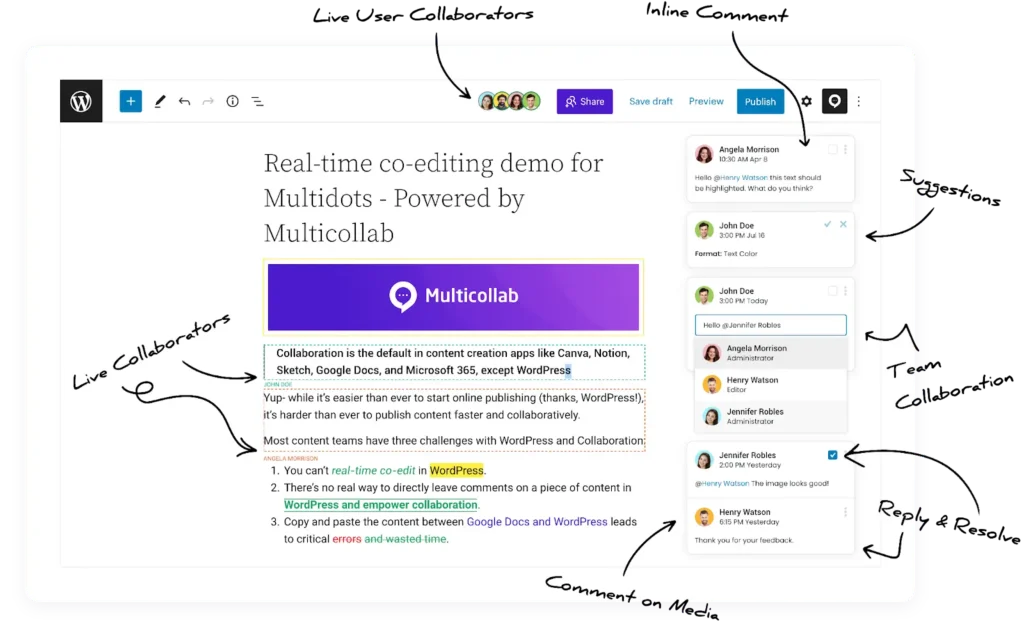
Use Case: Multicollab is ideal for teams working on WordPress, providing a centralized platform for real-time collaboration that enhances the entire content creation process. Whether it’s a marketing team crafting campaigns or a content team managing a high-volume blog, Multicollab brings everyone together to work efficiently.
Features:
Real-time editing: Collaborate with multiple users simultaneously, making changes in real time.
Inline commenting: Add comments directly within the content, making it easy for team members to review and provide feedback.
Suggestion mode: Track changes and suggestions throughout the content creation process.
@mentions: Use mentions to notify specific team members via email or Slack, ensuring prompt responses.
Custom permissions: Assign permissions to control who can manage comments and suggestions.
Guest users: Invite freelancers, guest contributors, and stakeholders to collaborate without requiring a full WordPress user account.
Benefits: Multicollab brings Google Docs-like collaboration directly into WordPress, significantly reducing the time from draft to publication. Consolidating all feedback within WordPress eliminates inefficiencies caused by scattered communication, allowing content teams to maintain momentum. Miscommunication and inefficient feedback loops can lead to wasted time, but with Multicollab, project managers can ensure content is reviewed and approved promptly, empowering even large or remote teams to work effectively and produce high-quality content consistently.
Communication
Effective communication is the backbone of successful project management, particularly in content production, where clear, timely updates are crucial.
Slack is an exemplary communication tool that helps project managers maintain constant communication, enabling teams to share updates quickly and keep everyone aligned.
Use Case: Slack is perfect for teams that need to stay connected throughout the day, allowing them to instantly communicate, share files, and integrate other tools like Google Drive and Trello.
Features: Slack offers real-time messaging, file sharing, and seamless integration with various tools, reducing email clutter and making it easier for teams to collaborate.
Benefits: By centralizing all communication in one place, Slack enhances team collaboration, speeds up decision-making, and ensures that everyone is on the same page.
Planning and Workflow
Efficient planning and workflow management are critical for keeping content projects on track.
Trello is an excellent tool that helps project managers organize tasks, manage editorial calendars, and monitor campaign progress using a visually intuitive interface.
Use Case: Trello is ideal for content marketing teams that need to manage multiple projects simultaneously. Its Kanban board layout allows for easy tracking of project stages, from ideation to publication.
Features: Trello offers customizable cards, Kanban boards, calendar views, and integrations with tools like Slack, Google Drive, and Dropbox, making it adaptable to various project needs.
Benefits: Trello’s drag-and-drop functionality and user-friendly interface make it simple to organize tasks, assign responsibilities, and ensure that every part of the project is moving forward as planned. This visual approach to project management keeps teams organized and aligned with their goals.
Start Enhancing Your Team Collaboration with Multicollab Today
Content project management can be challenging, with common issues like disjointed workflows, slow publishing processes, and inefficient communication. If you’re struggling to keep your content projects on track and ensure seamless content team collaboration, Multicollab is the solution. Its integration with WordPress makes it a powerful tool for project managers looking to improve their content production processes without overhauling their existing CMS.
By leveraging Multicollab, content project managers can streamline collaboration, reduce project timelines, and enhance the overall quality of their content projects. Over 1,000 content teams trust Multicollab to enhance team collaboration and productivity. Join them by incorporating Multicollab into your process and elevate your content management today.






