Table of Contents
As your audience grows, so does the demand for fresh, engaging content. For content teams, this pressure can feel overwhelming—juggling multiple deadlines, coordinating with writers, editors, and designers, all while trying to maintain quality and creativity. It’s easy for the process to become chaotic, leading to missed opportunities and burnout.
But scaling content creation doesn’t have to mean more stress. The key is building smarter, more efficient workflows that allow your team to produce high-quality content consistently.
From repurposing existing content to batch writing and streamlining editorial processes, there are practical strategies that can help you increase output without sacrificing quality.
With tools like Multicollab, your team can collaborate seamlessly in real-time, making it easier to manage high-volume production while staying organized and creative.
So, let’s dive into how you can streamline your content creation process with the help of tools like Multicollab to meet the growing needs of your expanding audience, without losing your team’s sanity.
Repurpose existing content: work smarter, not harder
As a content team, you put significant time and effort into creating high-quality content. But once that blog post, webinar, or guide is published, it can quickly get lost under the steady flow of new material. What if you could give that content a second life, allowing it to continue working for you?
That’s where repurposing content comes in. Instead of starting from scratch every time, you can reshape and reuse what you’ve already created. Repurposing content isn’t just about saving time—it’s about maximizing the value of your best-performing work and making it work across multiple channels.
Here are some ways to repurpose content effectively:
Transform a blog post into a podcast or video: Take your top-performing articles and reformat them into podcast episodes or video tutorials. This allows you to reach different audience segments who prefer consuming content in various formats.
Turn webinars into social media content: Have a webinar recording gathering dust? Break it down into smaller, digestible social media posts. Highlight key takeaways or impactful quotes to spark conversation on platforms like LinkedIn, Instagram, or Twitter.
Spin long-form guides into bite-sized content: A comprehensive guide can become a goldmine for shorter, topic-specific blog posts, infographics, or email series. Each piece of the guide can stand alone and provide value to your audience in smaller, more accessible formats.
When you embrace repurposing, you’re not just recycling old ideas—you’re strategically reshaping valuable content to keep it relevant and accessible for different audiences.
How Multicollab Helps: Repurposing content often requires multiple iterations and close collaboration between writers, editors, and designers. Multicollab streamlines this process with inline comments and real-time collaboration, allowing your team to work together seamlessly. Whether you’re updating old content or trimming down large pieces, Multicollab ensures your team can stay aligned and efficient.
You can work together, in real-time, right within your WordPress environment—no endless email chains, no confusion about what changes are needed.
Batch writing: Finding your creative groove
For content teams, staying in the creative zone can be a challenge when juggling multiple deadlines, meetings, and revisions. But what if your team could harness those moments of creative flow and turn them into consistent output across multiple pieces of content?
That’s where batch writing comes in.
Instead of writing one piece at a time, your team can group similar tasks—like drafting several blog posts, email campaigns, or social media updates—into one focused session. This not only boosts efficiency but also helps everyone tap into deeper creativity without constantly shifting gears.
Your team can set aside a weekly slot for writers to focus solely on content creation. Armed with multiple outlines and free from distractions, the team can work in unison, feeding off that creative energy. The first draft sets the tone, the second flows more smoothly, and by the time they’re working on the third or fourth, the words are practically writing themselves.
How Multicollab Helps: Batch writing becomes even more powerful with collaboration tools like Multicollab. As your team drafts multiple posts, editors can jump in with real-time feedback using inline comments and suggestion mode—all within the same WordPress dashboard. This minimizes back-and-forth, speeds up the revision process, and keeps everyone on track to deliver high-quality content quickly.
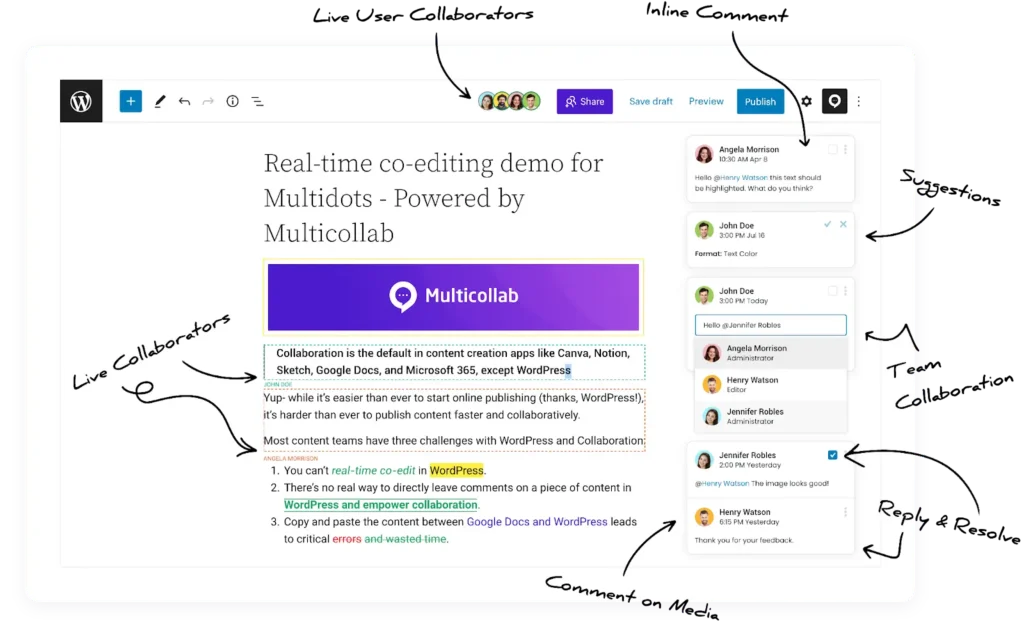
Streamline editorial workflows: Turn chaos into clarity
Producing content for an expanding audience involves managing a complex process that includes brainstorming, drafting, reviewing, and publishing, all while coordinating multiple contributors.
That’s where a clear editorial workflow comes in. When every step is well-defined, and everyone on the team knows their role, it’s like turning a messy, congested traffic jam into a well-organized, smooth ride.
For your content team, this could look something like: Start with a brainstorming session → Assign ideas to writers → Draft → Edit → Get final approvals → Publish.
With the right workflow in place, everyone knows exactly what’s coming next—no confusion, no bottlenecks, and no missed deadlines.
Using an editorial calendar also helps keep things on track. Planning weeks or months ahead means your team can see the big picture, ensuring no content piece slips through the cracks. Whether it’s a blog, social post, or email campaign, everything stays aligned and moves forward like clockwork.
How Multicollab Helps: Multicollab makes it easier to keep this flow intact. With features like task assignment, real-time collaboration, and suggestion mode, writers, editors, and managers can work together seamlessly—right within WordPress. Everyone can see what stage each piece of content is in, make comments or revisions on the fly, and get approvals without endless email threads. It’s all about simplifying the process so your team can focus on creating, not managing chaos.
Build a collaborative environment: Teamwork makes the dream work
Even if you have star writers, the entire process relies on a network of editors, designers, SEO strategists, and content managers to bring each piece to life. Without that collaborative team effort, even the most brilliant ideas can get lost in the shuffle or fall short of their potential.
The key to scaling your content production lies in creating a truly collaborative environment—one where feedback is clear, ideas are shared freely, and everyone works in sync. When your team can easily communicate, revise, and improve on each other’s work, you turn good content into great content, ensuring consistency and quality, no matter the volume.
How Multicollab Enables Collaboration: Multicollab brings your entire content team—writers, editors, designers—together in one central hub: WordPress. There’s no need to juggle multiple platforms like Google Docs or lengthy email chains to gather feedback. Everything happens directly within your editorial workflow, making collaboration effortless and streamlined.
Here’s how it works:
Inline Comments: Your team can leave clear, actionable feedback right next to the content, eliminating guesswork and back-and-forth confusion.
Real-time Notifications: With email notifications, everyone involved stays updated on changes, approvals, or new comments without having to chase information.
Suggestion Mode: Editors and writers can make suggested changes without overwriting the original content, allowing for smoother revisions and approvals.
By integrating Multicollab into your content operation, you empower your team to collaborate more efficiently, cutting down on delays and ensuring that every piece of content is polished and ready to go, on time, every time.
Use templates and frameworks to keep the creativity flowing
Writing from scratch every time can be exhausting. That’s why having templates and frameworks is like having a trusty roadmap for your content.
With a set of templates—whether for blog posts, email campaigns, or social media updates—you don’t have to waste time figuring out where to start. You already know the structure, which leaves more room for creativity and storytelling.
Need to write a case study? Pull up your case study template. Drafting a product announcement? There’s a template for that, too.
And the best part? You still get to inject your unique brand voice and creativity, but with a solid foundation to build from.
How Multicollab Helps: With Multicollab, your team can create, refine, and lock down templates collaboratively. Plus, custom permissions ensure that senior editors maintain control over the framework, so the structure stays intact while still allowing writers the freedom to create.
Automate routine tasks: Free up your time for big ideas
In a busy content team, repetitive tasks like scheduling posts, uploading images, or managing editorial calendars can quickly eat up valuable time. The more time your team spends on these routine activities, the less room they have for creative brainstorming, high-impact writing, and strategic planning-the work that truly drives audience engagement and growth.
That’s where automation becomes a game-changer. By automating routine tasks, your team can offload the repetitive work that doesn’t require human intervention and focus on what they do best: creating and refining high-quality content.
Here’s how automation can help streamline your content workflow:
Schedule social posts in bulk: Use automation tools to plan and queue posts across platforms, so your team isn’t spending time manually scheduling every update.
Automate basic SEO tasks: Tools can automatically handle repetitive SEO tasks, like adding image alt text, generating meta descriptions, and checking keyword usage, ensuring your content stays optimized with minimal manual input.
Set up automated workflows: Automatically move content from one stage to the next—such as from draft to review to publication—so no one has to track down approvals or manually update progress.
How Multicollab Helps: With Multicollab, your editorial team can automate communication and editorial task management. Slack and email notifications, for instance, keep everyone updated on changes or comments. By automating parts of your workflow, your team can focus on creative strategy and leave the repetitive work to the system.
Use data to guide your strategy
For content teams, making informed decisions is key to streamlining the production process and delivering content that truly resonates with your audience.
Data should be at the heart of your content strategy, helping you identify what works, what doesn’t, and where improvements can be made. Why waste time producing content that isn’t engaging when data can show you exactly where to focus your efforts?
Here’s how leveraging data can enhance your content team’s workflow:
Identify high-performing topics: Use analytics to see which topics are driving traffic, engagement, and conversions. Double down on these areas by expanding related content, creating follow-up pieces, or building out a series around high-interest topics.
Tweak or repurpose underperforming content: If certain posts aren’t hitting the mark, data can help you understand why. Are they lacking SEO optimization, missing key information, or simply not relevant to your audience anymore? Use this insight to refresh, repurpose, or even sunset content that’s not performing well.
Monitor production efficiency: Data isn’t just for audience insights; it can also help you fine-tune your content production process. Track where bottlenecks occur, whether it’s during the drafting, reviewing, or approval stages. This way, you can optimize workflows and remove roadblocks.
How Multicollab Helps: Multicollab’s activity reports provide valuable data on how content flows through your editorial workflow. You can track how long each piece spends in different stages of production and identify where delays occur. By analyzing this data, your team can streamline processes, focus on content that delivers results, and ultimately create a more efficient content pipeline.
Conclusion: Create more content, without the chaos
Scaling content creation doesn’t have to be overwhelming. By repurposing what you already have, using batch writing to stay in the zone, and creating clear workflows, you can reach a broader audience without doubling your workload. And with Multicollab, you’ve got the tools to collaborate efficiently, manage editorial workflows, and keep everyone on the same page—literally.
Ready to streamline your content creation process? Start enhancing your team’s collaboration today with Multicollab and watch your content output soar.







