Table of Contents
Delays in content approval can be a nightmare for editorial teams. They disrupt publishing schedules, slow down campaigns, and impact overall content strategies. Its time lost and opportunities missed.
This is where automation steps in to save the day. By automating the content approval process, teams can eliminate bottlenecks, enhance collaboration, and ensure content is published on time without compromising quality. Automation streamlines workflows, offering a seamless way to keep up with the fast-paced demands of digital publishing.
In this article, we’ll explore how editorial teams can automate the content approval process in WordPress. You’ll discover actionable strategies and learn how tools like Multicollab make it easier to accelerate approvals, improve workflow transparency, and maintain top-tier content quality.
What are the challenges of manual content approval
Manual content approval processes can be slow, inefficient, and frustrating. While they may have worked in the past, they can’t keep up with the fast pace of today’s content demands.
Slow Review Cycles
Manual approvals often involve back-and-forth emails, scattered feedback, and waiting for responses. For example, a content manager might send an article for review, and days can pass before they get the needed feedback from each stakeholder. These delays pile up quickly, especially when multiple people are involved, creating a bottleneck that slows the entire process.
Difficulty in Tracking Approvals
Without a centralized system, tracking the status of approvals becomes a guessing game. A team might not know who has approved a draft, or what changes are still needed. For instance, if a designer is waiting for text approval, they might not know if the copywriter or editor has completed their review, leading to confusion and missed steps.
Increased Chances of Errors and Miscommunication
When feedback is coming through different channels like email, chat, or shared documents, important edits can slip through the cracks. A common scenario is an editor missing a key comment in an email chain, resulting in a content error that affects the final version. This miscommunication not only hurts content quality but also increases the risk of publishing mistakes.
Manual content approval processes can significantly impact a team’s efficiency and effectiveness. Reduced publishing speed is a major concern. Long approval cycles make it difficult to stick to a publishing schedule, causing missed deadlines that can disrupt marketing campaigns, SEO strategies, and overall team goals.
Additionally, lower productivity and missed deadlines often result from teams spending more time chasing approvals rather than focusing on creative work. These delays create inefficiencies that not only affect output but also lead to stress and frustration, ultimately hurting team morale and collaboration.
What are the benefits of automating the content approval process
By removing manual tasks and providing better structure, automation helps editorial teams keep things moving smoothly, ensuring that content is reviewed and published faster without sacrificing quality. Here’s how automation can transform your workflow:
Faster approvals
Automation eliminates repetitive tasks like chasing emails and manually tracking approvals. For example, a team no longer needs to wait for approval emails or updates from multiple stakeholders. Instead, approval workflows are automated, allowing content to move through the pipeline in a fraction of the time and reducing delays.
Improved team coordination
Automation provides real-time updates on approval progress. For instance, a content manager can instantly see who has reviewed the content, what feedback has been given, and what steps are pending. This transparency ensures that everyone is aligned and nothing is missed.
Enhanced focus on quality
With fewer administrative tasks, teams can focus more on refining content. For example, instead of dealing with back-and-forth emails, an editor can dedicate time to optimizing the content, ensuring higher-quality output that stands out in the marketplace.
Better workflow tracking
Automation tools like Multicollab allow teams to track every step of the approval process. For example, activity logs show who’s completed each task and what’s still in progress, helping teams stay on track and ensure timely publication.
By automating the content approval process, you’re not just speeding up publishing; you’re enhancing collaboration, improving content quality, and boosting overall productivity.
The next step?
Learning how to implement automation in your WordPress workflow.
How Multicollab simplifies content approval process automation
Multicollab offers a powerful solution to automate the content approval process in WordPress. With its suite of collaborative tools and seamless integration, it helps streamline workflows, improve team efficiency, and ensure that content moves from draft to published in record time.
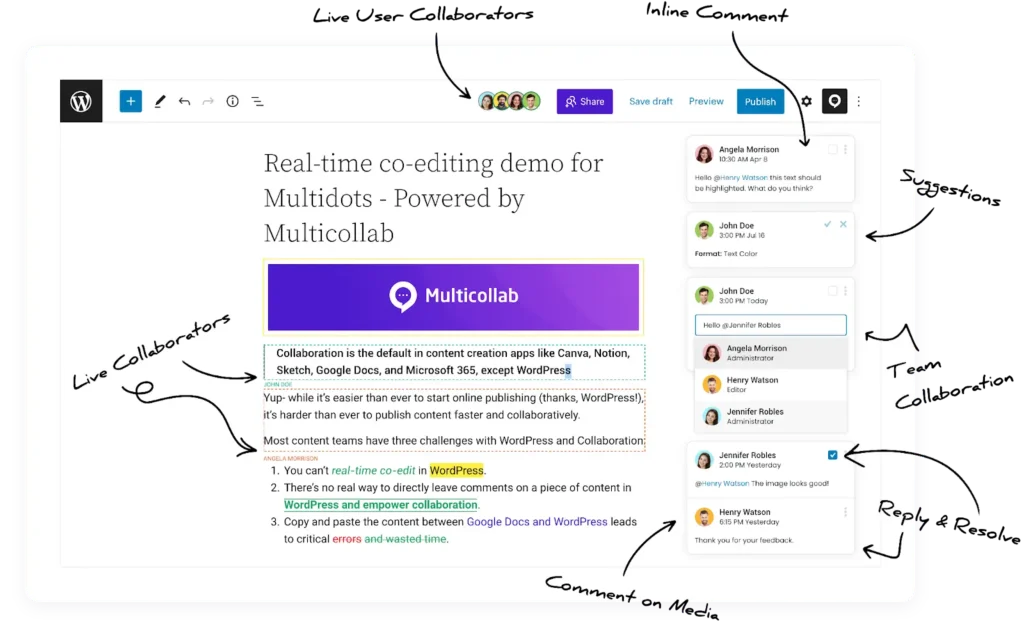
Here’s how Multicollab features transform your WordPress content creation process:
Inline comments for instant feedback
Multicollab allows team members to leave inline comments directly within the content, making feedback fast and clear. No more hunting through email threads—everyone can address specific points within the document, streamlining the review process.
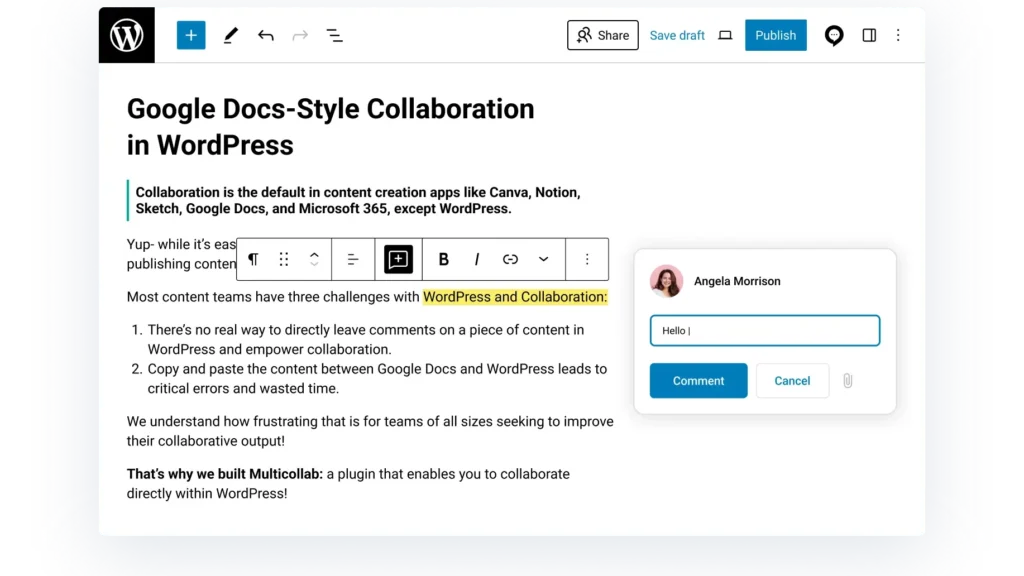
Suggestion mode for collaborative edits
With Multicollab’s suggestion mode, edits are made without changing the original content. This ensures that feedback is captured clearly, and editors can decide which suggestions to accept or reject, maintaining control over the final version.
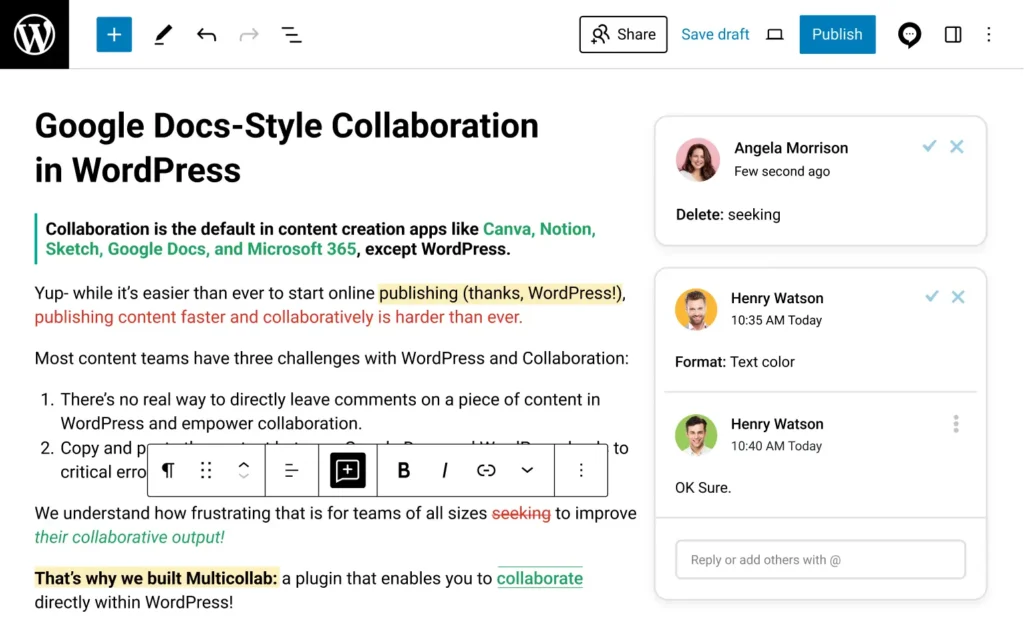
Automated email and Slack notifications
Stay updated without the hassle of constant follow-ups. Multicollab sends automated notifications via email and Slack, keeping everyone informed about approval requests, task status changes, and completions, ensuring no one misses a step.
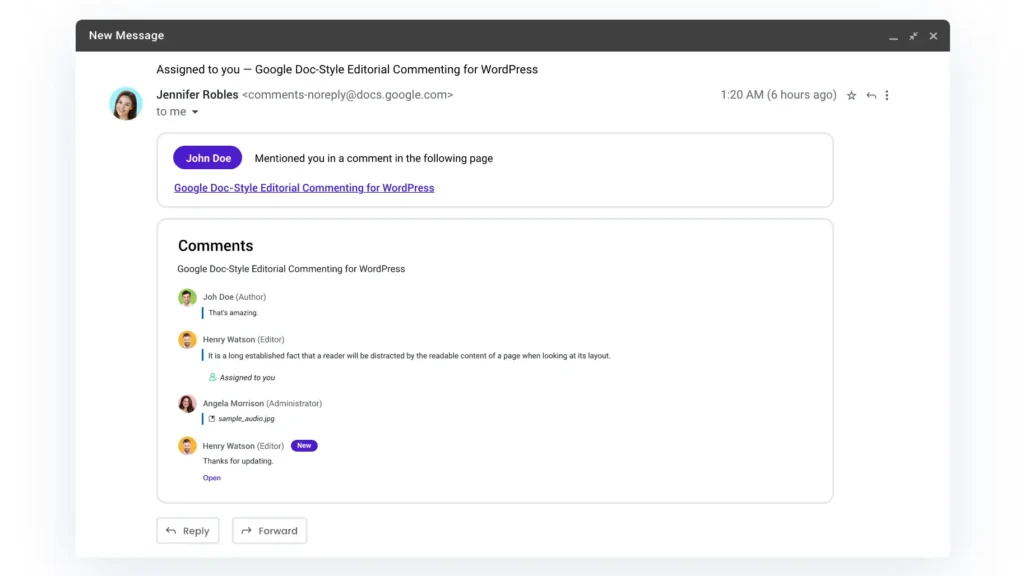
Activity dashboard for workflow tracking
Multicollab’s activity dashboard offers full visibility into the approval process. Track outstanding tasks, approvals, and bottlenecks to keep everyone on track and ensure nothing slips through the cracks.
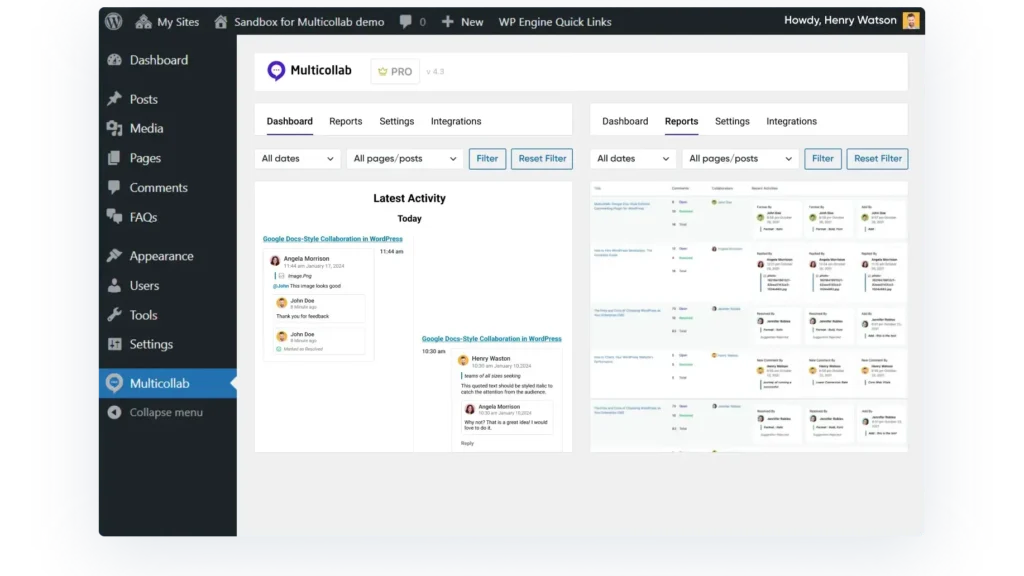
Customizable permissions for access control
Set specific permissions for each user to control who can approve, edit, or view content. This ensures accountability and limits unauthorized changes, helping to maintain content integrity.
Seamless WordPress integration
Multicollab integrates directly into your WordPress setup, allowing you to manage approvals and collaborate within the platform. It fits seamlessly into your existing workflow without disrupting your team’s routine.
Supports high-volume publishing
For teams with high-volume publishing needs, Multicollab offers scalable solutions to handle the workflow efficiently. It automates approval processes and streamlines reviews, helping content teams keep up with publishing demands without compromising quality or speed.
Step-by-step guide to automating the content approval process
Automating the content approval process doesn’t have to be complicated. By following a few simple steps, you can streamline your workflows, reduce delays, and improve team efficiency. Here’s how to set up and optimize your content approval process using Multicollab:
Step 1: Map out your workflow
Define stages (draft, review, approval, publishing)
Start by outlining your existing content approval process. Break it down into clear stages: draft, review, approval, and publishing. Understanding each step helps you see where bottlenecks occur and where automation can be introduced.
For example, approval requests can be automated once the content reaches the review stage, eliminating manual follow-ups and speeding up the process.
Identify tasks that can be automated
Mapping out your workflow helps identify repetitive tasks that can be automated, like sending approval requests, tracking feedback, and updating team members on progress. By eliminating these tasks, you free up time for more important work, such as content creation and refinement.
Step 2: Set up Multicollab for collaboration
Configure inline comments, notifications, and permissions
Once you’ve mapped out your workflow, it’s time to configure Multicollab’s features.
- Set up inline comments for real-time feedback, enabling your team to comment directly within the document.
- Configure notifications to alert team members when their review or approval is needed.
- Customize permissions to ensure the right people have access to the right tasks and content.
Streamline communication and accountability
Setting up these features ensures that communication within the team remains efficient and organized. With clearly defined roles and automatic notifications, everyone knows what they need to do and when, which helps maintain accountability and speed.
Step 3: Use notification and tracking features
Enable automated notifications for approvals
With Multicollab, you can set up automated email and Slack notifications to alert team members when their input is required. These notifications can be sent when content reaches the review stage, when approval is needed, or when changes are made. You can also set reminders to ensure nothing is overlooked.
Keep everyone aligned and informed
Automated notifications keep all stakeholders on the same page, reducing the need for constant check-ins or follow-ups. Everyone is informed about their tasks, ensuring the approval process flows smoothly without unnecessary delays.
Step 4: Monitor and optimize workflow efficiency
Use reporting tools to evaluate bottlenecks and approval times
After implementing automation, it’s important to track how well the system is working. Use Multicollab’s reporting tools to analyze approval times and identify any bottlenecks in the workflow.
Are some stages taking longer than expected? Are certain team members holding up the process? Reports can help pinpoint inefficiencies and suggest areas for improvement.
Continuously improve processes for faster publishing
By monitoring your workflow’s performance, you can make adjustments to improve efficiency. Whether that means reallocating tasks or adjusting notification settings, these optimizations help ensure that your content approval process becomes faster, smoother, and more reliable over time.
By following these simple steps and leveraging Multicollab’s powerful features, you can automate your content approval process with ease. As a result, your team will work more efficiently, meet deadlines, and ultimately produce better content—all while saving time.
Balancing automation with editorial quality
By striking the right balance between efficiency and creativity, you can ensure that the content not only gets published faster but also meets your team’s high standards. Here’s how to balance automation with quality:
1. Maintaining quality standards
Use automated steps to handle repetitive tasks, leaving creative decisions to editors
Automation should be leveraged for repetitive, time-consuming tasks like sending reminders, tracking approvals, and updating statuses. These tasks do not require much creative input and can be handled by tools like Multicollab. By automating these steps, editors and content managers can focus on what truly matters—refining content and making creative decisions.
2. Structured feedback loops
Combine automated notifications with manual oversight to maintain quality
While automated notifications keep everyone informed and on schedule, they should not replace human judgment. Set up structured feedback loops that combine automation with manual oversight. For example, you can use automated alerts to notify reviewers when content is ready for approval, but ensure that an experienced editor oversees the final decision.
3. Regular process reviews
Evaluate automated workflows periodically to ensure alignment with team goals
As your team grows and content strategies evolve, it’s important to regularly review your automated workflows. Does the automation still align with your team’s goals? Are there new areas where automation could improve efficiency? Use reports and feedback from team members to evaluate how well the current setup is working.
Regular process reviews allow you to fine-tune your automation, ensuring that it supports your team’s needs and doesn’t inadvertently hinder quality. By continuously assessing and optimizing workflows, you can maintain a smooth, high-quality editorial process that adapts to changing demands.
Conclusion
Automating the content approval process in WordPress not only accelerates publishing but also empowers teams to concentrate on producing top-notch content. With tools like Multicollab, manual bottlenecks are eliminated, workflows are streamlined, and collaboration becomes more efficient than ever.
While automation accelerates the process, maintaining human oversight is key to preserving content quality. Regular reviews and structured feedback loops ensure that automation works in harmony with creativity, optimizing both speed and quality.
Ready to take your content approval process to the next level? Try Multicollab today and watch your workflow thrive.







