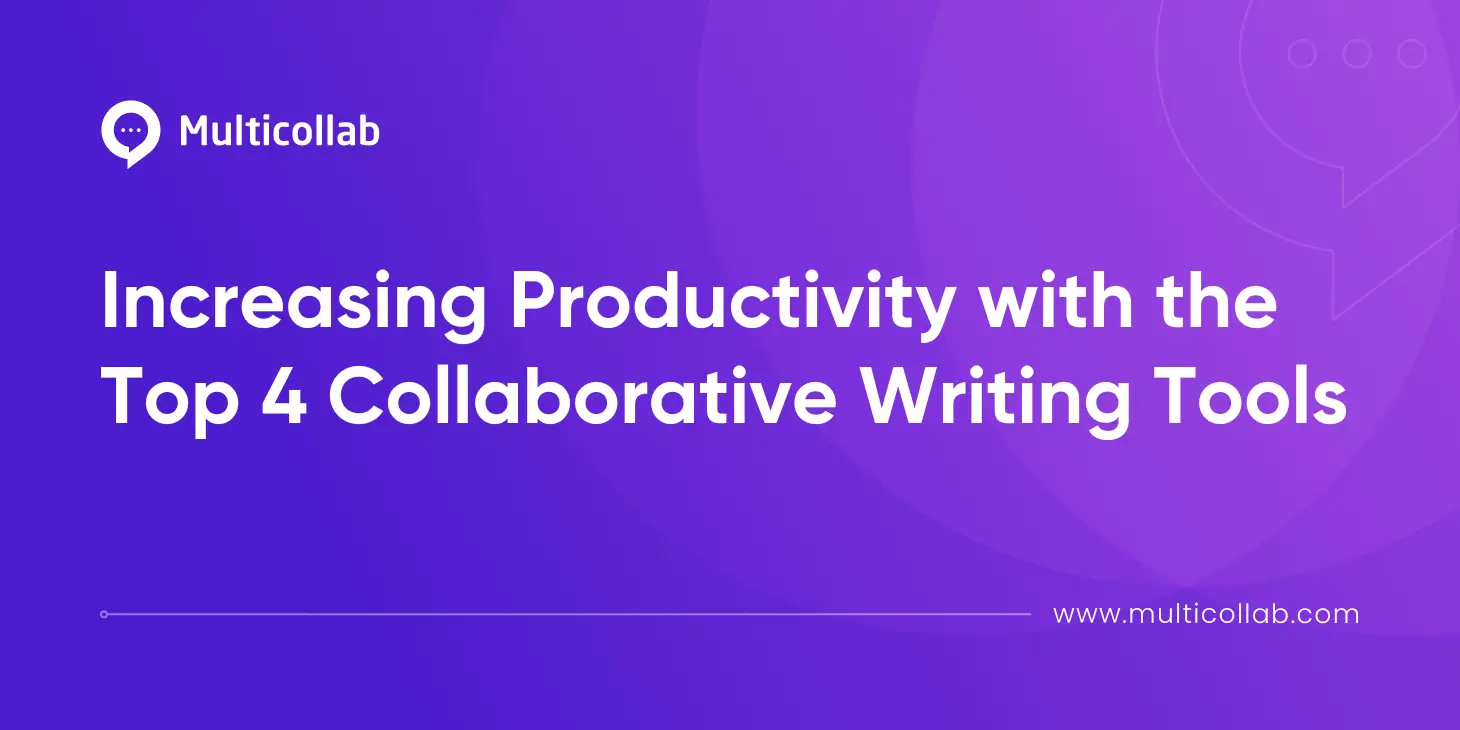Table of Contents
Collaborative writing tools have completely transformed how teams work together and generate content, especially in today’s remote and hybrid work setups. These digital platforms serve as virtual offices where team members can effortlessly contribute to document creation, editing, and providing feedback in real-time.
Despite their undeniable advantages, challenges still arise. Issues like inefficient workflows, communication bottlenecks, and difficulties integrating with widely used tools such as Content Management Systems (CMS) like WordPress can affect productivity and teamwork.
Don’t worry – certain collaborative writing solutions are designed specifically to tackle these challenges head-on. These modern tools come equipped with essential features tailored to address these pain points. Real-time editing functionalities allow for immediate collaboration, while robust version control ensures smooth tracking of document changes. These features empower teams to overcome the hurdles of remote collaborative writing, promoting efficiency and coherence.
As individuals search for platforms that seamlessly integrate with their current workflows, selecting the appropriate tool is crucial for maximizing team collaboration. This article aims to help our readers identify the ideal collaborative writing tool to enhance their content-creation endeavours.
What to Look for in a Collaborative Writing Tool?
When selecting a collaborative writing tool, it’s essential to consider several key features to ensure seamless collaboration and enhanced productivity.
Real-time Editing and Collaboration: Opt for a platform that offers live, simultaneous editing capabilities, allowing team members to collaborate on documents in real time. This feature fosters dynamic teamwork, enabling instant feedback and iteration.
Version Control: Robust version control is indispensable for tracking changes, reverting to previous versions, and maintaining document integrity. Ensure the tool provides comprehensive version tracking functionalities to streamline the editing process.
Integrated Commenting System: Look for a tool with an integrated commenting system that facilitates efficient feedback and revisions directly within the document. This feature promotes clear communication and collaboration, eliminating the need for external communication channels.
User Permissions and Access Control: Customizable user permissions are vital for managing who can view and edit content within the platform. Opt for a tool that offers granular access control settings to maintain document security and confidentiality.
Compatibility and Integration: Prioritize tools that are compatible with popular collaboration software such as Slack for seamless integration and notifications. This ensures smooth workflow integration and enhances overall productivity.
AI Tools: Consider platforms that leverage AI-assisted writing capabilities, offering valuable content suggestions and automated editing assistance. AI-powered tools can streamline the writing process and enhance content quality.
Pricing and Subscription Models: Evaluate the tool’s pricing structure and subscription options to ensure transparency and flexibility. Look for platforms that offer various subscription tiers catering to different team sizes and needs, ensuring cost-effectiveness and scalability.
By prioritizing these features, you can select a collaborative writing tool that meets your team’s specific requirements and enhances collaboration efficiency.
Top 4 Collaborative Writing Tools for Enhancing Productivity
Multicollab
Multicollab revolutionizes collaborative content creation by seamlessly integrating Google Docs-like features into WordPress, eradicating formatting frustrations and streamlining the editorial process. Unlike Google Docs, Multicollab is tailor-made for blog publishing, allowing users to leverage their favorite tools within WordPress. By eliminating errors that often occur during transitions between different platforms, Multicollab ensures smoother workflows and faster publishing speeds. With Multicollab, users retain full control over their data, avoiding compromises on custom blocks and templates designed specifically for WordPress workflows.
- Multicollab allows multiple users to work on documents simultaneously, enabling seamless collaboration.
- The plugin offers robust version control features, allowing users to track changes and revert to previous versions effortlessly.
- Multicollab includes an inline commenting feature for efficient feedback and collaboration.
- Customizable user permissions ensure document security and control over who can view and edit content.
- Team members can invite external stakeholders as guest collaborators, without having to need a WordPress account for them.
- Teams can receive instant Slack and email notifications for all recent activity on the documents.
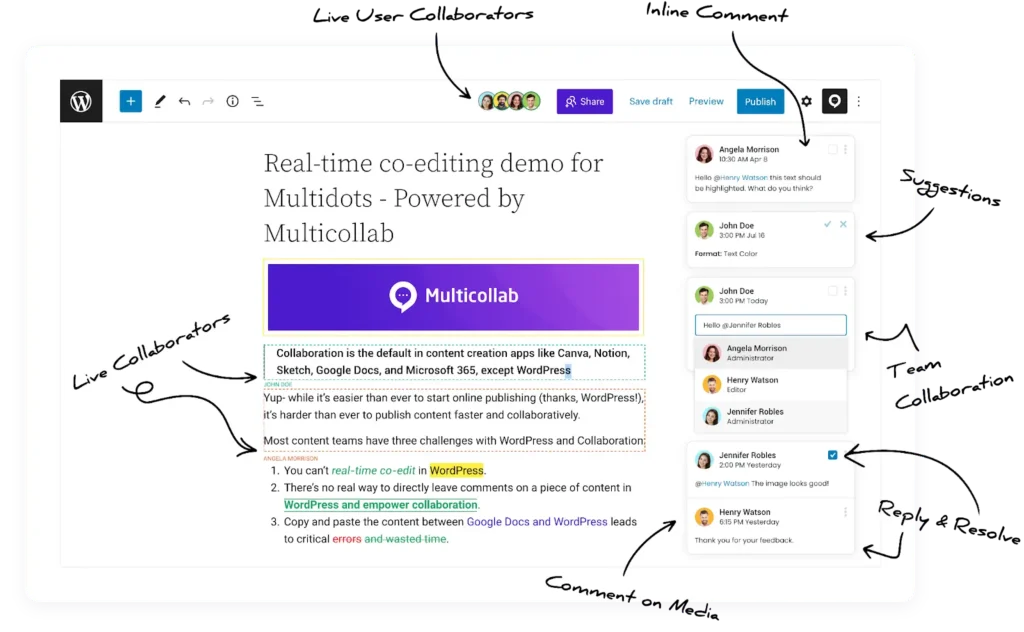
Disadvantages:
- Lack of AI-assisted writing capabilities compared to some competitors.
- May require a learning curve for users unfamiliar with WordPress or Gutenberg.
Pricing: Multicollab offers a variety of subscription plans, including free and premium options. Pricing varies depending on the number of users and additional features required, with transparent pricing information available on their website.
Google Docs
Google Docs stands out as an exceptional collaborative tool due to its seamless real-time collaboration features. Multiple users can simultaneously edit a document, spreadsheet, or presentation, enabling efficient teamwork without the need for constant file transfers. Additionally, its cloud-based nature ensures accessibility from any device with internet access, promoting flexibility and remote collaboration. With its user-friendly interface and robust collaboration capabilities, Google Docs remains a preferred choice for teams seeking efficient and effective collaborative document creation and editing.
- Google Docs allows multiple users to collaborate on documents simultaneously, with changes synced in real-time.
- The platform automatically saves revisions, making it easy to track changes and revert to previous versions.
- Google Docs includes a robust commenting system for providing feedback and suggestions directly within the document.
- Users can set permissions to control who can view, edit, or comment on documents.
- Google Docs seamlessly integrates with other Google Workspace apps and offers compatibility with various file formats.
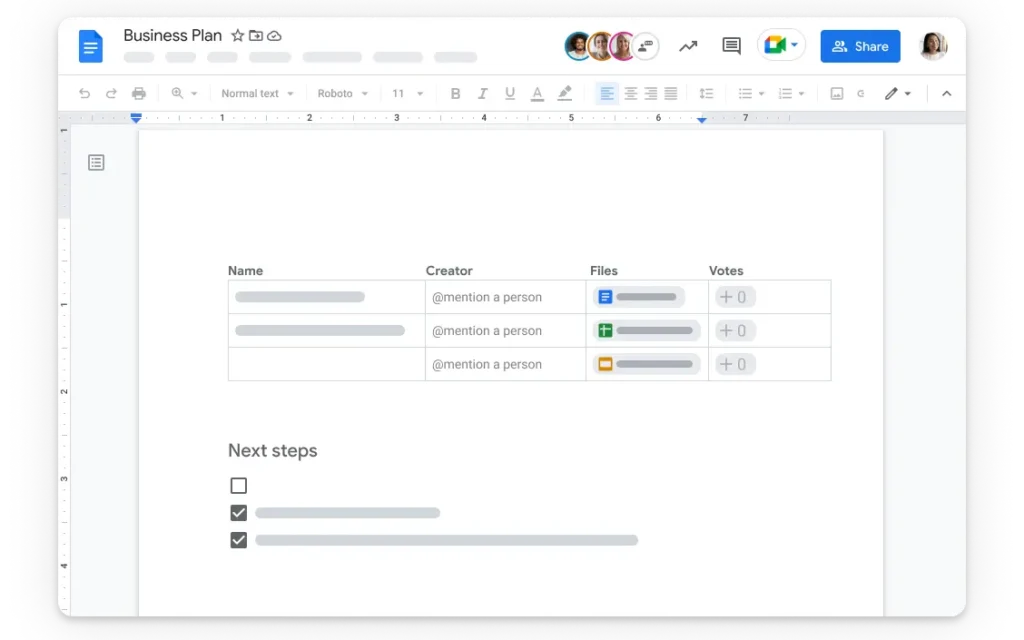
Disadvantages:
- Limited customization options compared to some competitors.
- Requires an internet connection to access documents.
Pricing: Google Docs is available for free with a Google account. Google Workspace subscription plans are available for businesses and organizations, offering additional features and storage options.
Microsoft 365/Microsoft Word Online
Microsoft 365, including Microsoft Word Online, is renowned for its seamless integration with the broader Microsoft ecosystem and its robust collaborative features. With real-time co-authoring capabilities, multiple users can simultaneously edit documents, spreadsheets, and presentations online, fostering efficient teamwork. Furthermore, Microsoft 365’s deep integration with other Microsoft tools like Outlook, Teams, and OneDrive enhances communication and file sharing within collaborative workflows. Its compatibility with desktop applications like Microsoft Word provides flexibility, allowing users to switch between online and offline editing seamlessly.
- Microsoft Word Online allows multiple users to collaborate on documents in real time, with changes automatically saved.
- The platform offers a robust version history, enabling users to track changes and restore previous versions.
- Microsoft Word Online includes a commenting feature for providing feedback and suggestions directly within the document.
- Users can set permissions to control who can view, edit, or comment on documents.
- Microsoft Word Online seamlessly integrates with other Microsoft 365 apps and offers compatibility with Microsoft Office file formats.
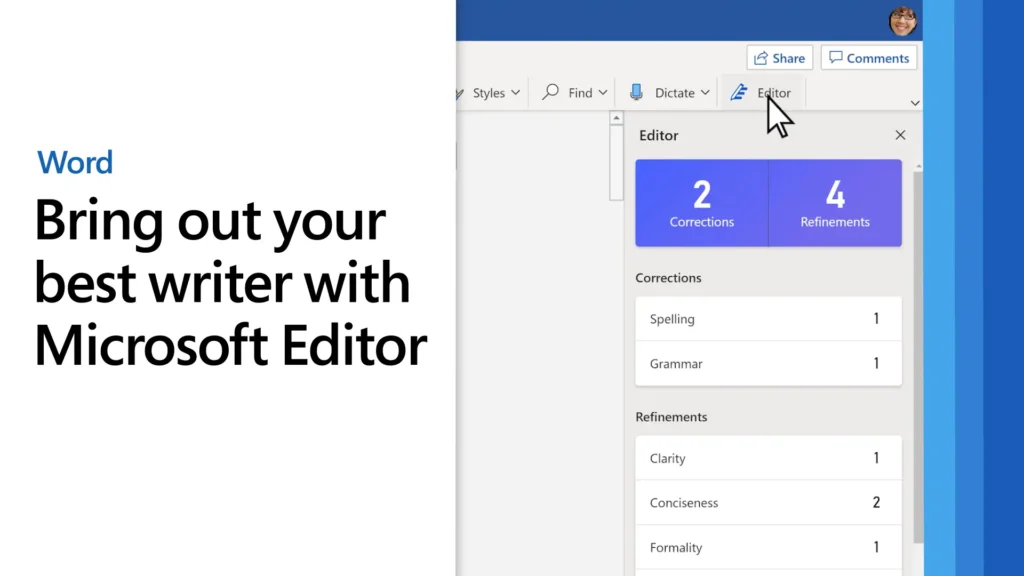
Disadvantages:
- Requires a Microsoft 365 subscription for full access to features.
- Limited collaboration features compared to some competitors.
- Compatibility issues with non-Microsoft file formats.
Pricing: Microsoft Word Online is included with a Microsoft 365 subscription, which offers various plans for individuals, businesses, and enterprises, with pricing based on the number of users and additional features required.
Dropbox Paper
Dropbox Paper is a popular collaborative tool for its user-friendly interface and seamless integration with the Dropbox cloud storage platform. It allows teams to create, edit, and share documents in real time, facilitating efficient collaboration regardless of geographical location. Its simple yet powerful editing features enable users to add text, images, tables, and multimedia content effortlessly. Furthermore, Dropbox Paper integrates with various third-party applications such as Slack, Trello, and Google Calendar, enhancing workflow efficiency and enabling seamless collaboration across different tools. Its accessibility across desktop and mobile platforms further promotes flexibility, allowing users to collaborate anytime, anywhere.
- Dropbox Paper allows multiple users to collaborate on documents simultaneously, with changes synced in real time.
- The platform offers version history, enabling users to track changes and revert to previous versions.
- Dropbox Paper includes a commenting feature for providing feedback and suggestions directly within the document.
- Users can set permissions to control who can view, edit, or comment on documents.
- Dropbox Paper seamlessly integrates with Dropbox and offers compatibility with various file formats.
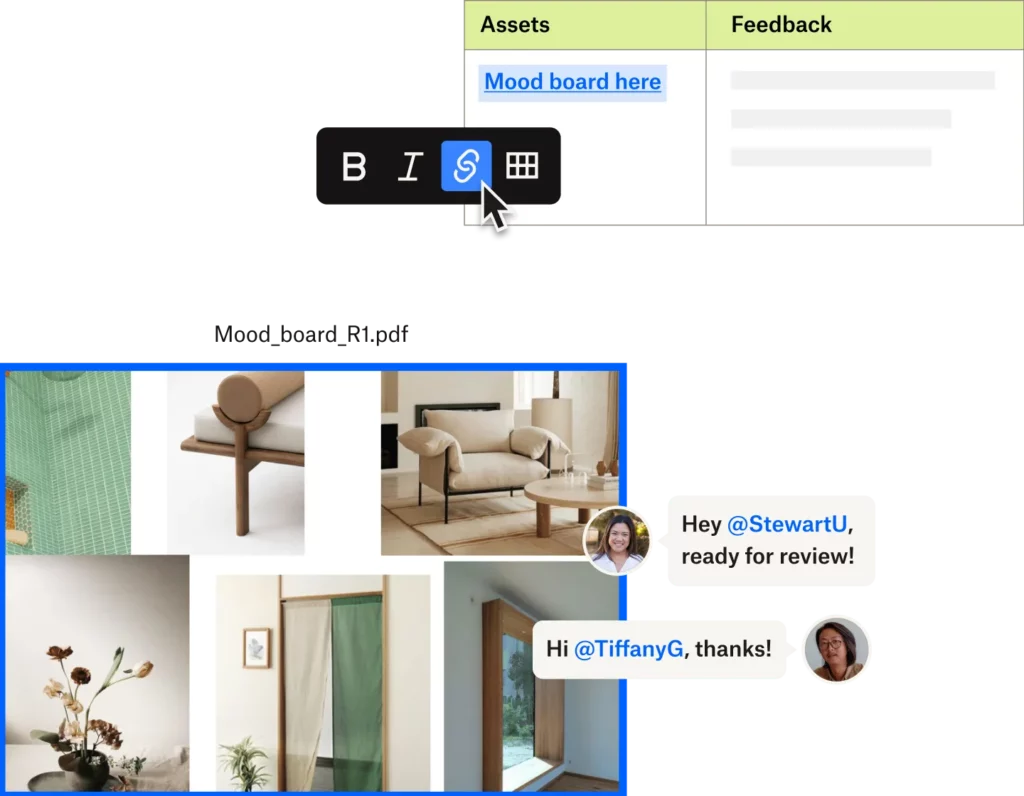
Disadvantages:
- Limited customization options compared to some competitors.
- Less advanced formatting features compared to traditional word processing software.
- Lack of offline access for editing documents.
Pricing: Dropbox Paper is available for free with a Dropbox account. Dropbox Business subscription plans are available for businesses and organizations, offering additional storage and collaboration features.
Start Increasing Productivity with Multicollab Today
Choosing the right collaborative writing tool is crucial for enhancing team communication, boosting productivity, and overcoming the challenges of remote collaboration. While there are numerous options available, it’s essential to consider factors such as real-time editing capabilities, access control, and integration with other tools.
Multicollab stands out as an excellent choice for improving productivity in collaborative writing projects. With its real-time editing capabilities, customizable access control, and seamless integration with Slack and email, Multicollab empowers teams to collaborate more efficiently than ever before. Studies have shown that by using Multicollab, users could increase their productivity by 2x.
Don’t wait any longer to optimize your collaborative writing process. Get started with Multicollab today and experience the difference it can make in your team’s productivity and success!