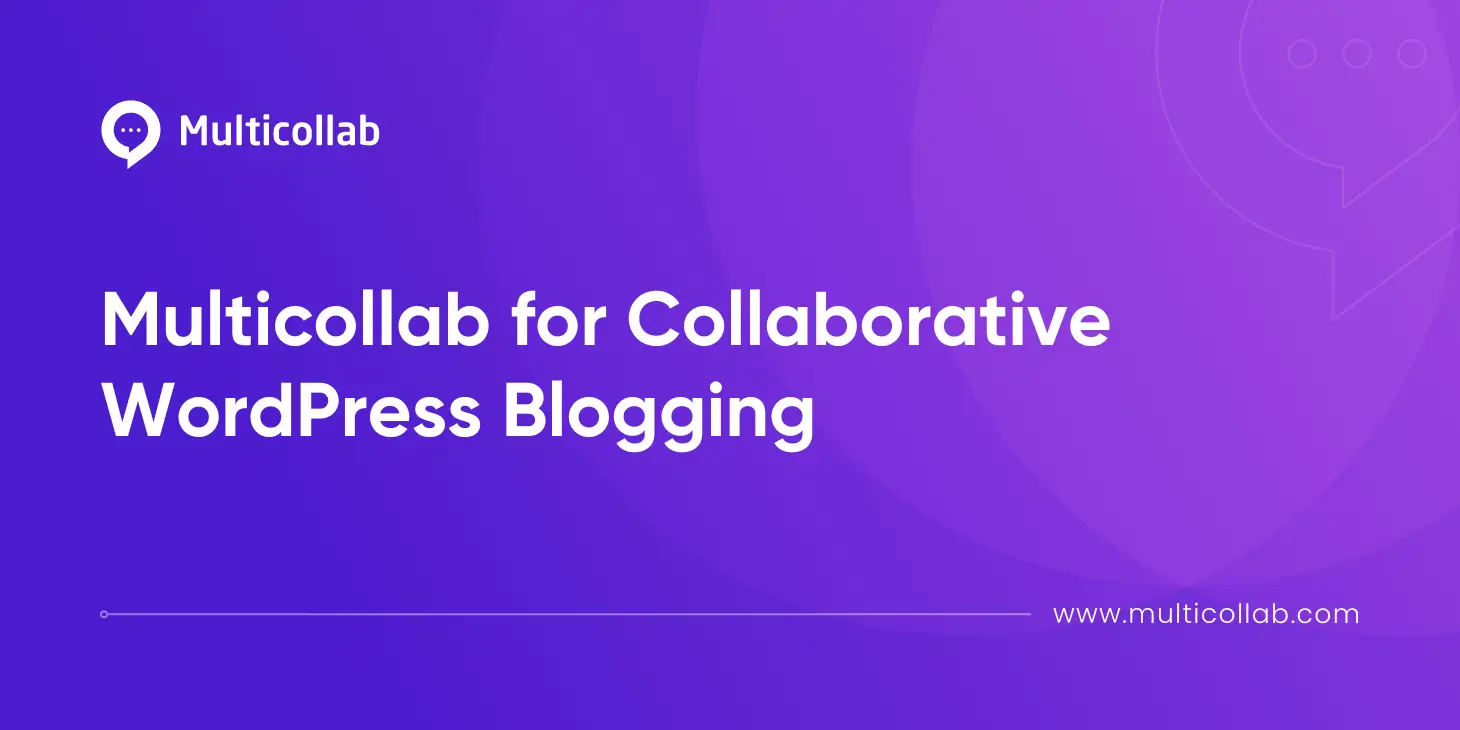Table of Contents
Content teams within large organizations face immense pressure to produce high-quality, consistent, and engaging content regularly. These teams of editorial professionals, content managers, strategists, and various contributors, manage vast amounts of content that must go through multiple stages of creation, review, and approval before reaching the audience.
This complexity demands robust collaboration tools that can streamline the entire process, ensuring that deadlines are met, and quality standards are maintained.
This is where Multicollab — a WordPress editorial collaboration plugin comes to the rescue.
The Need for Robust Collaboration in Large Organizations
Content teams in large organizations are responsible for managing high volumes of content across multiple channels, including blogs, social media, newsletters, and more. The sheer volume of content and the number of stakeholders involved can make the content creation process cumbersome and prone to errors. Without effective collaboration tools, teams may struggle with:
- When multiple contributors work on a single piece of content without a streamlined process, the quality and consistency of the output can suffer.
- Waiting for approvals from various stakeholders can lead to bottlenecks, delaying the publishing process and impacting overall productivity.
- In large teams, communication gaps can lead to misunderstandings, missed deadlines, and content that doesn’t align with the organization’s goals.
To overcome these challenges, content teams need a collaboration tool that allows them to work together seamlessly, ensuring that everyone is on the same page and that the content creation process is as efficient as possible.
Real-Time Collaboration: Enhancing Efficiency and Reducing Bottlenecks
One of the standout features of Multicollab is its real-time collaboration capability. This feature allows multiple users to simultaneously access and edit the same piece of content within the WordPress editor. For large content teams, this is a game-changer.
Benefits of Real-Time Collaboration:
Instant Feedback: Contributors can provide immediate feedback, making the editing and review process much faster. This is particularly useful in fast-paced environments where content needs to be published quickly.
Enhanced Team Efficiency: By allowing multiple users to work on the same content simultaneously, real-time collaboration reduces the time spent waiting for others to complete their tasks. This leads to faster turnaround times and more efficient content production.
Consistency and Quality: With everyone working together in real-time, content teams can ensure that the final output is consistent and meets the organization’s quality standards.
However, it’s important to note that while real-time collaboration is incredibly powerful, it currently supports up to five concurrent users and does not work with suggestion mode. Despite these limitations, the feature remains invaluable for large content teams looking to enhance their efficiency.
Suggestion Mode: Streamlining the Review Process
In large organizations, content often goes through several rounds of revisions before it’s finalized. This can involve input from multiple stakeholders, including editors, managers, and even legal teams. Suggestion mode in Multicollab addresses this need by allowing users to make edits that can be easily accepted or rejected by others.
Clear Editorial Direction: Editors can make suggestions for changes without altering the original content, providing clear guidance to contributors on what needs to be revised.
Simplified Decision-Making: Stakeholders can quickly approve or reject changes, streamlining the decision-making process and reducing the time it takes to finalize content.
Trackable Changes: All edits are tracked, making it easy to see who made what changes and why. This transparency is crucial in large teams where multiple people may be working on the same content.
Custom Permissions: Control and Security
In large organizations, content management often involves various levels of access and control. For example, junior writers may need permission to draft content but not publish it, while senior editors may require full control over the editorial workflow. Custom permissions in Multicollab allow organizations to manage these needs effectively.
Role-Based Access: Content managers can assign specific roles to team members, controlling who can add comments, resolve issues, or accept/reject suggestions. This ensures that only authorized personnel can make critical decisions, maintaining the integrity of the content.
Secure Collaboration: By restricting access based on roles, organizations can prevent unauthorized changes, reducing the risk of errors and ensuring that the content remains secure throughout the creation process.
Streamlined Workflow Management: Custom permissions allow content managers to delegate tasks efficiently, ensuring that everyone knows their responsibilities and can focus on their specific roles within the team.
Inline Commenting: Facilitating Detailed Feedback
Another feature that sets Multicollab apart is inline commenting. This allows users to add comments directly to specific parts of the content, whether it’s text or media. For large content teams, this feature is invaluable for providing detailed feedback and facilitating clear communication.
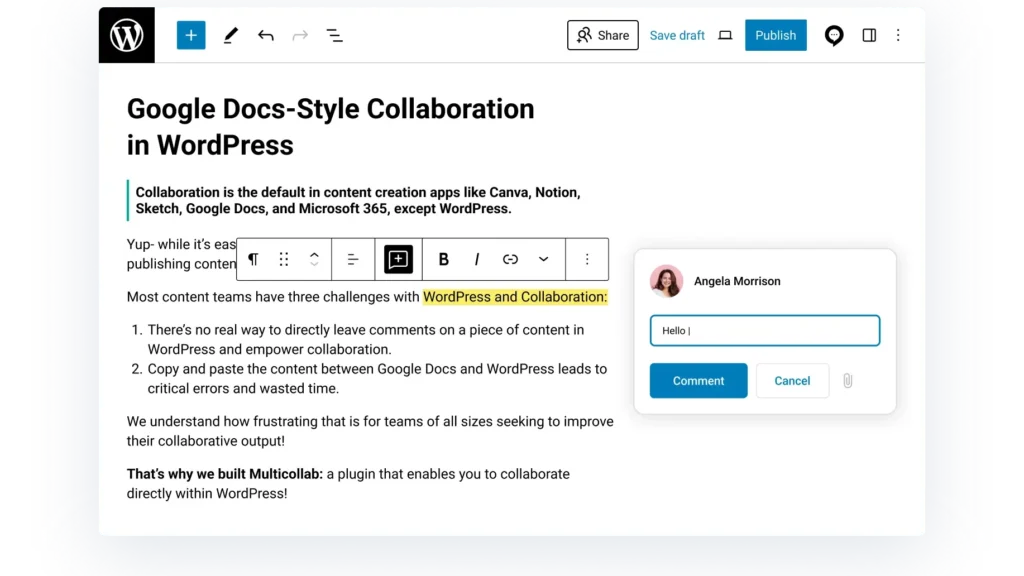
Targeted Feedback: Team members can comment on specific sections of the content, making it easier to address particular issues or suggestions. This reduces the likelihood of miscommunication and ensures that feedback is clear and actionable.
Efficient Review Process: Inline commenting streamlines the review process by allowing contributors to see exactly where changes are needed. This reduces the time spent on revisions and helps maintain the content’s overall quality.
Collaborative Editing: With the ability to reply to comments and mention other team members, inline commenting fosters a collaborative environment where everyone’s input is valued and considered.
Guest Collaboration: External Stakeholder Participation
While the focus of this blog is on large organizations, it’s worth noting that Multicollab’s features are also highly beneficial for digital agencies. One of the key challenges agencies face is managing client feedback and approvals efficiently. Multicollab’s guest collaboration feature addresses this challenge by allowing external clients and stakeholders to collaborate on content without the need to create a WordPress account.
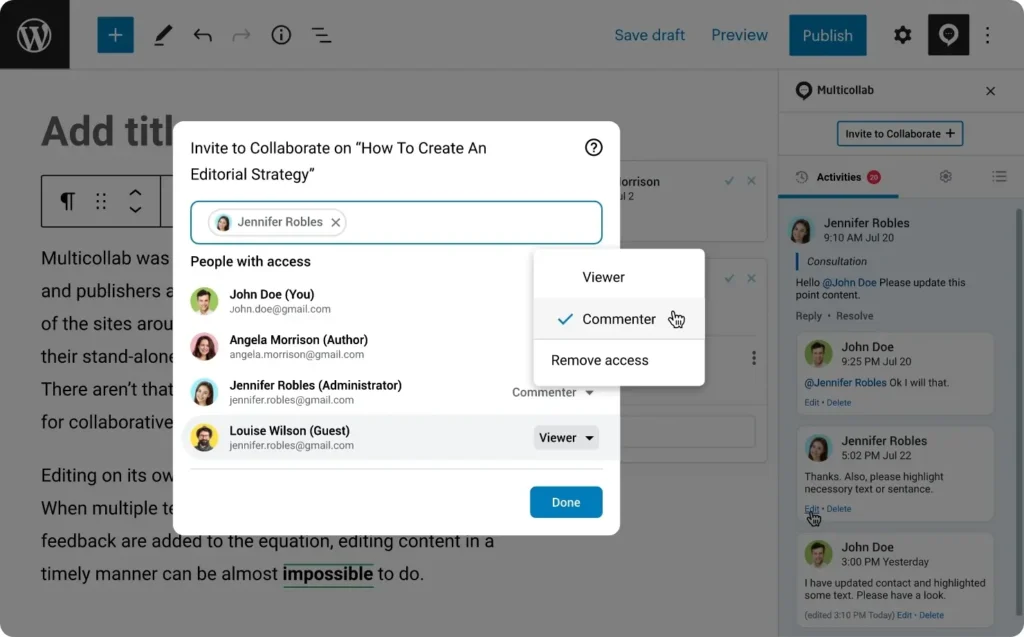
Simplified Client Interaction: Clients can easily review and comment on content without the need for additional accounts or complicated workflows. This makes it easier for agencies to gather feedback and implement changes quickly.
Clear Communication: By allowing clients to comment directly on content, agencies can ensure that feedback is clear and actionable, reducing the need for extensive back-and-forth communication.
Efficient Workflow: With the ability to assign roles like commenter or viewer, agencies can control the level of access clients have, ensuring that they can provide input without disrupting the content creation process.
Advanced Reporting and Activity Tracking
For content managers and editors in large organizations, having visibility into the content creation process is essential. Multicollab’s advanced reporting and activity tracking features provide these insights, allowing managers to monitor progress, track changes, and maintain control over the editorial workflow.
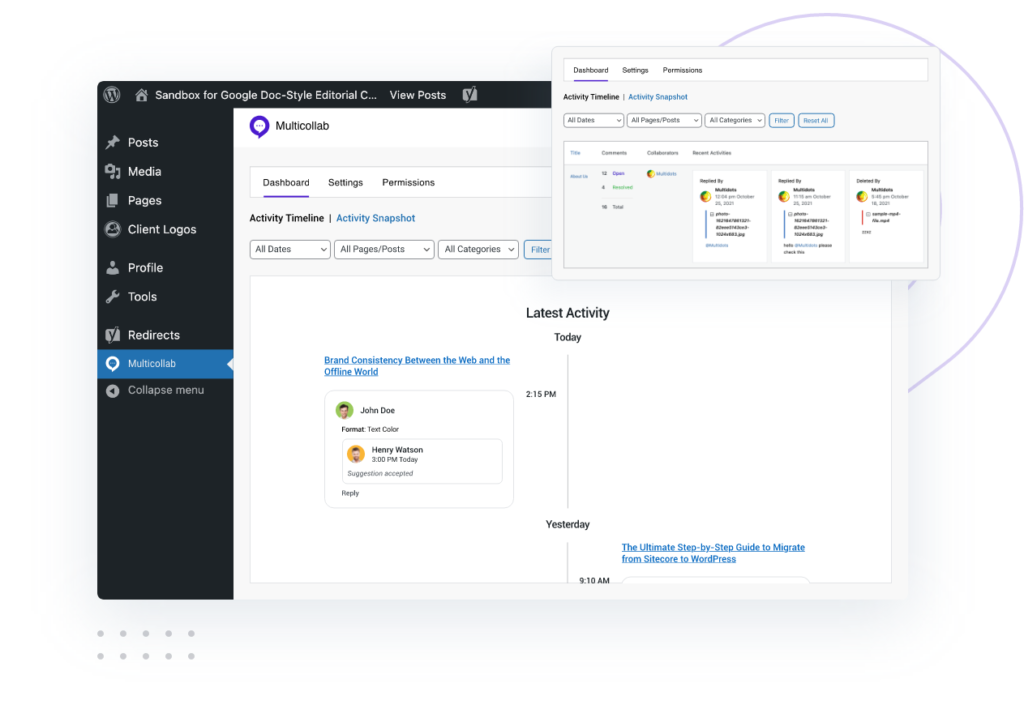
Activity Timeline: This feature tracks all collaboration activities, including edits, comments, and approvals, across all pages and posts. Managers can easily filter this information by user, content category, or timestamp, providing a clear overview of the content’s progress.
Quick Snapshot Reporting: Content managers can quickly view the latest comment activities on each page and post, ensuring that nothing slips through the cracks and that all feedback is addressed promptly.
Informed Decision-Making: With transparent data points and intuitive reporting, managers can make informed decisions about the content production process, ensuring that projects stay on track and meet the organization’s goals.
Who is Multicollab Suitable for?
Remote and Distributed Teams: Companies with remote or distributed teams, including those who rely heavily on cloud-based tools and platforms.
The integration with Slack, email notifications, and real-time collaboration ensures that remote team members stay connected and can collaborate efficiently, regardless of location.
Content Managers and Editors: Content managers, editors, and team leads responsible for overseeing the content production process.
Features like advanced reporting, activity tracking, and custom permissions provide these users with the tools they need to monitor progress, ensure editorial standards, and manage large, complex content workflows.
WordPress Users: WordPress content teams, administrators, and power users who manage and customize WordPress environments.
Multicollab’s integration with the WordPress dashboard makes it an appealing tool for those who want to enhance WordPress’s native capabilities, particularly in collaborative content creation and management.
Small to Medium-sized Enterprises (SMEs): SMEs with growing content needs that require efficient collaboration tools to manage their expanding content strategies.
These businesses benefit from the plugin’s ability to streamline content workflows, improve team collaboration, and ensure high content quality without the overhead of larger, more complex tools.
Educational Institutions: Academic institutions, research teams, and educators involved in collaborative content creation, such as academic publications or online course materials.
The plugin’s collaborative features, such as inline commenting, suggestion mode, and the ability to attach documents to comments, make it ideal for academic peer review and collaborative educational projects.
Nonprofits and NGOs: Nonprofit organizations and NGOs that manage content collaboratively across various departments or with external partners.
The ability to invite guest collaborators and manage multilingual content is particularly beneficial for these organizations, which often work with diverse teams and external stakeholders.
Transforming Content Collaboration with Multicollab
Content teams in large organizations encounter distinct challenges that demand robust, efficient, and secure collaboration tools. Multicollab rises to meet these needs with a comprehensive suite of features tailored to optimize every stage of the content creation process. Seamlessly integrated into the WordPress environment, Multicollab empowers teams to produce high-quality, consistent content at scale, catering to the unique demands of various content teams.
Don’t wait—empower your content team with Multicollab today.