Table of Contents
When your enterprise team is managing a high volume of content in WordPress, keeping everything in sync—across editors, departments, and even languages—can feel like juggling in a windstorm. It’s not just about content creation; it’s about ensuring the process is smooth, efficient, and collaborative. So, where do you start?
This blog will explore best practices for collaborative editing tailored for enterprise teams using WordPress, addressing the key questions you might have about streamlining your editorial workflow. We’ll also highlight how Multicollab can provide effective solutions along the way.
Q. How Can We Streamline Collaboration Across Multiple Teams and Departments?
In enterprise environments, different teams often contribute to the same project—marketing, legal, product, and more. Without a streamlined workflow, things can quickly spiral into chaos.
Best Practice: Define Clear Editorial Roles and Responsibilities
With a tool like Multicollab, you can assign specific roles and permissions within WordPress. For instance, one team might have commenting access only, while another has full editing rights. This clarity prevents overlap or confusion, ensuring the right people are making the right changes.
Plus, with real-time notifications, everyone stays in the loop without the hassle of endless emails. This keeps the workflow smooth, regardless of your team size.
Q. What Tools Can Enhance Real-Time Collaboration and Editing in WordPress?
Your team doesn’t want to work in silos, and neither should your content. Editing in real-time is crucial for speeding up the approval process and getting content live faster.
Best Practice: Leverage Multicollab for Real-Time Collaboration
Instead of hopping back and forth between WordPress and external tools like Google Docs, Multicollab allows your team to work directly within the WordPress environment. Real-time collaboration means edits and comments are visible to everyone immediately, and you can even use suggestion mode for non-disruptive edits.
It’s like having your editorial meeting right within the document—minus the conference room.
Q. How Can We Implement a Clear and Efficient Content Approval Process?
Without a structured approval process, your workflow could come to a halt, especially when dealing with multiple stakeholders. You don’t want drafts lying around, waiting to be approved
Best Practice: Automate the Approval Workflow
Using Multicollab, you can set up a seamless approval process where content flows effortlessly from writer to editor to approver. Assign review tasks, set deadlines, and automate notifications for when a piece is ready for approval, so nothing gets stuck waiting for someone’s green light.
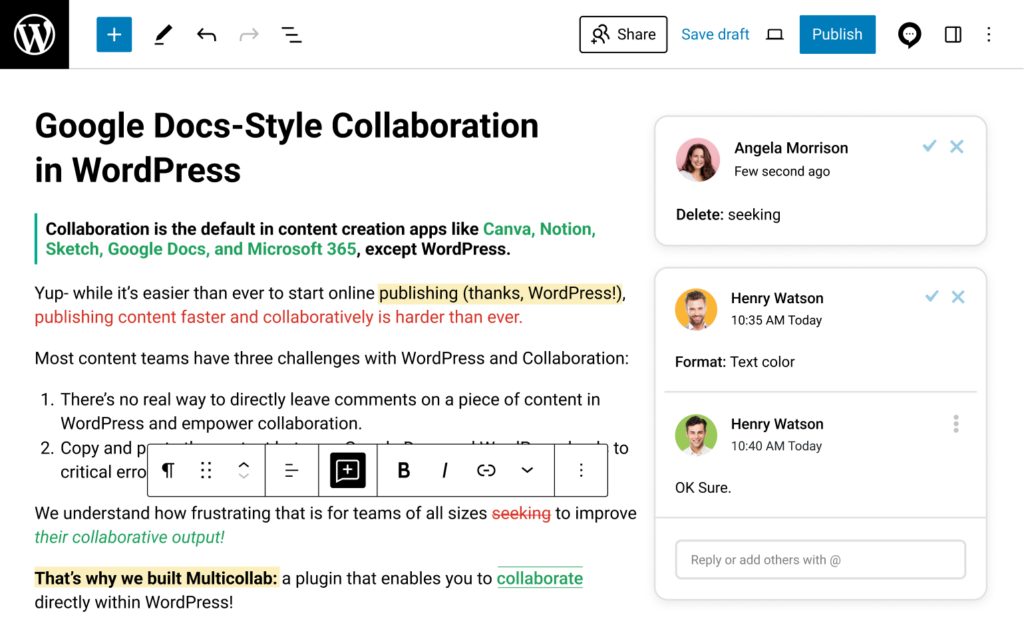
Q. What Are the Best Ways to Provide Feedback Without Creating Bottlenecks?
Feedback is essential for refining content, but when it leads to endless back-and-forth, it can delay projects unnecessarily.
Best Practice: Use Inline Comments for Contextual Feedback
With Multicollab’s inline commenting feature, your team can leave comments directly on the content where feedback is needed. This eliminates confusion about which section the feedback applies to, and keeps everything contained within the WordPress environment, reducing the need for emails or meetings to clarify changes.
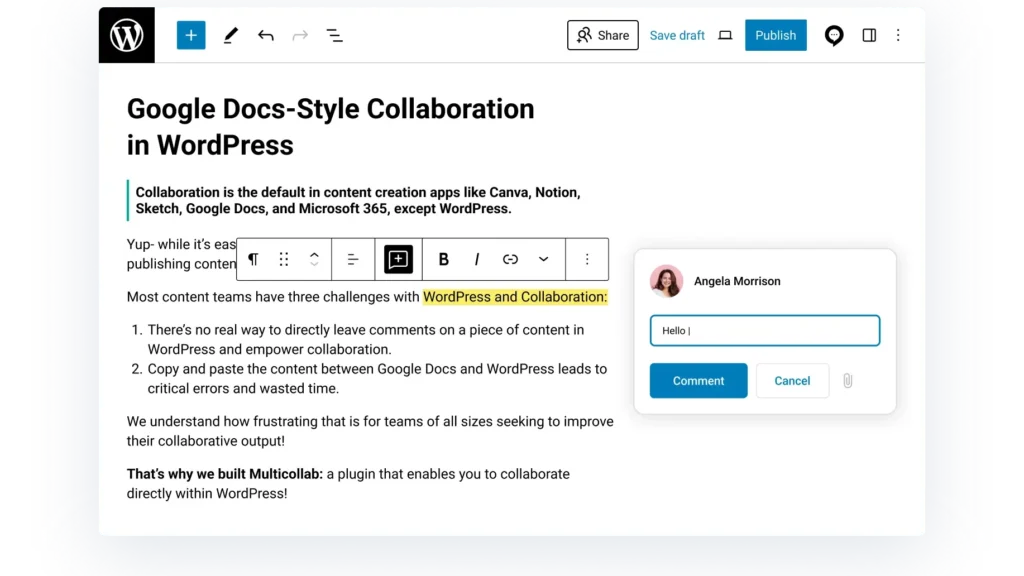
This approach allows for much quicker turnaround times.
Q. How Do We Maintain Version Control in Collaborative Environments?
It can be frustrating when changes are made without tracking, or worse, when edits overwrite previous work. Without a clear version history, you risk losing important drafts or changes.
Best Practice: Take Advantage of Multicollab’s Version Control and Suggestion Mode
Multicollab’s version control feature allows you to easily track changes, while suggestion mode lets team members propose edits without committing them immediately. Editors can review, accept, or reject these suggestions, making it simple to revert to previous versions if needed and keeping your content history intact.
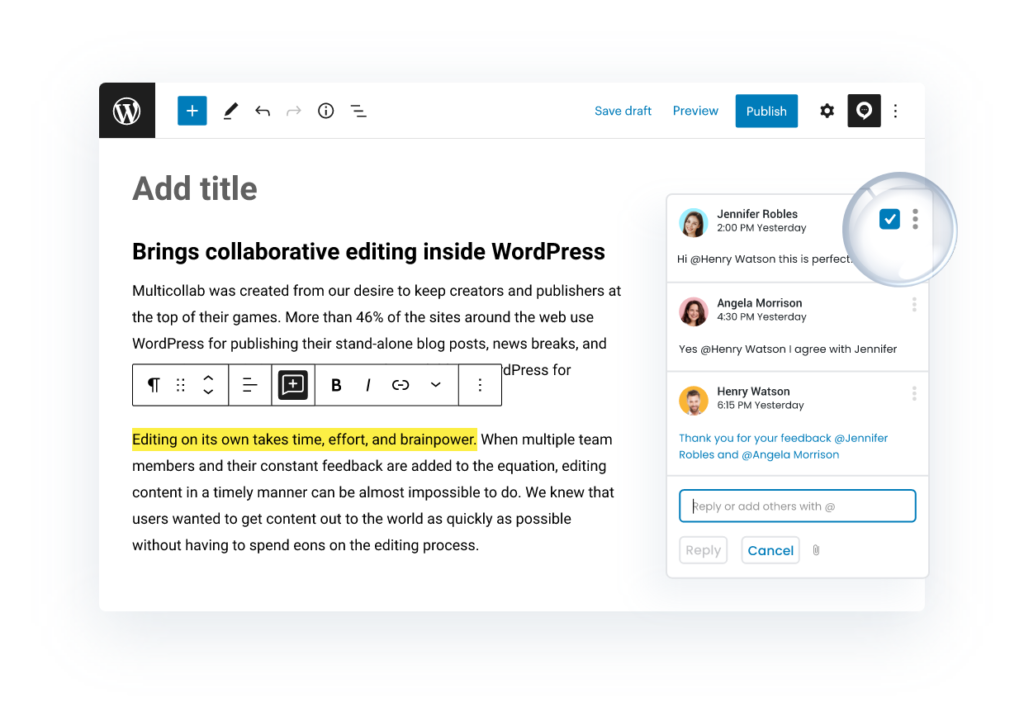
Q. How Can We Set Up Permissions and Roles for Different Teams Working on the Same Content?
Enterprise teams often have multiple layers of contributors—some may only need to suggest edits, while others require full control to publish.
Best Practice: Define and Customize Permissions
With Multicollab, you can set specific permissions for each team member. For example, junior writers might only have permission to suggest edits, while senior editors can approve and publish content.
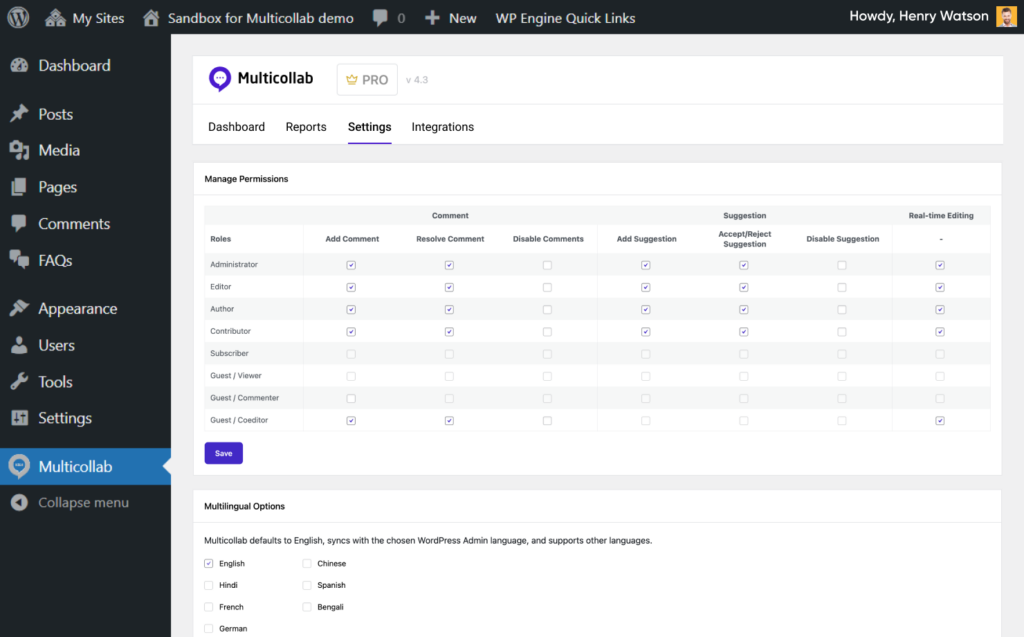
Customizing access levels helps prevent unauthorized changes and ensures content is reviewed by the right people at the right time.
Q. How Can We Optimize Our Workflow for Multilingual Content Creation?
Managing multilingual content for different regions or audiences adds another layer of complexity to the workflow. You don’t want to double the workload by treating each language as a separate project.
Best Practice: Multicollab Integration with WPML
The Multicollab plugin now supports six languages—German, Chinese, Hindi, Spanish, French, and Bengali—enhancing accessibility for non-English users. All components, including comment boards and settings, automatically sync with the selected language, ensuring a seamless collaboration experience tailored to users’ native languages.
By integrating Multicollab with tools like WPML (WordPress Multilingual Plugin), you can streamline the process of creating and managing multilingual content.
Q. What Reporting Tools Can We Use to Track Team Productivity and Content Progress?
Tracking who’s working on what, the status of content in the workflow, and identifying any bottlenecks is crucial for maintaining productivity.
Best Practice: Use Multicollab’s Reporting and Activity Tracking Features
With detailed activity logs, you can see exactly who made which changes and when. This accountability provides a clear picture of content progress, allowing you to pinpoint delays or sticking points and address them promptly.
Additionally, plugins like WP Project Manager and UpStream offer task management and reporting tools, while CoSchedule integrates a marketing calendar for real-time collaboration and insights. PublishPress offers editorial workflow features with status tracking and activity logs.
Q. How Can We Ensure Content Quality Control When Collaborating at Scale?
With so many contributors, maintaining consistency in tone, accuracy, and overall quality can be a challenge.
Best Practice: Collaborative Editing for Quality Control
By assigning specific roles (such as content strategists or brand guardians) who are responsible for maintaining effective tone of voice guidelines for consistency, you ensure that all content meets the necessary standards. That’s where Multicollab steps in to save the day. Its real-time collaboration features make it easy for your team to work together and fine-tune the tone of voice across all content.
Conclusion
Collaborative editing doesn’t have to be a headache. With the right tools, like Multicollab, and a set of best practices, your enterprise team can manage content creation effectively, streamline workflows, and avoid bottlenecks. By addressing these questions and implementing these strategies, you’ll find your editorial process running more smoothly, allowing you to focus on what truly matters: creating high-quality content that resonates with your audience.
Ready to take your team’s collaboration to the next level? Try out Multicollab today and see how it can transform the way you work in WordPress!







