Table of Contents
Engaging multiple authors on a WordPress blog not only enriches the content but also increases productivity and creates a dynamic online presence. However, managing contributions, maintaining consistency, and fostering teamwork can be challenging. This is where tools like Multicollab come in, offering features specifically designed to enhance collaborative efforts.
In this blog, we’ll explore methods to involve multiple authors in your WordPress blog and how Multicollab can help streamline the process.
Methods to Engage Multiple Authors
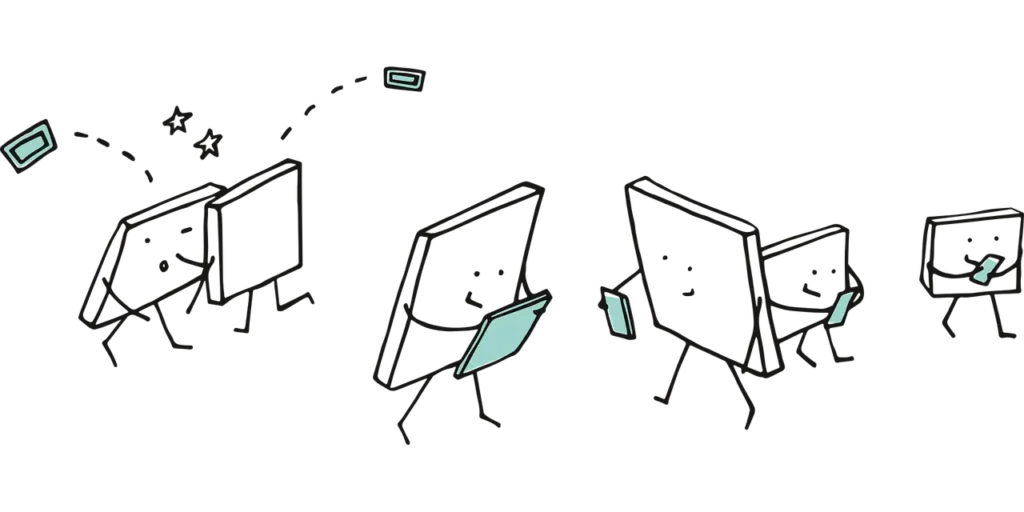
Establish Clear Guidelines
Content Guidelines: Create a comprehensive content style guide that covers tone, style, formatting, and SEO practices. This ensures consistency across all posts.
Submission Process: Define the submission and review process, including deadlines and the editorial calendar. This keeps everyone on the same page and helps manage expectations.
Utilize User Roles and Permissions
Custom Roles: Assign specific roles to authors such as Contributor, Author, Editor, and Administrator. Each role comes with different permissions that can help manage contributions effectively.
Multicollab’s Custom Permissions: Multicollab allows you to configure who can add, resolve, or disable comments and who can accept or reject suggestions. This feature ensures that only authorized team members can make critical decisions.
Promote Real-Time Collaboration
Collaborative Editing: Encourage authors to work together in real-time. Multicollab’s real-time collaboration feature lets multiple users edit content simultaneously, making instant changes and enhancing efficiency.
Inline Comments: Use Multicollab to add inline comments on any text or media in your blog posts. This allows team members to leave feedback directly within the WordPress interface, streamlining the review process.
Foster Team Communication
Regular Meetings: Schedule regular team meetings to discuss upcoming topics, review past posts, and brainstorm new ideas. This helps in maintaining a cohesive team spirit.
Slack Integration: Integrate Multicollab with Slack to receive notifications about mentions, replies, and other comment activities. This ensures that everyone stays updated and can respond promptly.
Track Progress and Maintain Accountability
Activity Timeline: Use Multicollab’s activity timeline to monitor collaboration and track progress across all pages and posts. This feature provides transparency and helps in identifying bottlenecks.
Quick Snapshot Reporting: Get insights into your editorial workflow with Multicollab’s reporting feature. This allows you to see the latest comment activities and keep track of content progress.
Encourage Guest Contributions
Guest Collaboration: Multicollab’s guest collaboration feature enables you to invite non-WordPress users to collaborate on your posts. Guests can be assigned roles such as Commenter or Viewer, allowing them to contribute without full access to your site.
Email Invitations: Send email invitations with unique links directly to editors, clients, and other stakeholders, making it easy for them to join the collaboration process.
Enhance the Review Process
Suggestion Mode: Use Multicollab’s suggestion mode to track changes and navigate through workflows together. Team members can easily see edits, accept or reject changes, and collaborate more effectively.
Document Attachments: Attach images, documents, or other media to comments to provide additional context and references. This feature enhances communication and ensures clarity.
How Multicollab Facilitates Collaborative Blogging
Multicollab is an editorial collaboration plugin designed to enhance teamwork and streamline content creation and collaboration on WordPress. Here’s how it supports collaborative blogging:
Real-Time Collaboration: Collaborate with multiple users simultaneously, making instant changes and witnessing content come to life collaboratively within the WordPress interface.
Inline Comments: Add comments on any part of the content inside Gutenberg, just like in Google Docs. This feature is crucial for efficient review and feedback.
Team Collaboration: Utilize reply, resolve, and mention commenting options to foster creative collaboration during the publishing process.
Email and Slack Notifications: Receive notifications about mentions, replies, and other activities, ensuring everyone stays in the loop.
Guest Collaboration: Invite non-WordPress users to collaborate by assigning them commenter or viewer roles, making it easy for external stakeholders to contribute.
Activity Tracking: Monitor collaboration and track progress with an activity timeline and quick snapshot reporting, providing transparency and accountability.
Custom Permissions: Configure who can manage comments and suggestions, ensuring that critical decisions are made by authorized team members.
Multilingual Support: Enhance accessibility with support for multiple languages, allowing teams to collaborate seamlessly regardless of their native language.
Example: How Multicollab Helps a Content Team Engage Multiple Authors
Let’s consider an example of a content team working on a comprehensive blog series about digital marketing trends, with the following team setup:
Project Lead: Oversees the entire project and ensures deadlines are met.
Content Strategists: Develop the blog topics and outline the content strategy.
Writers: Create the initial drafts for each blog post.
Editors: Review the drafts, provide feedback, and ensure consistency.
Guest Contributors: Industry experts who add insights and comments.
Now let’s take a look at what this workflow will look like:
Content Planning:
The project lead and content strategists use Multicollab to add comments on the blog outlines and strategies. Inline comments help refine ideas collaboratively.
Guest contributors are invited to review the outlines via email invitations and add their expert comments without needing full WordPress access.
Writing Phase:
Writers work on their respective drafts. Using Multicollab’s real-time collaboration feature, multiple writers can work on interconnected sections simultaneously, enhancing productivity.
Writers use inline comments to ask questions or seek clarification from the project lead and editors.
Editing Phase:
Editors review the drafts, adding inline comments for necessary revisions. They use suggestion mode to propose changes, making it easy for writers to accept or reject them.
The project lead monitors the progress using the activity timeline and quick snapshot reporting, ensuring that the project stays on track.
Final Review and Publication:
Before publication, the project lead and guest contributors review the final drafts. Any last-minute changes or additions are managed efficiently through Multicollab’s commenting and collaboration features.
Slack notifications keep the team updated on the content review process, ensuring timely feedback and approvals.
Post-Publication:
After publication, the team continues to use Multicollab for any post-publication comments and updates. This continuous loop of feedback and collaboration helps in maintaining the quality and relevance of the content.
Conclusion
Engaging multiple authors on a WordPress blog can significantly enhance your content’s quality and diversity. To create a cohesive and productive team environment, Multicollab offers a suite of features that facilitate collaborative blogging, making it an indispensable tool for any content team. So, get started with Multicollab today and take your WordPress blog to the next level.








