Table of Contents
Have you ever felt like your team is speaking different languages when trying to get content over the finish line? One person sends feedback via email, someone else replies in Slack, and before you know it, revisions, comments, and suggestions are all scattered across different platforms.
Now imagine if everyone could sit around the same table, even in a remote team setup, collaborating directly within WordPress without missing a beat. That’s the magic of real-time collaboration—turning communication into a smooth, efficient process where everyone stays in sync.
For content teams—whether in marketing, publishing or even education—cross-team collaboration can be one of the trickiest parts of the job. Especially if you’re dealing with teams spread across different departments or time zones. Without the right tools, things can get overwhelming fast. The good news? Mastering cross-team collaboration is easier than you might think, especially with WordPress as your foundation and the right real-time tools to back you up.
The Challenges of Cross-Team Collaboration in WordPress
When you’ve got multiple teams working on a project, collaboration can sometimes feel like organized chaos. Here are a few challenges you’ve probably faced:
Scattered Communication: Conversations spread across email threads, chats, and meetings can make it hard to track the latest feedback or changes.
Version Control Issues: Without a proper system in place, managing different document versions becomes a game of “Which file did we update last?”
Slow Feedback Loops: Waiting for approvals or input can cause bottlenecks, especially when feedback is delayed or buried in a never-ending email chain.
Silos: Teams working in isolation can result in misaligned goals, inconsistent messaging, and duplicate efforts.
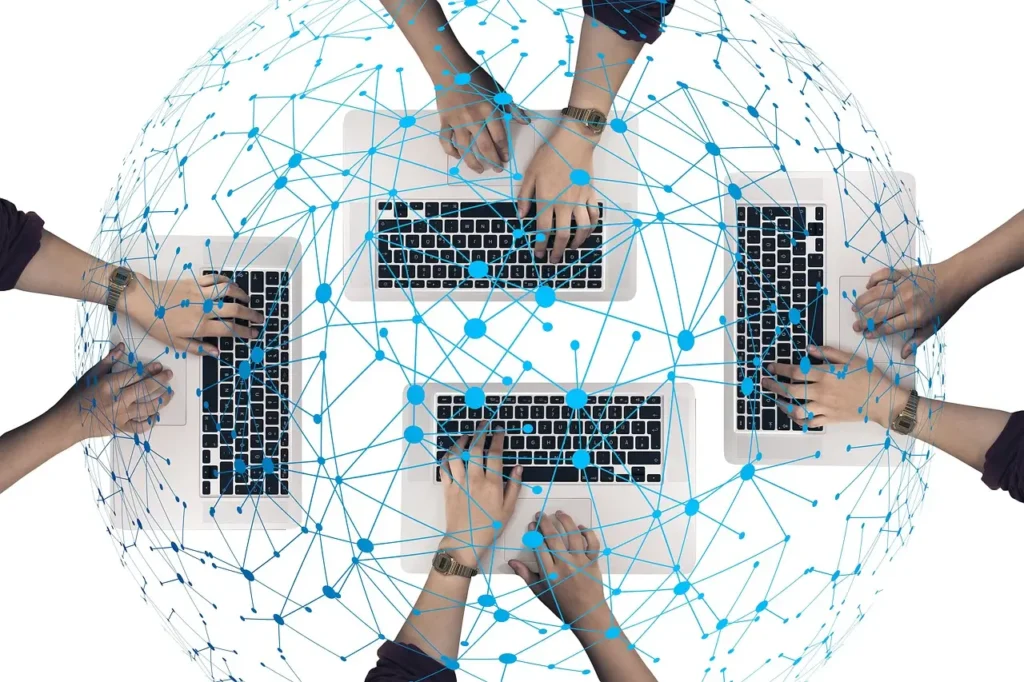
Why Real-Time Collaboration is the Game Changer
Enter real-time collaboration tools—the superhero cape your WordPress setup needs. These tools allow team members to work on content simultaneously, without the back-and-forth of emails or endless revision cycles. Everyone can leave comments, suggest changes, or approve edits instantly.
Here’s why real-time collaboration matters:
Instant Feedback: With real-time commenting and suggestion modes, there’s no need to wait for emails. Input happens in the moment, right where the content is being created.
Improved Efficiency: Teams can work together on content, even if they’re miles apart, which reduces turnaround time.
Clarity in Communication: No more scattered feedback—everything stays organized and visible within your content management system.
How to Integrate Real-Time Tools in WordPress
WordPress, with its flexible structure, is already a powerful platform for content creation. Adding real-time collaboration tools can elevate its functionality, transforming it into a hub for seamless teamwork. There are a few key steps to successfully integrate these tools:
Train Your Team: Even the best tools won’t be used effectively if your team isn’t on board. Ensure everyone knows how to use the platform’s features and understands the value of real-time collaboration.
Identify Your Team’s Needs: Are you struggling with feedback management? Need better version control? Start by identifying what your team is missing, then look for tools that address those pain points.
Choose the Right Plugins: There are various plugins designed to improve collaboration within WordPress. But not all are created equal. Look for tools that offer real-time editing, inline commenting, and secure permissions to ensure a smooth workflow.
Establish Clear Processes: Just having the tools isn’t enough. Set clear processes for how your teams will collaborate—define who reviews content, how feedback is handled, and the final approval stages.
Multicollab: The Best Real-Time Tool for Mastering Cross-Team Collaboration in WordPress
When it comes to mastering cross-team collaboration within WordPress, Multicollab stands out as a powerful real-time collaboration tool designed specifically for content teams. What sets Multicollab apart from other external platforms is that it’s built directly into WordPress, meaning you don’t have to jump between different applications to get the job done.
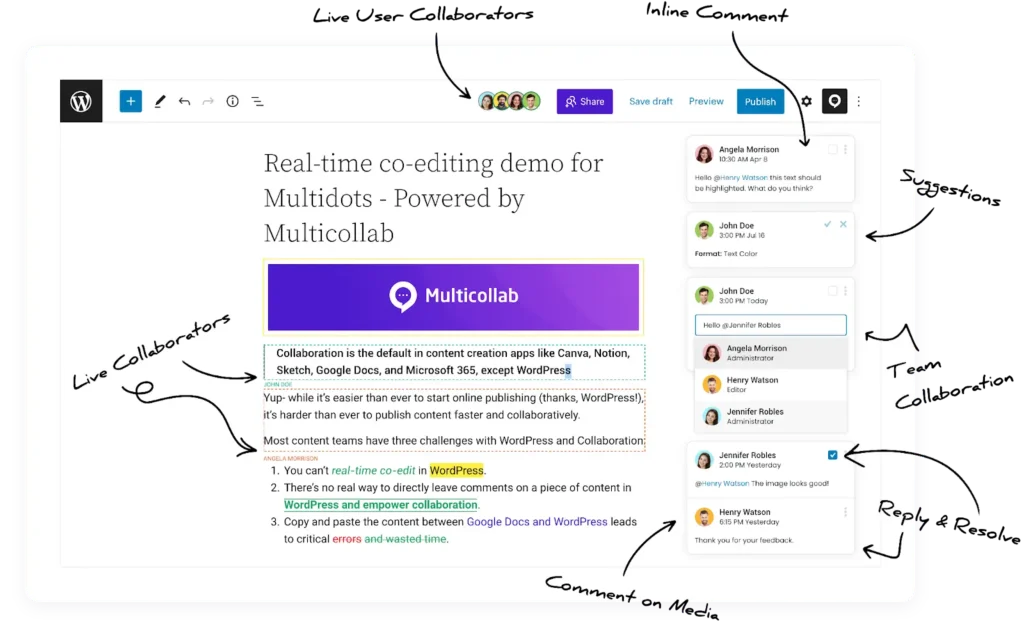
Here’s why Multicollab is a game changer:
Real-Time Editing and Commenting: No need for lengthy email threads or side chats. With Multicollab, your team can leave comments and suggestions directly on the draft, allowing for a streamlined feedback process.
Inline Comments and Suggestion Mode: Need to make a quick suggestion or ask a clarifying question? Multicollab allows team members to add comments or make suggestions inline—without affecting the content. This ensures that feedback stays visible and contextualized.
Custom Permissions: Multicollab makes it easy to set permissions based on roles, so you can control who can view, comment, or edit specific parts of a document. This is especially useful when you have multiple teams (like marketing and design) working together but only certain people need editing access.
Slack Integration: Got feedback on the go? Multicollab sends notifications to Slack, keeping everyone in the loop without missing a beat.
Guest Collaboration: Working with freelancers or guest writers? Multicollab allows you to collaborate with external contributors without giving them full access to your WordPress dashboard.
Let’s take a look at a real-world example to illustrate just how impactful Multicollab can be for cross-department collaboration.
Imagine a company launching a global marketing campaign. Teams from marketing, sales, design, and legal need to collaborate on the content. Typically, each department works with separate tools, leading to delays, version mix-ups, and miscommunication.
Here’s how Multicollab can streamline this process:
- All teams work on the content directly within WordPress, viewing edits and updates in real-time. Marketing drafts the copy, sales adds input to ensure it aligns with the customer journey, and legal checks compliance—all in one place.
- Legal leaves comments on sections that need compliance checks. Sales and marketing resolve questions and refine messaging without ever leaving WordPress.
- The design team provides feedback on visuals with limited access, so they can comment without altering the core content. Legal can view and approve final content securely.
- Slack notifications keep everyone informed of feedback and changes, reducing back-and-forth and avoiding confusion.
This process helps the company cut its approval time in half, eliminate version control issues, and ensure every team stays aligned—leading to faster, more efficient content creation and a successful campaign launch.
Wrapping Up: Collaborate Smarter, Not Harder
Effective cross-team collaboration can transform your workflow from chaotic to cohesive. With the right real-time tools seamlessly integrated into your WordPress environment, you’ll foster clearer communication, expedite feedback, and keep projects on track.
Multicollab isn’t just about convenience—it’s about enhancing your team’s ability to collaborate effortlessly. When your teams can work together smoothly and stay aligned, crafting exceptional content becomes second nature.
If cross-team coordination has been a challenge, it’s time for a change. Streamline your process, align your team, and manage all your collaborative efforts directly within WordPress. Elevate your collaboration game with Multicollab today and turn your content creation into a well-oiled machine.







