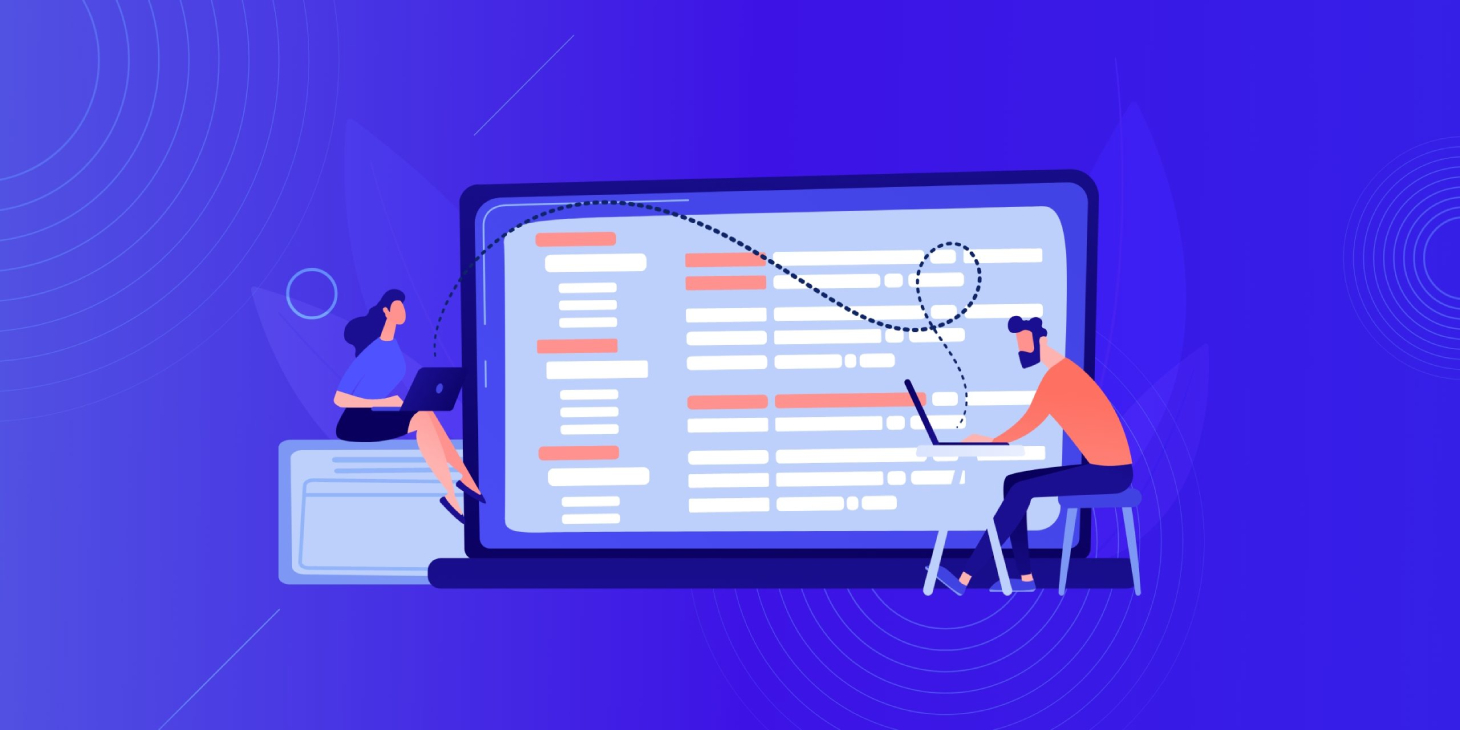Table of Contents
The WordPress Content Management System (CMS) makes it easy for content teams to create and publish quality content faster. Its easy-to-use interface and an array of customization options make it an obvious choice for businesses of all sizes.
However, WordPress content teams and creators still have to wrestle with one serious challenge — collaboration.
In this article, let’s look at the collaboration challenges faced by WordPress content creators, their impacts, and how they can be solved with the help of Multicollab, a WordPress collaboration plugin.
Challenges faced by WordPress content creators
Here are some of the top challenges content teams face when using WordPress.
- Receiving feedback from multiple sources: Depending on the number of collaborators and type of content, WordPress content creators get feedback through emails, video calls, and messages which makes it time-consuming for them to analyze them.
- Back and forth of content: With third-party content editing apps such as Google Docs, content needs to be moved to the blog editor before publishing. Sometimes it goes back to the editing app for additional changes making the whole process tedious.
- Difficulty to edit videos and dynamic content: Third-party content editors are not blog editors. Hence, editing videos and dynamic content such as CTA boxes, testimonial carousels, etc., cannot be edited here.
- Security issues: Giving unrestricted access to members of external organizations makes your data vulnerable to all kinds of risks. To prevent that you have to spend more resources in terms of time and labor.
- Tracking changes in all the files and folders become a challenge.
- You will have to spend time to see who has access to your data.
- The changes might come at different times making it challenging to incorporate them at every review cycle.
- More apps/integrations in the tech stack: This is done primarily to make it easier for the external teams to get used to the content production workflow. However, it increases the security risks by adding more access points to your data.
The above challenges have lots of negative consequences on the content creation process.
How the above challenges affect the WordPress content creation process
In the previous section, we explained the difficulties faced by WordPress content teams and creators which result in the following:
- Longer production time: Various members of the content team including the reviewers have to spend more time creating, reviewing, editing, and publishing content.
- Leaks in communication: When multiple teams are collaborating via multiple channels, it is obvious that some things will be lost in the noise. This increases the probability of repetition of mistakes or feedback.
- Longer and more review cycles: The overall efficiency of a review cycle will be limited as the workflow is inefficient. This will not only result in longer review cycles but also more of them, delaying the content publication even more.
- Frustration during the content creation process: Getting stuck in a loop of mistakes is an undesirable situation for every collaborator in the WordPress content team. Not to mention longer and numerous review cycles add to that.
- Poor content quality: An inefficient workflow with multiple tools in the tech stack distracts the content creators from the most important task — creating content.
Fortunately, there is a solution for all of this.
How WordPress content creators can collaborate efficiently
Multicollab, a WordPress collaboration plugin, makes collaboration for WordPress content teams in the following five ways.
1. Google Docs-style commenting, suggesting, and tagging
One of the primary reasons apps such as Google Docs rose to popularity among WordPress content creators is that they made traditional methods of reviewing content obsolete. Team members no longer have to sit through video calls or reply to long email chains for sharing reviews.
However, we established earlier how challenging it is for WordPress content teams to rely on these third-party content collaboration apps.
Multicollab facilitates asynchronous collaboration in WordPress by allowing teams to collaborate on the Gutenberg Editor as they do in Google Docs.
You can tag, comment, and suggest changes while having one-on-one discussions with WordPress content creators.
2. Review videos and dynamic content
Videos are increasingly integrated into blog posts as many target audiences prefer video content. Also, to ensure the content is personalized, more businesses are incorporating dynamic content blocks too.
As we explained above, third-party content editing apps are not blog editors.
This is where Multicollab shines.
WordPress content creators can get feedback on videos and dynamic content just like they do on textual content through comments and suggestions. This will not only reduce the number of review cycles but also will make each of them shorter.
Just select the dynamic content block and share your feedback with your team.
3. Faster editorial and publication process
The WordPress collaboration plugin does more than just shift your editorial and publishing process to the Gutenberg Editor.
Our research indicates that publishing a piece of content on WordPress with Multicollab is 42% faster than doing the same with the help of a third-party content editing app. This saved time can be utilized by content teams on other beneficial endeavors such as creating more content.
This is possible because of two reasons:
- As we mentioned earlier, you can review videos and dynamic content just like you do with text and images with Multicollab.
- During the review process, it eliminates the back-and-forth of content between the Gutenberg Editor and the content collaboration tool.
The whole review process becomes less tedious as well.
4. Securing your organizational data
Last but not least.
While collaborating with members outside of your organization, it is crucial to keep an eye on everything that happens to the data that’s being shared. It could be editing existing data, giving more people access, or adding new files.
Sometimes you have to add more tools to your tech stack to ensure the inter-departmental collaboration is streamlined. This adds to the already huge challenge of data security as more apps mean more access points for cybercriminals.
Fortunately, there is a better solution.
Multicollab solves this problem by moving your editorial process to the Gutenberg Editor. As a result, WordPress content teams don’t have to worry about the above challenges at all.
You can manage permissions with the click of a button through the Multicollab dashboard.
5. Additional features of Multicollab
Apart from reducing your dependency on third-party content editing apps, streamlining your editorial and publication process, and securing your organizational data, Multicollab improves collaboration in WordPress in the following ways:
- Get notified via email whenever you get mentioned anywhere in the comments.
- Attach files in the comments to share more details with your team during the WordPress editorial process.
- Integrate Multicollab with Slack to make your content production workflow faster.
- Use Multicollab in any language you are comfortable with including Hindi, German, and French.
- Opt for VIP support where we can meet your custom needs within 24 hours.
Summing up
WordPress content creators face challenges such as difficulty in getting feedback and protecting their organizational data while using third-party content editing apps like Google Docs. These challenges cost them more time and effort while diminishing the quality of content produced.
This can be easily solved with the help of Multicollab, as it lets you:
- Enable Google Docs-style commenting in the Gutenberg Editor to move your content reviewing process from third-party content editing apps.
- Review videos and dynamic content like textual content.
- Publish your content 42% faster by moving your editorial process to the Gutenberg editor.
- Secure your organizational data and manage permissions easily.
Want to learn more about how Multicollab can improve your WordPress content creation process?