Table of Contents
Do you find team collaboration in WordPress frustrating? Endless email threads, scattered feedback, and delayed approvals seem like the way of life when it comes to WordPress editorial collaboration. If this resonates, you’re not alone. But what if there is a tool to simplify everything?
Multicollab is the ultimate WordPress collaboration plugin designed to transform the way teams work together. From real-time collaboration to seamless feedback management, this tool tackles the pain points that slow down content workflows.
Let’s explore why Multicollab should be your go-to solution.
Why collaboration in WordPress is challenging
Collaboration is critical for content teams, yet WordPress doesn’t natively support robust teamwork features.
Let’s take the example of a content team working on a product launch blog.
The writer uploads the draft to WordPress, but feedback arrives in bits and pieces across Slack, email, and comments on shared documents. The designer edits the featured image without notifying the team, and the marketing manager’s final approval gets delayed because they didn’t see the email thread. By the time the blog is published, errors slip through, and the team is frustrated. This disconnected workflow causes inefficiency in content collaboration, miscommunication, and lower-quality content.
Here are the common challenges that not only drain productivity but also affect the quality of the final content:
- Team members rely on external tools like email or Slack to share feedback.
- Approval processes become bottlenecks, delaying content publication.
- Managing multiple edits and feedback can lead to confusion and errors.
- Feedback given outside WordPress often lacks the context of the content itself.
Common misconceptions about WordPress collaboration tools
Many WordPress users hesitate to invest in collaboration tools due to some common misconceptions. Let’s address a few:
“Collaboration tools are only for large teams.”
Tools like Multicollab are scalable, making them ideal for small teams looking to improve workflows and large organizations managing complex content pipelines.
“External tools like Google Docs are sufficient.”
While Google Docs offers robust collaboration, it doesn’t integrate directly with WordPress. Multicollab brings collaboration into your WordPress editor, eliminating the need to switch platforms.
“Collaboration plugins are too complicated to use.”
Collaboration plugins like Multicollab are user-friendly, with an intuitive interface that anyone on your team can learn quickly.
What makes an ideal collaboration tool for WordPress teams?
For a tool to truly improve collaboration in WordPress, it needs to address the platform’s inherent limitations while empowering teams to work efficiently. The perfect solution should offer:
Seamless integration: No need to toggle between platforms. All collaboration happens directly within WordPress.
Context-rich feedback: Comments and suggestions should be tied to specific sections of the content for clarity.
Real-time collaboration: Teams should be able to work on the same draft simultaneously, seeing updates instantly.
Structured workflows: A clear approval process to avoid confusion about content readiness.
Scalability: Features that work for both small teams and large organizations managing high volumes of content.
Multicollab checks all these boxes and more.
Introducing Multicollab: The Best WordPress Collaboration Plugin
Multicollab brings the power of Google Docs-style collaboration directly into WordPress. It’s a great tool for teams that value efficiency, precision, and creativity.
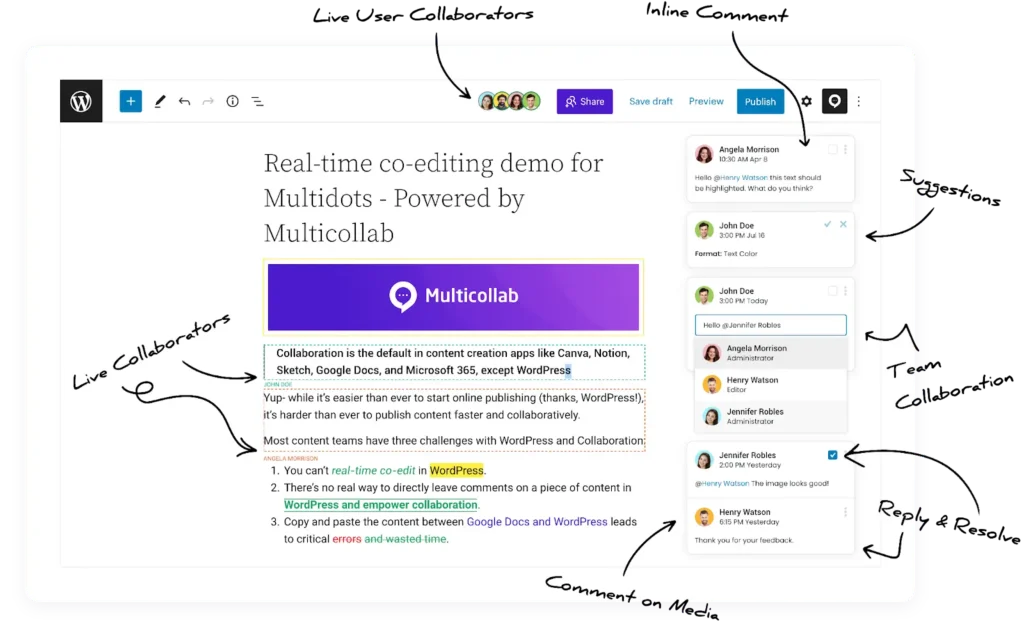
Inline comments and suggestions: Users can add comments directly to specific words, paragraphs, or sections within WordPress. This allows team members to provide context-specific feedback that is easy to act upon.
A marketing manager reviewing a blog draft can highlight a headline and comment, “Consider making this more engaging to attract clicks.” Writers can then respond directly to the comment or implement changes.
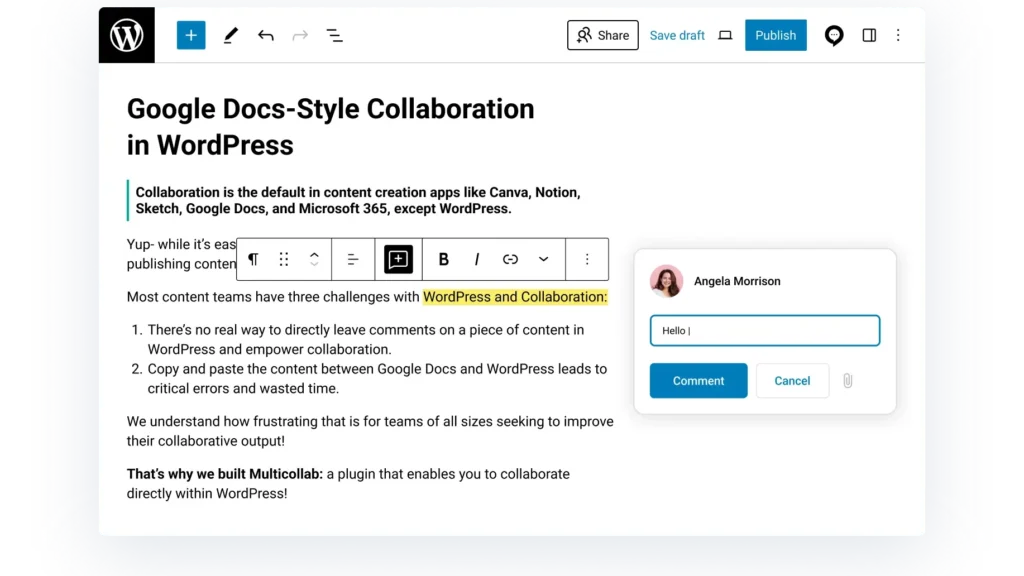
Real-time collaboration: Team members can work simultaneously on the same piece of content. Changes appear instantly, reducing delays and miscommunications.
During a time-sensitive campaign, the copywriter and editor work on a product description together. The editor adjusts phrasing as the copywriter refines the core message, ensuring a polished result faster.
Role-based permissions: Team managers can define who can view, comment, or edit content. This ensures clarity of responsibilities and prevents unauthorized changes.
A business owner grants contributors permission to add comments but restricts editing rights to senior editors. This avoids accidental edits while promoting constructive feedback.
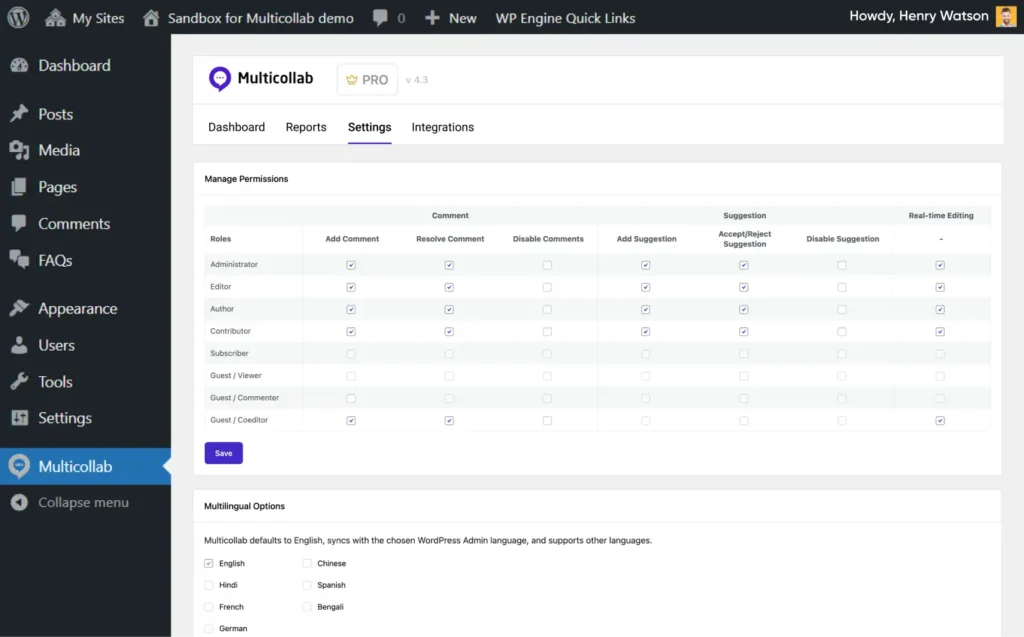
Activity tracking and reports: Keep track of changes, comments, and approvals. Generate reports to identify bottlenecks and improve team workflows.
A project manager reviews the activity report to see which team members are actively contributing and addresses any delays in the workflow.
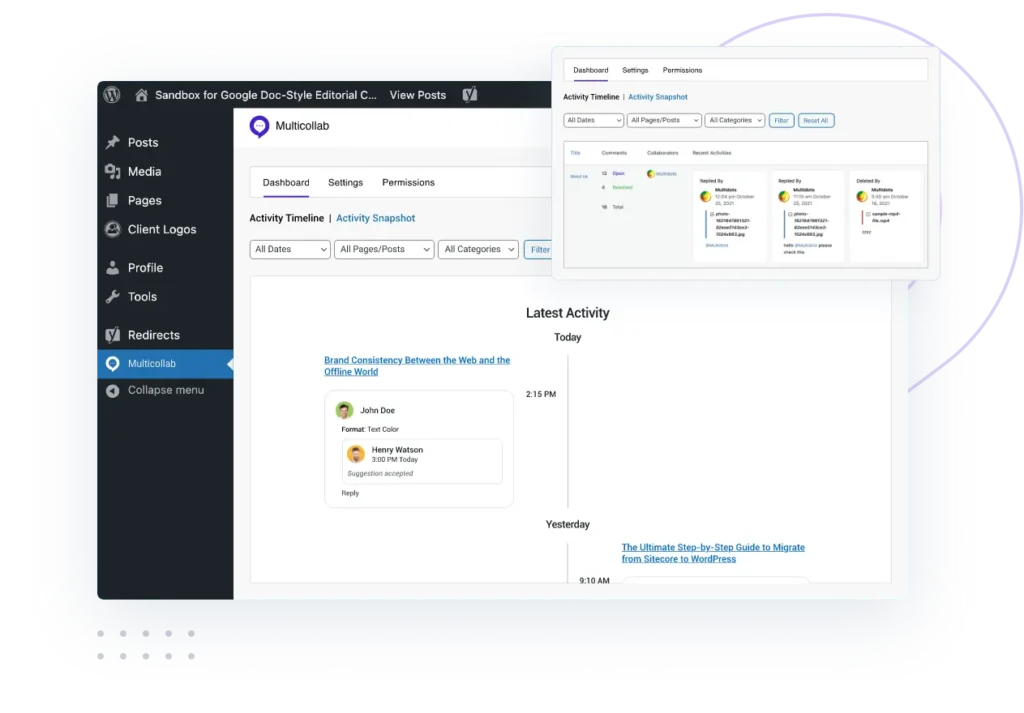
Guest collaboration: Works natively within the WordPress editor, eliminating the need for third-party tools or complicated setups.
A freelance writer uploads a draft, and the editor reviews it directly in WordPress without needing external software, ensuring a smooth process.
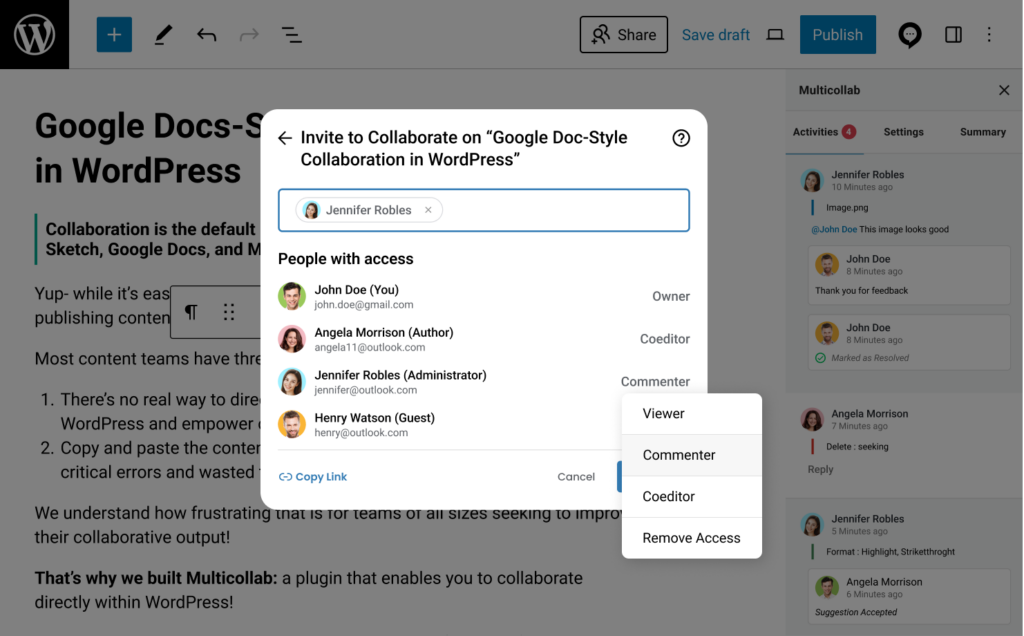
Notifications and integrations: All team members can get email and Slack notifications for comments, edits, and approvals. This ensures that no feedback is missed, even when team members are working remotely.
A writer receives a Slack notification about a comment on their draft, addresses it immediately, and updates the content, keeping the workflow moving.
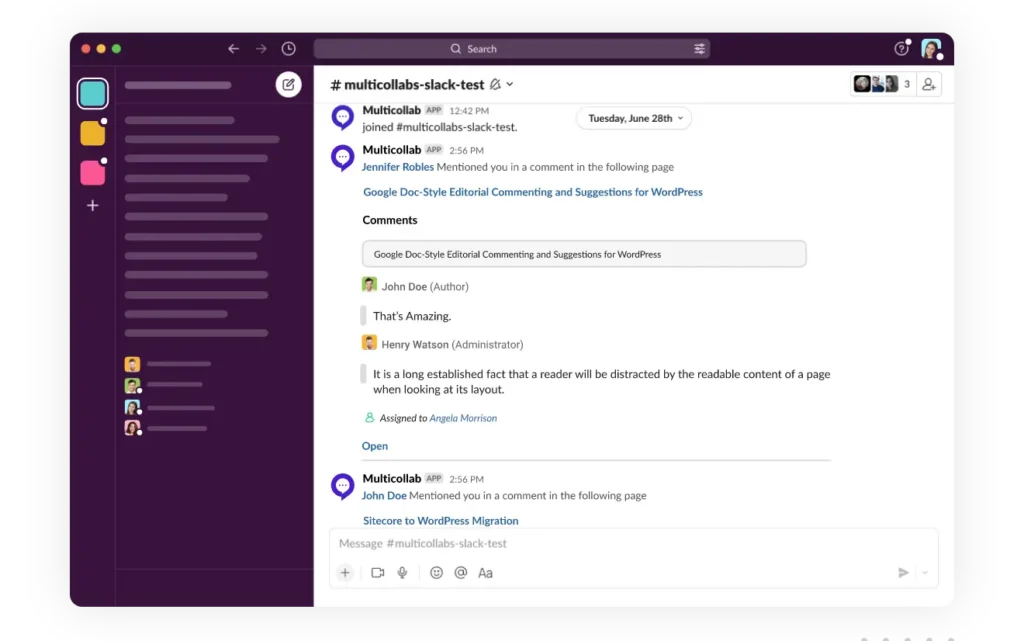
Multilingual support: Multicollab enables seamless collaboration in six languages—German, Chinese, Hindi, Spanish, French, and Bengali. All features, from comment boards to settings, adjust automatically to your selected language, ensuring smooth teamwork across multilingual teams.
An international team working on a multilingual website can leave comments and feedback in their preferred language, ensuring clarity and inclusivity.
Content approvals: Multicollab lets teams streamline their approval process with a structured workflow. Decision-makers can approve or request changes directly within the content editor.
The managing editor reviews a news article, marks it as approved, and leaves a final note saying, “Ready to publish.” This eliminates the need for follow-up emails.
And this is how all Multicollab features come together to make it the best WordPress collaboration plugin.
How Multicollab solves real-world challenges
Let’s consider an editorial team managing a news website:
- Writers upload drafts directly to WordPress. Editors use inline comments to provide specific feedback, such as improving headlines or reorganizing paragraphs.
- Multiple editors work simultaneously on a single article to refine it quickly; one focusing on grammar while another works on formatting.
- Once edits are complete, the managing editor reviews the piece and marks it as approved using Multicollab’s built-in approval system.
- The managing editor generates a report to analyze team productivity, identify bottlenecks, and refine future workflows.
Why Multicollab stands out
Multicollab isn’t just another plugin; it’s a comprehensive solution that redefines how WordPress teams collaborate. Here’s why it shines:
Built for WordPress: Unlike external tools that require exporting content, Multicollab integrates directly into the WordPress editor. This means teams can work in one place, saving time and reducing complexity.
All-in-one solution: Multicollab combines commenting, real-time editing, approval workflows, and activity tracking into one plugin, making it a holistic tool for managing content collaboration.
A great fit for all: Whether you’re a small business or a large enterprise, Multicollab adapts to your needs with role-based permissions and multilingual support.
Focus on productivity: Features like Slack notifications, inline comments, and real-time updates ensure that teams stay aligned and projects move forward without delays.
Enhanced team communication: By centralizing feedback and approvals, Multicollab eliminates the confusion of scattered communications, improving clarity and efficiency.
With Multicollab, teams can manage feedback, track edits, and finalize approvals for various projects – all within WordPress. This reduces the need for external tools, streamlines workflows, and ensures high-quality output.
How to get started with Multicollab
- Download Multicollab from the WordPress plugin directory or their official website.
- Customize roles and permissions for your team.
- Begin editing, commenting, and approving content directly within WordPress.
- Use reports and activity tracking to refine your processes.
Tips for maximizing Multicollab’s potential
To get the most out of Multicollab, consider these tips:
- Define who can edit, comment, and approve content to streamline workflows.
- Enable email or Slack notifications to stay updated on feedback and changes.
- Encourage team members to leave specific, actionable feedback for faster resolution.
- Use the reporting feature to track progress, identify bottlenecks, and refine your processes.
- Schedule team sessions where multiple members can work on a draft together to speed up production.
Final thoughts
If you’ve been struggling with team collaboration in WordPress, Multicollab is the plugin you’ve been waiting for. It bridges the gap between WordPress and the collaboration tools your team needs, making your content creation process smoother, faster, and more effective.
Don’t let inefficient workflows hold you back. Try Multicollab today and experience the difference in your team’s productivity and content quality.
Transform your WordPress collaboration today with one comment, one edit, and one approval at a time.







