Table of Contents
If you are a part of a WordPress team, you know how crucial effective content collaboration tools are for smooth content production. Mismanaged workflows, untracked edits, and unclear communication can lead to missed deadlines and inconsistent content quality.
To address these challenges, you need tools that seamlessly integrate with WordPress and empower your team to collaborate more efficiently. These tools i.e. plugins cater to teams of all sizes, from agencies managing multiple clients to businesses focusing on content marketing.
In this blog, we’ll explore the 6 best WordPress plugins for seamless content collaboration. By the end, you’ll not only find the perfect tools for your team but also discover which one stands out as the ultimate solution for WordPress content collaboration.
Why content collaboration in WordPress is unique?
WordPress powers over 43.6% of the web, making it the most popular CMS globally. But with great popularity comes great complexity. Unlike standalone tools like Google Docs or Notion, WordPress requires plugins that integrate directly into your workflow while addressing specific challenges such as:
- Tracking revisions and edits within the WordPress editor.
- Maintaining security and permissions across diverse teams.
- Streamlining approval workflows without leaving the platform.
Choosing the right tools isn’t just a convenience; it’s a necessity for productive and efficient teams.
Core features to look for in content collaboration tools
Before diving into the plugins, let’s quickly outline what makes a content collaboration tool effective for WordPress:
Real-time editing: The tool should enable multiple users to collaborate on the same document simultaneously.
Inline commenting: It should allow team members to leave contextual feedback within the content.
User Roles and permissions: It should ensure team members can only access and edit what’s relevant to their role.
Seamless integration: Should work within WordPress without disrupting your existing workflows.
Notification systems: It should be capable of sending alerts team members about changes, approvals, or feedback.
Scalability: It should adapt to the needs of small teams or large organizations.
Now, let’s look at the top plugins that check these boxes.
The 6 best WordPress plugins for content collaboration
1. Multicollab – Your Google Docs-like tool for WordPress
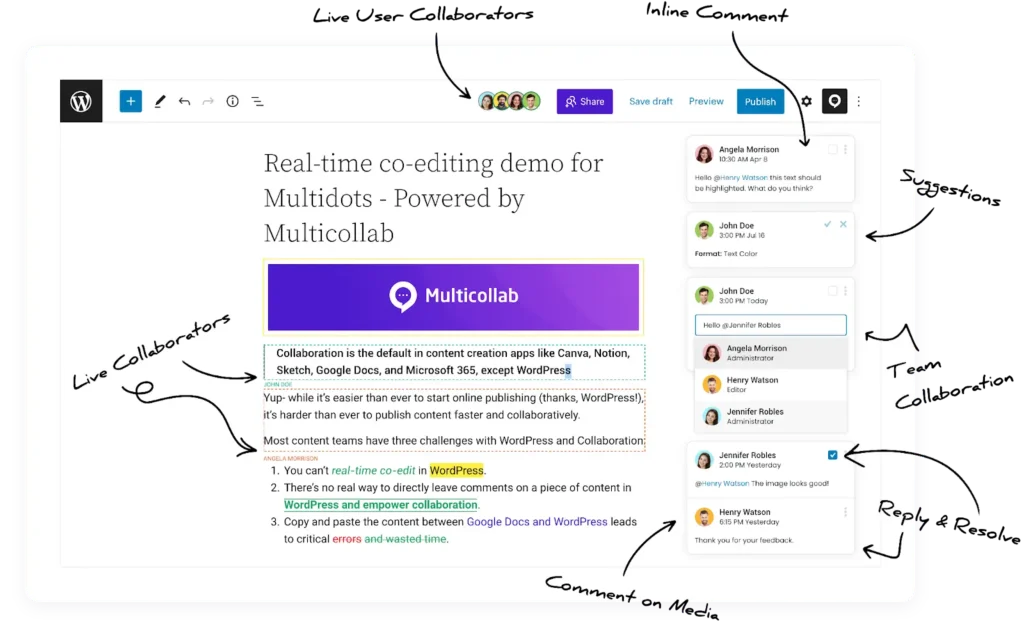
Imagine bringing the collaborative ease of Google Docs directly into WordPress. With Multicollab, your team can work together more effectively than ever.
- Inline commenting and real-time feedback directly within the WordPress editor.
- Suggestion mode for non-intrusive edits, ensuring seamless collaboration without overwriting original content.
- Role-based permissions to streamline workflows and control access.
- Slack and email notifications to keep everyone updated on changes and discussions.
No more juggling external tools for feedback; Multicollab turns WordPress into a true collaboration hub.
2. Edit Flow – Workflow Management made simple
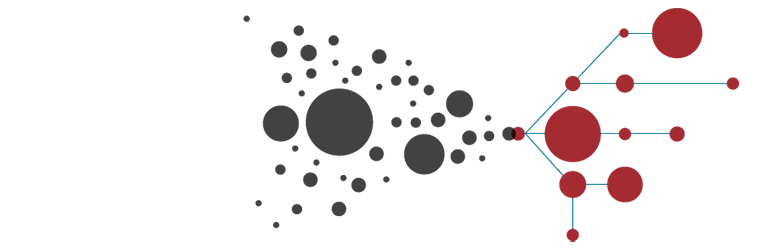
Edit Flow is a great content collaboration plugin for teams managing a high volume of content. It provides a structured editorial calendar and communication tools to keep everyone on the same page.
- Customizable editorial calendar to track deadlines and plan content.
- Editorial metadata fields to assign tasks or highlight key information for team members.
- Slack integration to foster instant team communication.
- User role customization for focused collaboration.
3. PublishPress – All-in-one publishing toolkit

PublishPress is a suite of plugins designed to elevate your WordPress publishing game. From organizing content to managing permissions and streamlining tasks, PublishPress offers tools for every step of the publishing process.
- Assign multiple authors to one post.
- Custom blocks with advanced user access controls.
- Manage roles and permissions for streamlined collaboration.
- Define pre-publishing tasks for better content quality.
- Schedule, organize, and manage content efficiently.
- Manage, schedule, and approve revisions with ease.
- Organize content into thematic series for magazines or blogs.
4. Yoast SEO – Optimize SEO workflows
Yoast SEO combines powerful optimization tools with collaboration-friendly features, allowing your team to create content that is both search engine-friendly and user-focused.
- Real-time SEO analysis and readability checks to guide writers and editors.
- Content insights to help your team target focus keywords and maintain consistent messaging.
- Suggestions for internal linking to boost content strategy.
By incorporating SEO optimization into your team’s collaborative workflow, Yoast SEO ensures your content reaches its full potential.
5. User Feedback – Client collaboration simplified

User Feedback helps you gather valuable insights from website visitors through interactive forms, surveys, and polls.
- Easy setup with pre-built templates for surveys and polls.
- Unlimited surveys and questions for detailed feedback collection.
- Real-time reporting and analytics in your WordPress dashboard.
- Advanced targeting options like page-level and device-specific surveys.
- Integration with Google Analytics and MonsterInsights for deeper insights.
It allows you to understand user behavior, preferences, and needs, helping you optimize website engagement and grow your business effortlessly.
6. User Role Editor – Advanced role management

User Role Editor provides robust tools for managing user roles and permissions, making it ideal for secure and tailored collaboration within WordPress.
- Change, customize, and manage user roles and capabilities with ease.
- Add new roles or duplicate existing ones for tailored workflows.
- Assign multiple roles to a single user for greater flexibility.
- Delete unused roles or capabilities left by uninstalled plugins.
- Assign capabilities on a per-user basis for granular control.
- Define default roles for newly created users.
- Full multi-site compatibility for larger networks.
This plugin provides comprehensive control, ensuring the right people have the right access, and enhancing security and collaboration.
Why should you choose Multicollab?
When it comes to collaboration tools for WordPress, unlike other tools that require switching between platforms, Multicollab keeps everything centralized, enabling seamless real-time collaboration. Whether you’re brainstorming content ideas, editing blog posts, or reviewing detailed reports, Multicollab empowers teams to work together efficiently. This means your team can collaborate faster, reduce back-and-forths, and deliver high-quality content without leaving WordPress.
If your team values productivity, streamlined workflows, and effective communication, Multicollab is the ultimate collaboration tool for your WordPress content needs.
Collaborate smarter with WordPress
Effective collaboration is the backbone of any successful WordPress content team. With the right tools, you can streamline workflows, enhance communication, and produce high-quality content faster. The plugins highlighted in this blog offer a range of features to address the unique challenges of WordPress collaboration.
While all these tools bring something valuable to the table, Multicollab stands out as a comprehensive, user-friendly solution designed to revolutionize how WordPress teams collaborate. By integrating real-time editing, inline comments, and suggestion mode directly within the WordPress editor, Multicollab ensures your team works smarter, not harder.
Start exploring Multicollab today, and elevate your WordPress content collaboration to the next level.







