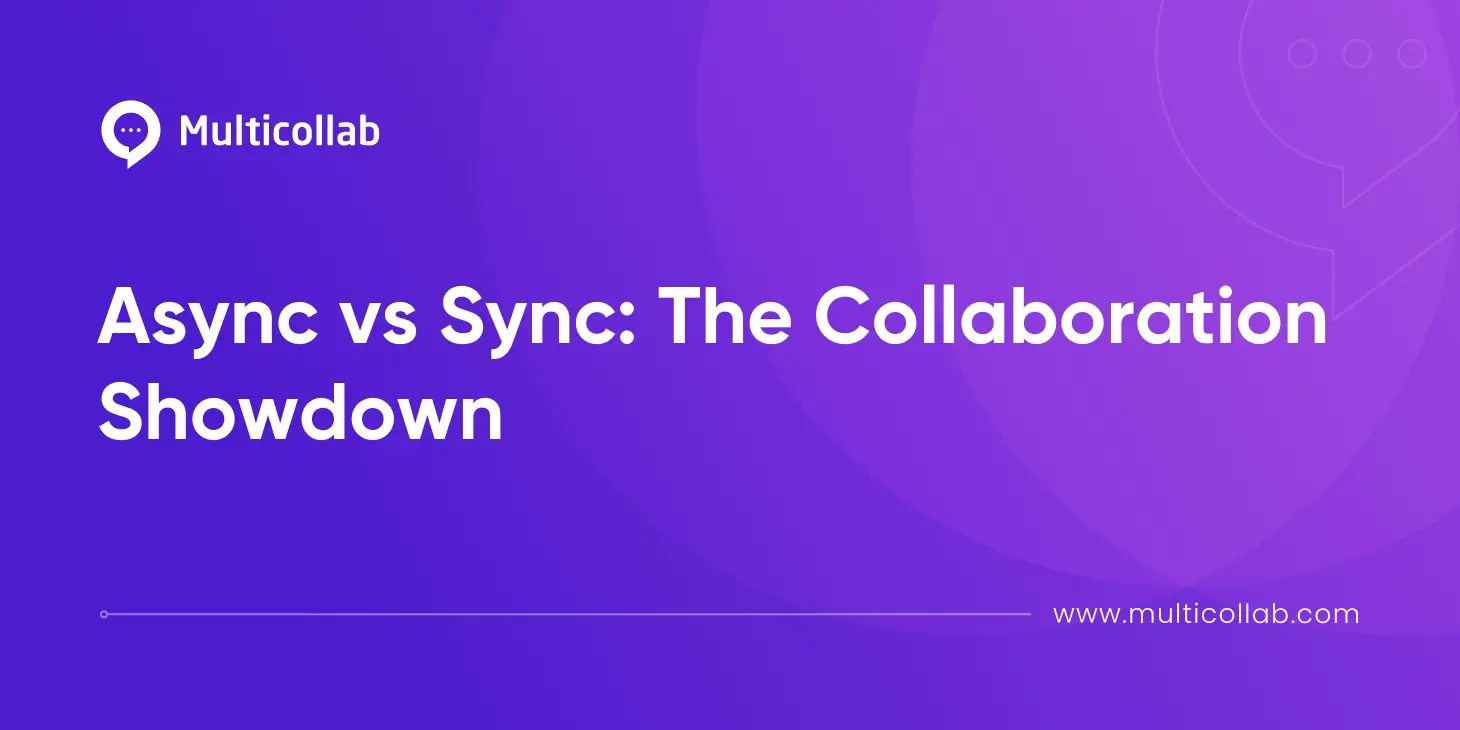Table of Contents
Following the shift to flexible working in recent years, the share of employees working remotely worldwide increased from 20% in 2020 to 28% by 2023.
This surge in remote work has brought challenges such as collaborating with co-workers, maintaining team cohesion, ensuring clear communication, and managing projects effectively. As flexible and hybrid working becomes more prevalent, so does the need for asynchronous collaboration, which offers a more adaptable approach.
This article will help you understand the differences between asynchronous and synchronous collaboration, explore the benefits and challenges of each, share best practices and tools for effective asynchronous collaboration, and highlight the value of a hybrid approach.
The Pros and Cons of Asynchronous and Sync Collaboration
The Undeniable Benefits of Async for Remote Teams
Asynchronous (async) collaboration occurs when team members do not need to be present simultaneously. Examples include emails, recorded videos, shared documents, and project management tools.
Benefits of Asynchronous Collaboration:
- Offers flexibility for team members to work according to their own schedules.
- Facilitates collaboration across different time zones.
- Enables employees to operate during their most productive hours, boosting efficiency and job satisfaction.
- Encourages thoughtful, well-considered responses by removing the pressure for immediate replies.
- Reduces the frequency of meetings, which can be both exhausting and time-consuming.
Challenges of Asynchronous Collaboration:
- Possible delays in the decision-making process.
- Increased risk of misunderstandings due to lack of real-time clarification.
When Sync Shines: The Irreplaceable Value of Real-Time
Synchronous collaboration occurs in real-time, allowing team members to interact simultaneously. Examples include video conferences, phone calls, and live chats/instant messaging.
Benefits of Sync Collaboration:
- Provides immediate feedback and enables quick decision-making.
- Facilitates the rapid resolution of complex issues and consensus-driven decisions.
- Strengthens team connection and cohesion through direct, real-time communication.
Challenges of Sync Collaboration:
- Coordination can be challenging across different time zones.
- This may result in meeting fatigue and burnout due to frequent real-time interactions.
The Value of a Hybrid Approach to Collaboration
Leveraging both asynchronous and synchronous methods is crucial for optimal productivity.
Synchronous collaboration excels in activities requiring immediate interaction and relationship building, such as team meetings and brainstorming sessions. Asynchronous collaboration is ideal for tasks that benefit from deeper thought and flexibility, such as writing and project planning.
By combining these approaches, teams can balance real-time communication with the freedom to work at their own pace. Clear guidelines and expectations are essential to ensure smooth communication and effective collaboration across both methods.
Best Practices for Asynchronous Collaboration
Adjusting to new communication norms can get challenging if you are moving away from a purely synchronous way of working. Here are a few best practices:
Clear Communication: Ensuring messages are easily understood reduces misunderstandings and errors, promoting efficiency by keeping all team members on the same page. It’s vital to use dedicated communication tools like Slack, Microsoft Teams, or Trello, ensuring everyone has access to the same information and can contribute at their own pace. Clear, concise messages help streamline collaboration and minimize confusion.
Documentation and Knowledge Sharing: Maintaining comprehensive documentation in shared spaces is essential. This includes meeting notes, project plans, and decision logs stored in tools like Confluence or Google Drive. Well-organized documentation ensures that everyone can access critical information, facilitating knowledge sharing and continuity. It also helps new team members get up to speed quickly.
Defined Response Times: Setting expected response times for different types of communication is crucial for managing expectations and reducing stress. For instance, establish a 24-hour response window for emails and a few hours for messages on collaboration platforms. This helps in planning work better and prevents the constant pressure to respond immediately, allowing team members to focus on deep work.
Regular Check-Ins and Updates: Regular check-ins through video updates or written summaries are important to keep everyone aligned and ensure accountability. Weekly or bi-weekly updates can help monitor progress, address challenges, and reinforce team cohesion. These check-ins, whether through Zoom meetings or detailed Slack updates, keep the team connected and informed.
Flexibility and Empathy: Recognizing different time zones and working styles within the team is crucial. Advocate for flexible deadlines and plan well ahead to accommodate varying schedules. This approach enhances collaboration and productivity. Flexibility is key, as 77% of millennials feel that flexible hours make them more productive. Empathy towards team members’ individual circumstances fosters a supportive and inclusive work environment.
Set Outcomes and Transparency: Clearly defined outcomes and transparency in processes ensure all team members are aligned on goals, boosting accountability and trust. Define specific, measurable goals and track progress using project management tools accessible to everyone, such as Asana or Jira. Implement regular feedback sessions where team members can discuss progress, challenges, and suggestions for improvement openly.
Team Cohesion and Culture: Schedule regular team-building activities, such as virtual coffee breaks or online games. Celebrate successes and milestones together, even if asynchronously. Encourage the use of emojis, GIFs, and other visual cues to convey tone and maintain a sense of connection. These activities and informal interactions help maintain team spirit and a positive work culture, even in a remote setting.
Top Tools for Async Collaboration
Communication:
Having tools that support both real-time and async communication is essential to ensure all team members are on the same page.
Slack exemplifies this with its real-time messaging capabilities and the ability to leave messages for later responses. This dual functionality makes Slack versatile for teams that need to balance immediate interactions with the flexibility of asynchronous communication, ensuring smooth and efficient collaboration regardless of differing schedules.
Meetings:
Both synchronous and asynchronous meeting tools are necessary to accommodate different time zones and work schedules.
Synchronous: Zoom offers features like video conferencing, screen sharing, breakout rooms, and real-time chat, enabling effective real-time collaboration and meetings.
Asynchronous: Loom allows recording and sharing video messages that team members can watch at their convenience, facilitating asynchronous communication and reducing the need for everyone to be present simultaneously.
Project Management:
These tools help track tasks, set deadlines, and manage projects efficiently.
Popular tools: Asana provides task tracking, project timelines, and team collaboration features, helping teams stay organized and on track. Monday.com offers customizable workflows and integration with other tools, making project management adaptable to different team needs.
Integration with communication tools: Project management tools like Asana and Monday.com integrate with communication platforms like Slack for synchronous updates, ensuring seamless information flow between task management and team communication.
Idea Generation:
Tools that support both real-time and asynchronous idea generation are essential for fostering creativity and collaboration.
Tools for idea generation: Miro features a digital whiteboard that supports both real-time and asynchronous brainstorming sessions, allowing teams to capture and develop ideas flexibly.
Shared Documents:
Tools for seamless, real-time, and asynchronous document coediting and sharing are crucial for collaboration.
Popular tools: Google Workspace, with Google Docs, is a common tool for editing and commenting in real-time and asynchronously. For content creators, Multicollab integrates with WordPress to streamline communication and asynchronous collaboration, reducing the need for constant app switching and enhancing productivity.
Multicollab: The Collaboration Game-Changer
Multicollab is a comprehensive tool designed to enhance both asynchronous and synchronous collaboration in content writing. It features real-time online document collaboration with inline comments, suggestion mode, email notifications, and Slack integration.
Its advanced capabilities support diverse working styles and schedules, making it ideal for content teams aiming to boost collaboration efficiency within WordPress. By bridging the gap between async and sync collaboration, Multicollab enhances workflow, communication, and overall productivity.
Asynchronous Collaboration:
Multicollab excels in supporting asynchronous collaboration, crucial for teams across different time zones or schedules. Key features include:
Inline Comments: Users can leave feedback on specific sections, allowing team members to review and respond at their convenience, akin to Google Docs.
Suggestion Mode: Facilitates iterative development as team members propose changes for others to accept or reject later.
Email and Slack Notifications: Keep team members updated on comments, suggestions, or updates, ensuring timely responses and seamless collaboration without real-time interaction.
Synchronous Collaboration:
For real-time collaborative needs, Multicollab offers:
Real-Time Editing: Multiple users can edit documents simultaneously, enabling instant changes and collaborative sessions within WordPress.
Live Commenting and Mentions: Engage in real-time discussions by tagging team members with the “@” symbol, fostering immediate feedback and interaction during work sessions.
Advanced Dashboard: The Activity Timeline provides insights into editorial workflows, monitoring collaboration and tracking progress across all pages and posts with detailed timestamps.
Take the next step in mastering async collaboration
If you want your teams to succeed, mastering a blend of asynchronous and synchronous collaboration is crucial. This approach enhances flexibility, productivity, and team cohesion. However, choosing the right tools tailored to specific team needs is the key to attaining this success.
Multicollab offers essential features for seamless document collaboration:
- Real-time document editing and inline comments for immediate feedback.
- Suggestion mode to maintain content quality and clarity during iterative development.
- Email notifications and Slack integration to keep everyone informed and connected.
- Custom permissions to ensure secure access management.
With a 14-day free trial and round-the-clock support, Multicollab empowers teams to streamline collaboration effectively. Take the next step in mastering asynchronous collaboration by exploring these strategies and tools today.
Explore Multicollab further and revolutionize your team’s collaboration!